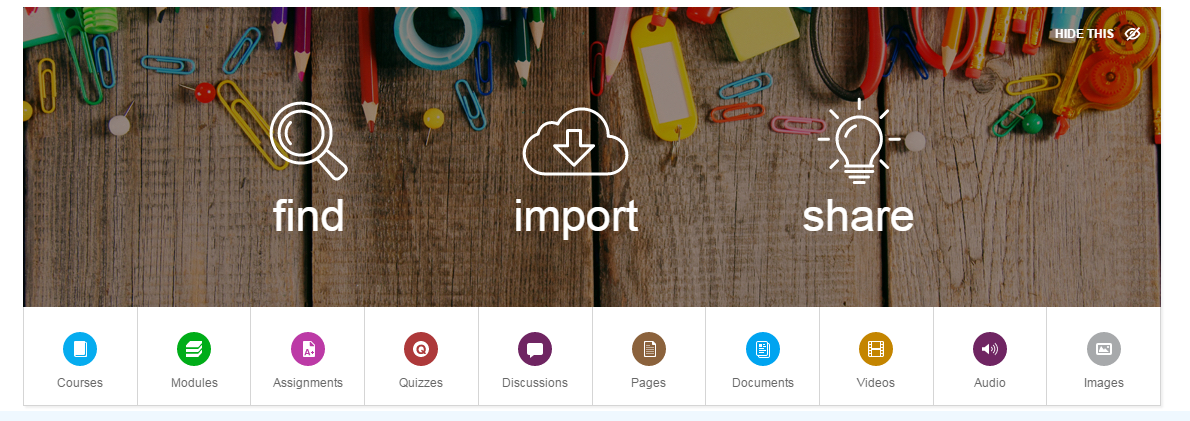Announcing Canvas Commons
On June 30, Maricopa launches a new teaching and learning tool within Canvas called Commons. A team faculty, library, eLearning and Center for Teaching and Learning staff from across the District collaborated to bring this new learning objects component to Canvas.
What is Commons?
Commons is an addition to Maricopa’s current Canvas license that allows the sharing, discovering, and reusing of learning activities and objects in a seamless and easy-to-use environment. Using Commons, faculty (and users with teacher and designer access to Canvas courses) will be able to search for relevant materials from personal, institutional or public learning object repositories. This means they can design courses and activities (modules, assignments and quizzes) without creating materials from scratch or pulling them from external sources.
Commons will also offer a platform to share resources and content expertise within Maricopa and a wider educational community, a tremendous asset for sharing template courses, assignments, and more.
As an added student benefit, Commons will deepen Maricopa’s commitment to the Open Educational Resources (OER) Maricopa Millions project by providing a platform where Maricopa Millions OER resources can be shared and showcased.
Learn more about Commons (Overview Video).
Will this change Canvas?
The Commons feature is very unobtrusive and will not change how faculty design or teach courses in Canvas. For users who have teacher or designer-level access to Canvas, a new global navigation menu will appear that says “Commons.” Students will not see the Commons option.
Where can I learn more?
There are great resources to get you ready for this exciting tool.
Commons Community
Commons Guides
Subscribe to the Commons Newsletter
Enroll in the Welcome to Commons Course
Will training be offered?
MCC will offer training on how to use Commons, as well as best practices for sharing and using Commons materials (copyright and content licensing). Please look for additional campus announcements from the MCC Center for Teaching and Learning and via the MCC Intranet for more information about training opportunities.
If you have any questions, contact the MCC Center for Teaching and Learning: ctl@mesacc.edu or 480-461-7331