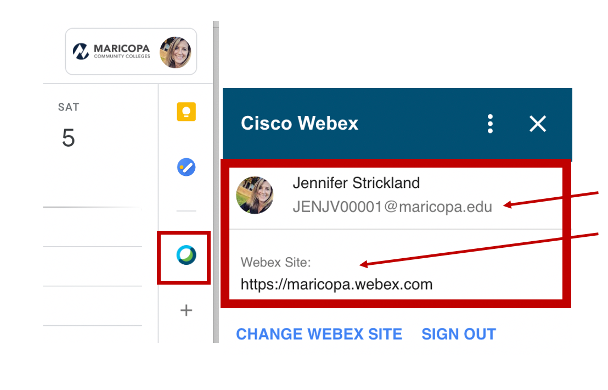WebEx@MCC to WebEX@Maricopa
The MCC instance of WebEx is being consolidated to the District instance. What that means is the @MCC version will no longer be available after this semester. Most everyone is already in the Maricopa instance but if you are not, you will need to convert your log in to the @Maricopa log in and reschedule future (winter intersession or spring semester) so they are on the Maricopa instance. ALSO, its important to note, that if you have recordings on the @MCC instance you will need to download those to your computer. Beginning December 18 at 5:00 pm you will not be able to access them any longer.
Uncertain which one you are on? Open up your gmail or google calendar, click the WebEx icon on the right side of the screen and check the “Webex site” location – it should read: maricopa.webex.com and your account should be meid@maricopa.edu. If it does not say maricopa.webex.com and instead it says mesacc.webex.com you will need to change the site. To do that follow these instructions.