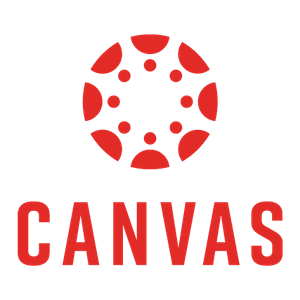Canvas Course Templates
MCC faculty have access to Canvas course templates that may be used to create or revise your online, hybrid, and/or in-person classes. In addition to course-specific templates, there are three general templates that may be applied to any course depending on how you plan to use Canvas. Follow the steps below to access and use the templates.
- Email the CTL and request a development course: ctl@mesacc.edu
- Visit the MCC Intranet and view the list of available course templates.
- Download the Canvas export file for the template that you would like to use.
- Import the export file into your Canvas development course.
Additional information about course design is available on the Designing an Online Course and Continuity of Instruction webpages.
Need help? How do I import a Canvas export package?