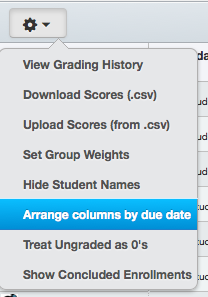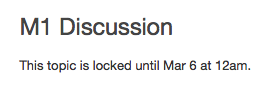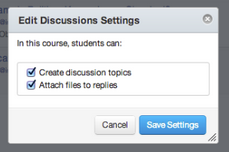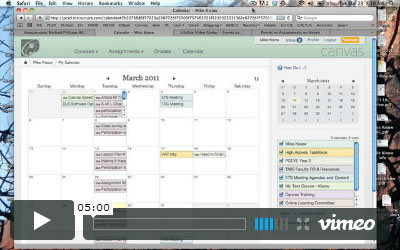Important Notices – April 8th Beta Release
What are Beta Releases? Canvas tests out new features and fixes in a separate environment, known as the Beta Environment. In this area the software developers and users can preview upcoming changes without interfering with the production or live software. If the tests go well the features are added to the production version of Canvas. Users can access the Maricopa Beta Environment at http://maricopa.beta.instructure.com.
Here are some features that are currently being tested in the Beta Environment:
Advanced Math Equation Formatting: The Rich Content Editor’s Equation Editor will be given new functionality. The new Advanced Editor accepts LaTex input for more advanced equation formatting. Users can type LaTeX or copy/paste LaTeX in the Equation Editor Advanced View and see a rendering of the equation.
Varied Due Dates Error Checking & Due Date Hover Display: Instructors will be notified when they submit invalid or conflicting due dates for a quiz, assignment, or discussion. Error messages will be given for not unlocking the assignment before it is due, or not placing the due date inside the assignment availability window.

In addition, instructors will be able to hover over an assignment and view each the individual due dates for sections without opening each individual assignment. This feature applies to Quizzes, Assignments, Modules, Global Assignments, Course Assignments. Varied due dates will be added to the current hover boxes located in Global Dashboard, Course Dashboard, and Course Analytics.

Did You Know?!?
Canvas Conversation Inbox
How does the inbox work? First it is important to note that the inbox is not an email system, rather, the Inbox collects ‘conversations’ throughout Canvas including the announcements assignment submission and grading areas. Conversations are grouped by user. User Notifications can be set-up to receive conversations from Canvas to email, text, social networks and more.
Inbox Management Tips
The Canvas Conversation Inbox can be overwhelming for first-time users or for large classes. Here are some strategies to help you make the inbox more manageable:
- Tip 1: Check your Canvas Conversations Inbox once a day and archive, delete and/or respond to messages as needed. More Information.
- Tip 2: Set your notifications to receive important alerts to your preferred contact method, but go back to Canvas Inbox whenever possible to manage the messages. More Information.
- Tip 3: Close Announcements for commenting and encourage students to contact you via the Inbox instead. More Information.
- Tip 4: Use the Canvas Inbox filters to find conversations. You can filter messages by course, name and group. You can also search conversations by status (read, sent, archived, etc.).
- Tip 5: Canvas Conversations do not have subjects because they are generated from so many different areas in Canvas AND are pushed out to devices (like phones) that do do have subject lines. Put the subject of the message in the body of your conversation, making it easier to quickly see what a conversation is about within the first line of the message.
Important Notices – March 30th Release
‘Sticky’ Gradebook 2 Column Customizations: Gradebook 2 columns will now remain (sticky) when they are rearranged in a custom order, i.e. by assignment due date or assignment group. Rearranging assignments in the Gradebook view will not affect the order on the assignments page, however, rearranging assignments on the assignments page will continue to change the Gradebook view order. Note: Changes are browser specific, so customizations to the Canvas Gradebook made in one browser will not be reflected when opening it in another browser.
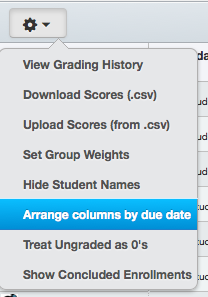
Quiz Settings Alignment: Quiz settings will be relocated to the Gear Icon. Tools related to quiz functions, but not specifically settings, such as Quiz Statistics, Moderation and SpeedGrader will be displayed in the right sidebar.
Future Enrollments: Students will now be able to see upcoming enrollment in Canvas. Students will not have access to view the course material until it is published, but they will be able to confirm their enrollment in an unpublished course.
What is a Bug? And How Are Bugs Fixed?
A bug is a glitch or error in intended software functioning. Whereas a feature is a “like to have” a bug is a “need to fix”.
Known Bugs in the Canvas Inbox: Currently there are a few bugs in the Canvas Inbox that Instructure is working on. These include issues with filtering messages AND sending messages to students no longer enrolled when messaging an entire class.
March 30th Bug Fixes:
- Instructors are now prompted to re-publish a quiz after adding or changing a question group.
- Image ALT attributes can now be edited correctly in the Rich Content Editor.
- Grades will now display scores correctly on student pages, and grades will always round-up to two decimal places.
(more…)
Important Notices
Instructor Changes from SIS
Instructor Changes in SIS are still not populating through to Canvas this semester.
New  instructors are added when there is an instructor change but old instructors are not removed. This should be working later in the semester when district has modified the SIS data sent to Canvas.
instructors are added when there is an instructor change but old instructors are not removed. This should be working later in the semester when district has modified the SIS data sent to Canvas.
In the meantime, take a moment to access the Settings of your course (at the bottom left) and click on Users. If there are previous instructors in your course, send an e-mail to ctl@mesacc.edu with the section number and your name.
Upcoming Changes
Next Release is 1/26/2013
The next Canvas release is scheduled for 1/26/2013, included in this release are minor adjustments to the options in the Collaborations tool and bug fixes.
Attendance Tool Preview
The attendance tool (aka Roll Call tool) is in beta testing and is not ‘yet’ available at MCC. By summer semester it should be enabled. In the meantime, as a preview, the Attendance tool seems to be a quick and easy way to mark attendance:
- Instructors can mark students as ‘attended’, ‘late’, or ‘missed’.
- Canvas will automatically calculate the attendance earned by the student and post a percentage to the gradebook throughout the course (if desired).
- Instructors can use the list of student names to mark attendance each date or can use a visual seating chart.
Having trouble with keeping track of when you can start using Canvas? Check out this nifty timeline to enlighten yourself!
(more…)
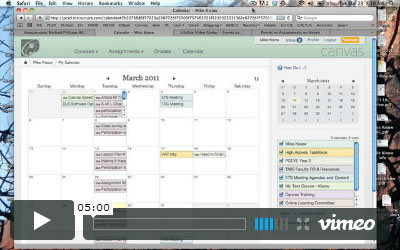 Need some help getting started? Check out these concise videos to help you on your way!
Need some help getting started? Check out these concise videos to help you on your way!