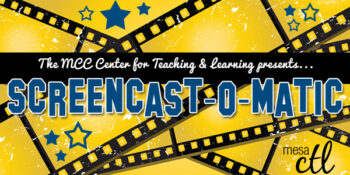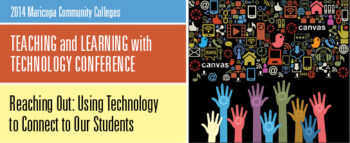CTL Blog

A Week of Learning Webinars
Join the Mesa Community College Center for Teaching & Learning for a week of webinars dedicated to all things teaching & learning.
Session Options
Fostering Open Policies on Your Campus & Beyond
PRE-RECORDED WEBINAR – OER leaders from Tacoma Community College, Maricopa Community College District, and Creative Commons share their strategies for successfully growing open educational policies and practices. Stay for a brief dialog to discuss how MCC can open our campus to OER.
Monday, March 24, 11:00 a.m. – 12:30 p.m.
CTL Lab AS Building, Room 175 – Southern & Dobson Campus
Register Now
Ensuring Accessibility in Online Education
LIVE WEBINAR – Colleen Fleming will outline the accessibility requirements for online higher education courses, the accessibility procedures and training that have been implemented at the Adler School of Professional Psychology, and practical ways to ensure that online course content can be used effectively by all students.
Tuesday, March 25, 11:00 a.m. – 12:00 noon
CTL Lab AS Building, Room 175- Southern & Dobson Campus
Register Now
(more…)

Join the Spring Online APPQMR Session
Register Now (Registration through HRMS/Time & Labor)
Quality Matters (QM) is a nationally recognized, faculty-centered, peer review process designed to acknowledge the quality of online/hybrid courses. The QM framework is about course design, and making your course navigation and structure intuitive, so that students’ questions will be more focused on the content of your course. QM recognized courses improve both student learning outcomes, student success, and retention.
Applying the Quality Matters Rubric – ONLINE COURSE
Monday, March 24th – Monday, April 7th (3 weeks)
COURSE#001817, Section #0002
The Quality Matters course is designed to help you prepare your course for QM certification and is a prerequisite for the QM Peer Reviewer Certification Course. This in-depth workshop explains each of the QM standards through interactive activities and assignments. Participants will complete the training with tools and ideas to design your course to meet QM and skills to become a Quality Matters peer reviewer.
How do I register for the Quality Matters at MCC course? Who can register?
Use the link above or here to register for this course. Registration is through the HRMS (MCCCD Time & Labor) system. View detailed registration instructions.Anyone in MCCCD interested in the QM Process and Rubric is welcome to attend.

WAVE (Web Accessibility Evaluation) Tool Training
WAVE is a free, online accessibility evaluation tool “to help you determine the accessibility of web content.” WAVE is being used to help faculty and department admins at MCC determine if their websites meet ADA compliance standards for students needing alternative content delivery. Come to this session for a hands-on demonstration of the WAVE Tool. Best practices in creating accessible content will also be touched on.
Register Now Registration Instructions
Theses sessions are HIGHLY recommended for department administrative assistants responsible for department, program or faculty websites AND for faculty that are using web sites (outside of Canvas or Publisher Resources) to deliver course content and materials.
WAVE Session Options
Tuesday, March 18, 3:00 p.m. – 4:30 p.m.
HRMS Course #002083, Session #0001; CTL Lab AS Building, Room 175
Monday, March 24, 9:00 a.m. – 10:30 a.m.
HRMS Course #002083, Session #0002; CTL Lab AS Building, Room 175
Monday, March 31, 3:00 p.m. – 4:30 p.m.
HRMS Course #002083, Session #0004; CTL Lab AS Building, Room 175
Wednesday, April 2, 11:00 a.m. – 12:30 p.m.
HRMS Course #002083, Session #0003; CTL Lab AS Building, Room 175
Tuesday, April 8, 8:00 a.m. – 9:30 a.m.
HRMS Course #002083, Session #0005; CTL Lab AS Building, Room 175
Other Upcoming Sessions in the MCC Access Series
(more…)

Important Notices & Updates
URGENT: Daylight Savings Time Issues
Currently Canvas operates and adjusts based on Daylight Saving Time (DST). Arizona is an exception to the observation of this custom. We believe we will continue to see instances in which due date times (and corresponding “available from” and “available until times”) for assignments and other dated activities will shift by one hour after DST begins at 2 am on March 9. You are encouraged to check your course (including discussions, quizzes and assignments) to verify the accuracy of all due dates and times after the time change.
We suggest holding off as long as possible on all course copies to give Instructure time to work on a fix. If you must perform course copies now, please check your course (including discussions, quizzes and assignments) to verify the accuracy of all due dates and times. We will update you as soon as we have more information from Instructure on an anticipated fix date. We apologize for the inconvenience. The MCCCD LMS Core team is working diligently with Instructure to resolve this issue.
More Information on Editing Assignment Due Dates/Times
Recent Updates
Here are some highlights of the latest new features, updates and changes from the March 1 Release. Note: Features are subject to change based on testing! Some features may be selectively released by MCCCD.
Outcomes: Learning Mastery Gradebook
The Learning Mastery Gradebook is a feature to help instructors and administrators assess the student learning Outcomes that are being used within Canvas courses. This addition to the gradebook allows instructors using the Outcomes feature to see an overview of student learning based on set Outcome standards rather than grades. Note: Instructors must be using the Canvas Outcomes feature to benefit from this new feature AND must enable the Mastery Gradebook in the Course Features area.
(more…)
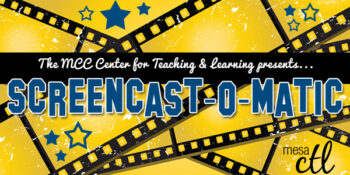
Screencast-O-Matic License & Training
Flip the Classroom
Create “Just-in-Time” Tutorials
Build Dynamic Presentations
Screen recording, also known as screencasting, is a valuable tool in teaching and learning. An essential element of the Flipped Model of learning, screencast videos provide both a dynamic and personalized learning experience for students, freeing up classroom time for valuable problem-based collaboration. This hands-on session will introduce participants to the PRO VERSION recording and editing features of Screencast-O-Matic, a web-based screen capture software that makes it easy to create engaging content lecture, demonstrations, tutorials and more. Come to this session to get the basics and beyond!
Choose from one of the following sessions:
Monday, March 3, 9:00 – 11:00 a.m., CTL Lab AS Building, Room 175
HRMS Course #002073, Session #0001
Friday, March 7, 2:00 – 4:00 p.m., CTL Lab AS Building, Room 175
HRMS Course #002073, Session #0002
Register Now (via HRMS/Time & Labor) Registration Instructions
In this hands-on session participants will:
- Access the MCC Pro Version Screencast-O-Matic Tool
- complete a basic recording,
- apply the pro-editing features (cut, insert, annotation and zoom),
- download and share videos via Canvas,
- get helpful tips on storyboarding, scripting and captioning!
Best practices and guidelines for using Screencast-O-Matic will be addressed.
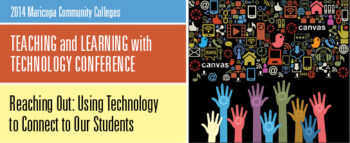
Reaching Out: Using Technology to Connect With Our Students
Call for Workshop Proposals
The MCLI 2014 Teaching and Learning with Technology Conference is just a few months away. The conference committee is now accepting proposals for 50-minute interactive presentations or 2-hour hands-on workshops that focus on the intersection between technology and teaching.
Proposals are due on Monday, March 24th, 2014.
http://mcli.maricopa.edu/tech2014/proposal
Conference Registration
Mark your calendar for Maricopa Community College’s premier learning technology event on May 13, 2014 at South Mountain Community College. The program will include a keynote, track sessions, workshops, and more.
Register and read more about the conference.
http://mcli.maricopa.edu/tech2014
(more…)


CTL Learning Series: Accessing Accessibility & Beyond
Explore a series of sessions that focus on creating and maintaining accessible course and program content to benefit all learners. Discover solutions for video captioning, documents and content design that will ensure equal access while maintaining a rich learning environment.
Register Now Registration Instructions
Captioning with YouTube
Learn how to create captions and transcripts for your video files using the free YouTube web site. In this hands-on session participants will learn how to adjust settings in their YouTube account so uploaded video files are automatically transcribed and captioned. Participants will also learn how to adjust and correct captions within YouTube; and how to download subtitle files onto their own computers.
Monday, February 24, 3:00 p.m. – 4:30 p.m.
HRMS Course #002072, Session #0002; CTL Lab AS Building, Room 175
OR
Wednesday, February 26, 11:00 a.m. – 12:30 p.m.
HRMS Course #002072, Session #0001; CTL Lab AS Building, Room 175
Accessing Accessibility Basics
Make your course more accessible with just a few simple best practices. In this session participants will view our online accessibility resource for faculty. Discover ways to make your course user friendly for all your students using universal design techniques. Accessible styles, documents, images, links and more will be discussed in this hands-on session.
Thursday, February 27, 9:00 a.m. – 11:00 a.m.
HRMS Course #001798, Session #0006; CTL Lab AS Building, Room 175
OR
Friday, February 28, 3:00 p.m. – 5:00 p.m.
HRMS Course #001798, Session #0005; CTL Lab AS Building, Room 175
Creating Accessible Documents
Never fear, the document doctor is here! Creating or converting existing documents into accessible formats doesn’t have to be stressful. In this session we will explore the built in accessibility features in Microsoft Word, PowerPoint, and Adobe Acrobat to create or convert documents quickly and easily into accessible formats that everyone can use.
Monday, March 17, 3:00 p.m. – 4:30 p.m.
HRMS Course #002074, Session #0001; CTL Lab AS Building, Room 175
OR
Tuesday, March 18, 9:00 a.m. – 10:30 a.m.
HRMS Course #002074, Session #0002; CTL Lab AS Building, Room 175
Register Now
Register Now
Registration Instructions
Questions? Concerns? Suggestions?
Contact Us!
(480) 461-7331
ctl@mesacc.edu
View Our Calendar
See all of our upcoming learning events and activities.
https://ctl.mesacc.edu/events/calendar/

The MCC Center for Teaching & Learning is hosting a series of Accessibility and Universal Design Webinars this semester in partnership with the Maricopa Center for Learning & Instruction (MCLI). These ITC (Instructional Technology Council) sessions will cover a variety of issues and best practices in higher education related to providing equal access to your course and course content/learning materials.
Archived Sessions
Ensuring Accessibility in Online Education
Session Archive: Contact helice.agria@mesacc.edu the Center for Teaching & Learning for the link to the online recording (available until May 24, 2014).
Presenter: Colleen Fleming, Instructional Designer Adler School of Professional Psychology
Description: Online education presents unique challenges for students with disabilities. Solutions to these challenges are as diverse as the students who may require accommodations in order to get the full learning experience for a course. Some examples of accommodations include providing transcripts or captions for videos, converting documents such as PDFs so that they can be read by a screen reader, making sure that all course functionality can be accessed using a keyboard, and giving students extra time on tests within the learning management system. Colleen Fleming will outline the accessibility requirements for online higher education courses, the accessibility procedures and training that have been implemented at the Adler School of Professional Psychology, and practical ways to ensure that online course content can be used effectively by all students.
Approaching Accessibility in Online Courses
Session Archive: Contact helice.agria@mesacc.edu the Center for Teaching & Learning for the link to the online recording (available until April 5, 2014).
Presenters: Loraine Schmitt, Director of Distance Education, Sue Quast, Media Production Manager in Distance Learning, and Karen Sorensen, Accessibility Advocate for Online Courses, Portland Community College
Description: Are your online courses accessible? Hear about Portland Community College’s strategy and the lessons staff learned when they addressed accessibility with more than 400 instructors who teach approximately 2,400 sections of online classes within a complex four-campus college. The presenters will share the process they used to roll out their initiative, accessibility guidelines, and their phased approach for reaching the college’s goal of ensuring all online classes are accessible.
*You will be required to download Bb Collaborate to view the Archive.
Captioning with YouTube
Session Archive: Contact helice.agria@mesacc.edu the Center for Teaching & Learning for the link to the online recording (available until March 29, 2014).
Presenter: Scott McAfee, M.A., Access Coordinator and Adjunct Professor, Communication Studies, College of the Canyons
Description: Learn how to create captions and transcripts for your multimedia files—for enhanced learning and section 508 compliance—using the free YouTube Website. Participants will learn how to easily adjust settings in their YouTube account so uploaded multimedia files are automatically transcribed and captioned. Participants will also learn the subtle differences between captions, subtitles, and transcripts; how to adjust and correct captions; and how to download subtitles onto their own computers.
*You will be required to download Bb Collaborate to view the Archive.
MCC Accessibility Resources
Accessibility Guide & Checklist
Disability Resources and Services Faculty Guide

Stop by the CTL K.I.S.S.ing Booth this February 14th!
Looking for some ways to keep students committed and engaged?
Need advice on your relationship with Canvas?
Loving your content, but looking for a way to say it?
Stop by the MCC Center for Teaching & Learning (AS-Building) for our K.I.S.S.ing Booth this Valentine’s Day (Friday, February 14) for a quick K.I.S.S. (Keep it Simple Strategy).
Sample Our Latest Keep it Simple Strategies:
- Accessibility Checklist – a quick reference to help you keep your course equally accessible for all students.
- Screencast-O-Matic – the easiest screencapture tool to record lecture content. *Contact us to learn more about our new PRO license!
- Bloom’s + Apps Resource – a community of practitioners sharing engaging digital learning ideas based on Bloom’s Taxonomy.
Candy and refreshments provided! Bring your own strategies to share.
About the MCC CTL
Center Event Calendar
Questions? Comments? Contact Us!
(480) 731-7331
ctl@mesacc.edu
AS-Building Southern & Dobson Campus

Have a Love Affair with Your Course!
Love your course, but want to take your relationship to the next level? Do you think that a little extra T.L.C. will make your heart grow fonder? Join the MCC Center for Teaching & Learning for our Course Design Series. This 3 part series focuses on the best practices in course design pedagogy. Take this opportunity to participate in a highly engaging and collegial process of mapping and aligning your course and building informative assessments linked to your learning objectives! Sessions begin Tuesday, February 11. See the full schedule below! Course building teams welcome!
Register through HRMS (Time & Labor System)
Registration Instructions
Having Trouble? Call us at (480) 461-7331 and we will register you.
Part 1: Curriculum Mapping & Lesson Design
Session Description: In this session, you will design a curriculum map based on the most relevant concepts related to your course and competencies to build thematic units. Using this map, you will create a unit alignment by writing measurable learning objectives that connect your course materials and assessments to the course competencies.
Available Session Dates: (
Select from one of the following)
Tuesday, February 11, 3:30pm – 6:30pm
COURSE #001760, Session #0007
Register through HRMS
Friday, February 14, 9:00am – 12 noon
COURSE #001760, Session #0008 Register through HRMS
Part 2: Building a Conceptual Framework
Session Description: In this session, you will build a Conceptual Framework based on the most relevant concepts related to your course and competencies to build course modules. Using this framework, you will create a module aligning your measurable learning objectives to your course materials, assignments and assessments.
Available Session Dates: (
Select from one of the following)
Friday, February 21, 8:30am – 12:30pm
COURSE #001976, Session #0005
Register through HRMS
Tuesday & Thursday, February 25 & 27, 4:00pm – 6:00pm
(Split Session, attend both evenings)
COURSE #001976, Session #0004 Register through HRMS
Part 3: Outcome-Based Learning & Informative Assessment
Session Description: Participants will be able to connect the three main functions of formative assessment (including Classroom Assessment Techniques) with instruction. You will be provided the opportunity to identify and/or create formative assessments, that are clearly aligned to lesson objectives, to check for understanding, adjust or refine instruction and give appropriate feedback to students. This process is student-centered and will promote the development of metacognitive skills for learners.
Available Session Dates: (
Select from one of the following)
Tuesday, March 25, 3:30pm – 6:30pm
COURSE #001762, Session #0006
Register through HRMS
Friday, March 28, 9:30am – 12:30pm
COURSE #001762, Session #0007 Register through HRMS
*Note: 6 participants are required for this session to run. Participants will be notified 24 hours prior to a session (via email) if a session is to be canceled.