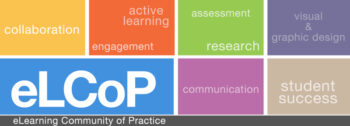Curb Appeal: Course Redesign
eLCoP: eLearning Community of Practice Session at Paradise Valley Community College
Thursday, January 23, 2:00 p.m. – 3:30 p.m. Q Bldg Classroom 130
Sponsored by the PVCC Center for Teaching & Learning & MCLI
The eLCoP is composed of faculty and staff dedicated to the research, discussion and dissemination of best practices for eLearning at Maricopa. eLearning includes courses taught hybrid and online, those using a college Learning Management System and learning that occurs via alternative delivery methods. eLCoP is open to all faculty and staff who are interested in positively impacting student learning outcomes through the creation and adoption of eLearning best practices.
Register Today: http://mcli.maricopa.edu/elcop_jan14
Session Details:
This session will walk you through the redesign process of a traditional online course. The Instructional Design Team took an outdated look and feel of a traditional course and redesigned it with visual and graphic design elements. While the content has always remained relevant, the visual elements could have been better. Think of curb appeal, the outside may not represent the inside. Participants will be able to see how this course has morphed over time using strategies that can be duplicated and replicated in any course and delivery format.
Who Should Attend this Session:
Faculty and staff interested in best practices to improve student success. Do I need to be teaching an online class to attend? No! Library electronic resources can be used by any class format.
Don’t Miss Out! Register Today!
http://mcli.maricopa.edu/elcop_jan14
If you have any questions about registration, please contact Jeannette Schaffer at the Maricopa Center for Learning and Instruction. (480) 731-8297.
Important Notices
End of Semester Best Practices
In order to ensure a smooth, end of the semester, if you are utilizing Canvas for grading, please consider following these best practices based on the district processes for handling enrollments in Canvas.
Important Note: Withdrawn student data, downloading of data, and sending of messages is not available after final grades have been entered in SIS.
Before entering grades in SIS
- Archive Grades – Download your gradebook to CSV to archive it locally on your computer or flash drive (Click on Grades > Click on the Gear symbol > Click on Download to CSV)
- Gather Data – Download any course surveys, quizzes or exam results to archive them locally on your computer or flash drive (Click on Quizzes > Select the Quiz > Click on Quiz Statistics > Select the download option of Student and/or Item Analysis)
- Final Communications – Send end-of-course messages to students if desired
After entering grades in SIS
- End Course – You can leave your course “as is” and it will automatically go into a read-only mode for students. They will no longer be able to submit assignments or communicate with the class. If you prefer, you can also end your course (Settings > End Course). We DO NOT recommend concluding your course as it becomes inaccessible to you and you cannot un-conclude it.
- Course Copy – Get ready for Spring by copying your courses. Navigate to the Spring 2014 course > Settings and then follow the Course Copy Instructions.
- Locking Content – Regardless of whether you end your course or not, if you don’t want students to view assignments, quizzes and materials after the course is over, we suggest locking items using the availability features within each tool. Enter a date far in the future – 1/1/2020 for example) to keep the contents locked. Locking Modules.
- Clean Your Inbox – Archive your Fall messages in your Conversation Inbox so that you can start the Spring semester with a clean slate. Archiving Conversations.
- Customize Your Course Menu – Remove your Fall classes from and add your Spring courses to your course drop-down menu. Customize Course Menu.
Internet Explorer Update
Internet Explorer 11 was released in November 2013. Canvas supports the two most recent versions of each of the major browsers, however for IE9 the support will be extended through May 2014. After May 24, 2014, Canvas releases will not be tested to ensure that new features work and over time, those using Canvas in IE 9 will experience more and more difficulties. Additionally some upcoming “new” features may not be supported at all in IE 9 even before the May deadline. We recommend leaving IE 9 as soon as possible. Review the list of supported browsers in the Canvas Guides.
Canvas Update Cycle
Canvas is on a 3-week update-release cycle. The beta release notes for this next cycle were available on 11/25, production notes were available as of 12/02 with the release and documentation to follow on 12/07. For information about Canvas updates follow the release page.
(more…)
CIS 236 & 237 are Now Offered as Open Entry
Interested in teaching online (or hybrid), but never taught these formats before? The CIS 236 and CIS 237 series, now offered as open enrollment, may help you get started in teaching & learning online. Experience the ‘student’ perspective in CIS 236 and then explore course design and content creation in CIS 237. If you have difficulties registering or have questions about these courses, contact the instructor(s) listed below.
Tuition Waivers may apply for Spring / Summer I faculty: http://www.maricopa.edu/publicstewardship/resources/tw.php
Melanie Kroening (mkroening@mesacc.edu) – CIS236
Helice Agria (helice.agria@mesacc.edu) – CIS237
CIS 236: Web Based Teaching & Learning I (2 credits)
Experience using a web-based learning environment from an online student’s perspective. Use communication tools, submit assignments, use evaluation tools, and navigate an online-learning environment. Introduction to the basics of online pedagogy. Hands-on experience with a web-based learning environment. Prerequisites: CIS133CA or CIS 133DA, or permission of instructor. Contact instructor for override code.
- Offered fully online during Summer I (Open Entry/Open Exit)
CIS 237: Web Based Teaching & Learning II (3 credits)
Discuss theories, methods, and best practices for designing, developing, and delivering an online course. Create an online or hybrid course module using a web-based learning environment. Prerequisites: CIS 236, or permission of instructor.
- Offered fully online during Summer I (Open Entry/Open Exit)