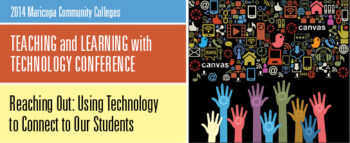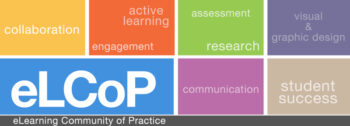Tag Archive: design

April is Adobe Learning Month in the MCC Center for Teaching & Learning
The Adobe Creative Suite is considered to be one of the Top 5 skills you can have on your resume. Learn more. The suite includes a variety of professional applications including Photoshop, InDesign, Acrobat Pro and more! These applications can be used to create engaging documents, fillable forms and images for your program or course! Join the MCC Center for Teaching & Learning this April for a series sure to build your job skills and improve your image.
Register Now Registration Instructions
Session Options
Adobe InDesign, Pt. 1
Adobe InDesign is a professional publishing program. Learn how to navigate the interface and create documents including layout, placing text/images, exporting and printing publications and more.
Choose from the following:
Monday, March 31, 9:00 a.m. – 11:00 a.m.
HRMS Course #001853, Session #0006; CTL Lab AS Building, Room 175
Tuesday, April 1, 3:00 p.m. – 5:00 p.m.
HRMS Course #001853, Session #0007; CTL Lab AS Building, Room 175
Adobe InDesign, Pt. 2
Learn how to maximize your Adobe InDesign by using advanced editing techniques, paragraph/character styles and master pages. Learn to create interactive PDFs that incorporate image slide shows and videos.
Choose from the following:
Monday, April 7, 9:00 a.m. – 11:00 a.m.
HRMS Course #001854, Session #0006; CTL Lab AS Building, Room 175
Tuesday, April 8, 3:00 p.m. – 5:00 p.m.
HRMS Course #001854, Session #0007; CTL Lab AS Building, Room 175
(more…)

Join Our Session on April 4
Quality Matters (QM) is a nationally recognized, faculty-centered, peer review process designed to acknowledge the quality of online/hybrid courses. The QM framework (Rubric) is about course design, and making your course navigation and structure intuitive, so that students’ questions will be more focused on the content of your course. Research supports that QM recognized courses improve both student learning outcomes, student success, and retention.
Applying the Quality Matters Rubric (APPQMR)
Friday, April 4, 9:00am – 4:00pm
CTL Lab, AS175
AS Building MCC Southern & Dobson Campus (Map)
COURSE#001515, Section #0006, register here
The Quality Matters course at MCC is designed to help you prepare your course for QM certification and is preparatory course for the QM Peer Reviewer Certification. This in-depth session explains each of the QM standards through hands-on activities. Participants will leave with tools and ideas to design your course to meet QM and skills to become a Quality Matters peer reviewer.
Who can attend this session?
Any MCCCD employee interested in using the QM Process at and Rubric to improve their existing course or to guide their design of a new course is welcome to attend.
How do I register for the Quality Matters at MCC course?
Use the link above or register here (new window will open). Registration is through the HRMS (MCCCD Time & Labor) system. View detailed registration instructions.

Important Canvas Notices
Summer Canvas Course Shells Delayed
Several people have asked when the summer courses will be created in Canvas. Summer courses have been held, for now, until a fix is in place for the ongoing Daylight Savings Time (DST) issue. The hope is that this issue will be resolved by Saturday, April 12th. Once the fix is in place, instructors will be able to copy courses from one semester to the next without having to worry about due dates/times changing when dates fall over DST.
What happens if the issue is not fixed by April 12th?
The LMS Core Team (responsible for the transition and implementation of Canvas) will continue to assess the situation and advocate for a speedy resolution to this issue. So that faculty can begin their preparations, summer courses may have to be released without a fix in place. Please note that this will only impact course due dates that fall over the DST date of March 9. However, it is best practice for faculty to review all of their due dates/times each semester.
Canvas Update Cycle
Canvas is on a 3-week update-release cycle. The next beta (preview) release is on 3/31, production notes will follow on 4/7 with the release and documentation to be published on 4/12. For information about Canvas updates follow the release page.
March 22nd Production Release – Draft State Option
Here are some highlights of the new features, updates and changes from the March 22nd Canvas Production Release. Note: Features are subject to change based on testing! Some features may be selectively released by MCCCD.
Draft State (Pending MCCCD Release)
Canvas has released the highly anticipated Draft State feature will allow content in Assignments, Quizzes, Modules, Pages, and Discussions to be in an unpublished (draft) state even if the course is published. Draft content will be invisible to students and excluded from grade calculations. Draft State is a Course-level feature option, and will be available on a course-to-course basis once MCCCD decides to enable the feature at the institutional level.

The Draft State feature will impact all of the major user interfaces within Canvas (for instructors only). You are strongly encouraged to log-in to the beta environment to explore the features within Draft State to see what this new world will look like! Here is an overview guide to prepare you for the change: Canvas Feature Options: Draft State PDF. Additional documentation will be available in the Canvas Guides when Draft State is officially placed in the production environment.
(more…)

Join the Spring Online APPQMR Session
Register Now (Registration through HRMS/Time & Labor)
Quality Matters (QM) is a nationally recognized, faculty-centered, peer review process designed to acknowledge the quality of online/hybrid courses. The QM framework is about course design, and making your course navigation and structure intuitive, so that students’ questions will be more focused on the content of your course. QM recognized courses improve both student learning outcomes, student success, and retention.
Applying the Quality Matters Rubric – ONLINE COURSE
Monday, March 24th – Monday, April 7th (3 weeks)
COURSE#001817, Section #0002
The Quality Matters course is designed to help you prepare your course for QM certification and is a prerequisite for the QM Peer Reviewer Certification Course. This in-depth workshop explains each of the QM standards through interactive activities and assignments. Participants will complete the training with tools and ideas to design your course to meet QM and skills to become a Quality Matters peer reviewer.
How do I register for the Quality Matters at MCC course? Who can register?
Use the link above or here to register for this course. Registration is through the HRMS (MCCCD Time & Labor) system. View detailed registration instructions.Anyone in MCCCD interested in the QM Process and Rubric is welcome to attend.
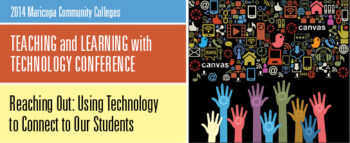
Reaching Out: Using Technology to Connect With Our Students
Call for Workshop Proposals
The MCLI 2014 Teaching and Learning with Technology Conference is just a few months away. The conference committee is now accepting proposals for 50-minute interactive presentations or 2-hour hands-on workshops that focus on the intersection between technology and teaching.
Proposals are due on Monday, March 24th, 2014.
http://mcli.maricopa.edu/tech2014/proposal
Conference Registration
Mark your calendar for Maricopa Community College’s premier learning technology event on May 13, 2014 at South Mountain Community College. The program will include a keynote, track sessions, workshops, and more.
Register and read more about the conference.
http://mcli.maricopa.edu/tech2014
(more…)


CTL Learning Series: Accessing Accessibility & Beyond
Explore a series of sessions that focus on creating and maintaining accessible course and program content to benefit all learners. Discover solutions for video captioning, documents and content design that will ensure equal access while maintaining a rich learning environment.
Register Now Registration Instructions
Captioning with YouTube
Learn how to create captions and transcripts for your video files using the free YouTube web site. In this hands-on session participants will learn how to adjust settings in their YouTube account so uploaded video files are automatically transcribed and captioned. Participants will also learn how to adjust and correct captions within YouTube; and how to download subtitle files onto their own computers.
Monday, February 24, 3:00 p.m. – 4:30 p.m.
HRMS Course #002072, Session #0002; CTL Lab AS Building, Room 175
OR
Wednesday, February 26, 11:00 a.m. – 12:30 p.m.
HRMS Course #002072, Session #0001; CTL Lab AS Building, Room 175
Accessing Accessibility Basics
Make your course more accessible with just a few simple best practices. In this session participants will view our online accessibility resource for faculty. Discover ways to make your course user friendly for all your students using universal design techniques. Accessible styles, documents, images, links and more will be discussed in this hands-on session.
Thursday, February 27, 9:00 a.m. – 11:00 a.m.
HRMS Course #001798, Session #0006; CTL Lab AS Building, Room 175
OR
Friday, February 28, 3:00 p.m. – 5:00 p.m.
HRMS Course #001798, Session #0005; CTL Lab AS Building, Room 175
Creating Accessible Documents
Never fear, the document doctor is here! Creating or converting existing documents into accessible formats doesn’t have to be stressful. In this session we will explore the built in accessibility features in Microsoft Word, PowerPoint, and Adobe Acrobat to create or convert documents quickly and easily into accessible formats that everyone can use.
Monday, March 17, 3:00 p.m. – 4:30 p.m.
HRMS Course #002074, Session #0001; CTL Lab AS Building, Room 175
OR
Tuesday, March 18, 9:00 a.m. – 10:30 a.m.
HRMS Course #002074, Session #0002; CTL Lab AS Building, Room 175
Register Now
Register Now
Registration Instructions
Questions? Concerns? Suggestions?
Contact Us!
(480) 461-7331
ctl@mesacc.edu
View Our Calendar
See all of our upcoming learning events and activities.
https://ctl.mesacc.edu/events/calendar/

Don’t Miss Out! Canvas Conversations: Creating Your Masterpiece Program Announced
Hosted by Gateway Community College
Gateway Community College, Copper Room
Friday, January 31, 2014
9:00 a.m. – 3:00 p.m.
Register Today: http://mcli.maricopa.edu/events/canvas-conversationsconference
Description: Please join us for the 2nd Annual Canvas Conversations. Now that nine colleges have officially migrated to Canvas, it is time to reflect on our experiences, learn best practices and fine-tune your Canvas courses. Faculty will present their lessons learned, engage in round-table conversations and dialogue with Canvas experts.
Conference Program:
| Time |
Event |
Location |
| 8:15 am |
Registration Begins |
Outside Copper Room(IE 1302) |
| 9:00 am – 9:15 am |
Welcome from Gateway Community College |
Copper Room |
| 9:15 am – 10:00 am |
Webinar from InstructureHear about Canvas updates from the Instructure crew. |
Copper Room |
| 10:15 am – 11:00 am |
Concurrent Sessions |
Reference Schedule Below |
| 11:15 am – 12:00 pm |
Roundtable Topics |
Copper Room |
| 12:00 pm – 1:00 pm |
LunchLunch generously hosted by MCLI and SMCC |
Copper Room/Outside(your choice) |
| 1:00 pm – 1:45 pm |
Concurrent Sessions |
Reference Schedule Below |
| 2:00 pm – 2:45 pm |
Concurrent Sessions |
Reference Schedule Below |
| 2:45 pm – 3:00 pm |
Closing remarks and raffle prizesTurn in your name badge at 2:45 in the Copper Room for a chance to win great prizes, including a massage, lunch at the PC Cafe Oso and Canvas swag. Must be present to win! |
Copper Room |
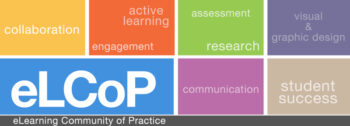
Curb Appeal: Course Redesign
eLCoP: eLearning Community of Practice Session at Paradise Valley Community College
Thursday, January 23, 2:00 p.m. – 3:30 p.m. Q Bldg Classroom 130
Sponsored by the PVCC Center for Teaching & Learning & MCLI
The eLCoP is composed of faculty and staff dedicated to the research, discussion and dissemination of best practices for eLearning at Maricopa. eLearning includes courses taught hybrid and online, those using a college Learning Management System and learning that occurs via alternative delivery methods. eLCoP is open to all faculty and staff who are interested in positively impacting student learning outcomes through the creation and adoption of eLearning best practices.
Register Today: http://mcli.maricopa.edu/elcop_jan14
Session Details:
This session will walk you through the redesign process of a traditional online course. The Instructional Design Team took an outdated look and feel of a traditional course and redesigned it with visual and graphic design elements. While the content has always remained relevant, the visual elements could have been better. Think of curb appeal, the outside may not represent the inside. Participants will be able to see how this course has morphed over time using strategies that can be duplicated and replicated in any course and delivery format.
Who Should Attend this Session:
Faculty and staff interested in best practices to improve student success. Do I need to be teaching an online class to attend? No! Library electronic resources can be used by any class format.
Don’t Miss Out! Register Today!
http://mcli.maricopa.edu/elcop_jan14
If you have any questions about registration, please contact Jeannette Schaffer at the Maricopa Center for Learning and Instruction. (480) 731-8297.

Take CIS 236 & 237 at Mesa Community College
The CIS 236 and CIS 237 series are designed to help you get started in teaching & learning in the hybrid and online formats. First, experience the ‘student’ perspective and discover new digital teaching tools in CIS 236 and then explore course design and content creation in CIS 237. Instructors will complete the series with practical tips, researched pedagogy and a duplicative structure for building and facilitating an online or hybrid format class.
Advantages of the Open Entry / Open Exit Format
Mesa Community College is offering CIS236 and CIS237 in the Open Exit/Open Exit format for the Fall 2013.
Flexible Learning!
- Pick your own start date
- Set your own pace over a 12 week period
- No hard deadlines.
Enroll Today
Enrollment through My.Maricopa.edu.
- Complete your Student Information Form
- Register for Class
Learn About MCCCD Tuition Waivers: http://www.maricopa.edu/publicstewardship/resources/tw.php
If you have difficulties registering or have questions about these courses, contact the instructor(s) listed below:
CIS 236: Web Based Teaching & Learning I (2 credits), Section #46044
Experience using a web-based learning environment from an online student’s perspective. Use communication tools, submit assignments, use evaluation tools, and navigate an online-learning environment. Introduction to the basics of online pedagogy and lots of hands-on experience with a web-based learning environment and digital teaching tools! Prerequisites: CIS133CA or CIS 133DA, or permission of instructor. Contact instructor for override code.
- Offered fully online during Fall 2013 (Open Entry/Open Exit) – Choose a start date between September 9 and November 9. Students will have 12 weeks to finish the course from the start date.
CIS 237: Web Based Teaching & Learning II (3 credits), Section #46045
Discuss theories, methods, and best practices for designing, developing, and delivering an online course including Classroom Assessment Techniques, Flipped Classroom, Quality Matters and more. Create an online or hybrid course module using a web-based learning environment. Prerequisites: CIS 236, or permission of instructor. Contact instructor for concurrent enrollment code (allowing students to take CIS236 and CIS237 simultaneously).
- Offered fully online during Fall 2013 (Open Entry/Open Exit) – Choose a start date between September 9 and November 9. Students will have 12 weeks to finish the course from the start date.

Get Ready Campers! Camp Innovate is Almost Here!
Monday, May 20 – Thursday, May 23
The Mesa Community College Center for Teaching & Learning will be holding its 4th Annual Camp Innovate training camp Monday, May 20 – Thursday, May 23 on the MCC Southern and Dobson Campus. Jump start your summer with this exciting week of activities to support teaching & learning at MCC. The week will consist of sessions that address excellence in education, technology, teaching and learning.
Schedule of Events
Topics will include Designing for Canvas, Digital Tools, ePortfolios, YouTube Essentials, Microlecturing, Lesson Design, Quality Feedback, Library eResources, Self-Graded Assessments, Accessibility, Photoshop and more! See the Camp Innovate Full Week Guide for a day-to-day listing and description of all events. All sessions are C.A.F.E. Credit eligible.
All sessions will be hosted in the CTL Workshop Room, AS Building; Southern & Dobson Campus. All MCCCD faculty and staff welcome. Attend one session, attend one day or attend all, we hope to see you there! Space is limited, so register soon.
Is Camping Gear Required?
No! We won’t actually be camping. Just bring you and maybe a friend or two to enjoy the learning and community. Provisions will be provided at the Lunch N Share event on Thursday, May 23, 12:30 – 1:30pm. Register for the lunch event.

Earn a Digital Badge for Participation and More
“Campers” can earn digital badges for participating in sessions, bringing guests and evaluating the event. These digital badges can be added to your professional portfolio. The MCC Center for Teaching & Learning will track and award badges based on the individual badge criteria.
1st Time Camper Badge – Attend 1 Session
Avid Camper Badge – Attend 3 or More Sessions
Camp Inspector – Submit Evaluation for Week
Happy Camper – Bring a Friend to Camp
Learn more about using digital badges in education.
Register Now!
Register through the HRMS (Time & Labor System)
Registration Instructions
Having Trouble? Call us at (480) 461-7331 and we will register you. Questions? Send us an email at ctl@mesacc.edu.