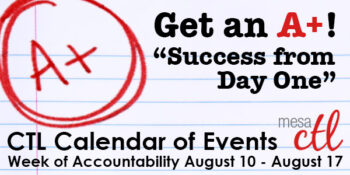Greetings MCC Faculty and Staff
Welcome to a new semester. If you’ve been away from Canvas we’ve got a summarized list of what may be new to you when you return to getting your course content put together:
- Module DuplicationPreviously, course content items could only be duplicated individually. With the recent Modules update, instructors can duplicate entire modules. If your module has a quiz in it the module cannot be duplicated.
How Do I Duplicate a Module?
- Section Specific AnnouncementsInstructors can now create section-specific announcements in their courses. When creating an announcement, instructors can select to send the announcement to all sections, one section, or multiple sections.
How Do I Create a Section-Specific Announcement?
- Inactive Role – (This behavior will begin Aug 25th)
Statement from DO ITS: “Title IV Reporting Improvements (Last Day of Attendance) – ITS and the Office of the General Counsel’s Compliance division, with input from faculty and staff from around the district, developed an application that will assist faculty in reporting more accurate Last Day of Attendance(LDA) dates to the student information system (SIS). This allows for accurate reporting of Title IV funding to the federal government and reduces financial audits at the college and district levels. The system will query Maricopa’s online learning management studio presenting appropriate options to faculty and will launch the beginning of August – prior to the start of the fall semester.”
To support last day of attendance and other operational issues regarding student activity not being available when a student has a withdrawn status in SIS, they have been getting deleted on the Canvas side.The DO ITS team in charge of SIS->Canvas interface has decided to make use of the inactive status in Canvas with the SIS interface so that students who are withdrawn will not have access to their Canvas course but their data will still remain in the course.Faculty will likely notice this in two areas of the course:
- The Canvas grade book, but only if they show the option to display inactive students
and
- The people tab. All students who have ever enrolled in the course will always display here so this will make the list longer than it has in the past. This first semester is an introduction to this method and you may receive calls for support about the inactive tag showing up in the people tab or instructors wanting information about dropped students.
Here’s another institution’s description of the purpose and effect:
https://stritch.instructure.com/courses/2566/pages/inactive-status-for-students-new-process
See https://ep.maricopa.edu/ERP/canvas/Pages/Last-Day-of-Attendance-Changes-Fall-2018.aspx to see the offical MCCCD statement about this change.
- Stacking Replies in DocviewerWhen users view comments for a DocViewer-supported document, comments with replies are stacked together. The number of replies is indicated for the comment thread. Users can click the first comment to expand and view all additional comments.

Stacked replies is now in DocViewer
- Badgr is the official Canvas badging solution supported by Instructure. Look for special communication about using Badges in your Canvas courses.
The Mesa Community College Center for Teaching & Learning is offering an exciting variety of learning opportunities planned to help you start your semester out right.
Our Start-Up Learning Guide:
See our Start-Up Guide Book for descriptions and dates for more of all of our upcoming opportunities. Check our calendar for updates.
A Registration System Designed to Track Your Growth:
CTL sessions use HRMS (Time & Labor) for our registration system. The system allows for an up-to-date attendance system that integrates with your employee record and allows for wait-lists for busy sessions. Each opportunity has a unique course and session number to make it easy to identify and register for. Please feel free to contact us, ctl@mesacc.edu, if you have any questions or concerns about how to register with this new system.
Register through HRMS – http://tinyurl.com/MCCRegisterNOW
Registration Instructions HRMS – http://tinyurl.com/hrmsregister
Learning Opportunities for August 22 – August 31:
Thursday, August 22, 2013
9:00 a.m. – 10:30 a.m. 10 Steps to Getting Started in Canvas (C.A.F.E. Credit)
HRMS Course #001839, Section #0004; CTL AS Building – Room 175
Did you know that Canvas can benefit any course format – face-to-face, hybrid and online? Learn how to communicate with your students, post course materials/syllabus, set-up assignments and grades within Canvas in just 10 easy steps.
3:00 p.m. – 4:30 p.m. What’s New in Canvas? (C.A.F.E. Credit)
HRMS Course #001826, Section #0003; CTL AS Building – Room 175
Explore the new features and updates to our learning management system, Canvas. Join us for a session dedicated to all things new in Canvas!
Friday, August 23, 2013
9:00 a.m. – 10:30 a.m. Attending to Participation & Canvas Roll Call (C.A.F.E. Credit)
HRMS Course #001963, Section #0002; CTL AS Building – Room 175
How should we measure attendance in a course? Should it be based on a student’s physical presence, participation or a combination of both? In this session we will explore different pedagogical ways of monitoring attendance and how these may affect student success. Work with colleagues to draft an attendance policy and review the features of the NEW Roll Call tool in Canvas to help you implement it.
3:00 p.m. – 4:30 p.m. 10 Steps to Getting Started in Canvas (C.A.F.E. Credit)
HRMS Course #001839, Section #0005; CTL AS Building – Room 175
Did you know that Canvas can benefit any course format – face-to-face, hybrid and online? Learn how to communicate with your students, post course materials/syllabus, set-up assignments and grades within Canvas in just 10 easy steps.
Get an A +! Success from Day One CTL Events
Explore a week of activities that focus on the MCC Success from Day One Initiative. From exciting new Canvas tools to engagement strategies, the Mesa Community College Center for Teaching & Learning is your support and resource for innovative education technology and pedagogy. Plan to start your semester with this fun and informative week of activities!
Register Now Registration Instructions
Questions? Contact us at: (480) 461 – 7331 OR ctl@mesacc.edu
Saturday, August 10
8:30a.m. – 12:30p.m. New Adjunct Faculty Orientation
HRMS Course #001830, Section #0001; CTL Workshop Room (AS175), Southern & Dobson Campus
Welcome to teaching at Mesa Community College! This session will cover all the little and big things you need to know about being an Adjunct Faculty Member for MCC. Contact the CTL for more information, (480) 461-7331.
8:30 a.m. – 12:30 p.m. CTL Open Lab
CTL AS Building, Southern & Dobson Campus
Drop in during any time of the open lab to access resources and help with Canvas or building/planning your course! CTL Staff will be available to answer questions as you work on your classes to get started for the semester. Handouts and computers are available so that you can come in and work and ask questions as you go.
Monday, August 12, 2013
8:00 a.m. – 4:00 p.m. CTL Open Lab
CTL AS Building, Southern & Dobson Campus
8:30 a.m. – 10:00 a.m. & 3:30 p.m. – 5:00 p.m.
A+ Achieving a Learning-Centered Syllabus (C.A.F.E. Eligible)
HRMS Course #001201, Sections #0008 OR #0009; CTL Workshop Room (AS175), Southern & Dobson Campus
Engaging students in the learning process begins with the syllabus. In this session we will explore how to construct a syllabus that not only conveys the required MCCCD/MCC policies and procedures of the class, but introduces students to the goals of the learning process. Discover how to build a syllabus that focuses on meaningful expectations, learning objectives and provides students with the resources to be successful from day one. Feel free to bring your syllabus to work on as the last part of the session will allow some time for participants to work together on syllabi.
Wednesday, August 14, 2013
8:00 a.m. – 3:30 p.m. New Faculty Experience
CTL Conference Room (AS170), Southern & Dobson Campus
Welcome to MCC new faculty! We are glad you are here. The first-year experience of a full-time faculty member is marked by transitions: the teacher’s focus is continuously expanding to include aspects of the college community that were previously not within view. Mesa Community College ‘s New Faculty Experience, a series of dialogs and seminars, facilitates these transitions by providing information, activities, and interactions that integrate the new residential faculty member into the life of the college.
(more…)