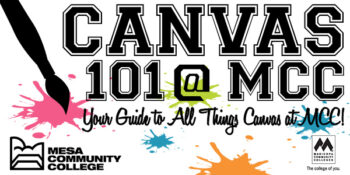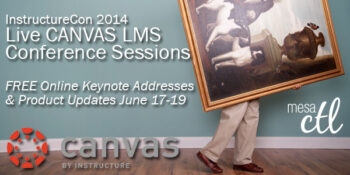Tag Archive: learning

Important Notices
Canvas Community Update
Canvas has launched an updated Community feature for users. The Community is a resource for students and instructors to find helpful guides on how to use Canvas, as well as to participate in feature discussions, find best practices and more.
What does this mean to you?
Aside from the valuable resource that the Community presents, the single most important takeaway from this is any current links to Canvas Guides will no longer work after June 30. If you have linked to Canvas materials to help students do or access something in your course related to Canvas, you will need to update those links to the new community links. This includes any college provided information (such as Getting Started modules, course templates, etc.) that links to Canvas guides.
Instructure, the makers of Canvas, will have redirects in place for the links until June 30, but after that time the redirects will no longer work.
Accessing the Community:
Canvas Course Deletion to Begin Fall 2015
To reduce the quantity of old courses on the server, Spring 2014 and older SIS courses will begin being deleted the 3rd week in September, 2015. This will be the first in a regular cycle of course deletions that will occur every semester throughout the district.
What does this mean for you?
Beginning the 3rd week of September courses from Spring 2014 and later will no longer be available for you to access. All course materials and student information associated with those courses will be deleted. These courses will also no longer appear in your course menu, inbox or calendar list.
Preparing for Course Deletion
- Begin exporting your old Canvas courses. Even if you rollover your course from semester-to-semester, we recommend that you retain a copy of any of your courses that will be deleted, as the export file can be imported into another Canvas course at a later time. Note: A course export does not include student records.
- Student grades and work (those you want to retain beyond the life of the course) should be downloaded at the end of each semester. Please pay attention to announcements about end-of-semester practices for details on these processes.
- Once the initial course deletions are finished, you can expect five semesters of courses to be retained at any one time. Plan each semester to export your course content and download student records to make sure you always have a back-up of important course information.
What about records retention and dispute of grades?
The current deletion plan meets the records retention policy of the district and state of Arizona. MCCCD’s official policy on records and information management.
Summer & Fall 2015 Course Shells
Summer and Fall 2015 course shells have been opened in Canvas. You will find links to all your summer courses on your Course List. TIP: Customize your course menu to include summer and fall courses in your quick pick drop-down menu.
Don’t see your course listed?
Check the Class Schedule to make sure you are assigned as the instructor. If not, contact your department. If you are assigned as the instructor and your course still does not appear, contact the MCC CTL at (480) 461-7331.
Please contact the MCC Center for Teaching & Learning if you have any questions about this information or would like support using Canvas.
View More Notices
What’s New in Canvas?
Here are some highlights of the recent and pending changes to Canvas including a summary of the most recent production release on April 4 and the upcoming release on April 25.
April 4th Production Release –
Interface Polish & Discussion Creation Date Changes
In this release Canvas made adjustments to the Learning Outcomes and Learning Mastery Gradebook areas that included a change in calculation of mastery based on a decaying average and a change in language for mastery levels.
Other updates in this release included the continuation of user interface changes for consistency of the look and feel of Canvas. Original discussion creation dates are now also invisible to students and observers making it easier to move discussions from semester to semester.

Finally, the Facebook integration with Canvas is no longer supported.Read the Production Release notes for details.
April 25th Production Release –
Anonymous Peer Review & Date Validations
The following features and updates are currently being reviewed in Beta and are slated for the April 25 production release. Note: The beta environment will be more sluggish than production (live) Canvas and resets every few weeks. Not all features in beta are available at MCCCD. Placing a feature in beta does not guarantee it will be part of the upcoming production release. Please view the April 20, 2015 Production Release Notes for complete release details.
Peer Reviews Go Undercover
By popular demand (learn more about voting feature ideas) Canvas is exploring a series of options to improve Peer Reviews starting with anonymity features. When setting up a Peer Review assignment, Instructors will have the option to hide the student reviewers names from the student submitting the work. Later updates will include the option to hide the name of the student submitting the work. Note: The Peer Review feature is available for assignments and discussions.

Learn More:
Creating Peer Review Assignments
Creating Peer Review Discussions
Your Dating Skills will be Validated
Canvas will now validate all due and availability dates for new, edited and basic assignment shells. Instructors will receive an error message for dates that fall outside of the course or term start and end dates.

Learn More:
What are Assignments?
Availability vs. Dues Dates – What’s the Difference?
Mark Your Calendar – June 6 Brings Big New Features
On June 6, 2015, the following changes will be made in Canvas:
- Differentiated Assignments (by section) will no longer be a Feature Option (not currently enabled in MCCCD) in Canvas and will be enabled for all Canvas users as a standard feature. What are Differentiated Assignments?
- The new Files interface (Better File Browsing) will no longer be a Feature Option (not currently enabled in MCCCD) in Canvas and will be enabled for all Canvas users as a standard feature. This change will enable New Files on the course and user levels.Using Files as an Instructor.
Other Updates & Bug Fixes
Review the release notes site for details of all the recent changes to Canvas including the Bug Fixes. Want to ask Canvas to consider a feature option? All Canvas users are encouraged to make feature requests that can benefit the teaching and learning environment of the Canvas tool. Learn more about voting on Features and Sharing Feature Ideas.
Canvas “On-the-Go”! – Mobile (Android & iOS) Updates
Review the latest release notes for each mobile platform. Android (4.3) update features an internal calendar and improved notification set-up and the iOS SpeedGrader update features a completely updated and improved grading experience on the iPad.
Did You Know?
Why is Canvas Always Changing!?!
Understanding the Canvas Release Cycle
From the beginning Instructure, the makers of Canvas, wanted to create a Learning Management System that was responsive to teaching and learning needs. From adding new features that enhance the learning environment to fixing bugs/issues, the goal is to have a product that is flexible, current and innovative. To ensure this, Canvas is on a 3-week update-release cycle.
From Beta to Production
The Canvas Release Cycle includes a beta and production environment. Feature changes and bug fixes are first deployed in the beta environment so that the community can test and preview the changes before they are moved in to the live or production environment. Instructure publishes a set of notes prior to and with all releases (both production and beta) to let users know what has been updated and changed.Not all changes placed in the beta environment will come to production immediately or ever. The purpose of the beta is to “test” new features. Canvas may or may not release these features based on the results of the testing. That is why it is important for instructors to pay attention to the release cycle.
How can I get involved?
Instructors can take advantage of the release notes and beta preview period to familiarize themselves with the changes and to provide feedback to Canvas. This feedback is considered when Canvas moves features to production.
To get involved:
Subscribe
to the update release notes.
Preview
the beta releases (log-in to maricopa.beta.instructure.comwith your MEID/MEID Password).
Note: Do not use the beta environment to teach or update your course. It is not accessible to students and will be overwritten every 3-weeks.
When is the next release?
Production release notes were released on 4/20 with the upcoming release and documentation to follow on 4/25. The next beta release notes and release will be on 5/4.
Canvas Training
Online Resources, Tutorials & Guides for Faculty
- Canvas 101 is an open enrollment course that covers the basics of setting up a new course in Canvas. To enroll, simply click on the “Join this course” button on the Course Home Page. There is no facilitator, but it is a good series of self-paced exercises for faculty wanting to learn Canvas basics.
- Canvas 102 Demo Videos are a comprehensive 3 hour video presentation of all things Canvas for instructors. Part 1, Part 2, Part 3.
- Canvas Guides are available that cover all major features of Canvas by question topic. They are easy to navigate and mostly image-based walk thru demonstrations of how to use a particular feature.
- MCCCD Canvas Help Area provides how-to documents, and support information to all Canvas users, students and faculty.
CanvasLive Webinars
CanvasLIVE is a free webinar series designed to give Canvas users additional training and a place for members of the Canvas Community to share their knowledge. Each session includes a quick tutorial and overview on a Canvas tool or feature, followed by a focused demonstration and a short Q&A. Sessions are archived so if you are not able to attend a live session you can still benefit from the presentation.
- Check out all of the upcoming sessions on the CanvasLIVE Schedule currently featuring the new Community (5/5), the Creative Commons in Canvas (5/11), Peer Reviews (5/17) and more!
- Check out the forum that includes all CanvasLive Archives.
- Have an idea for a future CanvasLIVE webinar? Click to Suggest a Future Topic
Keep Learning Blog
Keep Learning is an education technology blogging project created by the makers of Canvas, Instructure. The purpose of the blog is to engage educators in meaningful dialog around educational technology. Posts are written by educators and technologists around the world. If you would like to contribute, send an email to jared@instructure.com or just visit the site and Learn. Teach. Share.

Web-Based Teaching & Learning
Prepare for or Retool Your Online, Hybrid and Web-Enabled Course
The CIS 236 and CIS 237 series is designed to help you get started in or retool for the unique world of teaching & learning in the hybrid and online formats. It can also help support you in web-enabling your ground/face-to-face course.
First, experience the ‘student’ perspective of online learning in CIS236. Get helpful tips to facilitate a course including policies, procedures and content management (copyright and accessibility). Along the way, see what the Canvas learning management system can do to enhance any course format and discover new digital teaching tools to engage learners. Then explore course design and content creation more deeply in CIS 237. Build engaging assignments, group activities and integrate technology to support learners’ needs.
Instructors will complete the series with practical tips, researched pedagogy and a duplicative structure for building and facilitating an online or hybrid format class or supporting a ground/face-to-face course with an online presence.
Advantages of the Open Entry / Open Exit Format
Mesa Community College is offering CIS236 and CIS237 in the Open Exit/Open Exit format for the Spring 2015.
Flexible Learning!
- Pick your own start date (1/19 – 3/13)
- Set your own pace over an 8 week period
- No hard deadlines.
Enroll Today
Enrollment through My.Maricopa.edu. (SIS will be unavailable until February 16)
- Complete your Student Information Form
- Register for Class
- Pay for the course, Learn About MCCCD Tuition Waivers:http://www.maricopa.edu/publicstewardship/resources/tw.php
If you have difficulties registering or have questions about these courses, contact the instructor:
CIS 236: Web Based Teaching & Learning I (2 credits), Section #31761
Experience using a web-based learning environment from an online student’s perspective. Use communication tools, submit assignments, use evaluation tools, and navigate an online-learning environment. Introduction to the basics of online pedagogy and lots of hands-on experience with a web-based learning environment and digital teaching tools! Prerequisites: CIS133CA or CIS 133DA, or permission of instructor. Contact instructor for override code.
- Offered fully online during Spring 2015 (Open Entry/Open Exit) – Choose a start date between January 19 and March 13. Students will have 8 weeks to finish the course from the start date.
CIS 237: Web Based Teaching & Learning II (3 credits), Section #31762
Discuss theories, methods, and best practices for designing, developing, and delivering an online course including Classroom Assessment Techniques, Flipped Classroom, Quality Matters and more. Create an online or hybrid course module using a web-based learning environment. Prerequisites: CIS 236, or permission of instructor. Contact instructor for concurrent enrollment code (allowing students to take CIS236 and CIS237 simultaneously).
- Offered fully online during Spring 2015 (Open Entry/Open Exit) – Choose a start date between January 19 and March 13. Students will have 8 weeks to finish the course from the start date.

Call for Gold Star Applications
Mentees and Mentors Spring 2015
Application Due Date, Thurs. Feb 5, 5 pm
The MCC Center for Teaching & Learning in collaboration with the eLearning Committee announces the Call for Applications for Mentees and Mentors to participate in the Gold Star Program for Spring 2015. Gold Star is a faculty-centered, training and peer-review process to support MCC faculty developers (mentee) to redesign an existing or develop a new Internet or hybrid course based on the QM Rubric. The Spring 2015 Program includes both individuals and/or collaborative teams.
Individual:
Faculty interested in re-designing an existing or developing a new online or hybrid course.
Collaborative Teams:
Inner-disciplinary or cross-disciplinary faculty interested in re-designing an existing or developing a new online or hybrid course. Not to exceed more than 3 members per team.
Additionally, the faculty developers are paired with a Gold Star Program Mentor. The Mentor supports with the design of the Mentee’s online or hybrid course.
Program Dates:

To learn more about the Gold Star Program and to submit an application to participate as Gold Star Mentee or Mentor, go to: Gold Star
Questions – Contact – Annapurna Ganesh, Gold Star Coordinator
Email: aganesh@mesacc.edu; Phone: 480-461-7305
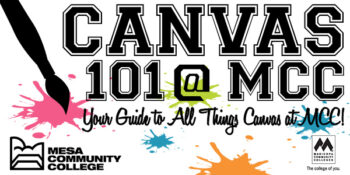
The New MCC Canvas 101 – Student Orientation to Canvas Revamped!
The MCC Canvas 101 Student Orientation course has been revamped. This self-enrolled, self-paced course was first made 2 years ago when MCCCD transitioned to Canvas. It is given out by faculty to orient students to Canvas. It is also published on our MCC eLearning web site, Center for Teaching & Learning Canvas Tutorials and other locations.
What’s New? MCC Canvas 101 Reloaded
The course had become a bit out-of-date so we took the opportunity to overhaul the entire orientation and have some fun! We beefed up the content to match the wider feature set of Canvas since we created the original Canvas 101 course 2 years ago and made the the content more responsive so that won’t be out of date every 3 weeks when Canvas make an update. We also gave it an overall design facelift and an option for students to either take the full orientation (or approach modules ala carte). Finally we added some engaging gaming strategies with the use of digital badges to encourage students to go through the tutorial.
The improved course includes:
- All the relevant Student Canvas Tutorial Videos (embedded so they will be up-to-date at all times) and narrative with links to guides that are kept current by Canvas.
- Additional assignments for students to try-out Canvas features, specifically working in the Canavs Group Feature.
- A more course like feel with and opening module that explains the purpose of an learning management system and specifically the advantages of Canvas to student learning.
- Narrative and content to cognitively wrap students with a deeper understanding of how Canvas works, the expectations of how they should work in it (profile image professionalism, netiquette) and the resources available to them when they need help (HelpCenter, Canvas Guides, etc.).
- Digital Badges that students can earn for completing each module. This is administered by Credly, a free service. Learn more about digital badges – Educause 7 Things You Should Know About Badges.
- A final certificate of completion that can be earned if a student returns a survey telling us about their experience.
(more…)

Last Call! Summer Learning Opportunities in the CTL
Don’t miss out on your chance to learn something new in the MCC Center for Teaching & Learning this summer. Register through HRMS (Time & Labor System) Registration Instructions Need Assistance? Call us at (480) 461-7331 and we will register you. Please register, sessions will be canceled due to low enrollment. See our Full Summer Guide for descriptions and more!
The Access Series
Reach your entire audience by creating universally designed content. Creating Accessible Documents (Word, PowerPoint & PDF) Wednesday, July 30, 3:00p.m. – 5:00p.m.; Course/Session#: 002074/0005 WAVE Tool Training (Reviewing Web Pages for Accessibility) Thursday, July 31, 9:00a.m. – 10:30a.m.; Course/Session#: 002083/0007 View the full calendar.
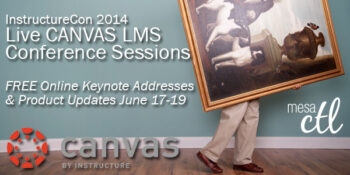
CANVAS – Keynote Sessions Streamed Live from InstructureCon 2014
Join us in the Mesa Community College Center for Teaching & Learning June 17-19, 2014 for the Canvas LMS event of the year, InstructureCon! Keynote speakers and product updates can be accessed online from your home/office via LiveStream or head to the CTL Lobby (AS Building, Southern & Dobson Campus) to watch with the MCC user community.
Tuesday, June 17, 5:30p.m. – 6:30p.m.
CONFERENCE KICKOFF: Josh Coates
Calling All Heroes
Online Access Only, NO CTL LOBBY – Register for the LiveStream – Passcode: instructur3
Josh Coates was an early investor and now CEO of the Canvas LMS. Hear from Josh on the current state of Canvas and where this disruptive innovation to the educational LMS landscape will go the future.
Wednesday, June 18, 8:00a.m. – 8:45a.m.
DAY 2 KEYNOTE: Luz Rivas
From Apple iiE to MIT to DIY Girls
Online and CTL LOBBY (AS Building, Southern & Dobson Campus) – Register for the LiveStream – Passcode: instructur3
Luz Rivas is the founder and executive director of DIY Girls, an after-school program that encourages 5th grade girls to hack, make and be inspired to pursue technical careers. Inspired by her own computer background fostered in her school, Rivas will discuss her goal to developing future technologists through STEM education. Learn more about Luz and DIY Girls.
Wednesday, June 18, 12:00p.m. – 1:00p.m.
GENERAL PRODUCT SESSION: Jared Stein
Lossless Learning
Online and CTL LOBBY (AS Building, Southern & Dobson Campus) – Register for the LiveStream – Passcode: instructur3
Hear from the makers of Canvas. Tune-in for Canvas updates, future plans, big ideas and more.
Thursday, June 19, 12:00p.m. – 1:00p.m.
GENERAL PRODUCT SESSION: Joel Dehlin
Online and CTL LOBBY (AS Building, Southern & Dobson Campus) – Register for the LiveStream – Passcode: instructur3
Hear from the makers of Canvas. Tune-in for Canvas updates, future plans, big ideas and more.
CTL Custom Service
The CTL is your partner as you encourage and implement innovative teaching, learning and workplace strategies. From general support to consultation services and tailored training, we are here to help you, your department or division reach your goals for student success!
About the CTL at MCC
The mission of the MCC Center for Teaching & Learning is to lead and inspire the advancement of innovative teaching and learning for student success. Learn more about the CTL staff and programs at ctl.mesacc.edu. Visit the CTL Calendar for dates for all upcoming sessions.
Open for Summer
The MCC Center for Teaching & Learning is Open for Summer! Spend some time learning with us in June and July. We are offering sessions on Adobe InDesign, Adobe Photoshop, alternative presentations tools, accessibility resources/tips and more. View the Summer Guide Book for details.

Reminders & Pre-Camp Activities for MCC’s 5th Annual Camp Innovate
The Mesa Community College Center for Teaching & Learning 5th Annual Camp Innovate event is just a few days away. We are looking forward to seeing you at your respective sessions Monday, May 19 – May 22 at the MCC Southern and Dobson Campus. So air out your tent and grab your gear to participate around the campfire of innovative teaching and learning!
Your Camping Sessions
You will receive individual email reminders for each session you register for, but you can also review your requested sessions by visiting the HRMS Time & Labor System. After you log-in with your MEID and MEID Password, follow this path, Main Menu > Self-Service > Learning & Development > Training Summary to review your sessions.
See the Full Week Guide for a day-to-day listing and description of all events.
Pre-Camp Activities & Camp Participant Canvas Course
We have created a special camping guide (Canvas Self-Enroll Course) just for you! In this course you will find general information about camp, pre-camp activities, session information/resources, session evaluations, online camp activities and more! Presenters will place all session resources and content into this guide throughout the week. We hope that you utilize this course to find resource, interact with fellow participants!
Self-Enroll Now to Access this Course and don’t forget to complete the Pre-Camp Activities!
Camping Area, Tent Locations & Camper Parking
All Camping Sessions will be hosted in the AS Building; Southern & Dobson Campus. We recommend that you leave your camper in the Northwest Parking Lot (Lot A) which is closest to the AS Building. Review the schedule for specific tent locations.
(more…)

Webinar: Blended Course Design Principles
Monday, April 28, 10:00 – 11:30 a.m. *
Hosted by the MCC Center for Teaching & Learning, Southern & Dobson Campus, AS Building Room 175, Register Now
When executed properly, blended courses provide a high level of engagement from learners and establish measurable learning outcomes with the means for achieving them. How are you ensuring that the blended courses you are designing combine the best components of both online and face-to-face classes? Join us in the MCC CTL for a discussion around blended course design principles and how they align with instructional strategies.
Sponsored by the MCCCD MCLI.
Presented by: Academic Impressions
Dr. Denise Lowe; Instructional Design Team Lead,
Center for Distributed Learning University of Central Florida
*Note: This session is hosted at the MCC Center for Teaching & Learning. You must come to the Center to participate.
Who Should Attend
Instructional designers, faculty, and faculty developers who are at the beginning or intermediate stages of blended course development will benefit from this program. You will leave with key steps to using sound instructional design strategies to design, organize, and assess your courses. Learn more.
MCC Hosted Session
Monday, April 28
10:00 – 11:30 a.m.
AS Building, Room 175
FREE
About the MCC CTL
The mission of the MCC Center for Teaching & Learning is to lead and inspire the advancement of innovative teaching and learning for student success. Learn more about the CTL staff and programs at ctl.mesacc.edu.
Visit the CTL Calendar for dates for all upcoming sessions.
Mark Your Calendar for MCC’s 5th Annual Camp Innovate
The MCC Center for Teaching & Learning’s 5th Annual Camp Innovate is just a little more than a month away. Please air out your tent and grab your gear to participate in this exciting week of sessions around the campfire of innovative teaching and learning; Monday, May 19 – Thursday, May 22. Stay-tuned as this engaging week develops.

FREE Web Series: TurnitIn® Plagiarism Education Week April 21-25
Join us in the Mesa Community College Center for Teaching & Learning April 21-25, 2014 for this week of FREE, daily webcasts and webinars “devoted to sharing ideas and best practices to teach educators and students how to move from copying to critical thinking”.
“From Copying to Critical Thinking”
Monday, April 21 – Friday, April 25; CTL Lab AS175
Head to the CTL Lab (AS Building Room 175, Southern & Dobson Campus) daily to tune in to a selection of the webcasts and webinars being offered. Sessions are focused around the topics of: promoting critical thinking, preventing plagiarism, creating contextualized assignments and more.
Full Week Schedule & Registration
Join your colleagues in the CTL to attend the sessions together (no registration required). Each featured session will be followed by a 15 minute idea share/dialog.
Can’t make it in? Register for the sessions individually to participate remotely in your office or at home. Certificates of Participation are provided for registered participants.
Featured Session for Monday, April 21
Student Online Research and Critical Thinking: Wikipedia in Education
10:00am to 10:45am followed by a 15 minute idea share/dialog until 11:00am
Featuring Jake Orlowitz, editor/administrator of Wikipedia
During this session, you’ll gain insight into the site’s founding pillars and core policies, its importance to the free knowledge movement, as well as its internal debates and challenges, particularly when used in an educational setting. Session Details
Featured Session for Tuesday, April 22
Engaging Arguments: Research and Writing in the Digital Age
1:00pm to 1:45pm followed by a 15 minute idea share/dialog until 2:00pm
Featuring Linda Friedrich, Ph.D.
This sessions will highlight how the National Writing Project is working with teachers to help students build critical research and writing abilities. Session Details
Featured Session for Wednesday, April 23
“I Plagiarized My Child’s Birth”: From Extreme Plagiarism to Contextualized Understanding
1:00pm to 1:45pm followed by a 15 minute idea share/dialog until 2:00pm
Featuring Audrey Wick, Professor of English at Blinn College and Turnitin MVP All-Star
This session will discuss how you and your institution can decrease plagiarism, increase student accountability, and improve critical thinking through contextualized examples. Session Details
(more…)

Important Notices
Summer Canvas Course Shells are Open
Summer 2014 course shells have been opened in Canvas. You will find links to all your summer courses on your Course List under Future Enrollments. TIP: Customize your course menu to include summer courses in your quick pick list.
The ongoing Daylight Savings Time (DST) issue that delayed summer course shells has been resolved and instructors will be able to copy courses from one semester to the next without having to worry about due dates/times changing when dates fall over DST. TIP: It is still best practice for faculty to review all of their due dates/times each semester.
Fall 2014 course shells will be created within the next few weeks.
Canvas Proactively Addresses ‘Heartbleed’
You may have heard recently of the ‘Heartbleed’ security vulnerability. Canvas IS NOT considered to be a high target threat, but nonetheless they have reported their security notice and are working proactively to address any potential security concerns. The MCCCD District IT is working with Canvas to ensure that Canvas and our student and instructional data remains safe and secure. There is no imminent threat to Canvas security.
What can you do to help with security?
Although we do not anticipate any issues with security, we can all take regular preventative steps to ensure that our data is safe. We recommend that you update your MEID password every few months and never, ever give your password to anyone under any conditions. MEID Password Maintenance Instructions.
Scheduled Maintenance Event April 16
Wednesday, April 16, 2014 between 2:00 AM and 3:00 AMMountain Time, Canvas will perform a very brief (<10 minutes) scheduled maintenance event. The purpose of the event is to install upgrades to key databases supporting the Canvas application.

Canvas Connections User Group
Don’t miss the next meeting Wednesday, April 16, 12 noon – 1:00pm, CTL Team Spot – AS Bldg
Discussion: Best Practices Using the New Draft State
This informal user-focused group will meet bi-monthly to discuss: Features, Best Practices, Upcoming Changes, Issues/Bugs, Teaching Strategies, Design and Feature Requests.
Users should bring their own lunch. Snacks and desserts may be provided.
Join Now!
Canvas Update Cycle
Canvas is on a 3-week update-release cycle. The next beta (preview) release is on 4/21, production notes will follow on 4/28 with the release and documentation to be published on 5/3. For information about Canvas updates follow the release page.
(more…)