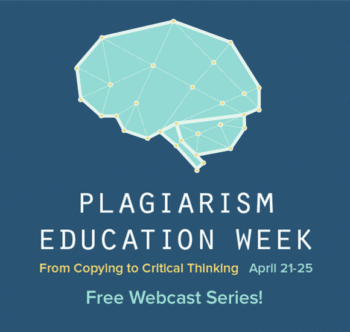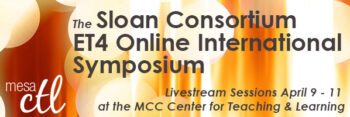Tag Archive: learning opportunities

Webinar: Blended Course Design Principles
Monday, April 28, 10:00 – 11:30 a.m. *
Hosted by the MCC Center for Teaching & Learning, Southern & Dobson Campus, AS Building Room 175, Register Now
When executed properly, blended courses provide a high level of engagement from learners and establish measurable learning outcomes with the means for achieving them. How are you ensuring that the blended courses you are designing combine the best components of both online and face-to-face classes? Join us in the MCC CTL for a discussion around blended course design principles and how they align with instructional strategies.
Sponsored by the MCCCD MCLI.
Presented by: Academic Impressions
Dr. Denise Lowe; Instructional Design Team Lead,
Center for Distributed Learning University of Central Florida
*Note: This session is hosted at the MCC Center for Teaching & Learning. You must come to the Center to participate.
Who Should Attend
Instructional designers, faculty, and faculty developers who are at the beginning or intermediate stages of blended course development will benefit from this program. You will leave with key steps to using sound instructional design strategies to design, organize, and assess your courses. Learn more.
MCC Hosted Session
Monday, April 28
10:00 – 11:30 a.m.
AS Building, Room 175
FREE
About the MCC CTL
The mission of the MCC Center for Teaching & Learning is to lead and inspire the advancement of innovative teaching and learning for student success. Learn more about the CTL staff and programs at ctl.mesacc.edu.
Visit the CTL Calendar for dates for all upcoming sessions.
Mark Your Calendar for MCC’s 5th Annual Camp Innovate
The MCC Center for Teaching & Learning’s 5th Annual Camp Innovate is just a little more than a month away. Please air out your tent and grab your gear to participate in this exciting week of sessions around the campfire of innovative teaching and learning; Monday, May 19 – Thursday, May 22. Stay-tuned as this engaging week develops.

FREE Web Series: TurnitIn® Plagiarism Education Week April 21-25
Join us in the Mesa Community College Center for Teaching & Learning April 21-25, 2014 for this week of FREE, daily webcasts and webinars “devoted to sharing ideas and best practices to teach educators and students how to move from copying to critical thinking”.
“From Copying to Critical Thinking”
Monday, April 21 – Friday, April 25; CTL Lab AS175
Head to the CTL Lab (AS Building Room 175, Southern & Dobson Campus) daily to tune in to a selection of the webcasts and webinars being offered. Sessions are focused around the topics of: promoting critical thinking, preventing plagiarism, creating contextualized assignments and more.
Full Week Schedule & Registration
Join your colleagues in the CTL to attend the sessions together (no registration required). Each featured session will be followed by a 15 minute idea share/dialog.
Can’t make it in? Register for the sessions individually to participate remotely in your office or at home. Certificates of Participation are provided for registered participants.
Featured Session for Monday, April 21
Student Online Research and Critical Thinking: Wikipedia in Education
10:00am to 10:45am followed by a 15 minute idea share/dialog until 11:00am
Featuring Jake Orlowitz, editor/administrator of Wikipedia
During this session, you’ll gain insight into the site’s founding pillars and core policies, its importance to the free knowledge movement, as well as its internal debates and challenges, particularly when used in an educational setting. Session Details
Featured Session for Tuesday, April 22
Engaging Arguments: Research and Writing in the Digital Age
1:00pm to 1:45pm followed by a 15 minute idea share/dialog until 2:00pm
Featuring Linda Friedrich, Ph.D.
This sessions will highlight how the National Writing Project is working with teachers to help students build critical research and writing abilities. Session Details
Featured Session for Wednesday, April 23
“I Plagiarized My Child’s Birth”: From Extreme Plagiarism to Contextualized Understanding
1:00pm to 1:45pm followed by a 15 minute idea share/dialog until 2:00pm
Featuring Audrey Wick, Professor of English at Blinn College and Turnitin MVP All-Star
This session will discuss how you and your institution can decrease plagiarism, increase student accountability, and improve critical thinking through contextualized examples. Session Details
(more…)

Important Notices
Summer Canvas Course Shells are Open
Summer 2014 course shells have been opened in Canvas. You will find links to all your summer courses on your Course List under Future Enrollments. TIP: Customize your course menu to include summer courses in your quick pick list.
The ongoing Daylight Savings Time (DST) issue that delayed summer course shells has been resolved and instructors will be able to copy courses from one semester to the next without having to worry about due dates/times changing when dates fall over DST. TIP: It is still best practice for faculty to review all of their due dates/times each semester.
Fall 2014 course shells will be created within the next few weeks.
Canvas Proactively Addresses ‘Heartbleed’
You may have heard recently of the ‘Heartbleed’ security vulnerability. Canvas IS NOT considered to be a high target threat, but nonetheless they have reported their security notice and are working proactively to address any potential security concerns. The MCCCD District IT is working with Canvas to ensure that Canvas and our student and instructional data remains safe and secure. There is no imminent threat to Canvas security.
What can you do to help with security?
Although we do not anticipate any issues with security, we can all take regular preventative steps to ensure that our data is safe. We recommend that you update your MEID password every few months and never, ever give your password to anyone under any conditions. MEID Password Maintenance Instructions.
Scheduled Maintenance Event April 16
Wednesday, April 16, 2014 between 2:00 AM and 3:00 AMMountain Time, Canvas will perform a very brief (<10 minutes) scheduled maintenance event. The purpose of the event is to install upgrades to key databases supporting the Canvas application.

Canvas Connections User Group
Don’t miss the next meeting Wednesday, April 16, 12 noon – 1:00pm, CTL Team Spot – AS Bldg
Discussion: Best Practices Using the New Draft State
This informal user-focused group will meet bi-monthly to discuss: Features, Best Practices, Upcoming Changes, Issues/Bugs, Teaching Strategies, Design and Feature Requests.
Users should bring their own lunch. Snacks and desserts may be provided.
Join Now!
Canvas Update Cycle
Canvas is on a 3-week update-release cycle. The next beta (preview) release is on 4/21, production notes will follow on 4/28 with the release and documentation to be published on 5/3. For information about Canvas updates follow the release page.
(more…)
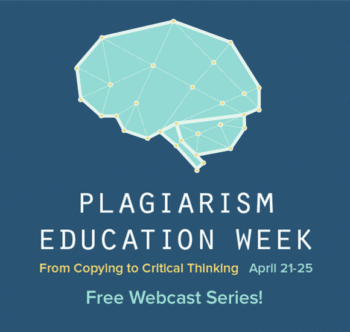
Free Web Series Addresses Plagiarism
Join Turnitin® their second annual virtual conference for Plagiarism Education Week April 21-25. This week of FREE, daily webcasts is “devoted to sharing ideas and best practices to teach educators and students how to move from copying to critical thinking”. Certificates of Participation are provided for registered participants!
What is Turnitin?
Turnitin® is a service that is used by thousands of institutions in over 80 countries. It has a range of options, but the primary tool is its Plagiarism Prevention component, which has been purchased by MCCCD. Turnitin® is integrated with Canvas making it easy for you check for plagiarism in work submitted by students within Canvas. Learn more about using Turnitin® at MCC.
Schedule
This FREE series will kick off on Monday, April 21, and will include 45-minute webcasts on the following:
Monday, April 21
Understanding Plagiarism with Help from Dr. Seuss, Begins at 1PM
Stephen Fox, Psychology Instructor at the University of Hawaii, Maui College
Tuesday, April 22
Tweets from the French Revolution? Using What Students Know to Promote Original Work and Critical Thinking, Begins at 3pm
Daniel Velasco, Ph.D., Professor at The Chicago School of Professional Psychology and Tokyo Medical and Dental University
Wednesday, April 23
“I Plagiarized My Child’s Birth”: From Extreme Plagiarism to Contextualized Understanding, Begins at 1PM
Audrey Wick, Professor of English at Blinn College
(more…)
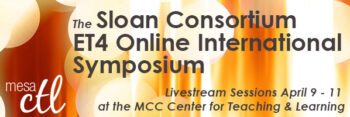
A Lobby Full of Learning!
Join us in the Mesa Community College Center for Teaching & Learning April 9-11, 2014 for the exciting VIRTUAL Emerging Technologies for Online Learning International Symposium (ET4Online) devoted to the emerging and innovative uses of technology designed to improve teaching and learning online.
On Wednesday, April 9 – Friday, April 11 head to the CTL Lobby (AS Building, Southern & Dobson Campus) daily to tune in to the live streamed conference sessions. Sessions are focused around the topics of: evidenced-based learning, faculty and student development, innovative media and tools, learning environments, and open education.
Full Event Schedule*
Conference Livestream Viewing Schedule & Session Descriptions
*Note: Because of licensing, all sessions will be viewable ONLY in the CTL Lobby.
Session Highlights for Wednesday, April 9
Lessons Learned From a Faculty Learning Community on Blended Learning
April 9, 2014 – 11:30am to 12:20pm
Lead Presenter: David Wicks (Seattle Pacific University, USA)
Reclaim Learning: A Domain of One’s Own *Keynote Address
April 9, 2014 – 2:00pm – 3:30pm
Lead Presenter: Jim Groom (University of Mary Washington, USA)
Session Highlights for Thursday, April 10
Ready, Set, Record: Being Present and Engaging Students Online Using YouTube
April 10, 2014 – 8:10am to 9:00am
Lead Presenter: Jason Rhode (Northern Illinois University, USA)
Don’t Read the Book- Experience It!April 10, 2014 – 1:30pm to 2:20pm
Lead Presenter: Scott Hamm (Abilene Christian University, USA)
Session Highlights for Friday, April 11
Does Video Improve Social Presence? Investigating Students’ Perceptions of Asynchronous Video and Social Presence
April 11, 2014 – 8:40am to 9:30am
Lead Presenter: Patrick Lowenthal (Boise State University, USA)
Cultural Differences in Perspectives Students on Course Design Features Online Visual Design PrinciplesApril 11, 2014 – 9:40am to 10:30am
Lead Presenter: Charlene Hu (California State University Bakersfield, USA)

April is Adobe Learning Month in the MCC Center for Teaching & Learning
The Adobe Creative Suite is considered to be one of the Top 5 skills you can have on your resume. Learn more. The suite includes a variety of professional applications including Photoshop, InDesign, Acrobat Pro and more! These applications can be used to create engaging documents, fillable forms and images for your program or course! Join the MCC Center for Teaching & Learning this April for a series sure to build your job skills and improve your image.
Register Now Registration Instructions
Session Options
Adobe InDesign, Pt. 1
Adobe InDesign is a professional publishing program. Learn how to navigate the interface and create documents including layout, placing text/images, exporting and printing publications and more.
Choose from the following:
Monday, March 31, 9:00 a.m. – 11:00 a.m.
HRMS Course #001853, Session #0006; CTL Lab AS Building, Room 175
Tuesday, April 1, 3:00 p.m. – 5:00 p.m.
HRMS Course #001853, Session #0007; CTL Lab AS Building, Room 175
Adobe InDesign, Pt. 2
Learn how to maximize your Adobe InDesign by using advanced editing techniques, paragraph/character styles and master pages. Learn to create interactive PDFs that incorporate image slide shows and videos.
Choose from the following:
Monday, April 7, 9:00 a.m. – 11:00 a.m.
HRMS Course #001854, Session #0006; CTL Lab AS Building, Room 175
Tuesday, April 8, 3:00 p.m. – 5:00 p.m.
HRMS Course #001854, Session #0007; CTL Lab AS Building, Room 175
(more…)

Join Our Session on April 4
Quality Matters (QM) is a nationally recognized, faculty-centered, peer review process designed to acknowledge the quality of online/hybrid courses. The QM framework (Rubric) is about course design, and making your course navigation and structure intuitive, so that students’ questions will be more focused on the content of your course. Research supports that QM recognized courses improve both student learning outcomes, student success, and retention.
Applying the Quality Matters Rubric (APPQMR)
Friday, April 4, 9:00am – 4:00pm
CTL Lab, AS175
AS Building MCC Southern & Dobson Campus (Map)
COURSE#001515, Section #0006, register here
The Quality Matters course at MCC is designed to help you prepare your course for QM certification and is preparatory course for the QM Peer Reviewer Certification. This in-depth session explains each of the QM standards through hands-on activities. Participants will leave with tools and ideas to design your course to meet QM and skills to become a Quality Matters peer reviewer.
Who can attend this session?
Any MCCCD employee interested in using the QM Process at and Rubric to improve their existing course or to guide their design of a new course is welcome to attend.
How do I register for the Quality Matters at MCC course?
Use the link above or register here (new window will open). Registration is through the HRMS (MCCCD Time & Labor) system. View detailed registration instructions.

Important Canvas Notices
Summer Canvas Course Shells Delayed
Several people have asked when the summer courses will be created in Canvas. Summer courses have been held, for now, until a fix is in place for the ongoing Daylight Savings Time (DST) issue. The hope is that this issue will be resolved by Saturday, April 12th. Once the fix is in place, instructors will be able to copy courses from one semester to the next without having to worry about due dates/times changing when dates fall over DST.
What happens if the issue is not fixed by April 12th?
The LMS Core Team (responsible for the transition and implementation of Canvas) will continue to assess the situation and advocate for a speedy resolution to this issue. So that faculty can begin their preparations, summer courses may have to be released without a fix in place. Please note that this will only impact course due dates that fall over the DST date of March 9. However, it is best practice for faculty to review all of their due dates/times each semester.
Canvas Update Cycle
Canvas is on a 3-week update-release cycle. The next beta (preview) release is on 3/31, production notes will follow on 4/7 with the release and documentation to be published on 4/12. For information about Canvas updates follow the release page.
March 22nd Production Release – Draft State Option
Here are some highlights of the new features, updates and changes from the March 22nd Canvas Production Release. Note: Features are subject to change based on testing! Some features may be selectively released by MCCCD.
Draft State (Pending MCCCD Release)
Canvas has released the highly anticipated Draft State feature will allow content in Assignments, Quizzes, Modules, Pages, and Discussions to be in an unpublished (draft) state even if the course is published. Draft content will be invisible to students and excluded from grade calculations. Draft State is a Course-level feature option, and will be available on a course-to-course basis once MCCCD decides to enable the feature at the institutional level.

The Draft State feature will impact all of the major user interfaces within Canvas (for instructors only). You are strongly encouraged to log-in to the beta environment to explore the features within Draft State to see what this new world will look like! Here is an overview guide to prepare you for the change: Canvas Feature Options: Draft State PDF. Additional documentation will be available in the Canvas Guides when Draft State is officially placed in the production environment.
(more…)

A Week of Learning Webinars
Join the Mesa Community College Center for Teaching & Learning for a week of webinars dedicated to all things teaching & learning.
Session Options
Fostering Open Policies on Your Campus & Beyond
PRE-RECORDED WEBINAR – OER leaders from Tacoma Community College, Maricopa Community College District, and Creative Commons share their strategies for successfully growing open educational policies and practices. Stay for a brief dialog to discuss how MCC can open our campus to OER.
Monday, March 24, 11:00 a.m. – 12:30 p.m.
CTL Lab AS Building, Room 175 – Southern & Dobson Campus
Register Now
Ensuring Accessibility in Online Education
LIVE WEBINAR – Colleen Fleming will outline the accessibility requirements for online higher education courses, the accessibility procedures and training that have been implemented at the Adler School of Professional Psychology, and practical ways to ensure that online course content can be used effectively by all students.
Tuesday, March 25, 11:00 a.m. – 12:00 noon
CTL Lab AS Building, Room 175- Southern & Dobson Campus
Register Now
(more…)

Join the Spring Online APPQMR Session
Register Now (Registration through HRMS/Time & Labor)
Quality Matters (QM) is a nationally recognized, faculty-centered, peer review process designed to acknowledge the quality of online/hybrid courses. The QM framework is about course design, and making your course navigation and structure intuitive, so that students’ questions will be more focused on the content of your course. QM recognized courses improve both student learning outcomes, student success, and retention.
Applying the Quality Matters Rubric – ONLINE COURSE
Monday, March 24th – Monday, April 7th (3 weeks)
COURSE#001817, Section #0002
The Quality Matters course is designed to help you prepare your course for QM certification and is a prerequisite for the QM Peer Reviewer Certification Course. This in-depth workshop explains each of the QM standards through interactive activities and assignments. Participants will complete the training with tools and ideas to design your course to meet QM and skills to become a Quality Matters peer reviewer.
How do I register for the Quality Matters at MCC course? Who can register?
Use the link above or here to register for this course. Registration is through the HRMS (MCCCD Time & Labor) system. View detailed registration instructions.Anyone in MCCCD interested in the QM Process and Rubric is welcome to attend.