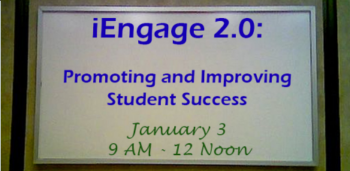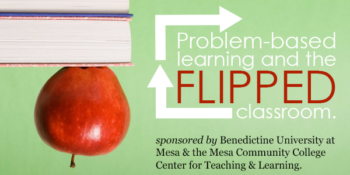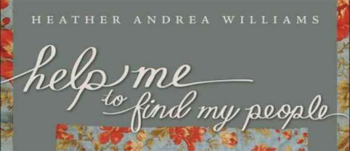Important Notices & Updates
URGENT: Daylight Savings Time Issues
Currently Canvas operates and adjusts based on Daylight Saving Time (DST). Arizona is an exception to the observation of this custom. We believe we will continue to see instances in which due date times (and corresponding “available from” and “available until times”) for assignments and other dated activities will shift by one hour after DST begins at 2 am on March 9. You are encouraged to check your course (including discussions, quizzes and assignments) to verify the accuracy of all due dates and times after the time change.
We suggest holding off as long as possible on all course copies to give Instructure time to work on a fix. If you must perform course copies now, please check your course (including discussions, quizzes and assignments) to verify the accuracy of all due dates and times. We will update you as soon as we have more information from Instructure on an anticipated fix date. We apologize for the inconvenience. The MCCCD LMS Core team is working diligently with Instructure to resolve this issue.
More Information on Editing Assignment Due Dates/Times
Recent Updates
Here are some highlights of the latest new features, updates and changes from the March 1 Release. Note: Features are subject to change based on testing! Some features may be selectively released by MCCCD.
Outcomes: Learning Mastery Gradebook
The Learning Mastery Gradebook is a feature to help instructors and administrators assess the student learning Outcomes that are being used within Canvas courses. This addition to the gradebook allows instructors using the Outcomes feature to see an overview of student learning based on set Outcome standards rather than grades. Note: Instructors must be using the Canvas Outcomes feature to benefit from this new feature AND must enable the Mastery Gradebook in the Course Features area.
(more…)

CTL Learning Series: Accessing Accessibility & Beyond
Explore a series of sessions that focus on creating and maintaining accessible course and program content to benefit all learners. Discover solutions for video captioning, documents and content design that will ensure equal access while maintaining a rich learning environment.
Register Now Registration Instructions
Captioning with YouTube
Learn how to create captions and transcripts for your video files using the free YouTube web site. In this hands-on session participants will learn how to adjust settings in their YouTube account so uploaded video files are automatically transcribed and captioned. Participants will also learn how to adjust and correct captions within YouTube; and how to download subtitle files onto their own computers.
Monday, February 24, 3:00 p.m. – 4:30 p.m.
HRMS Course #002072, Session #0002; CTL Lab AS Building, Room 175
OR
Wednesday, February 26, 11:00 a.m. – 12:30 p.m.
HRMS Course #002072, Session #0001; CTL Lab AS Building, Room 175
Accessing Accessibility Basics
Make your course more accessible with just a few simple best practices. In this session participants will view our online accessibility resource for faculty. Discover ways to make your course user friendly for all your students using universal design techniques. Accessible styles, documents, images, links and more will be discussed in this hands-on session.
Thursday, February 27, 9:00 a.m. – 11:00 a.m.
HRMS Course #001798, Session #0006; CTL Lab AS Building, Room 175
OR
Friday, February 28, 3:00 p.m. – 5:00 p.m.
HRMS Course #001798, Session #0005; CTL Lab AS Building, Room 175
Creating Accessible Documents
Never fear, the document doctor is here! Creating or converting existing documents into accessible formats doesn’t have to be stressful. In this session we will explore the built in accessibility features in Microsoft Word, PowerPoint, and Adobe Acrobat to create or convert documents quickly and easily into accessible formats that everyone can use.
Monday, March 17, 3:00 p.m. – 4:30 p.m.
HRMS Course #002074, Session #0001; CTL Lab AS Building, Room 175
OR
Tuesday, March 18, 9:00 a.m. – 10:30 a.m.
HRMS Course #002074, Session #0002; CTL Lab AS Building, Room 175
Register Now
Register Now
Registration Instructions
Questions? Concerns? Suggestions?
Contact Us!
(480) 461-7331
ctl@mesacc.edu
View Our Calendar
See all of our upcoming learning events and activities.
https://ctl.mesacc.edu/events/calendar/
iEngage 2.0: Promoting and Improving Student Success
The iEngage 2.0 Conference will be held at MCC in January and will showcase the excellent things faculty do to improve the Teaching & Learning process and engage our students, helping our students successfully meet their goals. Save the date now! Friday, January 3, 9am – 12 noon. Don’t miss out on this excellent opportunity to see educators share their best practices for improving student success.
Call for Presentations
Do you have a lesson, activity, or strategy that improves Student Success or the Teaching & Learning in your classroom? You are invited to present about your innovative approaches to Teaching & Learning with your students! Presentations formats for iEngage2.0 may be any of the following:
• Poster presentation
• 15 minute oral presentation (includes 2 minute Q&A period)
• 30 minute oral presentation (includes 5 minute Q&A period)
• 60 minute interactive, workshop-style presentation
Group Presentations highlighting discipline, interdepartmental and other collaborative approaches are encouraged! Abstracts for presentations at the iEngage 2.0 Conference, limited to 150 words, must be received by 5 PM on Monday, December 2. Accepted presentations will be delivered at the conference on Friday, January 3, 9am to 12 noon.
To submit an abstract describing the content of your presentation, go to: http://tinyurl.com/iEngage2.
Problem-based Learning and the “Flipped Classroom”
Attend an interesting and interactive presentation exploring what problem-based learning is and how to start implementing it in your classroom. Presented by the authors of the highly acclaimed book: “The Practice of Problem-based Learning” Jose Amador, Libby Miles and Cal Peters from the University of Rhode Island.
Monday, July 22, 6:30p.m. – 8:30p.m. (Refreshments will be served.)
Southwest Reading Room, 3rd Floor of the Library
MCC Southern & Dobson Campus
Register Now!
Higher Education is under assault from a number of external constituencies:
• Student interest and student learning are significantly waning
• Employers are not satisfied with under prepared graduates
• Parents are frustrated with increased costs and unsatisfactory results
A solution to the above issues is making its way into more college classrooms. The “flipped classroom” as it is termed, is a learning model where students read and learn material outside of classrooms. The flipped classroom is designed to engage students in a real-world problem-based application where they actually do things with the material rather than using information to pass a test soon to be forgotten. Attend an interesting and interactive presentation exploring what problem-based learning is and how to start implementing it in your classroom.
Anyone is welcome to attend who may be interested in learning about Problem-based Learning and the Flipped Classroom. Please invite guests by sharing this registration information.
Sponsored by Benedictine University at Mesa and the Mesa Community College Center for Teaching & Learning.
MCC Teaching & Learning Grants Available for Summer 2013 Projects
The Center for Teaching and Learning is pleased to announce that the College has made monies available to fund 2013 MCC Teaching & Learning Grant projects during Summer 2013. Applications for 2013 MCC Teaching & Learning Grants will be accepted until 5:00 PM on Wednesday, May 1.
Apply Now! Accepting Applications Until May 1 at 5PM
For more information about 2013 MCC Teaching & Learning Grants, including links to download the Application Form, please see the Project CTL Webpage:
https://ctl.mesacc.edu/programs/tlg/
If you have any questions about the process, the instructions for how to fill out the form, or how to fill out the form, please contact John Griffith in the CTL by stopping by AS-164 or by sending an email to john.griffith@mesacc.edu or calling 480-461-7666.
Please note that the MCC Teaching & Learning Grants are different from the MCLI Learning Grants Program.
MCC Book Club Features Live Chat with Author
Mesa Community College’s Book Club (Southern and Dobson) is currently featuring Help Me to Find My People: The African American Search for Family Lost in Slavery by Heather Andrea Williams. The author will Skype-in live to take questions on Wednesday, April 3 from 2:45-4:15 p.m. in the Southwest Reading Room on the 3rd floor of the Library.
William’s book addresses the separation of family during slavery and the emotional journey that many took to reunite. Through letters, public records, narratives and historical documents, the author re-constructs the turmoil and agony of lives separated by slavery and hatred. Hear the story and read an excerpt from the book on NPR.
Anyone interested in the slave era or post-Civil War era is invited to attend. For more information, contact: katemohler@mesacc.edu.