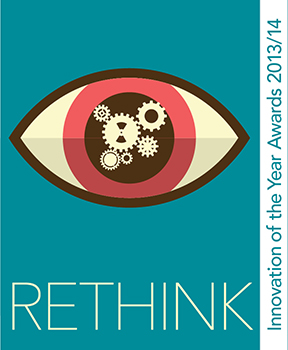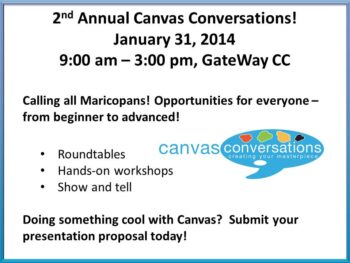Tag Archive: MCCCD

A Festival of Learning Just for You
The Center for Teaching & Learning will be holding its 3rd Annual Fall Tech & Teach Fest Monday, October 20 through Friday, October 24 on the Southern and Dobson Campus.
What is the Fest?
The Fall Tech & Teach fest is a week of activities to support teaching & learning at MCC. The week will consist of sessions, discussions, hands-on demonstrations and other events that address excellence in education pedagogy and technology. All MCCCD faculty and staff welcome. Attend one or attend all, we hope to see you there! Register soon for this festival of learning.
Topics will include:

Google, Canvas (conferences, collaborations, apps and other best kept secrets), VoiceThread (discussions around media), Nearpod (interactive presentations), Accessibility, Video Production, Outcome-based Learning, Designing for Online Learning, Building Effective Discussions, Kahoot (course polling/gaming) and more! See the Full Fest Guide for a day-to-day listing and description of all sessions and events. Topics are both staff and faculty oriented.
Event Maker Party!
Join us for food, fun and making! Learn how to create web mashables and applications to engage learners in content & activities for your program or course. Quickly remix web content, video, audio, images and pages using free web-based Maker Tools. Also feel free to bring your thoughts and ideas from any of the sessions throughout the week. Fest staff will be on hand to answer questions and help you develop your projects. Register Now.
See the Event Full Calendar:
Fall 2014 Tech & Teach Fest Guide
Sessions will be hosted in the CTL Room AS175, AS Building; Southern & Dobson Campus.
Register Now!
Register through the HRMS (Time & Labor System)
Registration Instructions
Having trouble registering? Call us at (480) 461-7331 and we will register you. Questions? Send us an email at ctl@mesacc.edu.

Earn a Badge!
All event attendees will earn a 2014 Fall Fest Digital Badge. Earn and share your sills, accomplishments and professional development with others. Learn more about digital badging.
* We apologize, but C.A.F.E. Funds have been exhausted for this semester.
** Sessions with low enrollment may be canceled up to 24 hours prior to the start time/date.

Important Canvas User Notices
New Canvas 101 for Students Launched at MCC
The MCC Canvas 101 Student Orientation course has been updated! This self-enrolled, self-paced course was first made 2 years ago when MCCCD transitioned to Canvas. It is given out by faculty to orient students to Canvas. It is also published on our MCC eLearning web site, Center for Teaching & Learning Canvas Tutorials and other locations. It is highly recommended that you encourage those students new to Canvas to take this course. This will not only help them be more successful in navigating Canvas to access important course information/activities, it should also save instructional time otherwise spent on technical issues. The easiest way to share this course is to include the web link in your syllabus, welcome letter, getting started activities, etc..
Canvas 101: Student Orientation to Canvas Course – http://tinyurl.com/learncanvas
Keep Your Browsers Current & Clean!
Many of the issues users face with Canvas relate to the web browser. Canvas supports the latest two versions of all the major browsers (Internet Explorer, Google Chrome, Safari and Firefox). Although users may be able to access Canvas with older browser versions, they may experience a variety of issues including loss of functionality and worse, loss of work if the browser crashes.
In addition, it is important for browser health and for the usability of Canvas and Canvas features to regularly clear the browser cache. We recommend that users mark their calendar to do this maintenance at least a few times per month or whenever they experience issues like being unable to record video or audio using the Canvas media tools. Some Canvas features also require Flash and the Java plug-in.
A few words on security. Canvas is a secure environment and this can sometimes cause issues with certain multimedia features like embedded videos and tools working or displaying properly due to browser security. It is important to provide links to media and tools, as well as the embedded versions to ensure that students are able to see and interact with course material.
Learn more about Canvas and browser compatibility including security. **Bookmark this resource and give it to students it is extremely valuable!
Resources for Clearing Browser Cache
When in Doubt, Switch Browsers!
One of the first things a user should try when they are experiencing an issue in Canvas is to switch browsers. It may sound like a Help Desk cliche, but a little flexibility in browsing preferences can save a lot of time and frustration. Currently most users are preferring the functionality provided by Google Chrome or Firefox. Internet Explorer is supported, but not recommended.
Canvas Update Cycle
Canvas is on a 3-week update-release cycle. The next beta (preview) release is on 9/15, production notes will follow on 9/22 with the release and documentation to follow on 9/27. Follow the release schedule on the Canvas Updates Calendar.
Recent Changes
Big changes come in small packages! Many of the recent updates to Canvas have been tiny tweaks to functionality that will make your life and the learning of your students better and better! Review all the recent changes from the 9/6/2014 release.
Canvas Course List All-Stars
The Canvas Course list functionality has been changed to allow all users (students and faculty) to more easily manage their Canvas courses. The previous customize option (to control what courses appeared in the ‘quick list’ drop-down course menu) has been combined with the My Courses page. Now users can view all their courses and select which courses to display (using the new star icons to mark favorites) in the drop-down menu all within the same location.
Your course(s) marked as a ‘favorite’ will correspond to your Courses drop-down menu, Canvas Conversations Inbox menu and Calendar menus so it is worth taking the time to customize your course list each semester!
 Additionally the My Courses page includes more information about the status of a course including whether it is published or not. Note: Unpublished courses are listed in gray and include a tag which is visible to faculty and students. When students hover over an unpublished course they will see a message stating – “This course had not been published. Students should contact the course instructor for access.”
Additionally the My Courses page includes more information about the status of a course including whether it is published or not. Note: Unpublished courses are listed in gray and include a tag which is visible to faculty and students. When students hover over an unpublished course they will see a message stating – “This course had not been published. Students should contact the course instructor for access.”
Mark Your Calendar & Join the Conversation
Please plan to join us for the 3rd Annual Canvas Conversations event on Friday, November 7, 2014 from 9 am to 3 pm at Scottsdale Community College. This event is open to all Maricopa faculty and staff. This all day event will focus on all things Canvas. Opportunities for everyone – from beginner to advanced! Participate in:
- Roundtables
- Hands-on workshops
- Show and tell
- Dialog with colleagues
Registration will open soon! Check the MCLI web site for details!
Submit a Proposal to Present at the Conference
We know you are doing awesome work in Canvas; please consider sharing your ideas and expertise by submitting a proposal today! Proposals are due by 11:59 pm Sunday, October 19, 2014.

Registration Open for the 2014 Student Success Conference
The Division of Academic and Student Affairs & Maricopa Center for Learning & Instruction
REGISTER TODAY
Expectations, Aspirations, and Achievement
The 26th Annual Student Success Conference will be held Friday, October 17, 2014, at the Sheraton Phoenix Downtown Hotel. Please reserve this date on your calendar and register today to engage in systemic conversations focused on student success and completion. Detailed information regarding the keynote speakers, breakout presentations, and registration can be found at:
http://mcli.maricopa.edu/success/2014
Location:
Sheraton Phoenix Downtown Hotel
340 N. 3rd Street, Phoenix
(Conference parking available to attendees)
Keynote Presenters:
Pedro Noguera, Peter L. Agnew Professor of Education New York University, Steinhardt School of Culture, Education, and Development and Executive Director, Metropolitan Center for Urban Education
Terry O’Banion, President and Senior League Fellow League for Innovation in the Community College and Distinguished Professor and Chair of the Graduate Faculty, North American University
For questions regarding the Student Success Conference contact:
Dr. Ramona Cox at 480-731-8300
ramona.cox@domail.maricopa.ed

Introducing the Canvas Draft State
Canvas has recently released the highly anticipated Draft State feature that allows for content in Assignments, Quizzes, Modules, Pages, and Discussions to be in an unpublished (draft) state even if the course is published. Draft content will be invisible to students and excluded from grade calculations.
Draft State will become a standard, permanent part of Canvas on July 5, 2014 and will be activated for all Canvas courses within MCCCD on Saturday, May 10, 2014.
Teaching this Summer? ‘Opt-in’ to Draft State Now
The Draft State feature will impact all of the major instructional user interfaces within Canvas and will have a small cosmetic impact on the student view of courses. Because this change is anticipated for the middle of the summer session, we highly recommend that you remain ‘opted-in’ to the draft state feature before your summer course starts to avoid any potential disruption, albeit small, for students.
Draft State User Information Sessions
The MCC Center for Teaching & Learning has scheduled a few information sessions to help users with this transition.
Register Now
Registration Instructions
Choose from the following:
Monday, May 12, 9:00 a.m. – 10:00 a.m.
HRMS Course #002116, Session #0002; CTL Lab AS Building, Room 175
Monday, May 12, 4:00 p.m. – 5:00 p.m.
HRMS Course #002116, Session #0003; CTL Lab AS Building, Room 175
Thursday, May 15, 11:00 a.m. – 12:00 p.m.
HRMS Course #002116, Session #0004; CTL Lab AS Building, Room 175
Monday, May 19, 1:00 p.m. – 2:00 p.m.
HRMS Course #002116, Session #0001; CTL Lab AS Building, Room 175
(more…)

Webinar: Blended Course Design Principles
Monday, April 28, 10:00 – 11:30 a.m. *
Hosted by the MCC Center for Teaching & Learning, Southern & Dobson Campus, AS Building Room 175, Register Now
When executed properly, blended courses provide a high level of engagement from learners and establish measurable learning outcomes with the means for achieving them. How are you ensuring that the blended courses you are designing combine the best components of both online and face-to-face classes? Join us in the MCC CTL for a discussion around blended course design principles and how they align with instructional strategies.
Sponsored by the MCCCD MCLI.
Presented by: Academic Impressions
Dr. Denise Lowe; Instructional Design Team Lead,
Center for Distributed Learning University of Central Florida
*Note: This session is hosted at the MCC Center for Teaching & Learning. You must come to the Center to participate.
Who Should Attend
Instructional designers, faculty, and faculty developers who are at the beginning or intermediate stages of blended course development will benefit from this program. You will leave with key steps to using sound instructional design strategies to design, organize, and assess your courses. Learn more.
MCC Hosted Session
Monday, April 28
10:00 – 11:30 a.m.
AS Building, Room 175
FREE
About the MCC CTL
The mission of the MCC Center for Teaching & Learning is to lead and inspire the advancement of innovative teaching and learning for student success. Learn more about the CTL staff and programs at ctl.mesacc.edu.
Visit the CTL Calendar for dates for all upcoming sessions.
Mark Your Calendar for MCC’s 5th Annual Camp Innovate
The MCC Center for Teaching & Learning’s 5th Annual Camp Innovate is just a little more than a month away. Please air out your tent and grab your gear to participate in this exciting week of sessions around the campfire of innovative teaching and learning; Monday, May 19 – Thursday, May 22. Stay-tuned as this engaging week develops.
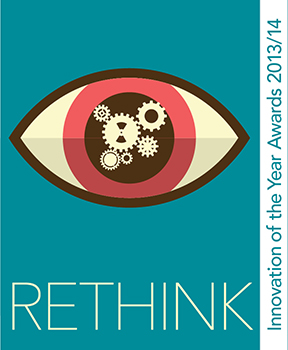
2013-2014 Innovation of the Year Awards
mcli.maricopa.edu/innovate
Call for Nominations
Answer the Call for Innovations for the 2013-2014 Innovation of the Year Awards Program! The Maricopa Community Colleges and the League for Innovation in the Community College co-sponsor the annual Innovation of the Year (IOTY) Awards to recognize an employee or teams of employees who have designed and implemented a significant innovation that has had a positive impact on the education of students. One innovation is selected from each College and the District Office. From those winning innovations, a District-wide innovation will be selected to receive the Dr. Paul M. Pair Innovation of the Year Award, which includes $2,000 to be used to further the winning innovation.
All employees are invited to nominate innovative projects and programs that you have worked on over the past year. To get started, review the Innovation of the Year Program information and criterion on the website, http://mcli.maricopa.edu/innovate. Note: If you have previously submitted an innovation that may not have been selected to receive the Dr. Paul M. Pair Innovation of the Year Award, you are welcomed to resubmit. Then complete NEW online Innovation of the Year Nomination Form: mcli.maricopa.edu/innovate/apply to put in your submission.
Online nominations are due Friday, March 7, 2014.
The Process: A winning innovation team selected from each College and District Office will make a presentation to the Innovation of the Year Final Selection Committee on Friday, March 28, 2014, at the District Office. A review committee will identify the one innovation that will receive the 2013-2014 Maricopa Community Colleges Innovation of the Year and that will be the recipient of the Dr. Paul M. Pair Award.
The Celebration: All selected innovations will be celebrated at the Innovation of the Year Awards Program Reception that will be held on Wednesday, April 30, 2014, at the Rio Salado College Conference Center.
If you have questions, please contact:

Can’t Make the TechTalks? Watch them Live on January 24!
If you are unable to attend TechTalks, you can watch a live feed beginning tomorrow at 8:30 a.m. through this ustream link:
http://www.ustream.tv/channel/scottsdale-community-college
8:30am – 12:30pm
TechTalks 2014 will feature a series of live, 18-minute, presentations about technology and the learning/teaching process with the end result being a morning of inspiring, entertaining, and touching stories with the power to change student success outcomes. The format will be similar to the highly acclaimed TED Talks. Presented by SCC’s Instructional Strategic Technology Advisory Committee and sponsored by Maricopa Center for Learning and Instruction.


Don’t Miss Out
Mark your calendars and plan to join MCCCD for the 2nd Annual Canvas Conversations event January 31, 2014 from 9 am to 3 pm at GateWay Community College.
This all day event will focus on all things Canvas. Opportunities for everyone – from beginner to advanced! Participate in:
- Roundtables
- Hands-on workshops
- Show and tell
This event is open to all Maricopa faculty and staff. Don’t delay – take a minute to register today!
Submit a Proposal to Present
In addition, we know you are doing awesome work in Canvas; please consider submitting a proposal today to share your ideas and expertise!
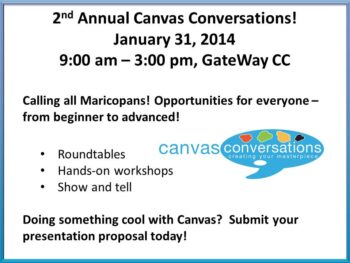
Mark Your Calendars
Mark your calendars and plan to join MCCCD for the 2nd Annual Canvas Conversations event January 31, 2014 from 9 am to 3 pm at GateWay Community College.
This all day event will focus on all things Canvas. Opportunities for everyone – from beginner to advanced! Participate in:
- Roundtables
- Hands-on workshops
- Show and tell
This event is open to all Maricopa faculty and staff. Don’t delay – take a minute to register today!
Submit a Proposal to Present
In addition, we know you are doing awesome work in Canvas; please consider submitting a proposal today to share your ideas and expertise!