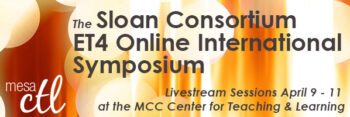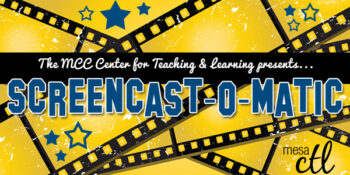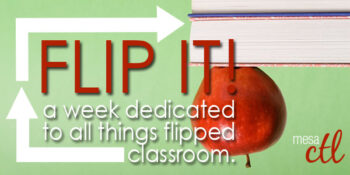Free Online VoiceThread Workshops
The MCC CTL is excited to recommend VoiceThread’s next series of workshops for May and June! VoiceThread is a teaching and learning tool that we currently have a license for at Mesa Community College. It is as unique platform desgined to engage learners in conversations around multimedia. Common uses of VoiceThread include presentations, projects, storytelling, debates, discussions, portfolios and more! It is a great tool for all course formats and easily integrates with the Canvas LMS within assignments and in the gradebook.
Learn more about VoiceThread.
Sign-up for these hands-on, FREE sessions to learn how VoiceThread can enhance your courses.
Lesson Design Series
- Teaching Reading and Writing – May 20th at 7:00pm ET – Register Now
- Student Portfolios – June 3rd at 3:00pm ET – Register Now
- Universal Design for Learning (UDL) – June 9th at 3:00pm ET – Register Now
- Flipped, Blended, and Hybrid Classes – June 17th at 3:00pm ET – Register Now
Basic VT Skills
- Uploading, Commenting, and Sharing – May 13th at 7:00pm ET – Register Now
- VoiceThread in your LMS – June 24th at 3:00pm ET – Register Now
About the Workshops
These workshops are completely free. Each session is led by George Haines, an instructional designer and former educator. George will share his expertise to help you get the most from VoiceThread.
Resources
VoiceThread Quick Reference
VoiceThread Manual
http://voicethread.com/support/guides/
A Lobby Full of Learning!
Join us in the Mesa Community College Center for Teaching & Learning April 9-11, 2014 for the exciting VIRTUAL Emerging Technologies for Online Learning International Symposium (ET4Online) devoted to the emerging and innovative uses of technology designed to improve teaching and learning online.
On Wednesday, April 9 – Friday, April 11 head to the CTL Lobby (AS Building, Southern & Dobson Campus) daily to tune in to the live streamed conference sessions. Sessions are focused around the topics of: evidenced-based learning, faculty and student development, innovative media and tools, learning environments, and open education.
Full Event Schedule*
Conference Livestream Viewing Schedule & Session Descriptions
*Note: Because of licensing, all sessions will be viewable ONLY in the CTL Lobby.
Session Highlights for Wednesday, April 9
Lessons Learned From a Faculty Learning Community on Blended Learning
April 9, 2014 – 11:30am to 12:20pm
Lead Presenter: David Wicks (Seattle Pacific University, USA)
Reclaim Learning: A Domain of One’s Own *Keynote Address
April 9, 2014 – 2:00pm – 3:30pm
Lead Presenter: Jim Groom (University of Mary Washington, USA)
Session Highlights for Thursday, April 10
Ready, Set, Record: Being Present and Engaging Students Online Using YouTube
April 10, 2014 – 8:10am to 9:00am
Lead Presenter: Jason Rhode (Northern Illinois University, USA)
Don’t Read the Book- Experience It!April 10, 2014 – 1:30pm to 2:20pm
Lead Presenter: Scott Hamm (Abilene Christian University, USA)
Session Highlights for Friday, April 11
Does Video Improve Social Presence? Investigating Students’ Perceptions of Asynchronous Video and Social Presence
April 11, 2014 – 8:40am to 9:30am
Lead Presenter: Patrick Lowenthal (Boise State University, USA)
Cultural Differences in Perspectives Students on Course Design Features Online Visual Design PrinciplesApril 11, 2014 – 9:40am to 10:30am
Lead Presenter: Charlene Hu (California State University Bakersfield, USA)
Screencast-O-Matic License & Training
Flip the Classroom
Create “Just-in-Time” Tutorials
Build Dynamic Presentations
Screen recording, also known as screencasting, is a valuable tool in teaching and learning. An essential element of the Flipped Model of learning, screencast videos provide both a dynamic and personalized learning experience for students, freeing up classroom time for valuable problem-based collaboration. This hands-on session will introduce participants to the PRO VERSION recording and editing features of Screencast-O-Matic, a web-based screen capture software that makes it easy to create engaging content lecture, demonstrations, tutorials and more. Come to this session to get the basics and beyond!
Choose from one of the following sessions:
Monday, March 3, 9:00 – 11:00 a.m., CTL Lab AS Building, Room 175
HRMS Course #002073, Session #0001
Friday, March 7, 2:00 – 4:00 p.m., CTL Lab AS Building, Room 175
HRMS Course #002073, Session #0002
Register Now (via HRMS/Time & Labor) Registration Instructions
In this hands-on session participants will:
- Access the MCC Pro Version Screencast-O-Matic Tool
- complete a basic recording,
- apply the pro-editing features (cut, insert, annotation and zoom),
- download and share videos via Canvas,
- get helpful tips on storyboarding, scripting and captioning!
Best practices and guidelines for using Screencast-O-Matic will be addressed.
FlipIT! Learning Week Sep. 23 – 27
Explore the tips, tools and strategies for flipping the classroom at the Mesa Community College Center for Teaching & Learning.
Register through HRMS
Registration Instructions HRMS
Monday, September 23, 2013
9:00 a.m. – 10:00 a.m. Exploring the Flipped Model
HRMS Course #001978, Session #0001; CTL Workshop Room AS Building
What is the Flipped Model? In this session we will take a look at this pedagogical model where the lecture and homework aspects of course work are reversed OR flipped! The important elements to building a flipped model will be discussed. Bring your own lessons to work on flipping.
1:00p.m. – 2:30p.m. Flipping the Library: eBooks as Essential Instructional Resources
HRMS Course #001370, Session #0002; CTL Workshop Room AS Building
Relax, kick back and let us show you how easy it is to use eBooks as essential instructional resources. This session will introduce you to the various eBook collections at MCC. You will be able to download books onto mobile devices, add links to ebooks in Canvas and gain insider tips on deep searching.
5:00p.m. – 6:00p.m. Micromanage Your Online Lectures: The Art & Technology of Microlectures
HRMS Course #001914, Session #0002; CTL Workshop Room AS Building
Maximize your lecture impact by micromanaging the length and focus. In this session we will identify short lecture techniques and practice using tools for lecture capture. Discover how quickly you can flip your classroom, connecting students to material online in a meaningful way and saving precious classroom time for engaging activities, collaboration and problem-based learning.
Tuesday, September 24, 2013
9:00 a.m. – 10:00 a.m. Lights, Camera, MCC Library Streaming Videos!
HRMS Course #001985, Session #0001; CTL Workshop Room AS Building
Invite the Coen Brothers, Che Guevara, Michael Eric Dyson, and bell hooks into your classroom. These — and many others — can be booked for on-going engagements in your online or F2F classes. Learn how to embed Edward Said with a simple code, how to upload Morgan Freeman with the click of a mouse. This session will show you how you can create customized lessons in Swank, our database of commercial films, and how to screen documentaries on issues such as body image, media violence, advertising, racism, and more.
11:00 .m. – 12:30 p.m. The Canvas App Center: Content & Assessment Tools
HRMS Course #001979, Session #0001; CTL Workshop Room AS Building
Looking for good content to compliment your course? The new Canvas App Center can help you easily find and integrate content building and assessment tools. In this hands-on session you will get a chance to explore and learn how to add these features to create rich and engaging lessons and also give your students a repository of content to synthesize into their assignments.
4:00p.m. – 5:00p.m. Exploring the Flipped Model
HRMS Course #001978, Session #0002; CTL Workshop Room AS Building
Wednesday, September 25, 2013
9:00 a.m. – 10:30 a.m. Lecture Capture with Panopto
HRMS Course #001813, Session #0003; CTL Workshop Room AS Building
Panopto is the fastest-growing solution for recording, sharing and lecture capture. See Panopto in action and discover whether this tool can help you create and deliver a powerful lecture library.
11:00 a.m. – 12:30 p.m. Accountability & the Flipped Classroom
HRMS Course #001980, Session #0001; CTL Workshop Room AS Building
No need to flip out. Students can be accountable for their own learning! In this session we will discuss how to keep students engaged and on task in the Flipped Model classroom. Learn strategies like self-graded assessments and advanced reading organizers to make sure that students come to class prepared and ready to apply what they learned.
3:00 p.m. – 4:00 p.m. Lights, Camera, MCC Library Streaming Videos!
HRMS Course #001985, Session #0002; CTL Workshop Room AS Building
Thursday, September 26, 2013
11:00 a.m. – 12:30 p.m. YouTube Essentials: Video Sharing & Beyond
HRMS Course #001891, Session #0003; CTL Workshop Room AS Building
YouTube can be a great source of cute kitten videos and Russian dash-cam footage, but what can it really do to help us flip the classroom? In this session we will explore the often overlooked features of this video social network platform including video editing, creating, recording, annotations, polling/surveying and more. Learn how to create an engaging channel to store your video resources and share playlists in a few easy steps.
3:30 p.m. – 5:00 p.m. Multimedia in Canvas
HRMS Course #001842, Session #0006; CTL Workshop Room AS Building
Best practices for presenting instructional multimedia from within Canvas will be explored in this hands-on session. Learn about the tools and functionality contained within Canvas such as the Multimedia Uploader, external providers and integrated video content repositories supported by MCC campus. Browser support and accessibility for multimedia will also be discussed.
Friday, September 27, 2013
9:00 a.m. – 10:00 a.m. Micromanage Your Online Lectures: The Art & Technology of Microlectures
HRMS Course #001914, Session #0003; CTL Workshop Room AS Building
Maximize your lecture impact by micromanaging the length and focus. In this session we will identify short lecture techniques and practice using tools for lecture capture. Discover how quickly you can flip your classroom, connecting students to material online in a meaningful way and saving precious classroom time for engaging activities, collaboration and problem-based learning.
11:00 a.m. – 12:30 p.m. Solving Problem-Based Learning
HRMS Course #001984, Session #0001; CTL Workshop Room AS Building
In this session discover the power of problem-based learning through the eyes of a student. Actively participate in problem-based learning strategies and then learn to create your own.
1:00 p.m. – 2:00 p.m. Let’s Flip Disruptive Innovation! A Flipped Brown Bag Conversation
Open Dialog, No Registration; CTL Lobby
What is a flipped brown bag? Simply watch the selected video prior to the brown bag session then come to the CTL ready to discuss its implications for MCC and higher education. All you have to do is watch the video, pack your lunch, and then join the conversation. We’ll provide the cookies and lead the discussion. Selected Video: Ted Talk, Ken Robinson on Changing Education Paradigms.
2:00 p.m. – 3:00 p.m. Problem-Based Learning Dialog
Open Dialog, No Registration; CTL Lobby
Continue flipping your classroom by incorporating problem-based learning strategies into your lesson design. In this informal discussion we will brainstorm strategies for having students learn content at home and come to the classroom ready to engage in problem-based exercises.
View the Event Flyer
MCLI Night Of Innovation Maker Party
Hosted by Mesa Community College
Mesa Community College, Center for Teaching and Learning (CTL)
Thursday, September 12, 2013
4:30 p.m. – 10:00 p.m.
Register Today: http://mcli.maricopa.edu/events/night-innovation
Description: Night of Innovation is an opportunity to provide an innovative and collaborative environment for staff and faculty to join forces, knowledge, and resources for the purpose of enriching the quality of instruction through the use of technology. The spirit of ONE Maricopa will help drive the ideas and projects.
The first Night of Innovation kicks off with the Maker Party concept. Attendees will participate in a remix video activity and create something new to share on the interent. There will be guided instruction for those participants new to remixing content while experienced participants may form groups and start creating. Plan to stay the entire evening as dinner (pizza) will be provided.
Learning Objective:
Upon successful completion of the workshop, you will be able to:
- Define what it means to remix content
- Identify classroom applications for remixed activities
- Use web tools and resources from the internet to create a remixed video
- Collaborate with individuals across campuses to remix a video
- Showcase appropriate remixed on the MCLI Learning Technology webpage
- Create guides for faculty to repeat remix projects in the classroom
Your Facilitator/Host:
Jeannette Shaffer – Maricopa Center for Teaching and Learning
Helice Agria – Mesa Community College
For more information please contact:
Dr. Jeannette Shaffer
Instructional Technologist, Maricopa Center for Learning and Instruction
Maricopa Community Colleges District
(480) 731-8297
jeannette.shaffer@domail.maricopa.edu
About the MCCCD MCLI:
To foster student success, the Maricopa Center for Learning and Instruction (MCLI), part of the Maricopa Community College District, is dedicated to supporting and advancing teaching and learning by working collaboratively with faculty, administrators, and district-wide groups to provide quality services, programs, and resources.