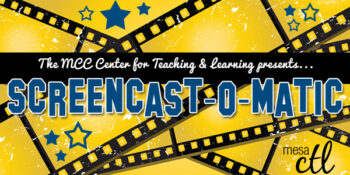Screencast-O-Matic License & Training
Flip the Classroom
Create “Just-in-Time” Tutorials
Build Dynamic Presentations
Screen recording, also known as screencasting, is a valuable tool in teaching and learning. An essential element of the Flipped Model of learning, screencast videos provide both a dynamic and personalized learning experience for students, freeing up classroom time for valuable problem-based collaboration. This hands-on session will introduce participants to the PRO VERSION recording and editing features of Screencast-O-Matic, a web-based screen capture software that makes it easy to create engaging content lecture, demonstrations, tutorials and more. Come to this session to get the basics and beyond!
Choose from one of the following sessions:
Monday, March 3, 9:00 – 11:00 a.m., CTL Lab AS Building, Room 175
HRMS Course #002073, Session #0001
Friday, March 7, 2:00 – 4:00 p.m., CTL Lab AS Building, Room 175
HRMS Course #002073, Session #0002
Register Now (via HRMS/Time & Labor) Registration Instructions
In this hands-on session participants will:
- Access the MCC Pro Version Screencast-O-Matic Tool
- complete a basic recording,
- apply the pro-editing features (cut, insert, annotation and zoom),
- download and share videos via Canvas,
- get helpful tips on storyboarding, scripting and captioning!
Best practices and guidelines for using Screencast-O-Matic will be addressed.
I Love Learning Week! February 9 – 15, 2013
Explore our love of all things teaching and learning here at Mesa Community College. From exciting Canvas Tools to teaching techniques that engage and motivate students, the Center for Teaching & Learning is your support and resource for innovative education technology and pedagogy. So skip the flowers and chocolates this Valentine’s Day and treat yourself to this fun and informative week of learning sessions!
Register Now Registration Instructions
Watch Our Ad!
Saturday, February 9, 2013
8:30 a.m. – 11:30 a.m. Discovering Your Teaching True Colors (C.A.F.E. Credit, Weekend)
HRMS Course #001802, Session #0002; CTL Workshop Room AS Building
Discover your True Colors, a personality assessment based on the Myers-Briggs Inventory. This fun and interactive session will help you shape your classroom environment and activities to meet the needs of the full spectrum of students.
Monday, February 11, 2013
11:00a.m. – 12:00p.m. A Place for Games in the Online Classroom (C.A.F.E. Credit)
HRMS Course #001797, Session #0002; CTL Workshop Room AS Building
In this session, participants will learn how to incorporate games in the online classroom environment. Explore they way games can build student to student connections as well as student to instructor and content connections.
2:00p.m. – 3:00p.m. ShareStream: Integrating Rich Media into Your Classes (C.A.F.E. Credit)
HRMS Course #001847, Session #0001; CTL Workshop Room AS Building
Learn how MCC will use ShareStream to make media (rich video and audio files) easy to store and share with your classes both inside and outside of Canvas.
5:00p.m. – 7:00p.m. Working Together in Canvas: Peer Review & Groups (C.A.F.E. Credit, Evening)
HRMS Course #001841, Session #0002; CTL Workshop Room AS Building
Student-to-student interaction is critical to the learning experience in both face-to-face and online courses. Explore the tools in Canvas to build a variety of group experiences (informal study, projects, wikis) and allow students to provide valuable feedback to each other. The pedagogy of Group and Peer Review Assignments will also be discussed.
(more…)