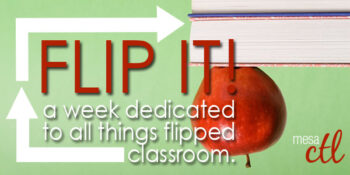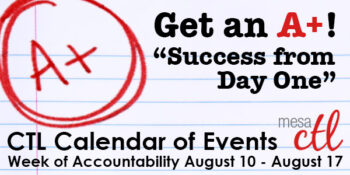Tag Archive: sessions
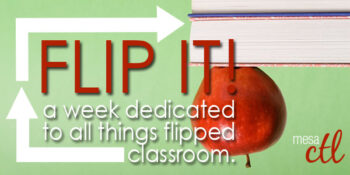
FlipIT! Learning Week Sep. 23 – 27
Explore the tips, tools and strategies for flipping the classroom at the Mesa Community College Center for Teaching & Learning.
Register through HRMS
Registration Instructions HRMS
Monday, September 23, 2013
9:00 a.m. – 10:00 a.m. Exploring the Flipped Model
HRMS Course #001978, Session #0001; CTL Workshop Room AS Building
What is the Flipped Model? In this session we will take a look at this pedagogical model where the lecture and homework aspects of course work are reversed OR flipped! The important elements to building a flipped model will be discussed. Bring your own lessons to work on flipping.
1:00p.m. – 2:30p.m. Flipping the Library: eBooks as Essential Instructional Resources
HRMS Course #001370, Session #0002; CTL Workshop Room AS Building
Relax, kick back and let us show you how easy it is to use eBooks as essential instructional resources. This session will introduce you to the various eBook collections at MCC. You will be able to download books onto mobile devices, add links to ebooks in Canvas and gain insider tips on deep searching.
5:00p.m. – 6:00p.m. Micromanage Your Online Lectures: The Art & Technology of Microlectures
HRMS Course #001914, Session #0002; CTL Workshop Room AS Building
Maximize your lecture impact by micromanaging the length and focus. In this session we will identify short lecture techniques and practice using tools for lecture capture. Discover how quickly you can flip your classroom, connecting students to material online in a meaningful way and saving precious classroom time for engaging activities, collaboration and problem-based learning.
Tuesday, September 24, 2013
9:00 a.m. – 10:00 a.m. Lights, Camera, MCC Library Streaming Videos!
HRMS Course #001985, Session #0001; CTL Workshop Room AS Building
Invite the Coen Brothers, Che Guevara, Michael Eric Dyson, and bell hooks into your classroom. These — and many others — can be booked for on-going engagements in your online or F2F classes. Learn how to embed Edward Said with a simple code, how to upload Morgan Freeman with the click of a mouse. This session will show you how you can create customized lessons in Swank, our database of commercial films, and how to screen documentaries on issues such as body image, media violence, advertising, racism, and more.
11:00 .m. – 12:30 p.m. The Canvas App Center: Content & Assessment Tools
HRMS Course #001979, Session #0001; CTL Workshop Room AS Building
Looking for good content to compliment your course? The new Canvas App Center can help you easily find and integrate content building and assessment tools. In this hands-on session you will get a chance to explore and learn how to add these features to create rich and engaging lessons and also give your students a repository of content to synthesize into their assignments.
4:00p.m. – 5:00p.m. Exploring the Flipped Model
HRMS Course #001978, Session #0002; CTL Workshop Room AS Building
Wednesday, September 25, 2013
9:00 a.m. – 10:30 a.m. Lecture Capture with Panopto
HRMS Course #001813, Session #0003; CTL Workshop Room AS Building
Panopto is the fastest-growing solution for recording, sharing and lecture capture. See Panopto in action and discover whether this tool can help you create and deliver a powerful lecture library.
11:00 a.m. – 12:30 p.m. Accountability & the Flipped Classroom
HRMS Course #001980, Session #0001; CTL Workshop Room AS Building
No need to flip out. Students can be accountable for their own learning! In this session we will discuss how to keep students engaged and on task in the Flipped Model classroom. Learn strategies like self-graded assessments and advanced reading organizers to make sure that students come to class prepared and ready to apply what they learned.
3:00 p.m. – 4:00 p.m. Lights, Camera, MCC Library Streaming Videos!
HRMS Course #001985, Session #0002; CTL Workshop Room AS Building
Thursday, September 26, 2013
11:00 a.m. – 12:30 p.m. YouTube Essentials: Video Sharing & Beyond
HRMS Course #001891, Session #0003; CTL Workshop Room AS Building
YouTube can be a great source of cute kitten videos and Russian dash-cam footage, but what can it really do to help us flip the classroom? In this session we will explore the often overlooked features of this video social network platform including video editing, creating, recording, annotations, polling/surveying and more. Learn how to create an engaging channel to store your video resources and share playlists in a few easy steps.
3:30 p.m. – 5:00 p.m. Multimedia in Canvas
HRMS Course #001842, Session #0006; CTL Workshop Room AS Building
Best practices for presenting instructional multimedia from within Canvas will be explored in this hands-on session. Learn about the tools and functionality contained within Canvas such as the Multimedia Uploader, external providers and integrated video content repositories supported by MCC campus. Browser support and accessibility for multimedia will also be discussed.
Friday, September 27, 2013
9:00 a.m. – 10:00 a.m. Micromanage Your Online Lectures: The Art & Technology of Microlectures
HRMS Course #001914, Session #0003; CTL Workshop Room AS Building
Maximize your lecture impact by micromanaging the length and focus. In this session we will identify short lecture techniques and practice using tools for lecture capture. Discover how quickly you can flip your classroom, connecting students to material online in a meaningful way and saving precious classroom time for engaging activities, collaboration and problem-based learning.
11:00 a.m. – 12:30 p.m. Solving Problem-Based Learning
HRMS Course #001984, Session #0001; CTL Workshop Room AS Building
In this session discover the power of problem-based learning through the eyes of a student. Actively participate in problem-based learning strategies and then learn to create your own.
1:00 p.m. – 2:00 p.m. Let’s Flip Disruptive Innovation! A Flipped Brown Bag Conversation
Open Dialog, No Registration; CTL Lobby
What is a flipped brown bag? Simply watch the selected video prior to the brown bag session then come to the CTL ready to discuss its implications for MCC and higher education. All you have to do is watch the video, pack your lunch, and then join the conversation. We’ll provide the cookies and lead the discussion. Selected Video: Ted Talk, Ken Robinson on Changing Education Paradigms.
2:00 p.m. – 3:00 p.m. Problem-Based Learning Dialog
Open Dialog, No Registration; CTL Lobby
Continue flipping your classroom by incorporating problem-based learning strategies into your lesson design. In this informal discussion we will brainstorm strategies for having students learn content at home and come to the classroom ready to engage in problem-based exercises.
View the Event Flyer

MCC Gold Star is looking for Mentees and Mentors for Fall 2013
The CTL in collaboration with the eLearning Committee would like to announce the Gold Star Program for Fall 2013. Gold Star is a faculty-centered, training and peer-review process to support MCC faculty developers (mentee) to redesign an existing Internet or hybrid course based on the QM Rubric. A total of 30 faculty will be selected to participate in the Gold Star program as Mentee applicants to include both individuals and/or collaborative teams.
Applications are now being accepted for:
Individuals – Faculty interested in re-designing an existing online or hybrid course.
Collaborative Teams – Inner-disciplinary or cross-disciplinary faculty interested in re-designing an existing online or hybrid course. Not to exceed more than 3 members per team.
Mentors – 30 faculty will be selected to participate in the Gold Star program as Mentors to support the Gold Star Mentees with the re-design of their online or hybrid courses.
Apply Now, applications due Friday, August 30, 5pm.
Gold Star Program Dates & Information:
Who should apply?
Mentee Applicant – any faculty member interested in redesigning their course to meet the QM Standards.
Mentor Applicant – Any faculty member interested in mentoring another faculty to redesign their course to meet the QM Standards.
Do I need to be a QM Peer Reviewer?
Mentee Applicant – No. You can complete the QM Peer Review Training this Spring if you want to become a mentor in the future. There are two parts. APPQMR & PRC.
Mentor Applicant – Yes. You have to be an approved QM Peer Reviewer or have completed the APPQMR training and currently working on the QM PRC course.
APPQMR Training Dates – Visit the CTL Calendar for Registration Info
- Face to Face – Friday, November 1, 9am – 4pm
- Online Course – Friday, October 18 – Friday, November 1

Will there be required training for Gold Star?
Mentee Applicant – Yes. You will need to attend the Curriculum Mapping and Instructional Design and TBA Design in Canvas Session.
Mentor Applicant – Yes. You will need to attend the Curriculum Mapping and Instructional Design and TBA Design in Canvas Session.
Training Dates – Visit the CTL Calendar for Registration Info
- Curriculum Mapping – Friday, September 6, 11am – 2pm OR Saturday, September 7, 8:30am – 11:30am.
- TBA Design in Canvas Session – Friday, September 27, 10am – 2pm
What is expected of me?
Mentee Applicant – Design your course to meet the QM Standard AND submit your course for an official QM review.
Mentor Applicant – Provide feedback about the design of the mentor’s course and complete an official QM Review of a GS course.
What are the Application Deadlines?
Mentors and mentees should submit their applications no later than Friday, August 30 at 5pm.
To learn more about the GS Program and to submit an application to become a Gold Star Mentee or Mentor, go to: Gold Star.
Is there a stipend?*
Mentee Completer – Yes, $800.00 will be awarded upon the course becoming GS approved and addition payment of $2oo.oo when the course is QM certified. (Contingent upon funding availability). No payment is made for those who do not successfully complete the process within the required time frame.
Mentor Completer – Yes, $800.00 will be awarded upon the course becoming GS approved and addition payment of $2oo.oo when the course is QM certified. (Contingent upon funding availability). No payment is made for those who do not successfully complete the process within the required time frame.
*Note: Gold Star events are not eligible for C.A.F.E.
Questions?
Learn more at the MCC Quality Learning Web Site or contact Annapurna Ganesh, the Gold Star Coordinator at aganesh@mesacc.edu or 480-461-7305.

MCLI Night Of Innovation Maker Party
Hosted by Mesa Community College
Mesa Community College, Center for Teaching and Learning (CTL)
Thursday, September 12, 2013
4:30 p.m. – 10:00 p.m.
Register Today: http://mcli.maricopa.edu/events/night-innovation
Description: Night of Innovation is an opportunity to provide an innovative and collaborative environment for staff and faculty to join forces, knowledge, and resources for the purpose of enriching the quality of instruction through the use of technology. The spirit of ONE Maricopa will help drive the ideas and projects.
The first Night of Innovation kicks off with the Maker Party concept. Attendees will participate in a remix video activity and create something new to share on the interent. There will be guided instruction for those participants new to remixing content while experienced participants may form groups and start creating. Plan to stay the entire evening as dinner (pizza) will be provided.
Learning Objective:
Upon successful completion of the workshop, you will be able to:
- Define what it means to remix content
- Identify classroom applications for remixed activities
- Use web tools and resources from the internet to create a remixed video
- Collaborate with individuals across campuses to remix a video
- Showcase appropriate remixed on the MCLI Learning Technology webpage
- Create guides for faculty to repeat remix projects in the classroom
Your Facilitator/Host:
Jeannette Shaffer – Maricopa Center for Teaching and Learning
Helice Agria – Mesa Community College
For more information please contact:
Dr. Jeannette Shaffer
Instructional Technologist, Maricopa Center for Learning and Instruction
Maricopa Community Colleges District
(480) 731-8297
jeannette.shaffer@domail.maricopa.edu
About the MCCCD MCLI:
To foster student success, the Maricopa Center for Learning and Instruction (MCLI), part of the Maricopa Community College District, is dedicated to supporting and advancing teaching and learning by working collaboratively with faculty, administrators, and district-wide groups to provide quality services, programs, and resources.

The Mesa Community College Center for Teaching & Learning is offering an exciting variety of learning opportunities planned to help you start your semester out right.
Our Start-Up Learning Guide:
See our Start-Up Guide Book for descriptions and dates for more of all of our upcoming opportunities. Check our calendar for updates.
A Registration System Designed to Track Your Growth:
CTL sessions use HRMS (Time & Labor) for our registration system. The system allows for an up-to-date attendance system that integrates with your employee record and allows for wait-lists for busy sessions. Each opportunity has a unique course and session number to make it easy to identify and register for. Please feel free to contact us, ctl@mesacc.edu, if you have any questions or concerns about how to register with this new system.
Register through HRMS – http://tinyurl.com/MCCRegisterNOW
Registration Instructions HRMS – http://tinyurl.com/hrmsregister
Learning Opportunities for August 22 – August 31:
Thursday, August 22, 2013
9:00 a.m. – 10:30 a.m. 10 Steps to Getting Started in Canvas (C.A.F.E. Credit)
HRMS Course #001839, Section #0004; CTL AS Building – Room 175
Did you know that Canvas can benefit any course format – face-to-face, hybrid and online? Learn how to communicate with your students, post course materials/syllabus, set-up assignments and grades within Canvas in just 10 easy steps.
3:00 p.m. – 4:30 p.m. What’s New in Canvas? (C.A.F.E. Credit)
HRMS Course #001826, Section #0003; CTL AS Building – Room 175
Explore the new features and updates to our learning management system, Canvas. Join us for a session dedicated to all things new in Canvas!
Friday, August 23, 2013
9:00 a.m. – 10:30 a.m. Attending to Participation & Canvas Roll Call (C.A.F.E. Credit)
HRMS Course #001963, Section #0002; CTL AS Building – Room 175
How should we measure attendance in a course? Should it be based on a student’s physical presence, participation or a combination of both? In this session we will explore different pedagogical ways of monitoring attendance and how these may affect student success. Work with colleagues to draft an attendance policy and review the features of the NEW Roll Call tool in Canvas to help you implement it.
3:00 p.m. – 4:30 p.m. 10 Steps to Getting Started in Canvas (C.A.F.E. Credit)
HRMS Course #001839, Section #0005; CTL AS Building – Room 175
Did you know that Canvas can benefit any course format – face-to-face, hybrid and online? Learn how to communicate with your students, post course materials/syllabus, set-up assignments and grades within Canvas in just 10 easy steps.
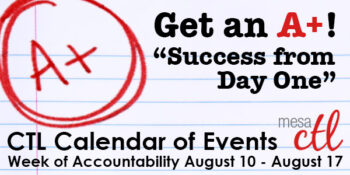
Get an A +! Success from Day One CTL Events
Explore a week of activities that focus on the MCC Success from Day One Initiative. From exciting new Canvas tools to engagement strategies, the Mesa Community College Center for Teaching & Learning is your support and resource for innovative education technology and pedagogy. Plan to start your semester with this fun and informative week of activities!
Register Now Registration Instructions
Questions? Contact us at: (480) 461 – 7331 OR ctl@mesacc.edu
Saturday, August 10
8:30a.m. – 12:30p.m. New Adjunct Faculty Orientation
HRMS Course #001830, Section #0001; CTL Workshop Room (AS175), Southern & Dobson Campus
Welcome to teaching at Mesa Community College! This session will cover all the little and big things you need to know about being an Adjunct Faculty Member for MCC. Contact the CTL for more information, (480) 461-7331.
8:30 a.m. – 12:30 p.m. CTL Open Lab
CTL AS Building, Southern & Dobson Campus
Drop in during any time of the open lab to access resources and help with Canvas or building/planning your course! CTL Staff will be available to answer questions as you work on your classes to get started for the semester. Handouts and computers are available so that you can come in and work and ask questions as you go.
Monday, August 12, 2013
8:00 a.m. – 4:00 p.m. CTL Open Lab
CTL AS Building, Southern & Dobson Campus
8:30 a.m. – 10:00 a.m. & 3:30 p.m. – 5:00 p.m.
A+ Achieving a Learning-Centered Syllabus (C.A.F.E. Eligible)
HRMS Course #001201, Sections #0008 OR #0009; CTL Workshop Room (AS175), Southern & Dobson Campus
Engaging students in the learning process begins with the syllabus. In this session we will explore how to construct a syllabus that not only conveys the required MCCCD/MCC policies and procedures of the class, but introduces students to the goals of the learning process. Discover how to build a syllabus that focuses on meaningful expectations, learning objectives and provides students with the resources to be successful from day one. Feel free to bring your syllabus to work on as the last part of the session will allow some time for participants to work together on syllabi.
Wednesday, August 14, 2013
8:00 a.m. – 3:30 p.m. New Faculty Experience
CTL Conference Room (AS170), Southern & Dobson Campus
Welcome to MCC new faculty! We are glad you are here. The first-year experience of a full-time faculty member is marked by transitions: the teacher’s focus is continuously expanding to include aspects of the college community that were previously not within view. Mesa Community College ‘s New Faculty Experience, a series of dialogs and seminars, facilitates these transitions by providing information, activities, and interactions that integrate the new residential faculty member into the life of the college.
(more…)

The Mesa Community College Center for Teaching & Learning has planned an exciting July filled with learning opportunities just for you. From Adobe Photoshop to the latest in online presentation tools, there is something for everyone. Topics include: Photoshop, InDesign, Alternative Presentation Tools, Linked-In, Gmail and more. So come on in, the MCC Center for Teaching & Learning is Open for Summer!
Our Summer Learning Guide:
See our Summer Learning Guide for descriptions and dates for our upcoming opportunities. Check our calendar for updates.
Register Now, Via HRMS (Time & Labor):
Our registration system is through HRMS (Time & Labor). This allows for an up-to-date attendance system that integrates with your employee record and allows for wait-lists for busy sessions. Each opportunity has a unique course and session number to make it easy to identify and register for. Please feel free to contact us if you have any questions or concerns about how to register with this new system.
Register through HRMS – http://tinyurl.com/MCCRegisterNOW
Registration Instructions HRMS – http://tinyurl.com/hrmsregister
Learning Opportunities for July:
Adobe CS Suite, Photoshop Basic Series
Photoshop is the industry standard graphics and photo editing program made by Adobe Systems. Used by professional photographers, graphic designers and artists this amazing program is considered to be one of the top skills that any person should have on their resume. In this three part basics series you will learn how to navigate the interface, use the program tools, complete basic photo adjustments, work with selections, and correct and manipulate photos.
Pt.1 Interface, Tools, Cropping & Adjustments
Monday, July 8, 3:00p.m. – 5:00 p.m.; Course/Session#: 001753/0009
Tuesday, July 9, 9:00a.m. – 11:00a.m.; Course/Session#: 001753/0010
Pt. 2 Working with Selections
Wednesday, July 10, 3:00p.m. – 5:00 p.m.; Course/Session#: 001754/0005
Wednesday, July 17, 9:00a.m. – 11:00a.m.; Course/Session#: 001754/0006
Pt. 3 Correcting & Manipulating Images
Monday, July 15, 3:00p.m. – 5:00 p.m.; Course/Session#: 001755/0004
Thursday, July 18, 9:00a.m. – 11:00a.m.; Course/Session#: 001755/0005
Adobe CS Suite, InDesign Basics Series
InDesign is the industry standard design and layout program made by Adobe Systems. It is used to create a variety of publications including posters, catalogs, flyers, brochures and more. This amazing program is considered to be one of the top skills that any person should have on their resume. In this two part basics series you will learn how to navigate the interface, use the program tools, layout publications, work with images and text, apply styles, use master pages, create interactive PDF documents and more!
Pt.1 Settings, Layout & Printing
Monday, July 22, 3:00p.m. – 5:00 p.m.; Course/Session#: 001853/0004
Tuesday, July 23, 9:00a.m. – 11:00a.m.; Course/Session#: 001853/0005
Pt. 2 Styles, Master Pages & Interactive Elements
Monday, July 29, 3:00p.m. – 5:00 p.m.; Course/Session#: 001854/0004
Tuesday, July 30, 9:00a.m. – 11:00a.m.; Course/Session#: 001854/0005

Get Ready Campers! Camp Innovate is Almost Here!
Monday, May 20 – Thursday, May 23
The Mesa Community College Center for Teaching & Learning will be holding its 4th Annual Camp Innovate training camp Monday, May 20 – Thursday, May 23 on the MCC Southern and Dobson Campus. Jump start your summer with this exciting week of activities to support teaching & learning at MCC. The week will consist of sessions that address excellence in education, technology, teaching and learning.
Schedule of Events
Topics will include Designing for Canvas, Digital Tools, ePortfolios, YouTube Essentials, Microlecturing, Lesson Design, Quality Feedback, Library eResources, Self-Graded Assessments, Accessibility, Photoshop and more! See the Camp Innovate Full Week Guide for a day-to-day listing and description of all events. All sessions are C.A.F.E. Credit eligible.
All sessions will be hosted in the CTL Workshop Room, AS Building; Southern & Dobson Campus. All MCCCD faculty and staff welcome. Attend one session, attend one day or attend all, we hope to see you there! Space is limited, so register soon.
Is Camping Gear Required?
No! We won’t actually be camping. Just bring you and maybe a friend or two to enjoy the learning and community. Provisions will be provided at the Lunch N Share event on Thursday, May 23, 12:30 – 1:30pm. Register for the lunch event.

Earn a Digital Badge for Participation and More
“Campers” can earn digital badges for participating in sessions, bringing guests and evaluating the event. These digital badges can be added to your professional portfolio. The MCC Center for Teaching & Learning will track and award badges based on the individual badge criteria.
1st Time Camper Badge – Attend 1 Session
Avid Camper Badge – Attend 3 or More Sessions
Camp Inspector – Submit Evaluation for Week
Happy Camper – Bring a Friend to Camp
Learn more about using digital badges in education.
Register Now!
Register through the HRMS (Time & Labor System)
Registration Instructions
Having Trouble? Call us at (480) 461-7331 and we will register you. Questions? Send us an email at ctl@mesacc.edu.

Take Our Learning Survey
Please help the MCC Center for Teaching & Learning plan our session offerings for the 4th Annual Camp Innovate and the Summer 2013. Please take our Learning Opportunities Survey which includes a list of teaching and technology resources, programs and activities that the CTL may offer. Please review each category and let us know what type of learning opportunities you are most interested in. Thank you!
Upcoming Opportunities in the CTL
Register through HRMS (Time & Labor System)
Registration Instructions
Microsoft Office Excel
In this brief overview of the advanced features of Excel, learn how to use formulas to create dynamic datasheets that calculate sums and convert data to charts to visualize your data in new ways. Sessions available:
Tuesday, April 9
3:00 p.m. – 5:00 p.m.
MS Excel Pt. 2, Basic Formulas & Creating Charts
CTL Workshop Room, Course/Session#: 001770/0003
Wednesday, April 10
3:00 p.m. – 5:00 p.m.
MS Excel Pt. 2, Basic Formulas & Creating Charts
Red Mountain Campus; PV 209, Course/Session#: 001770/0004
Special Session: Lesson Design & Delivery (C.A.F.E. Eligible)
Friday, April 12
11:00 a.m. – 2:00 p.m.
CTL Workshop Room
Course/Session#: 001767/0003
This session will explore research-based instructional techniques to implement in any lesson design to support your learners of the 21st century. Components featured will be learning objectives, Bloom’s Taxonomy, scaffolding content to build background, increasing student interaction and integrating digital tools.
(more…)

I Love Learning Week! February 9 – 15, 2013
Explore our love of all things teaching and learning here at Mesa Community College. From exciting Canvas Tools to teaching techniques that engage and motivate students, the Center for Teaching & Learning is your support and resource for innovative education technology and pedagogy. So skip the flowers and chocolates this Valentine’s Day and treat yourself to this fun and informative week of learning sessions!
Register Now Registration Instructions
Watch Our Ad!
Saturday, February 9, 2013
8:30 a.m. – 11:30 a.m. Discovering Your Teaching True Colors (C.A.F.E. Credit, Weekend)
HRMS Course #001802, Session #0002; CTL Workshop Room AS Building
Discover your True Colors, a personality assessment based on the Myers-Briggs Inventory. This fun and interactive session will help you shape your classroom environment and activities to meet the needs of the full spectrum of students.
Monday, February 11, 2013
11:00a.m. – 12:00p.m. A Place for Games in the Online Classroom (C.A.F.E. Credit)
HRMS Course #001797, Session #0002; CTL Workshop Room AS Building
In this session, participants will learn how to incorporate games in the online classroom environment. Explore they way games can build student to student connections as well as student to instructor and content connections.
2:00p.m. – 3:00p.m. ShareStream: Integrating Rich Media into Your Classes (C.A.F.E. Credit)
HRMS Course #001847, Session #0001; CTL Workshop Room AS Building
Learn how MCC will use ShareStream to make media (rich video and audio files) easy to store and share with your classes both inside and outside of Canvas.
5:00p.m. – 7:00p.m. Working Together in Canvas: Peer Review & Groups (C.A.F.E. Credit, Evening)
HRMS Course #001841, Session #0002; CTL Workshop Room AS Building
Student-to-student interaction is critical to the learning experience in both face-to-face and online courses. Explore the tools in Canvas to build a variety of group experiences (informal study, projects, wikis) and allow students to provide valuable feedback to each other. The pedagogy of Group and Peer Review Assignments will also be discussed.
(more…)