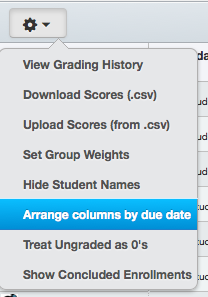Important Canvas User Semester Start Notices
Course Copy
Copying your course from semester to semester is 1, 2, 3 easy. Please see our copy guidelines to get you started.
- Important Copy Options – Don’t forget to consider your options to Select Migration Content AND to Adjust Events and Due Dates so you can take only what you need and save yourself some time moving assignment dates.
- Don’t wait around! – Depending on the size of your course, the copy process can take from a few minutes to an hour. Feel free to leave the copy page or logout of Canvas while the copy is being made. To verify the status of the copy return to the Import Page.
- Error Check – Canvas added a copy error notice this Fall. Carefully review any errors reported and take corrective action. Errors will most often be related to broken links or empty pages found in the copy process.
- Date & Time Verification – After the course copy review all the dates and time to make sure that they are accurate. Canvas automatically adjusts for Daylight Savings Time. Because Arizona does not observe DST, some assignments dates and times may change incorrectly. Canvas is working to resolve this problem, but until then be sure to check and correct any issues. Learn more from the November 19 Update.
Course Publish
Don’t forget to publish your course to make it available to students. Find the publish dialog box on the home page. To publish the course find Select Publish and follow the screen prompts. Once a course is published you can continue to make changes and updates as needed. Courses cannot be unpublished. Directions for publishing courses.
(more…)
Important Notices – March 30th Release
‘Sticky’ Gradebook 2 Column Customizations: Gradebook 2 columns will now remain (sticky) when they are rearranged in a custom order, i.e. by assignment due date or assignment group. Rearranging assignments in the Gradebook view will not affect the order on the assignments page, however, rearranging assignments on the assignments page will continue to change the Gradebook view order. Note: Changes are browser specific, so customizations to the Canvas Gradebook made in one browser will not be reflected when opening it in another browser.
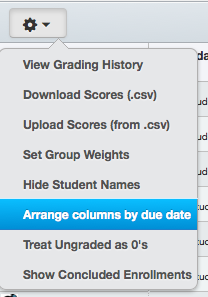
Quiz Settings Alignment: Quiz settings will be relocated to the Gear Icon. Tools related to quiz functions, but not specifically settings, such as Quiz Statistics, Moderation and SpeedGrader will be displayed in the right sidebar.
Future Enrollments: Students will now be able to see upcoming enrollment in Canvas. Students will not have access to view the course material until it is published, but they will be able to confirm their enrollment in an unpublished course.
What is a Bug? And How Are Bugs Fixed?
A bug is a glitch or error in intended software functioning. Whereas a feature is a “like to have” a bug is a “need to fix”.
Known Bugs in the Canvas Inbox: Currently there are a few bugs in the Canvas Inbox that Instructure is working on. These include issues with filtering messages AND sending messages to students no longer enrolled when messaging an entire class.
March 30th Bug Fixes:
- Instructors are now prompted to re-publish a quiz after adding or changing a question group.
- Image ALT attributes can now be edited correctly in the Rich Content Editor.
- Grades will now display scores correctly on student pages, and grades will always round-up to two decimal places.
(more…)