How To Documents
What do you need help with?
Canvas LMS
- Analytics
- Announcements
- Assignments
- Attendance (Roll Call)
- Calendar
- Chat
- Collaborations
- Conferences
- Course Import Tool
- Course Navigation
- Courses and Sections
- Discussions
- ePortfolios
- External Apps (LTI)
- Files
- Global Navigation
- Grades
- Groups
- Inbox
- Modules
- Outcomes
- Pages
- People
- Profile and User Settings
- Quizzes
- Rich Content Editor
- Rubrics
- Settings
- SpeedGrader
- Web Services
Maricopa Canvas
2026 Importing the MCC Getting Started Module
Adding Grade Schemes in Canvas
Assessing Student Learning: Creating & Managing Rubrics
Assessing Student Learning: Discussion Rubrics
Brainfuse
Canvas - Add People to Your Course & Copy Content
Canvas 4Cs Improved Workflow
Canvas and TurnitIn Originality Checked Assignments
Canvas and Turnitin Plagiarism Framework Instructions
Canvas Attendance/Rollcall Tool
Canvas Cross-Listing and FERPA
Canvas Guide to Webex - Join Scheduled Lecture as Host
Canvas Guide to Webex - Navigation and Setup
Canvas Guide to Webex - Record Lecture
Canvas Guide to Webex - Schedule Virtual Lecture
Canvas Guide to Webex - Setup Office Hours
Canvas Studio Basics
Classrooms for Virtual Instruction
Classrooms for Virtual Instruction (Student)
Combine Sections in Canvas
Converting Canvas Quizzes to Print Format using Respondus
Copy Quizzes from One Course to Another
Copy your Course to a New Semester
Course Home Page Layout
Cranium Cafe for Virtual Instruction (Student)
End of a Semester Canvas FAQs
Getting Started with Canvas (in 10 steps)
Google Assignments with Canvas Help Guide
Guide to Respondus Lockdown Browser and Kurzweil 3000 Setup
How do I add Zoom to a Canvas course?
Learning Outcomes - Competencies and 4Cs
Media Conversion MP4 to MP3
Multimedia in Canvas
Navigation Menu Redirect Tool for Canvas Pages
Resources and Training
Respondus Lockdown Browser + Monitor In Canvas
Simple Syllabus at MCC
StudyMate Campus By Respondus
UDOIT Guide
Using Zoom Within Canvas for Live Online Modality/Class Meetings
WebEx@MCC
zDegree Canvas Course Setup
zDegree Canvas Course Setup with MOER Integration
Productivity
ChatGPT & Perplexity Citation Help Document
ChatGPT Citation Help Document
Faculty Load Calculator Dept Tool
FAQ: Accessibility of Multimedia/Videos
FAQ: Accessibility: Yuja Panorama in Canvas
FAQ: Alt Text and Accessible Assessments
Gmail Basics Training Organizing Mail, Filters & Searching Quick Reference
Gmail Basics Training Organizing Mail, Labels Quick Reference - Labels
Gmail Basics Training Settings _ Messages Quick Reference
Gmail, New Composition Window Quick Reference
Google Training - Drive Part 1
Making Accessible Documents: Word & Docs
MCC Intranet Instructions
ScreenPal
SIS Basics Faculty - Class Roster
Updated SIS Faculty Center Guide - Roster Certification
YuJa Panorama Guides MCCCD

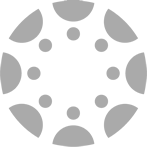 Canvas
Canvas  Google
Google  Microsoft Office
Microsoft Office