MOER
Maricopa Open Educational Resource Learning System (MOER), formerly known as MathAS is a web based STEM assessment and course management platform. This system is designed for teaching mathematical concepts, providing delivery of homework, quizzes, tests, practice tests, and diagnostics with rich content. Students can receive immediate feedback on algorithmically generated questions with numerical or algebraic expression answers.
This recorded Webex informational session explains the purpose and general function of MOER. Password: MOERSummer2021
Instructor Access
Instructors at MCC must email Seth Daugherty to request a MOER account. This will allow you to access the MOER training course, explore existing MOER courses, and develop your own MOER course or supplemental course materials.
Instructor Support
Training and Walkthrough materials are available in the MOER course management platform. MCC faculty may contact discipline leads for 1:1 consultations.
- Seth Daugherty, Mathematics Faculty • Use his appointment calendar to schedule a time to meet.
- Mark Somers, Physical Science Faculty
Canvas Integration
There are at least two ways to integrate MOER with Canvas:
OPTION A
Post your course syllabus in Canvas, and import MOER grade book regularly to keep a current record of student grades in Canvas. Step-by-Step:
- Download your MOER grade book as a CSV file.
- Open the CSV file and revise it to include the required headings and order for Canvas import (see below).
- Import the CSV file to your Canvas course: Canvas how-to guide to import grades
- Recommended practice: Download and import the grades weekly from MOER to Canvas.
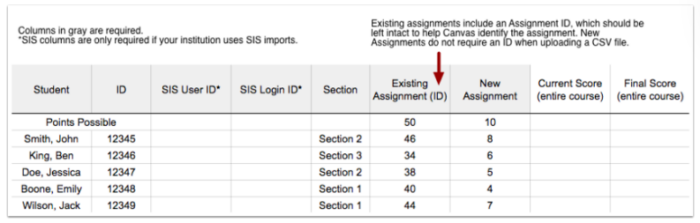
Required headings and order
- Student Name
- Student ID
- SIS User ID
- SIS Login ID
- Section
- Assignment (this can be for an existing assignment or a new assignment; retain IDS for existing assignments)
OPTION B
Post your course syllabus in Canvas, and fully integrate the MOER course into Canvas which also maintains student grades in Canvas.
- Need help with Canvas integration? MOER Canvas Integration How-to Guide
Additional training opportunities may be available on the CTL calendar.
