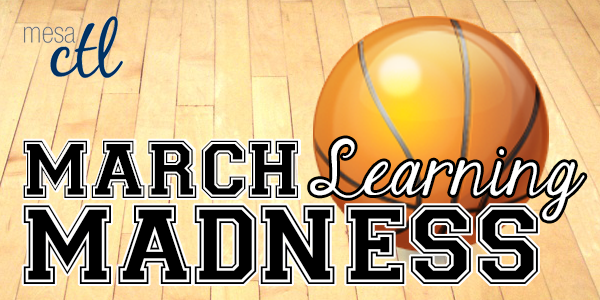Join us for March Learning Madness in the CTL
Get in the Game! March Learning Madness March 18 – 23, 2013
Re-energize your classroom with this week of engaging sessions designed to help you defeat the Spring Break letdown.
Join us for a week of learning activities to re-energize the classroom after Spring Break. Session topics include Canvas (Design, Discussion Boards); Digital Tools (Surveys/Polls, YouTube, Alternative Presentation Tools); and Pedagogy (Discovery Learning, Reading/Comprehension Strategies, Accessibility, Social Media and PowerPoint for teaching); and even more!
Register through HRMS (Time & Labor System)
Having Trouble? Call us at (480) 461-7331 and we will register you.
View & Print the Flyer: March Learning Madness
Monday, March 18, 2013
10:30 a.m. – 11:30 a.m. The Wide World of Mobile Learning (C.A.F.E. Credit)
HRMS Course #001588, Session #0001; CTL Workshop Room AS Building
Mobile technology is so integrated into our daily lives the devices have become (for many) an extension and expression of ourselves. In this session we explore ways you can embrace the relationship students have with these devices to engage them as learners. From useful applications and web browsing to interactive polling, mobile devices can be a rich connection to content and understanding rather than an annoying distraction.
2:00p.m. – 4:00p.m. Beyond Highlighting: Reading Graphic Organizers (C.A.F.E. Credit)
HRMS Course #001848, Session #0001; CTL Workshop Room AS Building
Reading Graphic Organizers can help students construct meaning from their content reading. These visual tools can help them make connections, understand processes and see patterns. Explore several Reading Graphic Organizers and teaching strategies for students to comprehend content and their own thinking for better understanding and success.
Tuesday, March 19, 2013
1:00 p.m. – 2:00 p.m. Discovery Learning with Scavenger Hunts (C.A.F.E. Credit)
HRMS Course #001811 Session #0002; CTL Workshop Room AS Building
Make learning a journey with just a few tools and tips! In this workshop we will explore scavenger hunt assignment techniques such as QR codes, SCVNGER and more.
6:00 p.m. – 7:00 p.m. Assessing Learning with Surveys and Polls (C.A.F.E. Credit)
HRMS Course #001452, Session #0004; CTL Workshop Room AS Building
Surveying and polls are a great way to collect summative and formative feedback, but there are so many survey and polling tools. Which one’s are good, FREE and easy to use? In this session we will explore a variety of survey and polling tools including Google Forms, Canvas Quizzes, Poll Everywhere and more to collect valuable learning data from students and other audiences.

Wednesday, March 20, 2013
10:30 a.m. – 11:30 a.m. Multimedia in Canvas (C.A.F.E. Credit)
HRMS Course #001842, Session #0004; CTL Workshop Room AS Building
Best practices for presenting instructional multimedia from within Canvas will be discussed. Tools and functionality contained within Canvas such as the Multimedia Uploader, external providers, plus integration any available video content repositories supported by the MCC campus, plus web usability, and accessibility for multimedia.
12:00 p.m. – 1:00 p.m. Google Tips & Tricks: Getting the Most Out of the Cloud (C.A.F.E. Credit)
HRMS Course #001840, Session #0002; CTL Workshop Room AS Building
Maximize your Google experience with a few tips and tricks. This session will cover some of the helpful and time saving Google Features such as Filters, Labels, Tasks, Documents/Drive and more.
3:00 p.m. – 4:30 p.m. Alternative Presentation Tools (C.A.F.E. Credit)
HRMS Course #001460, Session #0005; CTL Workshop Room AS Building
In this session we will explore alternative tools for making highly engaging and even interactive presentations including Prezi, Google Presentations, VoiceThread and more.
3:30 p.m. – 4:30 p.m. Accessing Accessibility (C.A.F.E. Credit)
HRMS Course #001798, Session #0003; Palo Verde Room 209 Red Mountain Campus
Make your department and course material more accessible with just a few simple best practices. In this workshop participants will view our new online accessibility resource and checklist.
Thursday, March 21, 2013
11:30 a.m. – 12:30 p.m. Discussing, Discussions: More Active Learning Online (C.A.F.E. Credit)
HRMS Course #001849, Session #0001; CTL Workshop Room AS Building
Discussions are often the “go-to” for online engagement in classes, but what separates a really good discussion assignment from the rest? Are we getting discussion bored? In this session we will discuss discussions and how to make meaningful student-to-student, student-to-teacher and student-to-content interaction.
Friday, March 22, 2013
9:00 a.m. – 10:00 a.m. Know Your Meme: Using Online Trends in Teaching & Learning (C.A.F.E. Credit)
HRMS Course #001850, Session #0001; CTL Workshop Room AS Building
We have all seen them. Memes. They fill our email and social networks with random socio-cultural references, cute kittens and more. But do memes, a viral and co-creative idea or belief transmission, have a place in the classroom? In this session we will explore how you can use memes to help students make connections and synthesize content information in new, unexpected and fun ways.
10:30 a.m. – 11:30 a.m. Me Make Pretty One Day: Design Strategies for Canvas (C.A.F.E. Credit)
HRMS Course #001453, Session #0002; CTL Workshop Room AS Building
Designing for learning is unique. In addition to building excellent curriculum, objectives, content materials and assessments you have to consider the fundamentals of online design. In this session participants will learn to design for Canvas, exploring ways to incorporate quality images, style and more to build a rich and meaningful learning environment.
12:00 p.m. – 1:00 p.m. YouTube Essentials: Beyond Video Sharing (C.A.F.E. Credit)
HRMS Course #001891, Session #0001; CTL Workshop Room AS Building
YouTube can be a great source of cute kitten videos and Russian dash-cam footage, but what can it really do for classroom learning? In this session we will explore the often overlooked features of this video social network platform including video editing, creating, recording, annotations, polling/surveying and more. Learn how to create an engaging channel to store your video resources and share playlists in a few easy steps.
Saturday, March 23, 2013
8:30 a.m. – 11:30 a.m. PowerPoint for Teaching (C.A.F.E. Credit)
HRMS Course #001860, Session #0001; CTL Workshop Room AS Building
PowerPoint is one of the least understood products for learning effectiveness. In this session we will explore the mechanics (creating presentations, finding and using themes, adding slides, inserting images/graphs and audio, animating objects/text and more) and best practices in using PowerPoint to maximize the power behind your presentation points. In this special 3 hour session we will also explore the narration and presentation to video conversion features.
12:00 p.m. – 4:00 p.m. Engage the 21st Century Learner with Active Learning & Web Tools (C.A.F.E. Credit)
HRMS Course #001761, Session #0003; CTL Workshop Room AS Building
This session will explore empowering instructional strategies that incorporate the 21st Century skills through active learning modailities and Web Tools. Learn how students can use these applications to organize resources; collaborate; and create portfolios and presentations. A special presentation on white boarding techniques will also be included. Please bring a lesson to work on to construct an active engagement activity for your course.