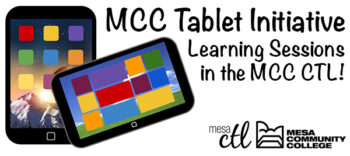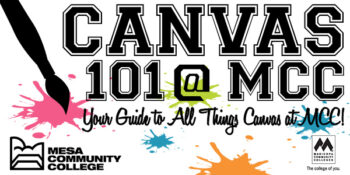Tag Archive: digital tools

Web-Based Teaching & Learning
Prepare for or Retool Your Online, Hybrid and Web-Enabled Course
The CIS 236 and CIS 237 series is designed to help you get started in or retool for the unique world of teaching & learning in the hybrid and online formats. It can also help support you in web-enabling your ground/face-to-face course.
First, experience the ‘student’ perspective of online learning in CIS236. Get helpful tips to facilitate a course including policies, procedures and content management (copyright and accessibility). Along the way, see what the Canvas learning management system can do to enhance any course format and discover new digital teaching tools to engage learners. Then explore course design and content creation more deeply in CIS 237. Build engaging assignments, group activities and integrate technology to support learners’ needs.
Instructors will complete the series with practical tips, researched pedagogy and a duplicative structure for building and facilitating an online or hybrid format class or supporting a ground/face-to-face course with an online presence.
Advantages of the Open Entry Format
Mesa Community College is offering CIS236 and CIS237 in the Open Entry format for the Fall 2015.
Flexible Learning!
- Pick your own start date (8/24 – 10/16)
- Set your own pace over the 8 week period
- No hard deadlines.
Enroll Today
Enrollment through My.Maricopa.edu. (SIS will be unavailable until February 16)
- Complete your Student Information Form
- Register for Class
- Pay for the course, Learn About MCCCD Tuition Waivers: http://www.maricopa.edu/publicstewardship/resources/tw.php
If you have difficulties registering or have questions about these courses, contact the instructor:
CIS 236: Web Based Teaching & Learning I (2 credits), Section #24269
Experience using a web-based learning environment from an online student’s perspective. Use communication tools, submit assignments, use evaluation tools, and navigate an online-learning environment. Introduction to the basics of online pedagogy and lots of hands-on experience with a web-based learning environment and digital teaching tools! Prerequisites: CIS133CA or CIS 133DA, or permission of instructor. Contact instructor for override code.
- Offered fully online during Fall 2015 (Open Entry) – Choose a start date between August 24 and October 16. Students will have 8 weeks to finish the course from the start date.
CIS 237: Web Based Teaching & Learning II (3 credits), Section #24270
Discuss theories, methods, and best practices for designing, developing, and delivering an online course including Classroom Assessment Techniques, Flipped Classroom, Quality Matters and more. Create an online or hybrid course module using a web-based learning environment. Prerequisites: CIS 236, or permission of instructor. Contact instructor for concurrent enrollment code (allowing students to take CIS236 and CIS237 simultaneously).
- Offered fully online during Fall 2015 (Open Entry) – Choose a start date between August 24 and October 16. Students will have 8 weeks to finish the course from the start date.

Relax & Retool: CIS236 & CIS237 Online at MCC Summer 2015
Prepare for or Retool Your Online, Hybrid and Web-Enabled Course
Enjoy the summer and learn too! The CIS 236 and CIS 237 series is designed to help you get started in or retool for the unique world of teaching & learning in the hybrid and online formats. It can also help support you in web-enabling your ground/face-to-face course. The courses are offered online and open entry so that you can learn, even when lounging on the beach! Take advantage of this convenient and flexible option to build your teaching toolbox!
First, experience the ‘student’ perspective of online learning in CIS236. Get helpful tips to facilitate a course including policies, procedures and content management (copyright and accessibility). Along the way, see what the Canvas learning management system can do to enhance any course format and discover new digital teaching tools to engage learners. Then explore course design and content creation more deeply in CIS 237. Build engaging assignments, group activities and integrate technology to support learners’ needs.Take away a duplicative structure to build effective course modules.
Instructors will complete the series with practical tips, researched pedagogy and a helpful model for building and facilitating an online or hybrid format class or supporting a ground/face-to-face course with an online presence.
Advantages of the Open Entry Format
Mesa Community College is offering CIS236 and CIS237 in the Open Entry format for the Summer 2015.
Flexible Learning!
- Pick your own start date from May 26 – June 5.
- Set your own pace over an 8 week period.
- No hard deadlines.
Enroll Today
Enrollment through My.Maricopa.edu.
- Complete your Student Information Form
- Register for Class
- Pay for the course, *if eligible apply a Tuition Waiver
*Learn About MCCCD Tuition Waivers: http://www.maricopa.edu/publicstewardship/resources/tw.php
If you need assistance registering or have questions about these courses, contact the instructor:
CIS 236: Web Based Teaching & Learning I (2 credits), Section #16166
Experience using a web-based learning environment from an online student’s perspective. Use communication tools, submit assignments, use evaluation tools, and navigate an online-learning environment. Introduction to the basics of online pedagogy and lots of hands-on experience with a web-based learning environment and digital teaching tools! Prerequisites: CIS133CA or CIS 133DA, or permission of instructor. Contact instructor for override code.
- Offered fully online during Summer 2015 (Open Entry) – Choose a start date fromMay 26 – June 5. Students will have 8 weeks to finish the course from the start date.
CIS 237: Web Based Teaching & Learning II (3 credits), Section #16167
Discuss theories, methods, and best practices for designing, developing, and delivering an online course including Classroom Assessment Techniques, Flipped Classroom, Quality Matters and more. Create an online or hybrid course module using a web-based learning environment. Prerequisites: CIS 236, or permission of instructor. Contact instructor for concurrent enrollment code (allowing students to take CIS236 and CIS237 simultaneously).
- Offered fully online during Summer 2015 (Open Entry/Open Exit) – Choose a start date from May 26 – June 5. Students will have 8 weeks to finish the course from the start date.

Register Now for MCC’s Camp Innovate May 26 – May 28!
The Mesa Community College Center for Teaching & Learning will be holding its 6th Annual Camp Innovate event Tuesday, May 26 – Thursday, May 28 on the MCC Southern and Dobson Campus. So air out your tent and grab your gear to participate around the campfire of innovative teaching and learning!
What is Camp Innovate?
Camp Innovate is a week of sessions and engaging activities offered every summer at the MCC Center for Teaching & Learning that address excellence in education, technology, teaching and learning.
Visit the Camp web site for more information.

Camp Schedule Announced!
Event topics will include Accessibility/Captioning, Digital Tools, Video Production, Lesson Design, Virtual Reality, Broadcasting, Copyright, Canvas and more! See the full week Camping Guide for a day-to-day listing and description of events.
New this year! Introducing Rise & Shine (8-8:45am) and Smore-Sized (12-12:45pm) sessions! Join us over chow time for these engaging 45-minute demonstrations of emerging technologies and/or quick “best practice” tips that can maximize your instructional impact and activate learning. Light provisions (refreshments) will be served.
Camp Location & Registration
Camp Sessions will be hosted in the AS Building; Southern & Dobson Campus.
All MCCCD faculty and staff are welcome. Attend one session, attend one day or attend all, we hope to see you there! Registration will open soon. Stay-tuned in!
Is Camping Gear Required?
No! We won’t actually be camping. Just bring you and maybe a friend or two to enjoy the learning and community.
Earn a Digital Badge for Participation and More
“Campers” can earn digital badges for participating in sessions, bringing guests, submitting ideas/projects and evaluating the event. These digital badges can be added to your professional portfolio, Linked-In profile and more. Learn more about using digital badges in education. The MCC Center for Teaching & Learning will track and award badges based on the individual badge criteria.
1st Time Camper Badge – Attend 1 Session
Attend 1 Session
Avid Camper Badge – Attend 3 or More Sessions
Camp Inspector – Submit an Event Evaluation
Happy Camper – Bring a Friend to Camp
Camp Crafts – Share a “Craft” (Lesson, Strategy or Activity)
Campfire Chat – Tell the World about Camp (Twitter, Facebook, etc.)
Questions? Concerns?
Send us an email at ctl@mesacc.edu.
Camp Innovate Web Site | Learn More About the CTL | CTL Calendar
Free Online VoiceThread Workshops
The MCC CTL is excited to recommend VoiceThread’s next series of workshops for May and June! VoiceThread is a teaching and learning tool that we currently have a license for at Mesa Community College. It is as unique platform desgined to engage learners in conversations around multimedia. Common uses of VoiceThread include presentations, projects, storytelling, debates, discussions, portfolios and more! It is a great tool for all course formats and easily integrates with the Canvas LMS within assignments and in the gradebook.
Learn more about VoiceThread.
Sign-up for these hands-on, FREE sessions to learn how VoiceThread can enhance your courses.
Lesson Design Series
- Teaching Reading and Writing – May 20th at 7:00pm ET – Register Now
- Student Portfolios – June 3rd at 3:00pm ET – Register Now
- Universal Design for Learning (UDL) – June 9th at 3:00pm ET – Register Now
- Flipped, Blended, and Hybrid Classes – June 17th at 3:00pm ET – Register Now
Basic VT Skills
- Uploading, Commenting, and Sharing – May 13th at 7:00pm ET – Register Now
- VoiceThread in your LMS – June 24th at 3:00pm ET – Register Now
About the Workshops
These workshops are completely free. Each session is led by George Haines, an instructional designer and former educator. George will share his expertise to help you get the most from VoiceThread.
Resources
VoiceThread Quick Reference
VoiceThread Manual
http://voicethread.com/support/guides/

Web-Based Teaching & Learning
Prepare for or Retool Your Online, Hybrid and Web-Enabled Course
The CIS 236 and CIS 237 series is designed to help you get started in or retool for the unique world of teaching & learning in the hybrid and online formats. It can also help support you in web-enabling your ground/face-to-face course.
First, experience the ‘student’ perspective of online learning in CIS236. Get helpful tips to facilitate a course including policies, procedures and content management (copyright and accessibility). Along the way, see what the Canvas learning management system can do to enhance any course format and discover new digital teaching tools to engage learners. Then explore course design and content creation more deeply in CIS 237. Build engaging assignments, group activities and integrate technology to support learners’ needs.
Instructors will complete the series with practical tips, researched pedagogy and a duplicative structure for building and facilitating an online or hybrid format class or supporting a ground/face-to-face course with an online presence.
Advantages of the Open Entry / Open Exit Format
Mesa Community College is offering CIS236 and CIS237 in the Open Exit/Open Exit format for the Spring 2015.
Flexible Learning!
- Pick your own start date (1/19 – 3/13)
- Set your own pace over an 8 week period
- No hard deadlines.
Enroll Today
Enrollment through My.Maricopa.edu. (SIS will be unavailable until February 16)
- Complete your Student Information Form
- Register for Class
- Pay for the course, Learn About MCCCD Tuition Waivers:http://www.maricopa.edu/publicstewardship/resources/tw.php
If you have difficulties registering or have questions about these courses, contact the instructor:
CIS 236: Web Based Teaching & Learning I (2 credits), Section #31761
Experience using a web-based learning environment from an online student’s perspective. Use communication tools, submit assignments, use evaluation tools, and navigate an online-learning environment. Introduction to the basics of online pedagogy and lots of hands-on experience with a web-based learning environment and digital teaching tools! Prerequisites: CIS133CA or CIS 133DA, or permission of instructor. Contact instructor for override code.
- Offered fully online during Spring 2015 (Open Entry/Open Exit) – Choose a start date between January 19 and March 13. Students will have 8 weeks to finish the course from the start date.
CIS 237: Web Based Teaching & Learning II (3 credits), Section #31762
Discuss theories, methods, and best practices for designing, developing, and delivering an online course including Classroom Assessment Techniques, Flipped Classroom, Quality Matters and more. Create an online or hybrid course module using a web-based learning environment. Prerequisites: CIS 236, or permission of instructor. Contact instructor for concurrent enrollment code (allowing students to take CIS236 and CIS237 simultaneously).
- Offered fully online during Spring 2015 (Open Entry/Open Exit) – Choose a start date between January 19 and March 13. Students will have 8 weeks to finish the course from the start date.
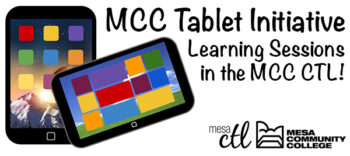
Tablet Initiative Learning Sessions
Mesa Community College has recently launched the Faculty Tablet Initiative. Through a joint effort of College Technology Services and the Center for Teaching & Learning, MCC will be offering learning sessions in support of the transformation of teaching and learning with the integration of tablets in the classroom. Learn more about the Faculty Tablet Initiative.
iPad Basics, Pt.1 Settings & Productivity
Are you a new iPad user? During this 2 hour hands-on session participants will learn how to use the iPad tablet effectively right out of the box. We will walk through all the basic functions/settings, managing of applications and connectivity features that the iPad offers. In addition, we will explore important productivity tools for organizing yourself on the go! Participants will leave the session with a fully operational iPad with best practice settings, email and calendar enabled. Critical security and MCCCD use policies will also be addressed. Users must bring their own or a college issued tablet to the session.
Choose from one of the following sessions:
Monday, November 17, 3-5pm
Course #002212, Session #0001; AS175 Southern & Dobson Campus
Tuesday, November 18, 3-5pm
Course #002212, Session #0002; AS175 Southern & Dobson CampusRegister Now!
iPad Basics, Pt.2 Transforming Learning (Teaching with Tablets)
iPads and tablets are becoming increasingly popular in education, but for the integration of these devices to be successful instructors must carefully plan and prepare lessons aligned with the technology. During this 2 hour hands-on session participants will learn the practicalities of presenting with the iPad (mirroring/podium options). They will then go beyond the limitations of using the tablet as a mobile lectern to transforming teaching and learning through the support of a student BYOD (bring your own device) classroom initiative. A variety of applications and web-based tools will be explored that align with specific lesson objectives: building community, building background/connections, making content meaningful and interaction/collaboration. Users must bring their own or a college issued tablet to the session.Choose from one of the following sessions:
Tuesday, December 2, 3-5pm
Course #002213, Session #0001; AS175 Southern & Dobson Campus
Wednesday, December 3, 3-5pm
Course #002213, Session #0002; AS175 Southern & Dobson Campus
Register Now!
(more…)

A Festival of Learning Just for You
The Center for Teaching & Learning will be holding its 3rd Annual Fall Tech & Teach Fest Monday, October 20 through Friday, October 24 on the Southern and Dobson Campus.
What is the Fest?
The Fall Tech & Teach fest is a week of activities to support teaching & learning at MCC. The week will consist of sessions, discussions, hands-on demonstrations and other events that address excellence in education pedagogy and technology. All MCCCD faculty and staff welcome. Attend one or attend all, we hope to see you there! Register soon for this festival of learning.
Topics will include:

Google, Canvas (conferences, collaborations, apps and other best kept secrets), VoiceThread (discussions around media), Nearpod (interactive presentations), Accessibility, Video Production, Outcome-based Learning, Designing for Online Learning, Building Effective Discussions, Kahoot (course polling/gaming) and more! See the Full Fest Guide for a day-to-day listing and description of all sessions and events. Topics are both staff and faculty oriented.
Event Maker Party!
Join us for food, fun and making! Learn how to create web mashables and applications to engage learners in content & activities for your program or course. Quickly remix web content, video, audio, images and pages using free web-based Maker Tools. Also feel free to bring your thoughts and ideas from any of the sessions throughout the week. Fest staff will be on hand to answer questions and help you develop your projects. Register Now.
See the Event Full Calendar:
Fall 2014 Tech & Teach Fest Guide
Sessions will be hosted in the CTL Room AS175, AS Building; Southern & Dobson Campus.
Register Now!
Register through the HRMS (Time & Labor System)
Registration Instructions
Having trouble registering? Call us at (480) 461-7331 and we will register you. Questions? Send us an email at ctl@mesacc.edu.

Earn a Badge!
All event attendees will earn a 2014 Fall Fest Digital Badge. Earn and share your sills, accomplishments and professional development with others. Learn more about digital badging.
* We apologize, but C.A.F.E. Funds have been exhausted for this semester.
** Sessions with low enrollment may be canceled up to 24 hours prior to the start time/date.

Teaching & Learning Goes Beyond the 45th Day
October Professional Development Opportunities in the MCC CTL
Register Now Registration Instructions
Go for Quality Course Design:
Outcome-Based Learning & Informative Assessment – FPG Approved
Participants will be able to connect the three main functions of formative assessment (including Classroom Assessment Techniques) with instruction. You will be provided the opportunity to identify and/or create formative assessments, that are clearly aligned to lesson objectives, to check for understanding, adjust or refine instruction and give appropriate feedback to students. This process is student-centered and will promote the development of metacognitive skills for learners. Pre-requisites: None
Session Dates: (Select from one of the following)
Friday, October 10, 9:30am – 12:30pm
COURSE #001762, Session #0009 Register through HRMS
Tuesday, October 14, 3:30pm – 6:30pm
COURSE #001762, Session #0008 Register through HRMS
Go Flipping Wild with Screencast-O-Matic
Screen recording, also known as screencasting, is a valuable tool in teaching and learning. An essential element of the Flipped Model of learning, screencast videos provide both a dynamic and personalized learning experience for students, freeing up classroom time for valuable problem-based collaboration. This hands-on session will introduce participants to the PRO VERSION recording and editing features of Screencast-O-Matic, a web-based screen capture software that makes it easy to create engaging content lecture, demonstrations, tutorials and more. Come to this session to get the basics and beyond! Bonus learning: storyboarding, scripting and captioning advice!
Session Date:
Monday, October 13, 2:30pm – 4:30pm
COURSE #002073, Session #0005 Register through HRMS
Go Far with Nearpod Interactive Presentations
Trade-in your presentation program, lose the clickers and the polling software! Nearpod, the all-in-one presentation solution is all you need! In this session you will learn how to easily create multimedia presentations that allow you to collect student/participant feedback and assess learner understanding using mobile devices in real-time right inside the presentation itself!
Session Date:
Tuesday, October 14, 9:00am – 11:00am
COURSE #002002, Session #0004 Register through HRMS
‘Go-To’ Tools for Cool C.A.T.s (Classroom Assessment Techniques)
Transform your Classroom Assessment Techniques (CATs) with cool, interactive and relevant tools that assist in checking for understanding as your students engage in the lessons. In this session we will review the classic Classroom Assessment Techniques (Muddiest Point, Fish Bowl, Minute Paper, etc.) and re-imagine them with digital tools (Google Forms, Tricider, Padlet, etc.) making it easier to review and adjust lessons to meet learner needs in the Hybrid, Online or F2F format.
Session Date:
Thursday, October 16, 11:00am – 12:30pm
COURSE #002004, Session #0002 Register through HRMS
*Note: 6 participants are required for these sessions to run. Participants will be notified 24 hours prior to a session (via email) if a session is to be canceled.
Questions? Call the CTL (480) 461-7331.
Visit the CTL Calendar, ctl.mesacc.edu/events/calendar for all upcoming learning sessions and activities.
(more…)

Mark Your Calendar & Join the Conversation
Please plan to join us for the 3rd Annual Canvas Conversations event on Friday, November 7, 2014 from 9 am to 3 pm at Scottsdale Community College. This event is open to all Maricopa faculty and staff. This all day event will focus on all things Canvas. Opportunities for everyone – from beginner to advanced! Participate in:
- Roundtables
- Hands-on workshops
- Show and tell
- Dialog with colleagues
Registration will open soon! Check the MCLI web site for details!
Submit a Proposal to Present at the Conference
We know you are doing awesome work in Canvas; please consider sharing your ideas and expertise by submitting a proposal today! Proposals are due by 11:59 pm Sunday, October 19, 2014.
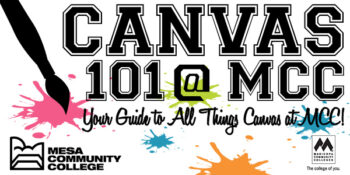
The New MCC Canvas 101 – Student Orientation to Canvas Revamped!
The MCC Canvas 101 Student Orientation course has been revamped. This self-enrolled, self-paced course was first made 2 years ago when MCCCD transitioned to Canvas. It is given out by faculty to orient students to Canvas. It is also published on our MCC eLearning web site, Center for Teaching & Learning Canvas Tutorials and other locations.
What’s New? MCC Canvas 101 Reloaded
The course had become a bit out-of-date so we took the opportunity to overhaul the entire orientation and have some fun! We beefed up the content to match the wider feature set of Canvas since we created the original Canvas 101 course 2 years ago and made the the content more responsive so that won’t be out of date every 3 weeks when Canvas make an update. We also gave it an overall design facelift and an option for students to either take the full orientation (or approach modules ala carte). Finally we added some engaging gaming strategies with the use of digital badges to encourage students to go through the tutorial.
The improved course includes:
- All the relevant Student Canvas Tutorial Videos (embedded so they will be up-to-date at all times) and narrative with links to guides that are kept current by Canvas.
- Additional assignments for students to try-out Canvas features, specifically working in the Canavs Group Feature.
- A more course like feel with and opening module that explains the purpose of an learning management system and specifically the advantages of Canvas to student learning.
- Narrative and content to cognitively wrap students with a deeper understanding of how Canvas works, the expectations of how they should work in it (profile image professionalism, netiquette) and the resources available to them when they need help (HelpCenter, Canvas Guides, etc.).
- Digital Badges that students can earn for completing each module. This is administered by Credly, a free service. Learn more about digital badges – Educause 7 Things You Should Know About Badges.
- A final certificate of completion that can be earned if a student returns a survey telling us about their experience.
(more…)




 Attend 1 Session
Attend 1 Session