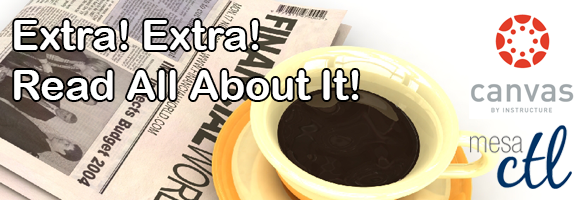Canvas User Updates Fall 2013 Start-Up
Important Notices
- NEW Course Copy: The course copy process has been changed. It can take up to 2 hours for copies of courses from one semester to another to be completed (size and traffic determine speed). Feel free to leave the copy page or logout of Canvas while the copy is being made. Additionally, Canvas has added a copy error notice. Carefully review any errors reported and take corrective action. Errors will most often be related to broken links or empty pages found in the copy process. Please see our new copy guidelines to get you started.
- Course Publish: Don’t forget to publish your course to make it available to students. To publish the course find the publish notice dialog box on the course home page. Select Publish and follow the screen prompts. Once a course is published you can continue to make changes and updates as needed. Courses cannot be unpublished. Directions for publishing courses.
Canvas Update Cycle
Canvas is on a 3-week update-release cycle. The next beta (preview) release is on 8/12, production notes will follow on 8/19 with the release and documentation to follow on 8/19. For information about Canvas updates follow the release page.
Recent Updates
If you did not teach this summer you may notice that there have been lots of new additions and changes to Canvas. Here’s a list of highlights:
Attendance is on! Canvas now has an attendance-participation feature called Roll Call. Instructors can use this tool to take daily attendance-participation. Instructors can choose to assign points or simply use the tool to monitor and track student attendance-participation. Watch this brief video for more information and use the Quick Reference Guide to get started.
Chat is Back! Canvas has released a new Chat tool. Chat allows for real-time collaboration and discussion. Each course has one permanent chat room available. Instructors can enable or disable the feature in the navigation and view chat history at any time. To use Chat in a course instructors can leave the Chat area open at all times OR make it available for specific opportunities like online office hours, synchronous class discussions and more. Learn more about Chat.
Discussions are Better! The Discussion Index is now organized by category: Discussions, Pinned Discussions or Closed for Comments. Instructors can pin discussions that they want students to see at the top of the discussion page and rearrange discussions in each category. Discussions have been streamlined leaving more room on the page to view the conversation and added features make it easier for users to mark discussions that have been read. Additionally students and instructors can subscribe to discussions to stay in the loop even when they are not logged into Canvas. Learn more about Discussion Subscriptions.
Canvas Training
Canvas Training opportunities are available throughout August and September.Getting Started with Canvas in 10 Steps Did you know that Canvas can benefit any course format face-to-face, hybrid and online? Learn how to communicate with your students, post course materials/syllabus, set-up assignments and grades within Canvas in just 10 easy steps.
- Thursday, Aug 22 9:00 – 10:30am, Room 175 AS Building Southern & Dobson Campus; COURSE #001839, Session #0004
- Friday, Aug 23 3:00 – 4:30pm, Room 175 AS Building Southern & Dobson Campus; COURSE #001839, Session #0005
Register through HRMS Registration Instructions
What’s New in Canvas? Explore the new features and updates to our learning management system, Canvas. Join us for a session dedicated to all things new in Canvas!
- Thursday, Aug 22 3:00 – 4:30pm, Room 175 AS Building Southern & Dobson Campus; COURSE #001826, Session #0003
- Monday, Aug 26 9:00 – 10:30am, Room 175 AS Building Southern & Dobson Campus; COURSE #001826, Session #0004
Register through HRMS Registration Instructions
View our full calendar for more sessions.
Online Resources, Tutorials & Guides
- Canvas 101 is an open enrollment course that will walk you through the basics of setting up a new course in Canvas. To enroll, simply click on the “Join this course” button on the Course Home Page. There is no facilitator, but it is a good series of self-paced exercises.
- Canvas 102 Demo Video Pt. 1 – 90 minute video introduction to basic features of Canvas.
- Canvas 102 Demo Video Pt. 2 – 2 hour video that continues the overview of Canvas features.
- Canvas Guides – These guides cover all major features of Canvas by question topic. They are easy to navigate and mostly image-based walk thru demonstrations of how to use a particular feature.
- MCC Center for Teaching & Learning How-To Documents – Review our helpful how-to guides including
Getting Started with Canvas in 10 Steps.
Did You Know?
Canvas App Center
Canvas has improved the integration of teaching tools with the introduction of the App Center. Each instructor can enable specific learning tools in their course with just one-click. Apps include tools to:
Find content
- Khan Academy
- TedEd
- YouTube
Assess learners
- Quizlet
- Open Tapestry
- StudyMate
Collaboration
- WordPress
- Prulu
- Speeqe