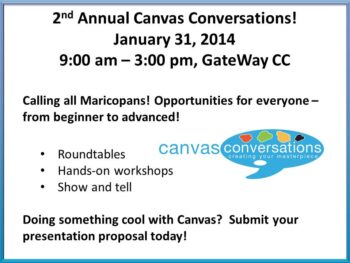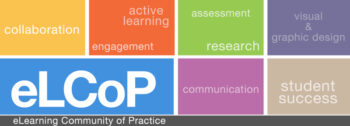CTL Blog


Don’t Miss Out
Mark your calendars and plan to join MCCCD for the 2nd Annual Canvas Conversations event January 31, 2014 from 9 am to 3 pm at GateWay Community College.
This all day event will focus on all things Canvas. Opportunities for everyone – from beginner to advanced! Participate in:
- Roundtables
- Hands-on workshops
- Show and tell
This event is open to all Maricopa faculty and staff. Don’t delay – take a minute to register today!
Submit a Proposal to Present
In addition, we know you are doing awesome work in Canvas; please consider submitting a proposal today to share your ideas and expertise!

Important Canvas User Semester Start Notices
Course Copy
Copying your course from semester to semester is 1, 2, 3 easy. Please see our copy guidelines to get you started.
- Important Copy Options – Don’t forget to consider your options to Select Migration Content AND to Adjust Events and Due Dates so you can take only what you need and save yourself some time moving assignment dates.
- Don’t wait around! – Depending on the size of your course, the copy process can take from a few minutes to an hour. Feel free to leave the copy page or logout of Canvas while the copy is being made. To verify the status of the copy return to the Import Page.
- Error Check – Canvas added a copy error notice this Fall. Carefully review any errors reported and take corrective action. Errors will most often be related to broken links or empty pages found in the copy process.
- Date & Time Verification – After the course copy review all the dates and time to make sure that they are accurate. Canvas automatically adjusts for Daylight Savings Time. Because Arizona does not observe DST, some assignments dates and times may change incorrectly. Canvas is working to resolve this problem, but until then be sure to check and correct any issues. Learn more from the November 19 Update.
Course Publish
Don’t forget to publish your course to make it available to students. Find the publish dialog box on the home page. To publish the course find Select Publish and follow the screen prompts. Once a course is published you can continue to make changes and updates as needed. Courses cannot be unpublished. Directions for publishing courses.
(more…)

Explore a New Year of Learning in the MCC CTL
Center for Teaching & Learning Schedule of Events –
Week of Accountability January 3 – 11, 2014
Explore a week of activities that focus on starting your students off right. From maximizing the Canvas LMS to building learning-centered activities, the Mesa Community College Center for Teaching & Learning is your support and resource for innovative education technology and pedagogy. Plan to start your 2014 and Spring semester with the CTL!
Register Now Registration Instructions
Friday, January 3, 2014
8:00 a.m. – 5:00 p.m. Open Lab
CTL Pods AS Building
Drop in during any time of the open lab to access resources and help with Canvas or building/planning your course! CTL Staff will be available to answer questions as you work on your classes to get started for the semester. Handouts and computers are available so that you can come in and work and ask questions as you go.
Saturday, January 4, 2014
8:00 a.m. – 12:00 noon New Adjunct Faculty Orientation
HRMS Course #001830, Session #0002; CTL Lab AS Building, Room 175
Welcome to teaching at Mesa Community College. This session will cover all the little and big things you need to know about being an Adjunct Faculty Member for MCC. Contact the CTL for more information, (480) 461-7331.
8:00a.m. – 12:00 noon Open Lab
CTL Pods AS Building
Drop in during any time of the open lab to access resources and help with Canvas or building/planning your course! CTL Staff will be available to answer questions as you work on your classes to get started for the semester. Handouts and computers are available so that you can come in and work and ask questions as you go.
Monday, January 6, 2014
11:00 a.m. – 12:30 p.m. Getting Started with Canvas in 10 Steps
HRMS Course #001839, Session #0006; CTL Lab AS Building, Room 175
Canvas is the Learning Management System of choice at Maricopa County Community College District. Did you know that Canvas can benefit any course format face-to-face, hybrid and online? Learn how to communicate with your students, post course materials/ syllabus, set-up assignments and grades within Canvas in just 10 easy steps.
1:00 p.m. – 2:30 p.m. Grades & Assessment in Canvas
HRMS Course #001699, Session #0008; CTL Lab AS Building, Room 175
Review the options available in Canvas to help you know how well your students are learning in your courses. In this hands-on session participants will get a brief introduction to the Grades, Rubrics, Discussions, Quizzes, and Assignments features and strategies on how to use them effectively to assess and grade student work.
3:00 p.m. – 4:30 p.m. 3D Retention Strategies: Data, Development & Dialog
SPECIAL REGISTRATION: http://tinyurl.com/S14WOA; CTL Lab AS Building, Room 175
The first few weeks of class can be rough for students. In this session we will explore a simple model that will help reveal dropout warning signs while learning proactive intervention strategies. Discover how you can collect and review key data indicators, develop an engaging community and use communication/feedback to keep all your students on the path to completion.
5:30 p.m. – 7:00 p.m. Getting Started with Canvas in 10 Steps
HRMS Course #001839, Session #0007; CTL Lab AS Building, Room 175
Canvas is the Learning Management System of choice at Maricopa County Community College District. Did you know that Canvas can benefit any course format face-to-face, hybrid and online? Learn how to communicate with your students, post course materials/ syllabus, set-up assignments and grades within Canvas in just 10 easy steps.
(more…)

Important Notices
End of Semester Best Practices
In order to ensure a smooth, end of the semester, if you are utilizing Canvas for grading, please consider following these best practices based on the district processes for handling enrollments in Canvas.
Important Note: Withdrawn student data, downloading of data, and sending of messages is not available after final grades have been entered in SIS.
Before entering grades in SIS
- Archive Grades – Download your gradebook to CSV to archive it locally on your computer or flash drive (Click on Grades > Click on the Gear symbol > Click on Download to CSV)
- Gather Data – Download any course surveys, quizzes or exam results to archive them locally on your computer or flash drive (Click on Quizzes > Select the Quiz > Click on Quiz Statistics > Select the download option of Student and/or Item Analysis)
- Final Communications – Send end-of-course messages to students if desired
After entering grades in SIS
- End Course – You can leave your course “as is” and it will automatically go into a read-only mode for students. They will no longer be able to submit assignments or communicate with the class. If you prefer, you can also end your course (Settings > End Course). We DO NOT recommend concluding your course as it becomes inaccessible to you and you cannot un-conclude it.
- Course Copy – Get ready for Spring by copying your courses. Navigate to the Spring 2014 course > Settings and then follow the Course Copy Instructions.
- Locking Content – Regardless of whether you end your course or not, if you don’t want students to view assignments, quizzes and materials after the course is over, we suggest locking items using the availability features within each tool. Enter a date far in the future – 1/1/2020 for example) to keep the contents locked. Locking Modules.
- Clean Your Inbox – Archive your Fall messages in your Conversation Inbox so that you can start the Spring semester with a clean slate. Archiving Conversations.
- Customize Your Course Menu – Remove your Fall classes from and add your Spring courses to your course drop-down menu. Customize Course Menu.
Internet Explorer Update
Internet Explorer 11 was released in November 2013. Canvas supports the two most recent versions of each of the major browsers, however for IE9 the support will be extended through May 2014. After May 24, 2014, Canvas releases will not be tested to ensure that new features work and over time, those using Canvas in IE 9 will experience more and more difficulties. Additionally some upcoming “new” features may not be supported at all in IE 9 even before the May deadline. We recommend leaving IE 9 as soon as possible. Review the list of supported browsers in the Canvas Guides.
Canvas Update Cycle
Canvas is on a 3-week update-release cycle. The beta release notes for this next cycle were available on 11/25, production notes were available as of 12/02 with the release and documentation to follow on 12/07. For information about Canvas updates follow the release page.
(more…)
Join the community+ as we explore teaching and learning at MCC!
About the community: The CTL@MCC Google+ Community strives to bring together educators in higher ed to collaborate, share, learn, and innovate so that together we can improve student success and college completion. Join the conversation and help us celebrate excellence!


Important Notices
Check Your Course Deadlines!
Most of the United States observes a custom know as Daylight Savings Time. Software is often adjusted to account for these changes, making it easier for course information to transition when the clock does. In Arizona we do not observe Daylight Savings Time and this can be a challenging exception when programming software. Currently users have been experiencing a change in times throughout Canvas where time deadlines are concerned. Users may experience issues with assignment due dates, release deadlines, module locks and other time specific operations within Canvas.
What is happening?
Deadlines may shift by 1 hour earlier then scheduled. This will most likely occur during a course migration/copy process from Fall to Spring when using the Adjust Events and Due Dates Feature. It may also occur when creating assignments with deadlines past March 10.
What is Canvas going to do about it? When will it be fixed? This is not acceptable!
Canvas is aware of the issue and their engineers are working on it. There is currently no ETA for the fix, but we are continuing to follow-up and monitor the issue to make sure it is resolved quickly.
What should I do?
For now it’s simply a matter of making sure the dates and times are correct and fixing those that displaying the wrong date/time manually. Any adjustments made to the incorrect deadlines should remain fixed and you should not experience additional time changing issues. If you need assistance with this process, please contact the MCC Center for Teaching & Learning at ctl@mesacc.edu.
Time to Transition to the New Calendar
Canvas will be slowly removing support for the old calendar. This means that you may experience issues with dates appearing wrong on the old calendar even when you make adjustments. Learn more:
Old vs. New Calendar Overview
Video Tutorial: Using the New Calendar
Chrome 30 Blocks Mixed Content
Chrome has recently updated their security to block mixed content. This means that unsecured multimedia content within Canvas will not display without user action. Learn how to allow blocked content .To keep up with all the latest browser updates visit the Canvas Browser Support Guide. This guide will be continuously revised and is a great resource to share with students.
Canvas Update Cycle
Canvas is on a 3-week update-release cycle. The beta release notes for this next cycle were available on 11/25, production notes will follow on 12/02 with the release and documentation to follow on 12/07. For information about Canvas updates follow the release page.
(more…)
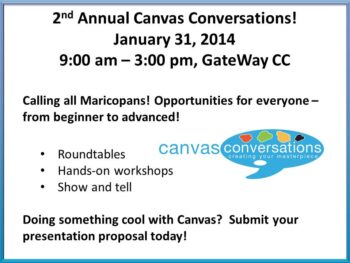
Mark Your Calendars
Mark your calendars and plan to join MCCCD for the 2nd Annual Canvas Conversations event January 31, 2014 from 9 am to 3 pm at GateWay Community College.
This all day event will focus on all things Canvas. Opportunities for everyone – from beginner to advanced! Participate in:
- Roundtables
- Hands-on workshops
- Show and tell
This event is open to all Maricopa faculty and staff. Don’t delay – take a minute to register today!
Submit a Proposal to Present
In addition, we know you are doing awesome work in Canvas; please consider submitting a proposal today to share your ideas and expertise!
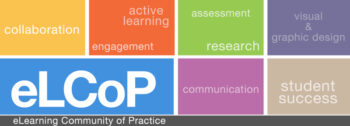
eLearning Community of Practice Explore Fair Use, TEACH Act
Please join us for an overview of Fair Use and the TEACH Act, and their application to instructional scenarios. If data is ready the group will be presented on the demographics of online students and how those data are related to student success. A demonstration of Nearpod (online presentation software wherein presentations can be shared with students on their mobile devices) will be given. Finally, depending on time and interest, the LEAD (Learning, Engagement and Discovery) classroom will be explored, including an overview of how faculty are using it in their hybrid classes.
Details
This event will be held on Thursday, November 21 from 2 until 3:30 pm in F201 at Phoenix College (campus map).
Registration
About
The eLCoP is composed of faculty and staff dedicated to the research, discussion and dissemination of best practices for eLearning at Maricopa. eLearning includes courses taught hybrid and online, those using a college Learning Management System and learning that occurs via alternative delivery methods. eLCoP is open to all faculty and staff who are interested in positively impacting student learning outcomes through the creation and adoption of eLearning best practices.

What is QM?
Quality Matters (QM) is a nationally recognized, faculty-centered, peer review process designed to acknowledge the quality of online/hybrid courses. The QM framework is about course design, and making your course navigation and structure intuitive, so that students’ questions will be more focused on the content of your course. Research supports that QM recognized courses improve both student learning outcomes, student success, and retention.
Applying the Quality Matters Rubric (APPQMR)
Friday, November 15, 9:00am – 4:00pm, CTL Lab, AS175
AS Building MCC Southern & Dobson Campus (Map)
COURSE#001515, Section #0005
Why QM?
The Quality Matters course at MCC is designed to help you prepare your course for QM certification and is preparatory course for the QM Peer Reviewer Certification Course. This in-depth session explains each of the QM standards through hands-on activities. Participants will leave with tools and ideas to design your course to meet QM and skills to become a Quality Matters peer reviewer.
Registration
How do I register for the Quality Matters at MCC course? Who can register?
Use the link above or register here (new window will open). Registration is through the HRMS (MCCCD Time & Labor) system. View detailed registration instructions. Any MCCCD employee interested in using the QM Process at and Rubric to improve their course is welcome to attend.

C.A.F.E. (Cafe = Colloquy for Adjunct Faculty Experience) is an Mesa Community College Adjunct Faculty Development program sponsored by the Office of the Vice President of Academic Affairs and Coordinated by the Center for Teaching and Learning.
Who is Eligible for C.A.F.E.?
You must a adjunct faculty member currently teaching at Mesa Community College to be eligible for the C.A.F.E. Program. You must also submit the C.A.F.E. Program Form.
Earning C.A.F.E. Credits & Payment Information
Participants may earn up to just shy of $300 per academic year (a maximum of 11 credit hours) based on attendance at C.A.F.E. approved sessions offered by the MCC Center for Teaching & Learning. Funding is limited and priority will be given to first-time C.A.F.E. participants until funding for the year is exhausted. Payment for accumulated credits will be made toward the end of the fall and spring semesters (based on the availability of funds). Attendance at eligible sessions will be verified via the CTL and/or District online registration systems and signup sheets. You must sign-in attend an entire session to receive credit. Learn more about the Program.
Applying for the Program
Persons interested in earning C.A.F.E. credit must submit a form to receive payment based on the eligibility criteria. Forms submitted after the deadlines above will not be considered for credit. Credit cannot be carried over from one semester OR academic year to another. For the Fall 2013 application, sessions designated as C.A.F.E. from August 10 – September 13 may be included. Repeat attendance will not be considered for funding. Applicants must be currently teaching as adjunct faculty at MCC to receive payment under the program conditions. The deadline for C.A.F.E. program forms for the Fall semester is Friday, November 16, 5:00PM.
To be considered for C.A.F.E. Program funding you must complete the C.A.F.E. Credit Form by Friday, November 16 at 5:00PM.
You can view your training summary (training transcript) in HRMS (Time & Labor). Any training you have taken with the CTL is listed as part of your Learning & Development Training Summary under Self-Service. Verify your training is designated as C.A.F.E. in the CTL Schedule. Only sessions attended from August 10 – September 13 will be considered in the Fall application cycle.