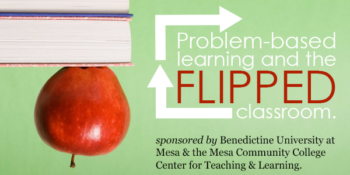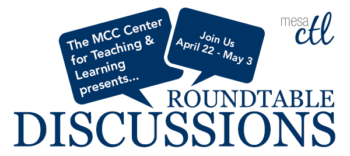CTL Blog
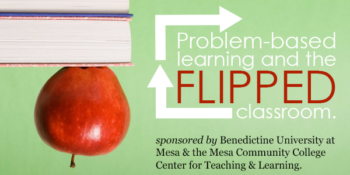
Problem-based Learning and the “Flipped Classroom”
Attend an interesting and interactive presentation exploring what problem-based learning is and how to start implementing it in your classroom. Presented by the authors of the highly acclaimed book: “The Practice of Problem-based Learning” Jose Amador, Libby Miles and Cal Peters from the University of Rhode Island.
Monday, July 22, 6:30p.m. – 8:30p.m. (Refreshments will be served.)
Southwest Reading Room, 3rd Floor of the Library
MCC Southern & Dobson Campus
Register Now!
Higher Education is under assault from a number of external constituencies:
• Student interest and student learning are significantly waning
• Employers are not satisfied with under prepared graduates
• Parents are frustrated with increased costs and unsatisfactory results
A solution to the above issues is making its way into more college classrooms. The “flipped classroom” as it is termed, is a learning model where students read and learn material outside of classrooms. The flipped classroom is designed to engage students in a real-world problem-based application where they actually do things with the material rather than using information to pass a test soon to be forgotten. Attend an interesting and interactive presentation exploring what problem-based learning is and how to start implementing it in your classroom.
Anyone is welcome to attend who may be interested in learning about Problem-based Learning and the Flipped Classroom. Please invite guests by sharing this registration information.
Sponsored by Benedictine University at Mesa and the Mesa Community College Center for Teaching & Learning.

The Mesa Community College Center for Teaching & Learning has planned an exciting July filled with learning opportunities just for you. From Adobe Photoshop to the latest in online presentation tools, there is something for everyone. Topics include: Photoshop, InDesign, Alternative Presentation Tools, Linked-In, Gmail and more. So come on in, the MCC Center for Teaching & Learning is Open for Summer!
Our Summer Learning Guide:
See our Summer Learning Guide for descriptions and dates for our upcoming opportunities. Check our calendar for updates.
Register Now, Via HRMS (Time & Labor):
Our registration system is through HRMS (Time & Labor). This allows for an up-to-date attendance system that integrates with your employee record and allows for wait-lists for busy sessions. Each opportunity has a unique course and session number to make it easy to identify and register for. Please feel free to contact us if you have any questions or concerns about how to register with this new system.
Register through HRMS – http://tinyurl.com/MCCRegisterNOW
Registration Instructions HRMS – http://tinyurl.com/hrmsregister
Learning Opportunities for July:
Adobe CS Suite, Photoshop Basic Series
Photoshop is the industry standard graphics and photo editing program made by Adobe Systems. Used by professional photographers, graphic designers and artists this amazing program is considered to be one of the top skills that any person should have on their resume. In this three part basics series you will learn how to navigate the interface, use the program tools, complete basic photo adjustments, work with selections, and correct and manipulate photos.
Pt.1 Interface, Tools, Cropping & Adjustments
Monday, July 8, 3:00p.m. – 5:00 p.m.; Course/Session#: 001753/0009
Tuesday, July 9, 9:00a.m. – 11:00a.m.; Course/Session#: 001753/0010
Pt. 2 Working with Selections
Wednesday, July 10, 3:00p.m. – 5:00 p.m.; Course/Session#: 001754/0005
Wednesday, July 17, 9:00a.m. – 11:00a.m.; Course/Session#: 001754/0006
Pt. 3 Correcting & Manipulating Images
Monday, July 15, 3:00p.m. – 5:00 p.m.; Course/Session#: 001755/0004
Thursday, July 18, 9:00a.m. – 11:00a.m.; Course/Session#: 001755/0005
Adobe CS Suite, InDesign Basics Series
InDesign is the industry standard design and layout program made by Adobe Systems. It is used to create a variety of publications including posters, catalogs, flyers, brochures and more. This amazing program is considered to be one of the top skills that any person should have on their resume. In this two part basics series you will learn how to navigate the interface, use the program tools, layout publications, work with images and text, apply styles, use master pages, create interactive PDF documents and more!
Pt.1 Settings, Layout & Printing
Monday, July 22, 3:00p.m. – 5:00 p.m.; Course/Session#: 001853/0004
Tuesday, July 23, 9:00a.m. – 11:00a.m.; Course/Session#: 001853/0005
Pt. 2 Styles, Master Pages & Interactive Elements
Monday, July 29, 3:00p.m. – 5:00 p.m.; Course/Session#: 001854/0004
Tuesday, July 30, 9:00a.m. – 11:00a.m.; Course/Session#: 001854/0005

Are you interested in just-in-time training for yourself or your students?
Lynda.com is the premier resource for online software training. Their comprehensive catalog includes a variety of software such as the Adobe Creative Suite (Photoshop, Illustrator, InDesign, etc.), Microsoft Office (Word, Excel, etc.), Google (Gmail, Calendar, etc.) and much, much more!
Learn more about Lynda.com for campus learning solutions.
This trial will help Mesa Community College determine if Lynda.com can meet our just-in-time needs for software training including supplemental tutorials for students and more.Trial participants will be expected to provide feedback to the college on their experience with Lynda.com via a survey. The trial is expected to last 2 weeks and may be extended.
Contact the Center for Teaching & Learning for more information, ctl@mesacc.edu.

CIS 236 & 237 are Now Offered as Open Entry
Interested in teaching online (or hybrid), but never taught these formats before? The CIS 236 and CIS 237 series, now offered as open enrollment, may help you get started in teaching & learning online. Experience the ‘student’ perspective in CIS 236 and then explore course design and content creation in CIS 237. If you have difficulties registering or have questions about these courses, contact the instructor(s) listed below.
Tuition Waivers may apply for Spring / Summer I faculty: http://www.maricopa.edu/publicstewardship/resources/tw.php
Melanie Kroening (mkroening@mesacc.edu) – CIS236
Helice Agria (helice.agria@mesacc.edu) – CIS237
CIS 236: Web Based Teaching & Learning I (2 credits)
Experience using a web-based learning environment from an online student’s perspective. Use communication tools, submit assignments, use evaluation tools, and navigate an online-learning environment. Introduction to the basics of online pedagogy. Hands-on experience with a web-based learning environment. Prerequisites: CIS133CA or CIS 133DA, or permission of instructor. Contact instructor for override code.
- Offered fully online during Summer I (Open Entry/Open Exit)
CIS 237: Web Based Teaching & Learning II (3 credits)
Discuss theories, methods, and best practices for designing, developing, and delivering an online course. Create an online or hybrid course module using a web-based learning environment. Prerequisites: CIS 236, or permission of instructor.
- Offered fully online during Summer I (Open Entry/Open Exit)

Get Ready Campers! Camp Innovate is Almost Here!
Monday, May 20 – Thursday, May 23
The Mesa Community College Center for Teaching & Learning will be holding its 4th Annual Camp Innovate training camp Monday, May 20 – Thursday, May 23 on the MCC Southern and Dobson Campus. Jump start your summer with this exciting week of activities to support teaching & learning at MCC. The week will consist of sessions that address excellence in education, technology, teaching and learning.
Schedule of Events
Topics will include Designing for Canvas, Digital Tools, ePortfolios, YouTube Essentials, Microlecturing, Lesson Design, Quality Feedback, Library eResources, Self-Graded Assessments, Accessibility, Photoshop and more! See the Camp Innovate Full Week Guide for a day-to-day listing and description of all events. All sessions are C.A.F.E. Credit eligible.
All sessions will be hosted in the CTL Workshop Room, AS Building; Southern & Dobson Campus. All MCCCD faculty and staff welcome. Attend one session, attend one day or attend all, we hope to see you there! Space is limited, so register soon.
Is Camping Gear Required?
No! We won’t actually be camping. Just bring you and maybe a friend or two to enjoy the learning and community. Provisions will be provided at the Lunch N Share event on Thursday, May 23, 12:30 – 1:30pm. Register for the lunch event.

Earn a Digital Badge for Participation and More
“Campers” can earn digital badges for participating in sessions, bringing guests and evaluating the event. These digital badges can be added to your professional portfolio. The MCC Center for Teaching & Learning will track and award badges based on the individual badge criteria.
1st Time Camper Badge – Attend 1 Session
Avid Camper Badge – Attend 3 or More Sessions
Camp Inspector – Submit Evaluation for Week
Happy Camper – Bring a Friend to Camp
Learn more about using digital badges in education.
Register Now!
Register through the HRMS (Time & Labor System)
Registration Instructions
Having Trouble? Call us at (480) 461-7331 and we will register you. Questions? Send us an email at ctl@mesacc.edu.

C.A.F.E. (Cafe = Colloquy for Adjunct Faculty Experience) is an Adjunct Faculty Development program sponsored by the Office of the Vice President of Academic Affairs and Coordinated by the Center for Teaching and Learning.
Who is Eligible for C.A.F.E.?
You must a adjunct faculty member currently teaching at Mesa Community College to be eligible for the C.A.F.E. Program. You must also submit the C.A.F.E. Program Form.
Earning C.A.F.E. Credits & Payment Information
Participants may earn up to just shy of $300 per academic year (a maximum of 11 credit hours) based on attendance at C.A.F.E. approved sessions offered by the MCC Center for Teaching & Learning. Funding is limited and priority will be given to first-time C.A.F.E. participants until funding for the year is exhausted. Payment for accumulated credits will be made toward the end of the fall and spring semesters. Attendance at eligible workshops will be verified via the CTL and/or District online registration systems and signup sheets. You must sign-in attend an entire session to receive credit. Learn more about the Program.
Applying for the Program
Persons interested in earning C.A.F.E. credit must submit a form to receive payment based on the eligibility criteria. Forms submitted after the deadlines above will not be considered for credit. Credit cannot be carried over from one semester OR academic year to another. For the Spring application, sessions designated as C.A.F.E. from January 4 – May 3 may be included. Repeat attendance will not be considered for funding. Applicants must be currently teaching as adjunct faculty at MCC to receive payment under the program conditions. The deadline for C.A.F.E. program forms for the fall semester is Monday, May 6, 5:00PM.
To be considered for C.A.F.E. Program funding you must complete the C.A.F.E. Credit Form by Monday, May 6 at 5:00PM.
You can view your training summary (training transcript) in HRMS (Time & Labor). Any training you have taken with the CTL is listed as part of your Learning & Development Training Summary under Self-Service. Verify your training is designated as C.A.F.E. in the CTL Schedule. Only sessions attended from January 4 – May 3 will be considered in the Spring application cycle.
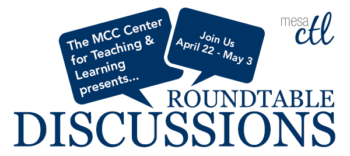
Roundtable Discussions
The Mesa Community College Center for Teaching & Learning is hosting a series of Roundtable Discussions the weeks of April 22 – May 3. Join us for 15-20 minute presentations on various topics presented by your colleagues followed by an engaging dialog.
Register through HRMS (Time & Labor System)
Registration Instructions
Everything I Needed to Know I Learned in PreSchool
presented by Kris Bliss, Manager Children’s Center
Wednesday, April 24, 11:30 a.m. – 12:30 p.m. – CTL Workshop Room; Course#001898, Session #0001
Most of us have heard of the book Everything I Needed to Know About Life I Learned in Kindergarten. I propose that for many of us, these skills were actually learned in preschool. This short session will provide insight into what important life skills those of us who attended preschool learned. We will also learn and/or discuss how to look at the world from a child’s perspective – allowing us to think differently.
Special Education (SPED) Students: The Transition from High School to College
presented by Joseph DePinto, Adjunct Faculty Social Work
Monday, April 29, 11:00 a.m. – 12:00 p.m. – CTL Workshop Room; Course #001898, Session #0002
Many SPED students enter the community college system as their first foray into post-secondary education. They are coming from a setting with comprehensive support services and sometimes feel lost in the self-directed world of a college campus. How can we help these students make a smooth transition?
HackerSpaces
presented by Paul Hickey, Enterprise and Applications Intelligence
Thursday, May 2, 2:00 p.m. – 3:00 p.m. – CTL Workshop Room; Course #001898, Session #0003
Come down and speak with Paul Hickey, board member of Arizona’s largest, most successful hackerspace. You’ll get a peek at what kind of activities and events happen at the hackerspace and maybe get some ideas of how you can participate and work on your own projects there.
Upcoming EOLT Sessions at MCC
Special Saturday Session: Career Development Trilogy
Do you feel like your career is at a crossroads and you don’t know which direction to turn? Or, are you desiring something new and different? Whatever your situation, we have some resources for you!
Saturday, April 27, AS Building – Room 191
Career Connections, 8:00 a.m. – 10:00 a.m.
Course#000793, Session #0027
In this workshop you will learn how to keep your career at Maricopa satisfying and meaningful through an interactive session of self-discovery. Explore your personal definition of success based on your values, skills, and priorities and use your findings to develop a career action plan.
Cover Letters, Resumes & Portfolios, 10:00 a.m. – 12:00 p.m.
Course#001307, Session #0020
This interactive workshop is designed to provide participants with the basics on what to include in a cover letter, what format to utilize for their resume, and what types of information to include in a portfolio so they are better prepared for finding a position within Maricopa Community Colleges.
Interviewing 101, 1:00 p.m. – 3:00 p.m.
Course#001157, Session #0025
This interactive workshop is designed to provide participants with interview basics. You will learn about different types of interviews, how to market yourself, how to prepare for an interview, the types of questions you could be asked during an interview, and what you should do after an interview.
Mark Your Calendars for Camp Innovate, May 20 – 23!
Join the Center for Teaching & Learning for our 4th Annual Camp Innovate, a week of fun and engaging learning sessions to close out the academic year. Sessions to be determined in April so stay tuned! Have any suggestions? Looking for a specific training, we want to know ctl@mesacc.edu.

Important Notices – April 8th Beta Release
What are Beta Releases? Canvas tests out new features and fixes in a separate environment, known as the Beta Environment. In this area the software developers and users can preview upcoming changes without interfering with the production or live software. If the tests go well the features are added to the production version of Canvas. Users can access the Maricopa Beta Environment at http://maricopa.beta.instructure.com.
Here are some features that are currently being tested in the Beta Environment:
Advanced Math Equation Formatting: The Rich Content Editor’s Equation Editor will be given new functionality. The new Advanced Editor accepts LaTex input for more advanced equation formatting. Users can type LaTeX or copy/paste LaTeX in the Equation Editor Advanced View and see a rendering of the equation.
Varied Due Dates Error Checking & Due Date Hover Display: Instructors will be notified when they submit invalid or conflicting due dates for a quiz, assignment, or discussion. Error messages will be given for not unlocking the assignment before it is due, or not placing the due date inside the assignment availability window.

In addition, instructors will be able to hover over an assignment and view each the individual due dates for sections without opening each individual assignment. This feature applies to Quizzes, Assignments, Modules, Global Assignments, Course Assignments. Varied due dates will be added to the current hover boxes located in Global Dashboard, Course Dashboard, and Course Analytics.

Did You Know?!?
Canvas Conversation Inbox
How does the inbox work? First it is important to note that the inbox is not an email system, rather, the Inbox collects ‘conversations’ throughout Canvas including the announcements assignment submission and grading areas. Conversations are grouped by user. User Notifications can be set-up to receive conversations from Canvas to email, text, social networks and more.
Inbox Management Tips
The Canvas Conversation Inbox can be overwhelming for first-time users or for large classes. Here are some strategies to help you make the inbox more manageable:
- Tip 1: Check your Canvas Conversations Inbox once a day and archive, delete and/or respond to messages as needed. More Information.
- Tip 2: Set your notifications to receive important alerts to your preferred contact method, but go back to Canvas Inbox whenever possible to manage the messages. More Information.
- Tip 3: Close Announcements for commenting and encourage students to contact you via the Inbox instead. More Information.
- Tip 4: Use the Canvas Inbox filters to find conversations. You can filter messages by course, name and group. You can also search conversations by status (read, sent, archived, etc.).
- Tip 5: Canvas Conversations do not have subjects because they are generated from so many different areas in Canvas AND are pushed out to devices (like phones) that do do have subject lines. Put the subject of the message in the body of your conversation, making it easier to quickly see what a conversation is about within the first line of the message.

MCC Teaching & Learning Grants Available for Summer 2013 Projects
The Center for Teaching and Learning is pleased to announce that the College has made monies available to fund 2013 MCC Teaching & Learning Grant projects during Summer 2013. Applications for 2013 MCC Teaching & Learning Grants will be accepted until 5:00 PM on Wednesday, May 1.
Apply Now! Accepting Applications Until May 1 at 5PM
For more information about 2013 MCC Teaching & Learning Grants, including links to download the Application Form, please see the Project CTL Webpage:
https://ctl.mesacc.edu/programs/tlg/
If you have any questions about the process, the instructions for how to fill out the form, or how to fill out the form, please contact John Griffith in the CTL by stopping by AS-164 or by sending an email to john.griffith@mesacc.edu or calling 480-461-7666.
Please note that the MCC Teaching & Learning Grants are different from the MCLI Learning Grants Program.

Take Our Learning Survey
Please help the MCC Center for Teaching & Learning plan our session offerings for the 4th Annual Camp Innovate and the Summer 2013. Please take our Learning Opportunities Survey which includes a list of teaching and technology resources, programs and activities that the CTL may offer. Please review each category and let us know what type of learning opportunities you are most interested in. Thank you!
Upcoming Opportunities in the CTL
Register through HRMS (Time & Labor System)
Registration Instructions
Microsoft Office Excel
In this brief overview of the advanced features of Excel, learn how to use formulas to create dynamic datasheets that calculate sums and convert data to charts to visualize your data in new ways. Sessions available:
Tuesday, April 9
3:00 p.m. – 5:00 p.m.
MS Excel Pt. 2, Basic Formulas & Creating Charts
CTL Workshop Room, Course/Session#: 001770/0003
Wednesday, April 10
3:00 p.m. – 5:00 p.m.
MS Excel Pt. 2, Basic Formulas & Creating Charts
Red Mountain Campus; PV 209, Course/Session#: 001770/0004
Special Session: Lesson Design & Delivery (C.A.F.E. Eligible)
Friday, April 12
11:00 a.m. – 2:00 p.m.
CTL Workshop Room
Course/Session#: 001767/0003
This session will explore research-based instructional techniques to implement in any lesson design to support your learners of the 21st century. Components featured will be learning objectives, Bloom’s Taxonomy, scaffolding content to build background, increasing student interaction and integrating digital tools.
(more…)