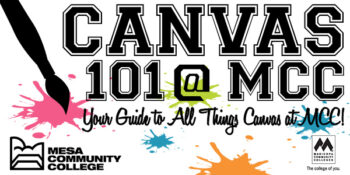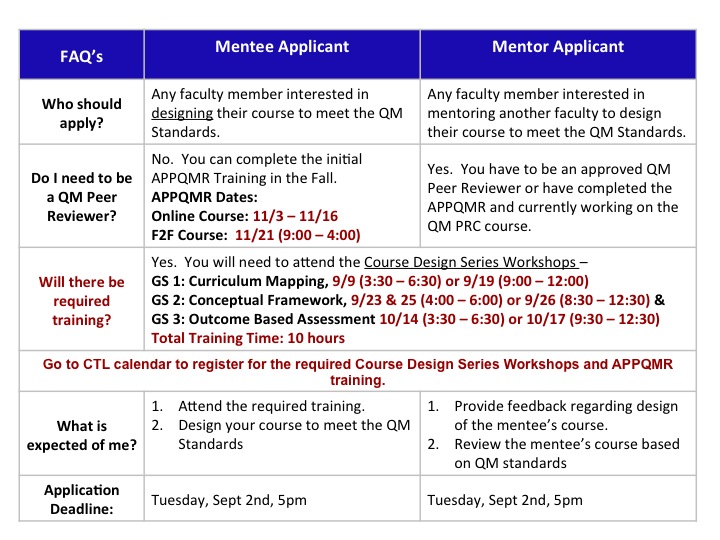Tag Archive: best practices

Mark Your Calendar & Join the Conversation
Please plan to join us for the 3rd Annual Canvas Conversations event on Friday, November 7, 2014 from 9 am to 3 pm at Scottsdale Community College. This event is open to all Maricopa faculty and staff. This all day event will focus on all things Canvas. Opportunities for everyone – from beginner to advanced! Participate in:
- Roundtables
- Hands-on workshops
- Show and tell
- Dialog with colleagues
Registration will open soon! Check the MCLI web site for details!
Submit a Proposal to Present at the Conference
We know you are doing awesome work in Canvas; please consider sharing your ideas and expertise by submitting a proposal today! Proposals are due by 11:59 pm Sunday, October 19, 2014.

Registration Open for the 2014 Student Success Conference
The Division of Academic and Student Affairs & Maricopa Center for Learning & Instruction
REGISTER TODAY
Expectations, Aspirations, and Achievement
The 26th Annual Student Success Conference will be held Friday, October 17, 2014, at the Sheraton Phoenix Downtown Hotel. Please reserve this date on your calendar and register today to engage in systemic conversations focused on student success and completion. Detailed information regarding the keynote speakers, breakout presentations, and registration can be found at:
http://mcli.maricopa.edu/success/2014
Location:
Sheraton Phoenix Downtown Hotel
340 N. 3rd Street, Phoenix
(Conference parking available to attendees)
Keynote Presenters:
Pedro Noguera, Peter L. Agnew Professor of Education New York University, Steinhardt School of Culture, Education, and Development and Executive Director, Metropolitan Center for Urban Education
Terry O’Banion, President and Senior League Fellow League for Innovation in the Community College and Distinguished Professor and Chair of the Graduate Faculty, North American University
For questions regarding the Student Success Conference contact:
Dr. Ramona Cox at 480-731-8300
ramona.cox@domail.maricopa.ed

Webinar: Improve Completion Through Redesigning Developmental Courses
Hosted by Mesa Community College and sponsored by the Maricopa Center for Learning and Instruction
Mesa Community College, AS-170 CTL Conference Room
Wednesday, September 17, 2014
10:45 a.m. – 12:45 p.m.
FPG: Not Offered
Register Today:
http://mcli.maricopa.edu/events/improve-completion-through
Description:
An Academic Impressions Webinar. Note: this session must be attended at the campus location specified. Users cannot attend virtually due to licensing agreements.
Research indicates approximately one-half of all incoming students need remedial work in at least one subject. While the majority of colleges offer developmental coursework, about 75% of students who enroll in these courses do not finish their degrees.
Join your colleagues and learn how Austin Peay State University redesigned their developmental courses using the Linked Workshop (or SLA) model. This redesign significantly increased student persistence rates and was recogniz ed by the National Center for Academic Transformation (NCAT).
What is the Linked Workshop (or SLA) Model?
This model provides remedial/developmental instruction by linking workshops that offer students just-in-time supplemental academic support to core college-level courses. The model also integrates supplementary instruction, tutoring, learning communities, and accelerated learning—all considered best practices in developmental coursework—into core college-level courses.
View the full webinar agenda.
Who should attend?
Academic leadership involved with coordinating and improving academic support and developmental or remedial programs will gain new ideas from this case study. More specifically, directors of developmental programs and directors of academic support programs including student success, learning, tutoring, or writing centers will brainstorm ideas for improving your support initiatives.
Host & Support:
Helice Agria, Instructional Technologist, Mesa Community College
For more information please contact:
Dr. Ramona Cox
District Director, Academic Affairs Support Programs and Services/Maricopa Center for Learning and Instruction
Maricopa Community Colleges District
(480) 731-8295
ramona.cox@domail.maricopa.edu

Course Design: A Blueprint for Success
Are you looking for tools to take your course to the next level? Do you want to incorporate design strategies that focus on student success?
Join the MCC Center for Teaching & Learning for our Course Design Series. This 3 part series focuses on the best practices in course design pedagogy. Take this opportunity to participate in a highly engaging and collegial process of mapping and aligning your course and building informative assessments linked to your learning objectives! Sessions beginTuesday, September 9.
Review the full schedule below! Course building teams welcome! Faculty Professional Growth (FPG) pending approval for Part 2 & 3.
Register through HRMS (Time & Labor System) Registration Instructions
Having Trouble? Call us at (480) 461-7331 and we will register you.
Part 1: Curriculum Mapping & Lesson Design – FPG Approved!
Learn more about Faculty Professional Growth (FPG), including how to apply.
Session Description: In this session, you will design a curriculum map based on the most relevant concepts related to your course and competencies to build thematic units. Using this map, you will create a unit alignment by writing measurable learning objectives that connect your course materials and assessments to the course competencies.
Session Dates: (Select from one of the following)
Tuesday, September 9, 3:30pm – 6:30pm
COURSE #001760, Session #0009 Register through HRMS
Friday, September 19, 9:00am – 12 noon
COURSE #001760, Session #0010 Register through HRMS
(more…)
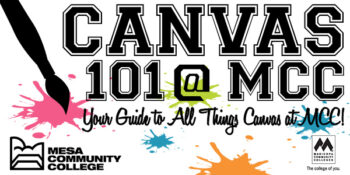
The New MCC Canvas 101 – Student Orientation to Canvas Revamped!
The MCC Canvas 101 Student Orientation course has been revamped. This self-enrolled, self-paced course was first made 2 years ago when MCCCD transitioned to Canvas. It is given out by faculty to orient students to Canvas. It is also published on our MCC eLearning web site, Center for Teaching & Learning Canvas Tutorials and other locations.
What’s New? MCC Canvas 101 Reloaded
The course had become a bit out-of-date so we took the opportunity to overhaul the entire orientation and have some fun! We beefed up the content to match the wider feature set of Canvas since we created the original Canvas 101 course 2 years ago and made the the content more responsive so that won’t be out of date every 3 weeks when Canvas make an update. We also gave it an overall design facelift and an option for students to either take the full orientation (or approach modules ala carte). Finally we added some engaging gaming strategies with the use of digital badges to encourage students to go through the tutorial.
The improved course includes:
- All the relevant Student Canvas Tutorial Videos (embedded so they will be up-to-date at all times) and narrative with links to guides that are kept current by Canvas.
- Additional assignments for students to try-out Canvas features, specifically working in the Canavs Group Feature.
- A more course like feel with and opening module that explains the purpose of an learning management system and specifically the advantages of Canvas to student learning.
- Narrative and content to cognitively wrap students with a deeper understanding of how Canvas works, the expectations of how they should work in it (profile image professionalism, netiquette) and the resources available to them when they need help (HelpCenter, Canvas Guides, etc.).
- Digital Badges that students can earn for completing each module. This is administered by Credly, a free service. Learn more about digital badges – Educause 7 Things You Should Know About Badges.
- A final certificate of completion that can be earned if a student returns a survey telling us about their experience.
(more…)

Interested in Teaching Online/Hybrid or Web-Enabled Classes?
Prepare with CIS 236 & 237 at Mesa Community College this Fall Semester
The CIS 236 and CIS 237 series is designed to help you get started in teaching & learning in the hybrid and online formats or to support you in web-enabling your ground/face-to-face course. First, experience the ‘student’ perspective and discover new digital teaching tools in CIS 236 and then explore course design and content creation in CIS 237. Instructors will complete the series with practical tips, researched pedagogy and a duplicative structure for building and facilitating an online or hybrid format class.
Advantages of the Open Entry / Open Exit Format
Mesa Community College is offering CIS236 and CIS237 in the Open Exit/Open Exit format for the Fall 2014.
Flexible Learning!
- Pick your own start date (8/25 – 10/17)
- Set your own pace over an 8 week period
- No hard deadlines.
Enroll Today
Enrollment through My.Maricopa.edu.
- Complete your Student Information Form
- Register for Class
- Pay for the course, Learn About MCCCD Tuition Waivers: http://www.maricopa.edu/publicstewardship/resources/tw.php
If you have difficulties registering or have questions about these courses, contact the instructor:
CIS 236: Web Based Teaching & Learning I (2 credits), Section #28083
Experience using a web-based learning environment from an online student’s perspective. Use communication tools, submit assignments, use evaluation tools, and navigate an online-learning environment. Introduction to the basics of online pedagogy and lots of hands-on experience with a web-based learning environment and digital teaching tools! Prerequisites: CIS133CA or CIS 133DA, or permission of instructor. Contact instructor for override code.
- Offered fully online during Fall 2014 (Open Entry/Open Exit) – Choose a start date between August 25 and October 17. Students will have 8 weeks to finish the course from the start date.
CIS 237: Web Based Teaching & Learning II (3 credits), Section #28084
Discuss theories, methods, and best practices for designing, developing, and delivering an online course including Classroom Assessment Techniques, Flipped Classroom, Quality Matters and more. Create an online or hybrid course module using a web-based learning environment. Prerequisites: CIS 236, or permission of instructor. Contact instructor for concurrent enrollment code (allowing students to take CIS236 and CIS237 simultaneously).
- Offered fully online during Fall 2014 (Open Entry/Open Exit) – Choose a start date between August 25 and October 17. Students will have 8 weeks to finish the course from the start date.

Canvas User Update: Fall Start-Up
Important Canvas Notices
- Course Copy: The course copy process continues to improve in functionality. Now you can more easily select items that you want to copy from a course, rather than deselect content. Don’t forget to use the Adjust Events and Due Dates option to save yourself time. Please note it can take up to 2 hours for copies of courses from one semester to another to be completed (size and traffic determine speed). Feel free to leave the copy page or logout of Canvas while the copy is being made. Additionally, pay close attention to any error notices at the end of the copy process. Review any alerts reported (posted notice in the import history) and take corrective action. Errors will most often be related to broken links or empty pages. Please see our copy guidelines to get you started.
- Publish Course Items: Publish any quizzes, assignments, discussions, content pages or modules that should be visible to students prior to publishing your course. Publishing the course will not publish items within the course that are still in “draft state”. Learn more about the draft state in the recent update section below.
- Course Publish: Don’t forget to publish your course to make it available to students. To publish the course find the publish notice dialog box on the course home page. Select Publish and follow the screen prompts. Once a course is published you can continue to make changes and updates as needed. Courses cannot be unpublished once students have submitted work to the course. Directions for publishing courses.
- Special Tools & Publisher Integration Changes:Due to recent changes to several of our special integrations in Canvas including ShareStream, Pearson and McGraw Hill you may to re-integrate these tools to ensure that they are working properly. For Pearson integrations users will need to use themaricopa.instructure.com log-in to access Pearson materials. If you are using one of these products, contact the MCC Center for Teaching & Learning atctl@mesacc.edu OR (480) 461-7331 for additional details.
Canvas Update Cycle
Canvas is on a 3-week update-release cycle. The next beta (preview) release is on 8/25, production notes will follow on 9/2 with the release and documentation to follow on 9/6.Follow the release schedule on the Canvas Updates Calendar.
View More Notices
(more…)

Gold Star is Looking for Mentees and Mentors for Fall 2014 – Apply Today!
Application Due Date – Tue, Sept 2, 5 pm
The CTL in collaboration with the eLearning Committee announces the Call for Applications for Mentees and Mentors to participate in the Gold Star Program for Fall 2014. Gold Star is a faculty-centered, training and peer-review process to support MCC faculty developers (mentee) to redesign an existing or develop a new Internet or hybrid course based on the QM Rubric. The Fall 2014 Program includes both individuals and/or collaborative teams.
Individual: Faculty interested in re-designing an existing or developing a new online or hybrid course.
Collaborative Teams: Inner-disciplinary or cross-disciplinary faculty interested in re-designing an existing or developing a new online or hybrid course. Not to exceed more than 3 members per team.
Additionally, the faculty developers are paired with a Gold Star Program Mentor. The Mentor supports with the design of the Mentee’s online or hybrid course.
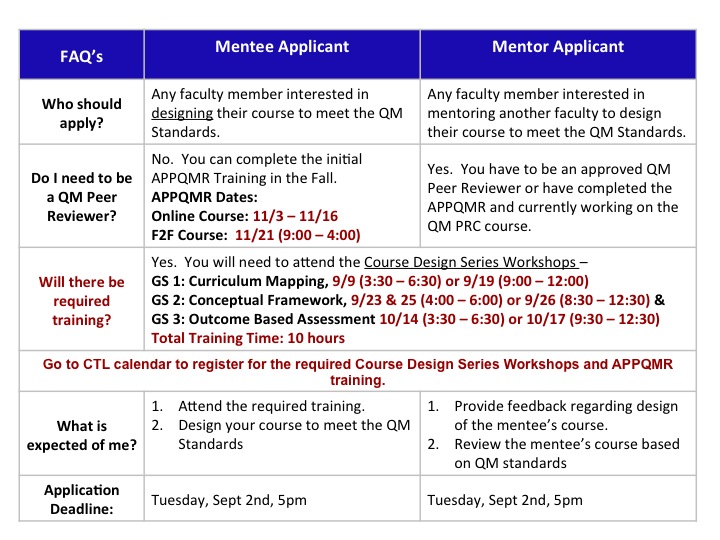
To learn more about the Gold Star Program and to submit an application to participate as Gold Star Mentee or Mentor, go to: Gold Star.
Questions – Contact – Annapurna Ganesh, Gold Star Coordinator
Email: aganesh@mesacc.edu; Phone: 480-461-7305

Last Call! Summer Learning Opportunities in the CTL
Don’t miss out on your chance to learn something new in the MCC Center for Teaching & Learning this summer. Register through HRMS (Time & Labor System) Registration Instructions Need Assistance? Call us at (480) 461-7331 and we will register you. Please register, sessions will be canceled due to low enrollment. See our Full Summer Guide for descriptions and more!
The Access Series
Reach your entire audience by creating universally designed content. Creating Accessible Documents (Word, PowerPoint & PDF) Wednesday, July 30, 3:00p.m. – 5:00p.m.; Course/Session#: 002074/0005 WAVE Tool Training (Reviewing Web Pages for Accessibility) Thursday, July 31, 9:00a.m. – 10:30a.m.; Course/Session#: 002083/0007 View the full calendar.

Stop by Paradise for Some Summer Fun!
Paradise Valley Community College is hosting its annual Summer Fun Technology Week Monday, July 14 – Thursday, July 17. A popular summer destination, this week is full of engaging sessions designed to help you teach, work and you and your students learn better with technology. Stay for a single session, a day or the whole week. Register Today!
MCC is Presenting!
The MCC Center for Teaching & Learning training team will be presenting a variety of sessions at PVCC including:
Captioning with YouTube – Wednesday, July 16, 1-2pm – Q305
Learn how to create captions and transcripts for your video files using the free YouTube web site. In this hands-on session participants will learn how to adjust settings in their YouTube account so uploaded video files are automatically transcribed and captioned. Participants will also learn how to adjust and correct captions within YouTube; and how to download subtitle files onto their own computers.
Building Awesome Infographics, Wednesday, July 16, 2-3pm – Q305
Infographics are a visual way for people to creatively display complex data simply. Attend this overview session to find out what infographics are, how they can be created, and how to integrate them into your department marketing plan or class assignments using free tools on the internet.
Flip it Real Good! Exploring the Flipped Model, Wednesday, July 16, 3-4pm – Q305
What is the Flipped Model? In this session we will take a look at this pedagogical model where the lecture and homework aspects of course work are reversed OR flipped! The important elements to building a flipped model will be discussed. Bring your own lessons to work on flipping.
The Art & Technology of Microlectures, Wednesday, July 16, 4-5pm – Q305
Maximize your lecture impact by micromanaging the length and focus. In this session we will identify short lecture techniques and practice using tools for lecture capture. Discover how quickly you can flip your classroom, connecting students to material online in a meaningful way and saving precious classroom time for engaging activities, collaboration and problem-based learning.
Additional Event Information
PVCC Summer Fun Week Session Schedule
PVCC Summer Fun Week Session Descriptions
Planning an extended stay? Meals are on your own, so take advantage of the Area Restaurants.
Don’t miss out on this exciting week! Register Today!