Canvas InstructureCon 2014 Live Sessions June 17-19
CANVAS – Keynote Sessions Streamed Live from InstructureCon 2014
Join us in the Mesa Community College Center for Teaching & Learning June 17-19, 2014 for the Canvas LMS event of the year, InstructureCon! Keynote speakers and product updates can be accessed online from your home/office via LiveStream or head to the CTL Lobby (AS Building, Southern & Dobson Campus) to watch with the MCC user community.
Tuesday, June 17, 5:30p.m. – 6:30p.m.
CONFERENCE KICKOFF: Josh Coates
Calling All Heroes
Online Access Only, NO CTL LOBBY – Register for the LiveStream – Passcode: instructur3
Josh Coates was an early investor and now CEO of the Canvas LMS. Hear from Josh on the current state of Canvas and where this disruptive innovation to the educational LMS landscape will go the future.
Wednesday, June 18, 8:00a.m. – 8:45a.m.
DAY 2 KEYNOTE: Luz Rivas
From Apple iiE to MIT to DIY Girls
Online and CTL LOBBY (AS Building, Southern & Dobson Campus) – Register for the LiveStream – Passcode: instructur3
Luz Rivas is the founder and executive director of DIY Girls, an after-school program that encourages 5th grade girls to hack, make and be inspired to pursue technical careers. Inspired by her own computer background fostered in her school, Rivas will discuss her goal to developing future technologists through STEM education. Learn more about Luz and DIY Girls.
Wednesday, June 18, 12:00p.m. – 1:00p.m.
GENERAL PRODUCT SESSION: Jared Stein
Lossless Learning
Online and CTL LOBBY (AS Building, Southern & Dobson Campus) – Register for the LiveStream – Passcode: instructur3
Hear from the makers of Canvas. Tune-in for Canvas updates, future plans, big ideas and more.
Thursday, June 19, 12:00p.m. – 1:00p.m.
GENERAL PRODUCT SESSION: Joel Dehlin
Online and CTL LOBBY (AS Building, Southern & Dobson Campus) – Register for the LiveStream – Passcode: instructur3
Hear from the makers of Canvas. Tune-in for Canvas updates, future plans, big ideas and more.
CTL Custom Service
The CTL is your partner as you encourage and implement innovative teaching, learning and workplace strategies. From general support to consultation services and tailored training, we are here to help you, your department or division reach your goals for student success!
About the CTL at MCC
The mission of the MCC Center for Teaching & Learning is to lead and inspire the advancement of innovative teaching and learning for student success. Learn more about the CTL staff and programs at ctl.mesacc.edu. Visit the CTL Calendar for dates for all upcoming sessions.
Open for Summer
The MCC Center for Teaching & Learning is Open for Summer! Spend some time learning with us in June and July. We are offering sessions on Adobe InDesign, Adobe Photoshop, alternative presentations tools, accessibility resources/tips and more. View the Summer Guide Book for details.
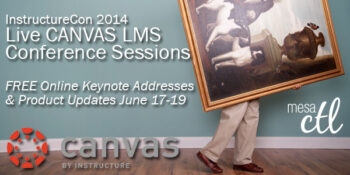
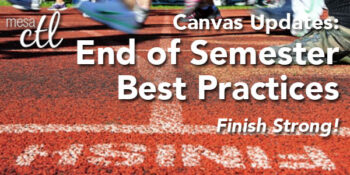
 BEFORE Grading in My.Maricopa (SIS)
BEFORE Grading in My.Maricopa (SIS)