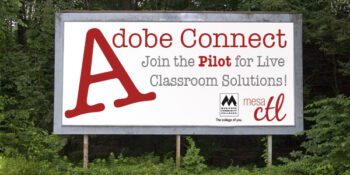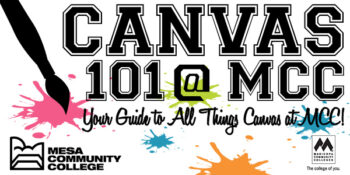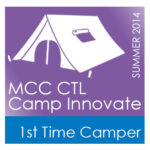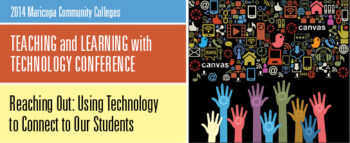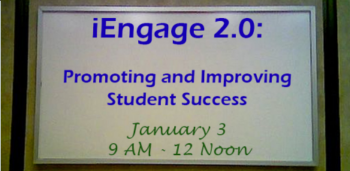Tag Archive: faculty
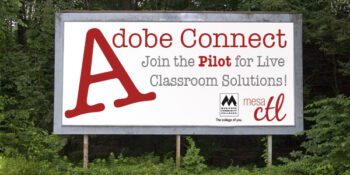
Adobe Connect Pilot at MCC this Fall
What is Adobe Connect?
Are you interested in conducting online live classroom sessions or office hours? Adobe Connect might be for you!
Adobe Connect is the premier resource for online live classroom and web conferencing solutions for eLearning and business applications. Their comprehensive product provides a safe platform for faculty to deliver virtual real-time class presentations and host office hours with features such as: screen and file sharing, video/audio capture, mobile device support, session recording, live polling and more! Learn more about Adobe Connect features.
Call for Pilot Participants
MCCCD is currently looking for 25 faculty at each campus to pilot Adobe Connect for instructional applications (live classroom presentations, office hours, etc.) in the Fall 2014. Interested persons should complete the MCC Google Form for Join the Pilot.
Purpose of Pilot
This trial will help MCCCD determine if Adobe Connect can meet our live classroom needs and help us build a license and support structure for a district wide implementation. Pilot participants will be expected to provide feedback to the college on their experience with Adobe Connect via a survey and to attend a virtual meeting using Adobe Connect to learn the product.
Contact the Center for Teaching & Learning for more information at
ctl@mesacc.edu or (480) 461-7372.
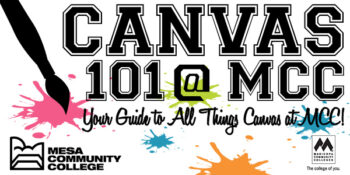
The New MCC Canvas 101 – Student Orientation to Canvas Revamped!
The MCC Canvas 101 Student Orientation course has been revamped. This self-enrolled, self-paced course was first made 2 years ago when MCCCD transitioned to Canvas. It is given out by faculty to orient students to Canvas. It is also published on our MCC eLearning web site, Center for Teaching & Learning Canvas Tutorials and other locations.
What’s New? MCC Canvas 101 Reloaded
The course had become a bit out-of-date so we took the opportunity to overhaul the entire orientation and have some fun! We beefed up the content to match the wider feature set of Canvas since we created the original Canvas 101 course 2 years ago and made the the content more responsive so that won’t be out of date every 3 weeks when Canvas make an update. We also gave it an overall design facelift and an option for students to either take the full orientation (or approach modules ala carte). Finally we added some engaging gaming strategies with the use of digital badges to encourage students to go through the tutorial.
The improved course includes:
- All the relevant Student Canvas Tutorial Videos (embedded so they will be up-to-date at all times) and narrative with links to guides that are kept current by Canvas.
- Additional assignments for students to try-out Canvas features, specifically working in the Canavs Group Feature.
- A more course like feel with and opening module that explains the purpose of an learning management system and specifically the advantages of Canvas to student learning.
- Narrative and content to cognitively wrap students with a deeper understanding of how Canvas works, the expectations of how they should work in it (profile image professionalism, netiquette) and the resources available to them when they need help (HelpCenter, Canvas Guides, etc.).
- Digital Badges that students can earn for completing each module. This is administered by Credly, a free service. Learn more about digital badges – Educause 7 Things You Should Know About Badges.
- A final certificate of completion that can be earned if a student returns a survey telling us about their experience.
(more…)

Interested in Teaching Online/Hybrid or Web-Enabled Classes?
Prepare with CIS 236 & 237 at Mesa Community College this Fall Semester
The CIS 236 and CIS 237 series is designed to help you get started in teaching & learning in the hybrid and online formats or to support you in web-enabling your ground/face-to-face course. First, experience the ‘student’ perspective and discover new digital teaching tools in CIS 236 and then explore course design and content creation in CIS 237. Instructors will complete the series with practical tips, researched pedagogy and a duplicative structure for building and facilitating an online or hybrid format class.
Advantages of the Open Entry / Open Exit Format
Mesa Community College is offering CIS236 and CIS237 in the Open Exit/Open Exit format for the Fall 2014.
Flexible Learning!
- Pick your own start date (8/25 – 10/17)
- Set your own pace over an 8 week period
- No hard deadlines.
Enroll Today
Enrollment through My.Maricopa.edu.
- Complete your Student Information Form
- Register for Class
- Pay for the course, Learn About MCCCD Tuition Waivers: http://www.maricopa.edu/publicstewardship/resources/tw.php
If you have difficulties registering or have questions about these courses, contact the instructor:
CIS 236: Web Based Teaching & Learning I (2 credits), Section #28083
Experience using a web-based learning environment from an online student’s perspective. Use communication tools, submit assignments, use evaluation tools, and navigate an online-learning environment. Introduction to the basics of online pedagogy and lots of hands-on experience with a web-based learning environment and digital teaching tools! Prerequisites: CIS133CA or CIS 133DA, or permission of instructor. Contact instructor for override code.
- Offered fully online during Fall 2014 (Open Entry/Open Exit) – Choose a start date between August 25 and October 17. Students will have 8 weeks to finish the course from the start date.
CIS 237: Web Based Teaching & Learning II (3 credits), Section #28084
Discuss theories, methods, and best practices for designing, developing, and delivering an online course including Classroom Assessment Techniques, Flipped Classroom, Quality Matters and more. Create an online or hybrid course module using a web-based learning environment. Prerequisites: CIS 236, or permission of instructor. Contact instructor for concurrent enrollment code (allowing students to take CIS236 and CIS237 simultaneously).
- Offered fully online during Fall 2014 (Open Entry/Open Exit) – Choose a start date between August 25 and October 17. Students will have 8 weeks to finish the course from the start date.

Reminders & Pre-Camp Activities for MCC’s 5th Annual Camp Innovate
The Mesa Community College Center for Teaching & Learning 5th Annual Camp Innovate event is just a few days away. We are looking forward to seeing you at your respective sessions Monday, May 19 – May 22 at the MCC Southern and Dobson Campus. So air out your tent and grab your gear to participate around the campfire of innovative teaching and learning!
Your Camping Sessions
You will receive individual email reminders for each session you register for, but you can also review your requested sessions by visiting the HRMS Time & Labor System. After you log-in with your MEID and MEID Password, follow this path, Main Menu > Self-Service > Learning & Development > Training Summary to review your sessions.
See the Full Week Guide for a day-to-day listing and description of all events.
Pre-Camp Activities & Camp Participant Canvas Course
We have created a special camping guide (Canvas Self-Enroll Course) just for you! In this course you will find general information about camp, pre-camp activities, session information/resources, session evaluations, online camp activities and more! Presenters will place all session resources and content into this guide throughout the week. We hope that you utilize this course to find resource, interact with fellow participants!
Self-Enroll Now to Access this Course and don’t forget to complete the Pre-Camp Activities!
Camping Area, Tent Locations & Camper Parking
All Camping Sessions will be hosted in the AS Building; Southern & Dobson Campus. We recommend that you leave your camper in the Northwest Parking Lot (Lot A) which is closest to the AS Building. Review the schedule for specific tent locations.
(more…)

Head to Camp This Summer with the MCC CTL!
Monday, May 19 – Thursday, May 22
The Mesa Community College Center for Teaching & Learning will be holding its 5th Annual Camp Innovate training camp Monday, May 19 – May 22 on the MCC Southern and Dobson Campus. So air out your tent and grab your gear to participate around the campfire of innovative teaching and learning!
Camp Innovate is a week of sessions and engaging activities offered every summer at the MCC Center for Teaching & Learning that address excellence in education, technology, teaching and learning.
Visit the Camp web site for more information.
Register Now
Camp Schedule
Event topics will include Accessibility, Digital Tools, Captioning, Screencasting, Lesson Design, Adventure-Based Learning, Multimedia, Retention Strategies, Educational Technology, Canvas and more! See the Full Week Guide for a day-to-day listing and description of all events.
Camp Location & Registration
Camp Sessions will be hosted in the AS Building; Southern & Dobson Campus. Review the schedule for cabin assignments.
All MCCCD faculty and staff are welcome. Attend one session, attend one day or attend all, we hope to see you there! Space is limited, so register soon.
Note: Registration is through HRMS Time & Labor.
Registration Instructions.
Is Camping Gear Required?
No! We won’t actually be camping. Just bring you and maybe a friend or two to enjoy the learning and community. Light provisions will be provided each day and at the Maker Party! Event Celebration on Thursday, May 22, 3:00 – 5:00pm. Register for the celebration.
Earn a Digital Badge for Participation and More
“Campers” can earn digital badges for participating in sessions, bringing guests and evaluating the event. These digital badges can be added to your professional portfolio. Learn more about using digital badges in education. The MCC Center for Teaching & Learning will track and award badges based on the individual badge criteria.
1st Time Camper Badge –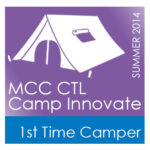 Attend 1 Session
Attend 1 Session
Avid Camper Badge –
Attend 3 or More Sessions
Camp Inspector –
Submit an Event Evaluation
Happy Camper –
Bring a Friend to Camp
Contact Us
Need assistance with registration? Call us at (480) 461-7331 and we will register you. Questions? Send us an email at ctl@mesacc.edu.

A Week of Learning Webinars
Join the Mesa Community College Center for Teaching & Learning for a week of webinars dedicated to all things teaching & learning.
Session Options
Fostering Open Policies on Your Campus & Beyond
PRE-RECORDED WEBINAR – OER leaders from Tacoma Community College, Maricopa Community College District, and Creative Commons share their strategies for successfully growing open educational policies and practices. Stay for a brief dialog to discuss how MCC can open our campus to OER.
Monday, March 24, 11:00 a.m. – 12:30 p.m.
CTL Lab AS Building, Room 175 – Southern & Dobson Campus
Register Now
Ensuring Accessibility in Online Education
LIVE WEBINAR – Colleen Fleming will outline the accessibility requirements for online higher education courses, the accessibility procedures and training that have been implemented at the Adler School of Professional Psychology, and practical ways to ensure that online course content can be used effectively by all students.
Tuesday, March 25, 11:00 a.m. – 12:00 noon
CTL Lab AS Building, Room 175- Southern & Dobson Campus
Register Now
(more…)
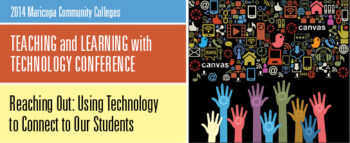
Reaching Out: Using Technology to Connect With Our Students
Call for Workshop Proposals
The MCLI 2014 Teaching and Learning with Technology Conference is just a few months away. The conference committee is now accepting proposals for 50-minute interactive presentations or 2-hour hands-on workshops that focus on the intersection between technology and teaching.
Proposals are due on Monday, March 24th, 2014.
http://mcli.maricopa.edu/tech2014/proposal
Conference Registration
Mark your calendar for Maricopa Community College’s premier learning technology event on May 13, 2014 at South Mountain Community College. The program will include a keynote, track sessions, workshops, and more.
Register and read more about the conference.
http://mcli.maricopa.edu/tech2014
(more…)
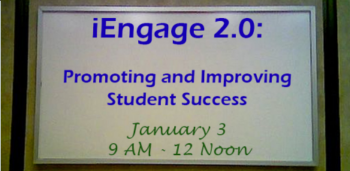
iEngage 2.0: Promoting and Improving Student Success
The iEngage 2.0 Conference will be held at MCC in January and will showcase the excellent things faculty do to improve the Teaching & Learning process and engage our students, helping our students successfully meet their goals. Save the date now! Friday, January 3, 9am – 12 noon. Don’t miss out on this excellent opportunity to see educators share their best practices for improving student success.
Call for Presentations
Do you have a lesson, activity, or strategy that improves Student Success or the Teaching & Learning in your classroom? You are invited to present about your innovative approaches to Teaching & Learning with your students! Presentations formats for iEngage2.0 may be any of the following:
• Poster presentation
• 15 minute oral presentation (includes 2 minute Q&A period)
• 30 minute oral presentation (includes 5 minute Q&A period)
• 60 minute interactive, workshop-style presentation
Group Presentations highlighting discipline, interdepartmental and other collaborative approaches are encouraged! Abstracts for presentations at the iEngage 2.0 Conference, limited to 150 words, must be received by 5 PM on Monday, December 2. Accepted presentations will be delivered at the conference on Friday, January 3, 9am to 12 noon.
To submit an abstract describing the content of your presentation, go to: http://tinyurl.com/iEngage2.

A Festival of Learning Just for You
The Center for Teaching & Learning will be holding its 2nd Annual Fall Tech & Teach Fest Monday, October 21 through Friday, October 25 on the Southern and Dobson and Red Mountain Campuses.
What is the Fest?
The Fall Tech & Teach fest is a week of activities to support teaching & learning at MCC. The week will consist of sessions, discussions, hands-on demonstrations and other events that address excellence in education pedagogy and technology. All MCCCD faculty and staff welcome. Attend one or attend all, we hope to see you there! Register soon for this festival of learning.
Topics will include:

Integrating Study Skills into Classes, Digital Tools (PowToon, Nearpod, Piktochart, YouTube), Adobe Photoshop & Acrobat Pro, Designing for Canvas, Canvas App Center, Multimedia in Canvas, Lesson Design & Delivery, Classroom Assessment Techniques and more! See the Full Fest Guide for a day-to-day listing and description of all events. Topics are both staff and faculty focused!
See the Event Full Calendar:
Fall 2013 Tech & Teach Fest Guide
Sessions will be hosted in the CTL Room AS175, AS Building; Southern & Dobson Campus AND PV209, Palo Verde Building, Red Mountain Campus. Review the Full Fest Guide for specific locations. Recordings of some sessions will be made available at youtube.com/mesacc.
Register Now!
Register through the HRMS (Time & Labor System)
Registration Instructions
Having trouble registering? Call us at (480) 461-7331 and we will register you. Questions? Send us an email at ctl@mesacc.edu.

Earn a Badge!
All event attendees will earn a 2013 Fall Fest Digital Badge. Earn and share your sills, accomplishments and professional development with others. Learn more about digital badging.
* We apologize, but C.A.F.E. Funds have been exhausted for this semester.
** Sessions with low enrollment may be canceled up to 24 hours prior to the start time/date.

MCC Teaching & Learning Grants Available for Summer 2013 Projects
The Center for Teaching and Learning is pleased to announce that the College has made monies available to fund 2013 MCC Teaching & Learning Grant projects during Summer 2013. Applications for 2013 MCC Teaching & Learning Grants will be accepted until 5:00 PM on Wednesday, May 1.
Apply Now! Accepting Applications Until May 1 at 5PM
For more information about 2013 MCC Teaching & Learning Grants, including links to download the Application Form, please see the Project CTL Webpage:
https://ctl.mesacc.edu/programs/tlg/
If you have any questions about the process, the instructions for how to fill out the form, or how to fill out the form, please contact John Griffith in the CTL by stopping by AS-164 or by sending an email to john.griffith@mesacc.edu or calling 480-461-7666.
Please note that the MCC Teaching & Learning Grants are different from the MCLI Learning Grants Program.