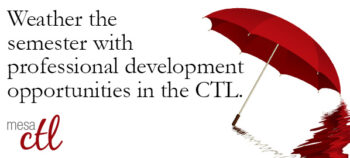A Festival of Learning Just for You
The Center for Teaching & Learning will be holding its 2nd Annual Fall Tech & Teach Fest Monday, October 21 through Friday, October 25 on the Southern and Dobson and Red Mountain Campuses.
What is the Fest?
The Fall Tech & Teach fest is a week of activities to support teaching & learning at MCC. The week will consist of sessions, discussions, hands-on demonstrations and other events that address excellence in education pedagogy and technology. All MCCCD faculty and staff welcome. Attend one or attend all, we hope to see you there! Register soon for this festival of learning.
Topics will include:

Integrating Study Skills into Classes, Digital Tools (PowToon, Nearpod, Piktochart, YouTube), Adobe Photoshop & Acrobat Pro, Designing for Canvas, Canvas App Center, Multimedia in Canvas, Lesson Design & Delivery, Classroom Assessment Techniques and more! See the Full Fest Guide for a day-to-day listing and description of all events. Topics are both staff and faculty focused!
See the Event Full Calendar:
Fall 2013 Tech & Teach Fest Guide
Sessions will be hosted in the CTL Room AS175, AS Building; Southern & Dobson Campus AND PV209, Palo Verde Building, Red Mountain Campus. Review the Full Fest Guide for specific locations. Recordings of some sessions will be made available at youtube.com/mesacc.
Register Now!
Register through the HRMS (Time & Labor System)
Registration Instructions
Having trouble registering? Call us at (480) 461-7331 and we will register you. Questions? Send us an email at ctl@mesacc.edu.

Earn a Badge!
All event attendees will earn a 2013 Fall Fest Digital Badge. Earn and share your sills, accomplishments and professional development with others. Learn more about digital badging.
* We apologize, but C.A.F.E. Funds have been exhausted for this semester.
** Sessions with low enrollment may be canceled up to 24 hours prior to the start time/date.
Professional Development Opportunities
See our Start-Up Guide Book for descriptions and dates for all of our upcoming opportunities. Check our calendar for updates.
Register Now:
CTL sessions use HRMS (Time & Labor) for our registration system. Each opportunity has a unique course and session number to make it easy to identify and register for. Please feel free to contact us, ctl@mesacc.edu, if you have any questions or concerns about how to register with this system.
Register through HRMS – http://tinyurl.com/MCCRegisterNOW
Registration Instructions HRMS – http://tinyurl.com/hrmsregister
Tuesday, September 10, 2013
9:00 a.m. – 10:30 a.m. Learning with Infographics (C.A.F.E. Credit)
HRMS Course #001917, Section #0005; CTL AS Building – Room 175
Infographics are a visual way for students and faculty to creatively display complex data in a simple way. Attend this overview session to find out what infographics are, how they can be created, and how to incorporate them into your classroom using free tools on the internet.
1:00 p.m. – 5:00 p.m. EOLT First Aid (EOLT Offering)
HRMS Course #001795, Section #0102; AS Building – Room 300
The Heartsaver First Aid Course teaches how to manage illness and injuries in the first few minutes until professional help arrives. Course content includes general principles and medical emergencies. Please contact EOLT at 480-731-8763 for more information.
1:30 p.m. – 4:00 p.m. Communication Skills Bootcamp (EOLT Offering)
HRMS Course #000787, Section #0030; CTL AS Building – Room 175
Most courses in human relations, conflict management, supervision, and just getting along with others refer to basic communication skills. This 2.5 hour course focuses exclusively on the basics necessary for all of these. Participants will identify and practice paraphrasing, identifying feelings, clarifying, summarizing, and giving and receiving feedback. Please contact EOLT at 480-731-8763 for more information.
Thursday, September 12, 2013
3:00 p.m. – 4:30 p.m. Learning with Infographics (C.A.F.E. Credit)
HRMS Course #001917, Section #0004; CTL AS Building – Room 175
Infographics are a visual way for students and faculty to creatively display complex data in a simple way. Attend this overview session to find out what infographics are, how they can be created, and how to incorporate them into your classroom using free tools on the internet.
Friday, September 13, 2013
1:00 p.m. – 5:00 p.m. Apps + Lessons = Lots of Apptivity (C.A.F.E. Credit)
Sign-up for all 3 sections!
HRMS Course #001910, 001911, 001912, Sections #0002
CTL AS Building – Room 175
With Apps, the classroom is at your fingertips. Understanding which apps to use for your specific content and how to integrate them into your classroom to support learning is challenging. Come explore how to use Apps to promote critical thinking using Blooms and Apps (iPads, web-based, etc.). Tablets not required. Sign-up for all three sessions.
MCCCD  MCLI Presents – A Maker Party
MCLI Presents – A Maker Party
Friday, September 13, 2013, 4:30 p.m. to 10:00 p.m.
at the Mesa Community College Center for Teaching & Learning
AS Building, Room 175
Special Event Registration
Night of Innovation is an opportunity to provide an innovative and collaborative environment for staff and faculty to join forces, knowledge, and resources for the purpose of enriching the quality of instruction through the use of technology. The spirit of ONE Maricopa will help drive the ideas and projects. The first Night of Innovation kicks off with the Maker Party concept. Attendees will participate in a remix video activity and create something new to share on the internet. There will be guided instruction for those participants new to remixing content while experienced participants may form groups and start creating. Dinner (pizza) will be provided. Stay for the whole night or just a few hours.
Session Learning Objectives:
- Upon successful completion of the workshop, you will be able to:
- Define what it means to remix content
- Identify classroom applications for remixed activities
- Use web tools and resources from the internet to create a remixed video
- Collaborate with individuals across campuses to remix a video
- Showcase appropriate remixed on the MCLI Learning Technology webpage
- Create guides for faculty to repeat remix projects in the classroom
View the full calendar.
Questions? Call the CTL 1-7331.
For a full description of the workshops visit the CTL Calendar, ctl.mesacc.edu/events/calendar.