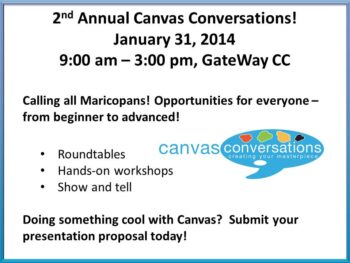Don’t Miss Out
Mark your calendars and plan to join MCCCD for the 2nd Annual Canvas Conversations event January 31, 2014 from 9 am to 3 pm at GateWay Community College.
This all day event will focus on all things Canvas. Opportunities for everyone – from beginner to advanced! Participate in:
- Roundtables
- Hands-on workshops
- Show and tell
This event is open to all Maricopa faculty and staff. Don’t delay – take a minute to register today!
Submit a Proposal to Present
In addition, we know you are doing awesome work in Canvas; please consider submitting a proposal today to share your ideas and expertise!
Important Canvas User Semester Start Notices
Course Copy
Copying your course from semester to semester is 1, 2, 3 easy. Please see our copy guidelines to get you started.
- Important Copy Options – Don’t forget to consider your options to Select Migration Content AND to Adjust Events and Due Dates so you can take only what you need and save yourself some time moving assignment dates.
- Don’t wait around! – Depending on the size of your course, the copy process can take from a few minutes to an hour. Feel free to leave the copy page or logout of Canvas while the copy is being made. To verify the status of the copy return to the Import Page.
- Error Check – Canvas added a copy error notice this Fall. Carefully review any errors reported and take corrective action. Errors will most often be related to broken links or empty pages found in the copy process.
- Date & Time Verification – After the course copy review all the dates and time to make sure that they are accurate. Canvas automatically adjusts for Daylight Savings Time. Because Arizona does not observe DST, some assignments dates and times may change incorrectly. Canvas is working to resolve this problem, but until then be sure to check and correct any issues. Learn more from the November 19 Update.
Course Publish
Don’t forget to publish your course to make it available to students. Find the publish dialog box on the home page. To publish the course find Select Publish and follow the screen prompts. Once a course is published you can continue to make changes and updates as needed. Courses cannot be unpublished. Directions for publishing courses.
(more…)
Explore a New Year of Learning in the MCC CTL
Center for Teaching & Learning Schedule of Events –
Week of Accountability January 3 – 11, 2014
Explore a week of activities that focus on starting your students off right. From maximizing the Canvas LMS to building learning-centered activities, the Mesa Community College Center for Teaching & Learning is your support and resource for innovative education technology and pedagogy. Plan to start your 2014 and Spring semester with the CTL!
Register Now Registration Instructions
Friday, January 3, 2014
8:00 a.m. – 5:00 p.m. Open Lab
CTL Pods AS Building
Drop in during any time of the open lab to access resources and help with Canvas or building/planning your course! CTL Staff will be available to answer questions as you work on your classes to get started for the semester. Handouts and computers are available so that you can come in and work and ask questions as you go.
Saturday, January 4, 2014
8:00 a.m. – 12:00 noon New Adjunct Faculty Orientation
HRMS Course #001830, Session #0002; CTL Lab AS Building, Room 175
Welcome to teaching at Mesa Community College. This session will cover all the little and big things you need to know about being an Adjunct Faculty Member for MCC. Contact the CTL for more information, (480) 461-7331.
8:00a.m. – 12:00 noon Open Lab
CTL Pods AS Building
Drop in during any time of the open lab to access resources and help with Canvas or building/planning your course! CTL Staff will be available to answer questions as you work on your classes to get started for the semester. Handouts and computers are available so that you can come in and work and ask questions as you go.
Monday, January 6, 2014
11:00 a.m. – 12:30 p.m. Getting Started with Canvas in 10 Steps
HRMS Course #001839, Session #0006; CTL Lab AS Building, Room 175
Canvas is the Learning Management System of choice at Maricopa County Community College District. Did you know that Canvas can benefit any course format face-to-face, hybrid and online? Learn how to communicate with your students, post course materials/ syllabus, set-up assignments and grades within Canvas in just 10 easy steps.
1:00 p.m. – 2:30 p.m. Grades & Assessment in Canvas
HRMS Course #001699, Session #0008; CTL Lab AS Building, Room 175
Review the options available in Canvas to help you know how well your students are learning in your courses. In this hands-on session participants will get a brief introduction to the Grades, Rubrics, Discussions, Quizzes, and Assignments features and strategies on how to use them effectively to assess and grade student work.
3:00 p.m. – 4:30 p.m. 3D Retention Strategies: Data, Development & Dialog
SPECIAL REGISTRATION: http://tinyurl.com/S14WOA; CTL Lab AS Building, Room 175
The first few weeks of class can be rough for students. In this session we will explore a simple model that will help reveal dropout warning signs while learning proactive intervention strategies. Discover how you can collect and review key data indicators, develop an engaging community and use communication/feedback to keep all your students on the path to completion.
5:30 p.m. – 7:00 p.m. Getting Started with Canvas in 10 Steps
HRMS Course #001839, Session #0007; CTL Lab AS Building, Room 175
Canvas is the Learning Management System of choice at Maricopa County Community College District. Did you know that Canvas can benefit any course format face-to-face, hybrid and online? Learn how to communicate with your students, post course materials/ syllabus, set-up assignments and grades within Canvas in just 10 easy steps.
(more…)
Mark Your Calendars
Mark your calendars and plan to join MCCCD for the 2nd Annual Canvas Conversations event January 31, 2014 from 9 am to 3 pm at GateWay Community College.
This all day event will focus on all things Canvas. Opportunities for everyone – from beginner to advanced! Participate in:
- Roundtables
- Hands-on workshops
- Show and tell
This event is open to all Maricopa faculty and staff. Don’t delay – take a minute to register today!
Submit a Proposal to Present
In addition, we know you are doing awesome work in Canvas; please consider submitting a proposal today to share your ideas and expertise!
Canvas Conversations
Please join our Maricopa Canvas Training Team for a fun, informative day of open learning sessions to assist you as we continue our transition to Canvas. The Canvas Conversations Day event is at South Mountain Community College, March 29th, 9:00am – 2:00pm. Come and go as you please, as you learn from your colleagues and MCCCD technical training team about everything Canvas!
Event Agenda
| Topics |
Room # |
| Canvas Overview9:30am-10:00am, 10:30am-11:00am, 11:30am-12:00pm, 1:00pm-1:30pm |
L162/L163 |
| Canvas AssessmentGrades, SpeedGrader, Rubrics, Quizzes, Assignments, Crocodoc |
BE151 |
| Canvas Communication and CollaborationConferences, Collaboration, Conversations, Announcements, Discussion Boards |
SMCL208 |
| Canvas Course DesignModules, Pages, Files, Instructional Alignment |
TC157 |
| Bye-Bye BlackboardGrade Center Backup, Content Retrieval, Export Quizzes, Export Content Collection |
L101Beginning at 11:30am |
| Odds and Ends – (I Don’t Know What I Don’t Know)Any general Canvas questions – Basic to Advanced |
BE150Beginning at 12:00pm |
| Birds of a Feather – Tips, Tricks, and FAQs |
SMCL235 |
Please review the attached flyer for event details, as well as a SM Campus Map, and restaurant ideas.