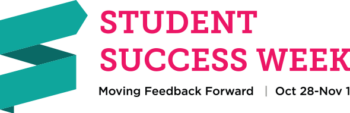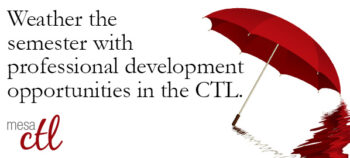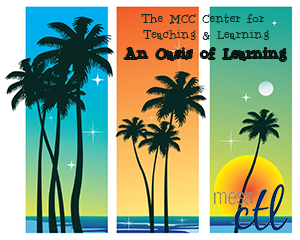Tag Archive: professional development


CTL Learning Series: Accessing Accessibility & Beyond
Explore a series of sessions that focus on creating and maintaining accessible course and program content to benefit all learners. Discover solutions for video captioning, documents and content design that will ensure equal access while maintaining a rich learning environment.
Register Now Registration Instructions
Captioning with YouTube
Learn how to create captions and transcripts for your video files using the free YouTube web site. In this hands-on session participants will learn how to adjust settings in their YouTube account so uploaded video files are automatically transcribed and captioned. Participants will also learn how to adjust and correct captions within YouTube; and how to download subtitle files onto their own computers.
Monday, February 24, 3:00 p.m. – 4:30 p.m.
HRMS Course #002072, Session #0002; CTL Lab AS Building, Room 175
OR
Wednesday, February 26, 11:00 a.m. – 12:30 p.m.
HRMS Course #002072, Session #0001; CTL Lab AS Building, Room 175
Accessing Accessibility Basics
Make your course more accessible with just a few simple best practices. In this session participants will view our online accessibility resource for faculty. Discover ways to make your course user friendly for all your students using universal design techniques. Accessible styles, documents, images, links and more will be discussed in this hands-on session.
Thursday, February 27, 9:00 a.m. – 11:00 a.m.
HRMS Course #001798, Session #0006; CTL Lab AS Building, Room 175
OR
Friday, February 28, 3:00 p.m. – 5:00 p.m.
HRMS Course #001798, Session #0005; CTL Lab AS Building, Room 175
Creating Accessible Documents
Never fear, the document doctor is here! Creating or converting existing documents into accessible formats doesn’t have to be stressful. In this session we will explore the built in accessibility features in Microsoft Word, PowerPoint, and Adobe Acrobat to create or convert documents quickly and easily into accessible formats that everyone can use.
Monday, March 17, 3:00 p.m. – 4:30 p.m.
HRMS Course #002074, Session #0001; CTL Lab AS Building, Room 175
OR
Tuesday, March 18, 9:00 a.m. – 10:30 a.m.
HRMS Course #002074, Session #0002; CTL Lab AS Building, Room 175
Register Now
Register Now
Registration Instructions
Questions? Concerns? Suggestions?
Contact Us!
(480) 461-7331
ctl@mesacc.edu
View Our Calendar
See all of our upcoming learning events and activities.
https://ctl.mesacc.edu/events/calendar/
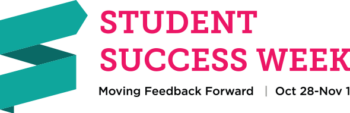
Join Turnitin for a series of FREE webcasts for educators that explore using web-based tools to provide feedback and enhance student success. Turnitin® is a service that is used by thousands of institutions in over 80 countries. It has a range of options, but the primary tool is its Plagiarism Prevention component, which has been purchased by MCCCD. Turnitin® is integrated with Canvas making it easy for you check for plagiarism in work submitted by students within Canvas. Learn more about using Turnitin® at MCC.
This FREE series will kick off on Monday, October 28, and will include 45-minute webcasts on the following:
For more information, please visit:
http://turnitin.com/en_us/resources/student-success-week

A Festival of Learning Just for You
The Center for Teaching & Learning will be holding its 2nd Annual Fall Tech & Teach Fest Monday, October 21 through Friday, October 25 on the Southern and Dobson and Red Mountain Campuses.
What is the Fest?
The Fall Tech & Teach fest is a week of activities to support teaching & learning at MCC. The week will consist of sessions, discussions, hands-on demonstrations and other events that address excellence in education pedagogy and technology. All MCCCD faculty and staff welcome. Attend one or attend all, we hope to see you there! Register soon for this festival of learning.
Topics will include:

Integrating Study Skills into Classes, Digital Tools (PowToon, Nearpod, Piktochart, YouTube), Adobe Photoshop & Acrobat Pro, Designing for Canvas, Canvas App Center, Multimedia in Canvas, Lesson Design & Delivery, Classroom Assessment Techniques and more! See the Full Fest Guide for a day-to-day listing and description of all events. Topics are both staff and faculty focused!
See the Event Full Calendar:
Fall 2013 Tech & Teach Fest Guide
Sessions will be hosted in the CTL Room AS175, AS Building; Southern & Dobson Campus AND PV209, Palo Verde Building, Red Mountain Campus. Review the Full Fest Guide for specific locations. Recordings of some sessions will be made available at youtube.com/mesacc.
Register Now!
Register through the HRMS (Time & Labor System)
Registration Instructions
Having trouble registering? Call us at (480) 461-7331 and we will register you. Questions? Send us an email at ctl@mesacc.edu.

Earn a Badge!
All event attendees will earn a 2013 Fall Fest Digital Badge. Earn and share your sills, accomplishments and professional development with others. Learn more about digital badging.
* We apologize, but C.A.F.E. Funds have been exhausted for this semester.
** Sessions with low enrollment may be canceled up to 24 hours prior to the start time/date.
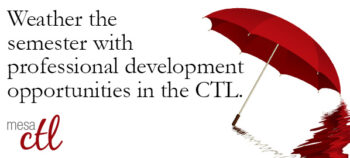
Professional Development Opportunities
See our Start-Up Guide Book for descriptions and dates for all of our upcoming opportunities. Check our calendar for updates.
Register Now:
CTL sessions use HRMS (Time & Labor) for our registration system. Each opportunity has a unique course and session number to make it easy to identify and register for. Please feel free to contact us, ctl@mesacc.edu, if you have any questions or concerns about how to register with this system.
Register through HRMS – http://tinyurl.com/MCCRegisterNOW
Registration Instructions HRMS – http://tinyurl.com/hrmsregister
Tuesday, September 10, 2013
9:00 a.m. – 10:30 a.m. Learning with Infographics (C.A.F.E. Credit)
HRMS Course #001917, Section #0005; CTL AS Building – Room 175
Infographics are a visual way for students and faculty to creatively display complex data in a simple way. Attend this overview session to find out what infographics are, how they can be created, and how to incorporate them into your classroom using free tools on the internet.
1:00 p.m. – 5:00 p.m. EOLT First Aid (EOLT Offering)
HRMS Course #001795, Section #0102; AS Building – Room 300
The Heartsaver First Aid Course teaches how to manage illness and injuries in the first few minutes until professional help arrives. Course content includes general principles and medical emergencies. Please contact EOLT at 480-731-8763 for more information.
1:30 p.m. – 4:00 p.m. Communication Skills Bootcamp (EOLT Offering)
HRMS Course #000787, Section #0030; CTL AS Building – Room 175
Most courses in human relations, conflict management, supervision, and just getting along with others refer to basic communication skills. This 2.5 hour course focuses exclusively on the basics necessary for all of these. Participants will identify and practice paraphrasing, identifying feelings, clarifying, summarizing, and giving and receiving feedback. Please contact EOLT at 480-731-8763 for more information.
Thursday, September 12, 2013
3:00 p.m. – 4:30 p.m. Learning with Infographics (C.A.F.E. Credit)
HRMS Course #001917, Section #0004; CTL AS Building – Room 175
Infographics are a visual way for students and faculty to creatively display complex data in a simple way. Attend this overview session to find out what infographics are, how they can be created, and how to incorporate them into your classroom using free tools on the internet.
Friday, September 13, 2013
1:00 p.m. – 5:00 p.m. Apps + Lessons = Lots of Apptivity (C.A.F.E. Credit)
Sign-up for all 3 sections!
HRMS Course #001910, 001911, 001912, Sections #0002
CTL AS Building – Room 175
With Apps, the classroom is at your fingertips. Understanding which apps to use for your specific content and how to integrate them into your classroom to support learning is challenging. Come explore how to use Apps to promote critical thinking using Blooms and Apps (iPads, web-based, etc.). Tablets not required. Sign-up for all three sessions.
MCCCD  MCLI Presents – A Maker Party
MCLI Presents – A Maker Party
Friday, September 13, 2013, 4:30 p.m. to 10:00 p.m.
at the Mesa Community College Center for Teaching & Learning
AS Building, Room 175
Special Event Registration
Night of Innovation is an opportunity to provide an innovative and collaborative environment for staff and faculty to join forces, knowledge, and resources for the purpose of enriching the quality of instruction through the use of technology. The spirit of ONE Maricopa will help drive the ideas and projects. The first Night of Innovation kicks off with the Maker Party concept. Attendees will participate in a remix video activity and create something new to share on the internet. There will be guided instruction for those participants new to remixing content while experienced participants may form groups and start creating. Dinner (pizza) will be provided. Stay for the whole night or just a few hours.
Session Learning Objectives:
- Upon successful completion of the workshop, you will be able to:
- Define what it means to remix content
- Identify classroom applications for remixed activities
- Use web tools and resources from the internet to create a remixed video
- Collaborate with individuals across campuses to remix a video
- Showcase appropriate remixed on the MCLI Learning Technology webpage
- Create guides for faculty to repeat remix projects in the classroom
View the full calendar.
Questions? Call the CTL 1-7331.
For a full description of the workshops visit the CTL Calendar, ctl.mesacc.edu/events/calendar.

MCC Gold Star is looking for Mentees and Mentors for Fall 2013
The CTL in collaboration with the eLearning Committee would like to announce the Gold Star Program for Fall 2013. Gold Star is a faculty-centered, training and peer-review process to support MCC faculty developers (mentee) to redesign an existing Internet or hybrid course based on the QM Rubric. A total of 30 faculty will be selected to participate in the Gold Star program as Mentee applicants to include both individuals and/or collaborative teams.
Applications are now being accepted for:
Individuals – Faculty interested in re-designing an existing online or hybrid course.
Collaborative Teams – Inner-disciplinary or cross-disciplinary faculty interested in re-designing an existing online or hybrid course. Not to exceed more than 3 members per team.
Mentors – 30 faculty will be selected to participate in the Gold Star program as Mentors to support the Gold Star Mentees with the re-design of their online or hybrid courses.
Apply Now, applications due Friday, August 30, 5pm.
Gold Star Program Dates & Information:
Who should apply?
Mentee Applicant – any faculty member interested in redesigning their course to meet the QM Standards.
Mentor Applicant – Any faculty member interested in mentoring another faculty to redesign their course to meet the QM Standards.
Do I need to be a QM Peer Reviewer?
Mentee Applicant – No. You can complete the QM Peer Review Training this Spring if you want to become a mentor in the future. There are two parts. APPQMR & PRC.
Mentor Applicant – Yes. You have to be an approved QM Peer Reviewer or have completed the APPQMR training and currently working on the QM PRC course.
APPQMR Training Dates – Visit the CTL Calendar for Registration Info
- Face to Face – Friday, November 1, 9am – 4pm
- Online Course – Friday, October 18 – Friday, November 1

Will there be required training for Gold Star?
Mentee Applicant – Yes. You will need to attend the Curriculum Mapping and Instructional Design and TBA Design in Canvas Session.
Mentor Applicant – Yes. You will need to attend the Curriculum Mapping and Instructional Design and TBA Design in Canvas Session.
Training Dates – Visit the CTL Calendar for Registration Info
- Curriculum Mapping – Friday, September 6, 11am – 2pm OR Saturday, September 7, 8:30am – 11:30am.
- TBA Design in Canvas Session – Friday, September 27, 10am – 2pm
What is expected of me?
Mentee Applicant – Design your course to meet the QM Standard AND submit your course for an official QM review.
Mentor Applicant – Provide feedback about the design of the mentor’s course and complete an official QM Review of a GS course.
What are the Application Deadlines?
Mentors and mentees should submit their applications no later than Friday, August 30 at 5pm.
To learn more about the GS Program and to submit an application to become a Gold Star Mentee or Mentor, go to: Gold Star.
Is there a stipend?*
Mentee Completer – Yes, $800.00 will be awarded upon the course becoming GS approved and addition payment of $2oo.oo when the course is QM certified. (Contingent upon funding availability). No payment is made for those who do not successfully complete the process within the required time frame.
Mentor Completer – Yes, $800.00 will be awarded upon the course becoming GS approved and addition payment of $2oo.oo when the course is QM certified. (Contingent upon funding availability). No payment is made for those who do not successfully complete the process within the required time frame.
*Note: Gold Star events are not eligible for C.A.F.E.
Questions?
Learn more at the MCC Quality Learning Web Site or contact Annapurna Ganesh, the Gold Star Coordinator at aganesh@mesacc.edu or 480-461-7305.

MCLI Night Of Innovation Maker Party
Hosted by Mesa Community College
Mesa Community College, Center for Teaching and Learning (CTL)
Thursday, September 12, 2013
4:30 p.m. – 10:00 p.m.
Register Today: http://mcli.maricopa.edu/events/night-innovation
Description: Night of Innovation is an opportunity to provide an innovative and collaborative environment for staff and faculty to join forces, knowledge, and resources for the purpose of enriching the quality of instruction through the use of technology. The spirit of ONE Maricopa will help drive the ideas and projects.
The first Night of Innovation kicks off with the Maker Party concept. Attendees will participate in a remix video activity and create something new to share on the interent. There will be guided instruction for those participants new to remixing content while experienced participants may form groups and start creating. Plan to stay the entire evening as dinner (pizza) will be provided.
Learning Objective:
Upon successful completion of the workshop, you will be able to:
- Define what it means to remix content
- Identify classroom applications for remixed activities
- Use web tools and resources from the internet to create a remixed video
- Collaborate with individuals across campuses to remix a video
- Showcase appropriate remixed on the MCLI Learning Technology webpage
- Create guides for faculty to repeat remix projects in the classroom
Your Facilitator/Host:
Jeannette Shaffer – Maricopa Center for Teaching and Learning
Helice Agria – Mesa Community College
For more information please contact:
Dr. Jeannette Shaffer
Instructional Technologist, Maricopa Center for Learning and Instruction
Maricopa Community Colleges District
(480) 731-8297
jeannette.shaffer@domail.maricopa.edu
About the MCCCD MCLI:
To foster student success, the Maricopa Center for Learning and Instruction (MCLI), part of the Maricopa Community College District, is dedicated to supporting and advancing teaching and learning by working collaboratively with faculty, administrators, and district-wide groups to provide quality services, programs, and resources.

C.A.F.E. (Cafe = Colloquy for Adjunct Faculty Experience) is an Adjunct Faculty Development program sponsored by the Office of the Vice President of Academic Affairs and Coordinated by the Center for Teaching and Learning.
Who is Eligible for C.A.F.E.?
You must a adjunct faculty member currently teaching at Mesa Community College to be eligible for the C.A.F.E. Program. You must also submit the C.A.F.E. Program Form.
Earning C.A.F.E. Credits & Payment Information
Participants may earn up to just shy of $300 per academic year (a maximum of 11 credit hours) based on attendance at C.A.F.E. approved sessions offered by the MCC Center for Teaching & Learning. Funding is limited and priority will be given to first-time C.A.F.E. participants until funding for the year is exhausted. Payment for accumulated credits will be made toward the end of the fall and spring semesters. Attendance at eligible workshops will be verified via the CTL and/or District online registration systems and signup sheets. You must sign-in attend an entire session to receive credit. Learn more about the Program.
Applying for the Program
Persons interested in earning C.A.F.E. credit must submit a form to receive payment based on the eligibility criteria. Forms submitted after the deadlines above will not be considered for credit. Credit cannot be carried over from one semester OR academic year to another. For the Spring application, sessions designated as C.A.F.E. from January 4 – May 3 may be included. Repeat attendance will not be considered for funding. Applicants must be currently teaching as adjunct faculty at MCC to receive payment under the program conditions. The deadline for C.A.F.E. program forms for the fall semester is Monday, May 6, 5:00PM.
To be considered for C.A.F.E. Program funding you must complete the C.A.F.E. Credit Form by Monday, May 6 at 5:00PM.
You can view your training summary (training transcript) in HRMS (Time & Labor). Any training you have taken with the CTL is listed as part of your Learning & Development Training Summary under Self-Service. Verify your training is designated as C.A.F.E. in the CTL Schedule. Only sessions attended from January 4 – May 3 will be considered in the Spring application cycle.
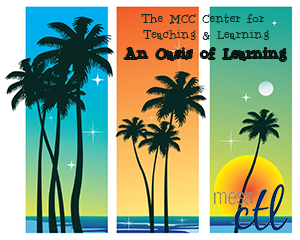
The Mesa Community College Center for Teaching & Learning has an exciting semester of learning opportunities planned for you. From pedagogy to productivity, there is something for everyone. Topics include: active learning, rubrics for assessment, lesson design and delivery, Google products, Canvas tools, Adobe products and more. So come to An Oasis of Learning filled with your friends at the MCC Center for Teaching & Learning.
Our Spring Learning Guide:
See our Spring 2013 Training Guide for descriptions and dates for more of all of our upcoming opportunities. Check our calendar for updates.
A Registration System Designed to Track Your Growth:
We have completed the move of our registration system to HRMS. This allows for an up-to-date attendance system that integrates with your employee record and allows for wait-lists for busy workshops. Each opportunity has a unique course and session number to make it easy to identify and register for. Please feel free to contact us if you have any questions or concerns about how to register with this new system.
Register through HRMS – http://tinyurl.com/MCCRegisterNOW
Registration Instructions HRMS – http://tinyurl.com/hrmsregister
Learning Opportunities for this January:
Thursday, January 17, 2013
9:00 a.m. – 10:00 a.m. 10 Steps to Getting Started with Canvas (C.A.F.E. Credit)
HRMS Course #001839, Section #0001; CTL Workshop Room AS Building
Did you know that Canvas can benefit any course format face-to-face, hybrid and online? Learn how to communicate with your students, post course materials/syllabus, set-up assignments and grades within Canvas in just 10 easy steps.
Friday, January 18, 2013
3:30 p.m. – 5:00 p.m. Getting Started with Google
HRMS Course #001718, Section #0011; CTL Workshop Room AS Building
Getting Started with Google at MCC – Attend this workshop to learn the basics of using Google Mail and Google Calendar at MCC.
Tuesday, January 22, 2013
6:00 p.m. – 7:00 p.m. 10 Steps to Getting Started with Canvas (C.A.F.E. Credit)
HRMS Course #001839, Section #0002; CTL Workshop Room AS Building
Did you know that Canvas can benefit any course format face-to-face, hybrid and online? Learn how to communicate with your students, post course materials/syllabus, set-up assignments and grades within Canvas in just 10 easy steps.
Thursday, January 24, 2013
3:00 p.m. – 4:00 p.m. Google Tips & Tricks (Gmail and Calendar)
HRMS Course #001840, Section #0001; CTL Workshop Room AS Building
Maximize your Gmail and Calendar with a few tips and tricks. This session will cover some of the helpful and time saving Google Features such as Canned Responses, Tasks, Calendar “Find a Time”, Preview Pane, Labs and more.
Saturday, January 26, 2013
9:00 a.m. – 11:00 a.m. Giving Quality Assignment Feedback in Canvas: The SpeedGrader, Crocodoc & Turnitin (C.A.F.E. Credit)
HRMS Course #001828, Section #0002; CTL Workshop Room AS Building
Quality assignment feedback is critical to student success. In this hands-on session we will explore the variety of tools available in Canvas for providing excellent and detailed feedback. Learn how to use the SpeedGrader, Rubric, Crocodoc (in-line comment tool) and Turnitin (plagarism tool) to increase your students’ success in your classes.
Monday, January 28, 2013
5:30 p.m. – 7:00 p.m. Using the Canvas Quiz Tool Effectively (C.A.F.E. Credit)
HRMS Course #001742, Section #0005; CTL Workshop Room AS Building
This session will focus on creating quizzes/exams, practice quizzes and surveys in Canvas. Creating quiz/survey questions, question banks, the quiz settings (such as selective release), and looking at student quiz attempts will be explored hands-on in Canvas. Best practices in quiz design will also be discussed.
Tuesday, January 29, 2013
3:00 p.m. – 4:30 p.m. Using the Canvas Quiz Tool Effectively (C.A.F.E. Credit)
HRMS Course #001742, Section #0006; CTL Workshop Room AS Building
This session will focus on creating quizzes/exams, practice quizzes and surveys in Canvas. Creating quiz/survey questions, question banks, the quiz settings (such as selective release), and looking at student quiz attempts will be explored hands-on in Canvas. Best practices in quiz design will also be discussed.
Wednesday, January 30, 2013
3:30 p.m. – 4:30 p.m. 10 Steps to Getting Started with Canvas (C.A.F.E. Credit) – Red Mountain
HRMS Course #001839, Section #0003; Palo Verde Building Room 209
Did you know that Canvas can benefit any course format face-to-face, hybrid and online? Learn how to communicate with your students, post course materials/syllabus, set-up assignments and grades within Canvas in just 10 easy steps.