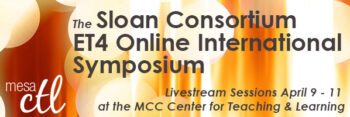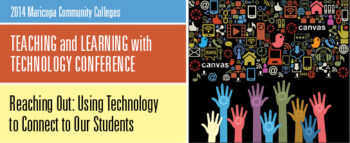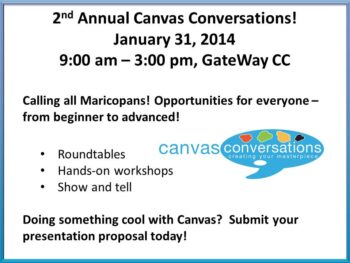Tag Archive: sessions
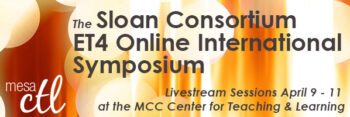
A Lobby Full of Learning!
Join us in the Mesa Community College Center for Teaching & Learning April 9-11, 2014 for the exciting VIRTUAL Emerging Technologies for Online Learning International Symposium (ET4Online) devoted to the emerging and innovative uses of technology designed to improve teaching and learning online.
On Wednesday, April 9 – Friday, April 11 head to the CTL Lobby (AS Building, Southern & Dobson Campus) daily to tune in to the live streamed conference sessions. Sessions are focused around the topics of: evidenced-based learning, faculty and student development, innovative media and tools, learning environments, and open education.
Full Event Schedule*
Conference Livestream Viewing Schedule & Session Descriptions
*Note: Because of licensing, all sessions will be viewable ONLY in the CTL Lobby.
Session Highlights for Wednesday, April 9
Lessons Learned From a Faculty Learning Community on Blended Learning
April 9, 2014 – 11:30am to 12:20pm
Lead Presenter: David Wicks (Seattle Pacific University, USA)
Reclaim Learning: A Domain of One’s Own *Keynote Address
April 9, 2014 – 2:00pm – 3:30pm
Lead Presenter: Jim Groom (University of Mary Washington, USA)
Session Highlights for Thursday, April 10
Ready, Set, Record: Being Present and Engaging Students Online Using YouTube
April 10, 2014 – 8:10am to 9:00am
Lead Presenter: Jason Rhode (Northern Illinois University, USA)
Don’t Read the Book- Experience It!April 10, 2014 – 1:30pm to 2:20pm
Lead Presenter: Scott Hamm (Abilene Christian University, USA)
Session Highlights for Friday, April 11
Does Video Improve Social Presence? Investigating Students’ Perceptions of Asynchronous Video and Social Presence
April 11, 2014 – 8:40am to 9:30am
Lead Presenter: Patrick Lowenthal (Boise State University, USA)
Cultural Differences in Perspectives Students on Course Design Features Online Visual Design PrinciplesApril 11, 2014 – 9:40am to 10:30am
Lead Presenter: Charlene Hu (California State University Bakersfield, USA)

April is Adobe Learning Month in the MCC Center for Teaching & Learning
The Adobe Creative Suite is considered to be one of the Top 5 skills you can have on your resume. Learn more. The suite includes a variety of professional applications including Photoshop, InDesign, Acrobat Pro and more! These applications can be used to create engaging documents, fillable forms and images for your program or course! Join the MCC Center for Teaching & Learning this April for a series sure to build your job skills and improve your image.
Register Now Registration Instructions
Session Options
Adobe InDesign, Pt. 1
Adobe InDesign is a professional publishing program. Learn how to navigate the interface and create documents including layout, placing text/images, exporting and printing publications and more.
Choose from the following:
Monday, March 31, 9:00 a.m. – 11:00 a.m.
HRMS Course #001853, Session #0006; CTL Lab AS Building, Room 175
Tuesday, April 1, 3:00 p.m. – 5:00 p.m.
HRMS Course #001853, Session #0007; CTL Lab AS Building, Room 175
Adobe InDesign, Pt. 2
Learn how to maximize your Adobe InDesign by using advanced editing techniques, paragraph/character styles and master pages. Learn to create interactive PDFs that incorporate image slide shows and videos.
Choose from the following:
Monday, April 7, 9:00 a.m. – 11:00 a.m.
HRMS Course #001854, Session #0006; CTL Lab AS Building, Room 175
Tuesday, April 8, 3:00 p.m. – 5:00 p.m.
HRMS Course #001854, Session #0007; CTL Lab AS Building, Room 175
(more…)

Join Our Session on April 4
Quality Matters (QM) is a nationally recognized, faculty-centered, peer review process designed to acknowledge the quality of online/hybrid courses. The QM framework (Rubric) is about course design, and making your course navigation and structure intuitive, so that students’ questions will be more focused on the content of your course. Research supports that QM recognized courses improve both student learning outcomes, student success, and retention.
Applying the Quality Matters Rubric (APPQMR)
Friday, April 4, 9:00am – 4:00pm
CTL Lab, AS175
AS Building MCC Southern & Dobson Campus (Map)
COURSE#001515, Section #0006, register here
The Quality Matters course at MCC is designed to help you prepare your course for QM certification and is preparatory course for the QM Peer Reviewer Certification. This in-depth session explains each of the QM standards through hands-on activities. Participants will leave with tools and ideas to design your course to meet QM and skills to become a Quality Matters peer reviewer.
Who can attend this session?
Any MCCCD employee interested in using the QM Process at and Rubric to improve their existing course or to guide their design of a new course is welcome to attend.
How do I register for the Quality Matters at MCC course?
Use the link above or register here (new window will open). Registration is through the HRMS (MCCCD Time & Labor) system. View detailed registration instructions.

A Week of Learning Webinars
Join the Mesa Community College Center for Teaching & Learning for a week of webinars dedicated to all things teaching & learning.
Session Options
Fostering Open Policies on Your Campus & Beyond
PRE-RECORDED WEBINAR – OER leaders from Tacoma Community College, Maricopa Community College District, and Creative Commons share their strategies for successfully growing open educational policies and practices. Stay for a brief dialog to discuss how MCC can open our campus to OER.
Monday, March 24, 11:00 a.m. – 12:30 p.m.
CTL Lab AS Building, Room 175 – Southern & Dobson Campus
Register Now
Ensuring Accessibility in Online Education
LIVE WEBINAR – Colleen Fleming will outline the accessibility requirements for online higher education courses, the accessibility procedures and training that have been implemented at the Adler School of Professional Psychology, and practical ways to ensure that online course content can be used effectively by all students.
Tuesday, March 25, 11:00 a.m. – 12:00 noon
CTL Lab AS Building, Room 175- Southern & Dobson Campus
Register Now
(more…)
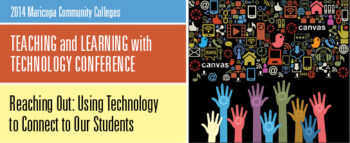
Reaching Out: Using Technology to Connect With Our Students
Call for Workshop Proposals
The MCLI 2014 Teaching and Learning with Technology Conference is just a few months away. The conference committee is now accepting proposals for 50-minute interactive presentations or 2-hour hands-on workshops that focus on the intersection between technology and teaching.
Proposals are due on Monday, March 24th, 2014.
http://mcli.maricopa.edu/tech2014/proposal
Conference Registration
Mark your calendar for Maricopa Community College’s premier learning technology event on May 13, 2014 at South Mountain Community College. The program will include a keynote, track sessions, workshops, and more.
Register and read more about the conference.
http://mcli.maricopa.edu/tech2014
(more…)


CTL Learning Series: Accessing Accessibility & Beyond
Explore a series of sessions that focus on creating and maintaining accessible course and program content to benefit all learners. Discover solutions for video captioning, documents and content design that will ensure equal access while maintaining a rich learning environment.
Register Now Registration Instructions
Captioning with YouTube
Learn how to create captions and transcripts for your video files using the free YouTube web site. In this hands-on session participants will learn how to adjust settings in their YouTube account so uploaded video files are automatically transcribed and captioned. Participants will also learn how to adjust and correct captions within YouTube; and how to download subtitle files onto their own computers.
Monday, February 24, 3:00 p.m. – 4:30 p.m.
HRMS Course #002072, Session #0002; CTL Lab AS Building, Room 175
OR
Wednesday, February 26, 11:00 a.m. – 12:30 p.m.
HRMS Course #002072, Session #0001; CTL Lab AS Building, Room 175
Accessing Accessibility Basics
Make your course more accessible with just a few simple best practices. In this session participants will view our online accessibility resource for faculty. Discover ways to make your course user friendly for all your students using universal design techniques. Accessible styles, documents, images, links and more will be discussed in this hands-on session.
Thursday, February 27, 9:00 a.m. – 11:00 a.m.
HRMS Course #001798, Session #0006; CTL Lab AS Building, Room 175
OR
Friday, February 28, 3:00 p.m. – 5:00 p.m.
HRMS Course #001798, Session #0005; CTL Lab AS Building, Room 175
Creating Accessible Documents
Never fear, the document doctor is here! Creating or converting existing documents into accessible formats doesn’t have to be stressful. In this session we will explore the built in accessibility features in Microsoft Word, PowerPoint, and Adobe Acrobat to create or convert documents quickly and easily into accessible formats that everyone can use.
Monday, March 17, 3:00 p.m. – 4:30 p.m.
HRMS Course #002074, Session #0001; CTL Lab AS Building, Room 175
OR
Tuesday, March 18, 9:00 a.m. – 10:30 a.m.
HRMS Course #002074, Session #0002; CTL Lab AS Building, Room 175
Register Now
Register Now
Registration Instructions
Questions? Concerns? Suggestions?
Contact Us!
(480) 461-7331
ctl@mesacc.edu
View Our Calendar
See all of our upcoming learning events and activities.
https://ctl.mesacc.edu/events/calendar/

Don’t Miss Out! Canvas Conversations: Creating Your Masterpiece Program Announced
Hosted by Gateway Community College
Gateway Community College, Copper Room
Friday, January 31, 2014
9:00 a.m. – 3:00 p.m.
Register Today: http://mcli.maricopa.edu/events/canvas-conversationsconference
Description: Please join us for the 2nd Annual Canvas Conversations. Now that nine colleges have officially migrated to Canvas, it is time to reflect on our experiences, learn best practices and fine-tune your Canvas courses. Faculty will present their lessons learned, engage in round-table conversations and dialogue with Canvas experts.
Conference Program:
| Time |
Event |
Location |
| 8:15 am |
Registration Begins |
Outside Copper Room(IE 1302) |
| 9:00 am – 9:15 am |
Welcome from Gateway Community College |
Copper Room |
| 9:15 am – 10:00 am |
Webinar from InstructureHear about Canvas updates from the Instructure crew. |
Copper Room |
| 10:15 am – 11:00 am |
Concurrent Sessions |
Reference Schedule Below |
| 11:15 am – 12:00 pm |
Roundtable Topics |
Copper Room |
| 12:00 pm – 1:00 pm |
LunchLunch generously hosted by MCLI and SMCC |
Copper Room/Outside(your choice) |
| 1:00 pm – 1:45 pm |
Concurrent Sessions |
Reference Schedule Below |
| 2:00 pm – 2:45 pm |
Concurrent Sessions |
Reference Schedule Below |
| 2:45 pm – 3:00 pm |
Closing remarks and raffle prizesTurn in your name badge at 2:45 in the Copper Room for a chance to win great prizes, including a massage, lunch at the PC Cafe Oso and Canvas swag. Must be present to win! |
Copper Room |

Important Notices
Check Your Course Deadlines!
Most of the United States observes a custom know as Daylight Savings Time. Software is often adjusted to account for these changes, making it easier for course information to transition when the clock does. In Arizona we do not observe Daylight Savings Time and this can be a challenging exception when programming software. Currently users have been experiencing a change in times throughout Canvas where time deadlines are concerned. Users may experience issues with assignment due dates, release deadlines, module locks and other time specific operations within Canvas.
What is happening?
Deadlines may shift by 1 hour earlier then scheduled. This will most likely occur during a course migration/copy process from Fall to Spring when using the Adjust Events and Due Dates Feature. It may also occur when creating assignments with deadlines past March 10.
What is Canvas going to do about it? When will it be fixed? This is not acceptable!
Canvas is aware of the issue and their engineers are working on it. There is currently no ETA for the fix, but we are continuing to follow-up and monitor the issue to make sure it is resolved quickly.
What should I do?
For now it’s simply a matter of making sure the dates and times are correct and fixing those that displaying the wrong date/time manually. Any adjustments made to the incorrect deadlines should remain fixed and you should not experience additional time changing issues. If you need assistance with this process, please contact the MCC Center for Teaching & Learning at ctl@mesacc.edu.
Time to Transition to the New Calendar
Canvas will be slowly removing support for the old calendar. This means that you may experience issues with dates appearing wrong on the old calendar even when you make adjustments. Learn more:
Old vs. New Calendar Overview
Video Tutorial: Using the New Calendar
Chrome 30 Blocks Mixed Content
Chrome has recently updated their security to block mixed content. This means that unsecured multimedia content within Canvas will not display without user action. Learn how to allow blocked content .To keep up with all the latest browser updates visit the Canvas Browser Support Guide. This guide will be continuously revised and is a great resource to share with students.
Canvas Update Cycle
Canvas is on a 3-week update-release cycle. The beta release notes for this next cycle were available on 11/25, production notes will follow on 12/02 with the release and documentation to follow on 12/07. For information about Canvas updates follow the release page.
(more…)
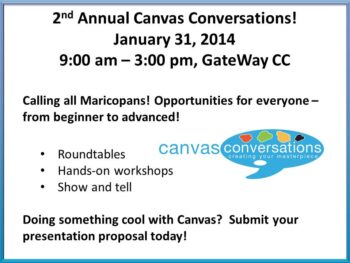
Mark Your Calendars
Mark your calendars and plan to join MCCCD for the 2nd Annual Canvas Conversations event January 31, 2014 from 9 am to 3 pm at GateWay Community College.
This all day event will focus on all things Canvas. Opportunities for everyone – from beginner to advanced! Participate in:
- Roundtables
- Hands-on workshops
- Show and tell
This event is open to all Maricopa faculty and staff. Don’t delay – take a minute to register today!
Submit a Proposal to Present
In addition, we know you are doing awesome work in Canvas; please consider submitting a proposal today to share your ideas and expertise!

C.A.F.E. (Cafe = Colloquy for Adjunct Faculty Experience) is an Mesa Community College Adjunct Faculty Development program sponsored by the Office of the Vice President of Academic Affairs and Coordinated by the Center for Teaching and Learning.
Who is Eligible for C.A.F.E.?
You must a adjunct faculty member currently teaching at Mesa Community College to be eligible for the C.A.F.E. Program. You must also submit the C.A.F.E. Program Form.
Earning C.A.F.E. Credits & Payment Information
Participants may earn up to just shy of $300 per academic year (a maximum of 11 credit hours) based on attendance at C.A.F.E. approved sessions offered by the MCC Center for Teaching & Learning. Funding is limited and priority will be given to first-time C.A.F.E. participants until funding for the year is exhausted. Payment for accumulated credits will be made toward the end of the fall and spring semesters (based on the availability of funds). Attendance at eligible sessions will be verified via the CTL and/or District online registration systems and signup sheets. You must sign-in attend an entire session to receive credit. Learn more about the Program.
Applying for the Program
Persons interested in earning C.A.F.E. credit must submit a form to receive payment based on the eligibility criteria. Forms submitted after the deadlines above will not be considered for credit. Credit cannot be carried over from one semester OR academic year to another. For the Fall 2013 application, sessions designated as C.A.F.E. from August 10 – September 13 may be included. Repeat attendance will not be considered for funding. Applicants must be currently teaching as adjunct faculty at MCC to receive payment under the program conditions. The deadline for C.A.F.E. program forms for the Fall semester is Friday, November 16, 5:00PM.
To be considered for C.A.F.E. Program funding you must complete the C.A.F.E. Credit Form by Friday, November 16 at 5:00PM.
You can view your training summary (training transcript) in HRMS (Time & Labor). Any training you have taken with the CTL is listed as part of your Learning & Development Training Summary under Self-Service. Verify your training is designated as C.A.F.E. in the CTL Schedule. Only sessions attended from August 10 – September 13 will be considered in the Fall application cycle.