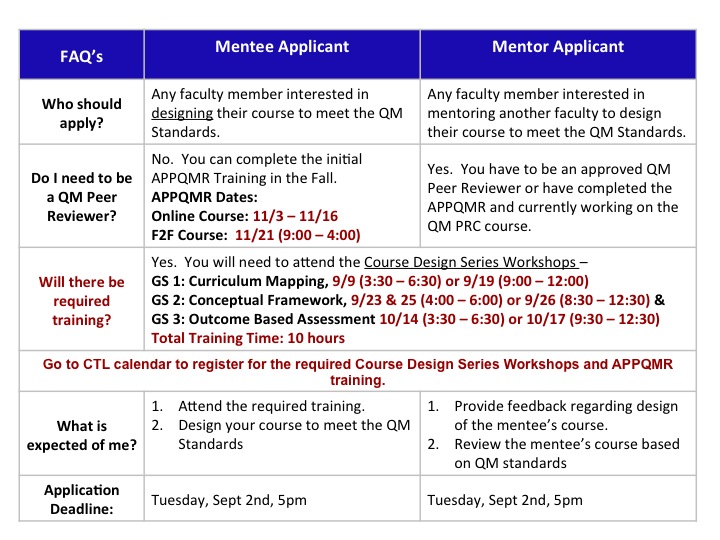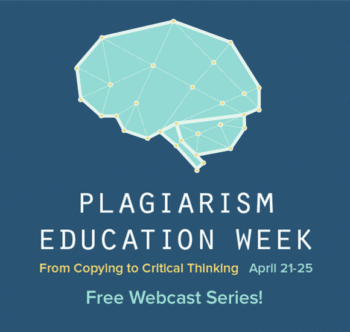Tag Archive: web based teaching

Interested in Teaching Online/Hybrid or Web-Enabled Classes?
Prepare with CIS 236 & 237 at Mesa Community College this Fall Semester
The CIS 236 and CIS 237 series is designed to help you get started in teaching & learning in the hybrid and online formats or to support you in web-enabling your ground/face-to-face course. First, experience the ‘student’ perspective and discover new digital teaching tools in CIS 236 and then explore course design and content creation in CIS 237. Instructors will complete the series with practical tips, researched pedagogy and a duplicative structure for building and facilitating an online or hybrid format class.
Advantages of the Open Entry / Open Exit Format
Mesa Community College is offering CIS236 and CIS237 in the Open Exit/Open Exit format for the Fall 2014.
Flexible Learning!
- Pick your own start date (8/25 – 10/17)
- Set your own pace over an 8 week period
- No hard deadlines.
Enroll Today
Enrollment through My.Maricopa.edu.
- Complete your Student Information Form
- Register for Class
- Pay for the course, Learn About MCCCD Tuition Waivers: http://www.maricopa.edu/publicstewardship/resources/tw.php
If you have difficulties registering or have questions about these courses, contact the instructor:
CIS 236: Web Based Teaching & Learning I (2 credits), Section #28083
Experience using a web-based learning environment from an online student’s perspective. Use communication tools, submit assignments, use evaluation tools, and navigate an online-learning environment. Introduction to the basics of online pedagogy and lots of hands-on experience with a web-based learning environment and digital teaching tools! Prerequisites: CIS133CA or CIS 133DA, or permission of instructor. Contact instructor for override code.
- Offered fully online during Fall 2014 (Open Entry/Open Exit) – Choose a start date between August 25 and October 17. Students will have 8 weeks to finish the course from the start date.
CIS 237: Web Based Teaching & Learning II (3 credits), Section #28084
Discuss theories, methods, and best practices for designing, developing, and delivering an online course including Classroom Assessment Techniques, Flipped Classroom, Quality Matters and more. Create an online or hybrid course module using a web-based learning environment. Prerequisites: CIS 236, or permission of instructor. Contact instructor for concurrent enrollment code (allowing students to take CIS236 and CIS237 simultaneously).
- Offered fully online during Fall 2014 (Open Entry/Open Exit) – Choose a start date between August 25 and October 17. Students will have 8 weeks to finish the course from the start date.

Gold Star is Looking for Mentees and Mentors for Fall 2014 – Apply Today!
Application Due Date – Tue, Sept 2, 5 pm
The CTL in collaboration with the eLearning Committee announces the Call for Applications for Mentees and Mentors to participate in the Gold Star Program for Fall 2014. Gold Star is a faculty-centered, training and peer-review process to support MCC faculty developers (mentee) to redesign an existing or develop a new Internet or hybrid course based on the QM Rubric. The Fall 2014 Program includes both individuals and/or collaborative teams.
Individual: Faculty interested in re-designing an existing or developing a new online or hybrid course.
Collaborative Teams: Inner-disciplinary or cross-disciplinary faculty interested in re-designing an existing or developing a new online or hybrid course. Not to exceed more than 3 members per team.
Additionally, the faculty developers are paired with a Gold Star Program Mentor. The Mentor supports with the design of the Mentee’s online or hybrid course.
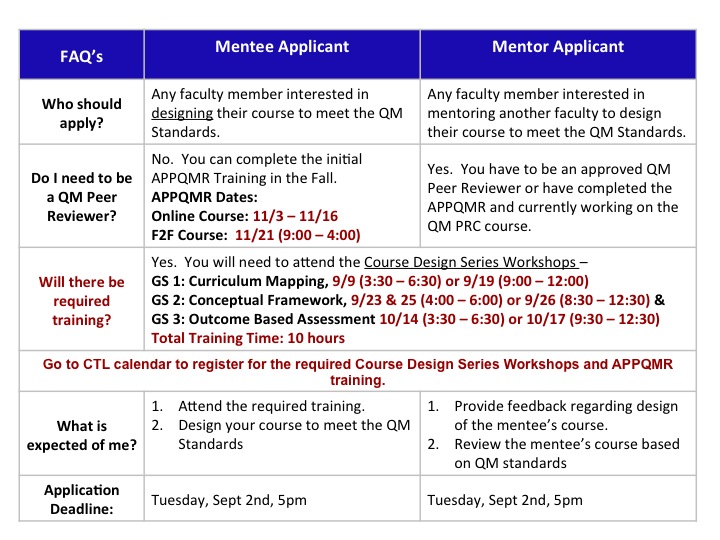
To learn more about the Gold Star Program and to submit an application to participate as Gold Star Mentee or Mentor, go to: Gold Star.
Questions – Contact – Annapurna Ganesh, Gold Star Coordinator
Email: aganesh@mesacc.edu; Phone: 480-461-7305

Stop by Paradise for Some Summer Fun!
Paradise Valley Community College is hosting its annual Summer Fun Technology Week Monday, July 14 – Thursday, July 17. A popular summer destination, this week is full of engaging sessions designed to help you teach, work and you and your students learn better with technology. Stay for a single session, a day or the whole week. Register Today!
MCC is Presenting!
The MCC Center for Teaching & Learning training team will be presenting a variety of sessions at PVCC including:
Captioning with YouTube – Wednesday, July 16, 1-2pm – Q305
Learn how to create captions and transcripts for your video files using the free YouTube web site. In this hands-on session participants will learn how to adjust settings in their YouTube account so uploaded video files are automatically transcribed and captioned. Participants will also learn how to adjust and correct captions within YouTube; and how to download subtitle files onto their own computers.
Building Awesome Infographics, Wednesday, July 16, 2-3pm – Q305
Infographics are a visual way for people to creatively display complex data simply. Attend this overview session to find out what infographics are, how they can be created, and how to integrate them into your department marketing plan or class assignments using free tools on the internet.
Flip it Real Good! Exploring the Flipped Model, Wednesday, July 16, 3-4pm – Q305
What is the Flipped Model? In this session we will take a look at this pedagogical model where the lecture and homework aspects of course work are reversed OR flipped! The important elements to building a flipped model will be discussed. Bring your own lessons to work on flipping.
The Art & Technology of Microlectures, Wednesday, July 16, 4-5pm – Q305
Maximize your lecture impact by micromanaging the length and focus. In this session we will identify short lecture techniques and practice using tools for lecture capture. Discover how quickly you can flip your classroom, connecting students to material online in a meaningful way and saving precious classroom time for engaging activities, collaboration and problem-based learning.
Additional Event Information
PVCC Summer Fun Week Session Schedule
PVCC Summer Fun Week Session Descriptions
Planning an extended stay? Meals are on your own, so take advantage of the Area Restaurants.
Don’t miss out on this exciting week! Register Today!

Prepare to Teach Online with CIS 236 & 237 at Mesa Community College this Summer
The CIS 236 and CIS 237 series is designed to help you get started in teaching & learning in the hybrid and online formats. First, experience the ‘student’ perspective and discover new digital teaching tools in CIS 236 and then explore course design and content creation in CIS 237. Instructors will complete the series with practical tips, researched pedagogy and a duplicative structure for building and facilitating an online or hybrid format class.
Advantages of the Open Entry / Open Exit Format
Mesa Community College is offering CIS236 and CIS237 in the Open Exit/Open Exit format for the Summer 2014.
Flexible Learning!
- Pick your own start date (5/27 – 6/6)
- Set your own pace over an 8 week period
- No hard deadlines.
Enroll Today
Enrollment through My.Maricopa.edu.
- Complete your Student Information Form
- Register for Class
- Pay for the course, Learn About MCCCD Tuition Waivers: http://www.maricopa.edu/publicstewardship/resources/tw.php
If you have difficulties registering or have questions about these courses, contact the instructor:
CIS 236: Web Based Teaching & Learning I (2 credits), Section #16276
Experience using a web-based learning environment from an online student’s perspective. Use communication tools, submit assignments, use evaluation tools, and navigate an online-learning environment. Introduction to the basics of online pedagogy and lots of hands-on experience with a web-based learning environment and digital teaching tools! Prerequisites: CIS133CA or CIS 133DA, or permission of instructor. Contact instructor for override code.
- Offered fully online during Summer 2014 (Open Entry/Open Exit) – Choose a start date between May 27 and June 6. Students will have 8 weeks to finish the course from the start date.
CIS 237: Web Based Teaching & Learning II (3 credits), Section #16277
Discuss theories, methods, and best practices for designing, developing, and delivering an online course including Classroom Assessment Techniques, Flipped Classroom, Quality Matters and more. Create an online or hybrid course module using a web-based learning environment. Prerequisites: CIS 236, or permission of instructor. Contact instructor for concurrent enrollment code (allowing students to take CIS236 and CIS237 simultaneously).
- Offered fully online during Summer 2014 (Open Entry/Open Exit) – Choose a start date between May 27 and June 6. Students will have 8 weeks to finish the course from the start date.
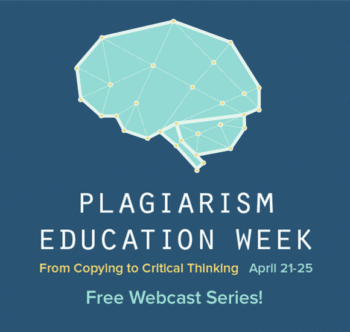
Free Web Series Addresses Plagiarism
Join Turnitin® their second annual virtual conference for Plagiarism Education Week April 21-25. This week of FREE, daily webcasts is “devoted to sharing ideas and best practices to teach educators and students how to move from copying to critical thinking”. Certificates of Participation are provided for registered participants!
What is Turnitin?
Turnitin® is a service that is used by thousands of institutions in over 80 countries. It has a range of options, but the primary tool is its Plagiarism Prevention component, which has been purchased by MCCCD. Turnitin® is integrated with Canvas making it easy for you check for plagiarism in work submitted by students within Canvas. Learn more about using Turnitin® at MCC.
Schedule
This FREE series will kick off on Monday, April 21, and will include 45-minute webcasts on the following:
Monday, April 21
Understanding Plagiarism with Help from Dr. Seuss, Begins at 1PM
Stephen Fox, Psychology Instructor at the University of Hawaii, Maui College
Tuesday, April 22
Tweets from the French Revolution? Using What Students Know to Promote Original Work and Critical Thinking, Begins at 3pm
Daniel Velasco, Ph.D., Professor at The Chicago School of Professional Psychology and Tokyo Medical and Dental University
Wednesday, April 23
“I Plagiarized My Child’s Birth”: From Extreme Plagiarism to Contextualized Understanding, Begins at 1PM
Audrey Wick, Professor of English at Blinn College
(more…)

A Week of Learning Webinars
Join the Mesa Community College Center for Teaching & Learning for a week of webinars dedicated to all things teaching & learning.
Session Options
Fostering Open Policies on Your Campus & Beyond
PRE-RECORDED WEBINAR – OER leaders from Tacoma Community College, Maricopa Community College District, and Creative Commons share their strategies for successfully growing open educational policies and practices. Stay for a brief dialog to discuss how MCC can open our campus to OER.
Monday, March 24, 11:00 a.m. – 12:30 p.m.
CTL Lab AS Building, Room 175 – Southern & Dobson Campus
Register Now
Ensuring Accessibility in Online Education
LIVE WEBINAR – Colleen Fleming will outline the accessibility requirements for online higher education courses, the accessibility procedures and training that have been implemented at the Adler School of Professional Psychology, and practical ways to ensure that online course content can be used effectively by all students.
Tuesday, March 25, 11:00 a.m. – 12:00 noon
CTL Lab AS Building, Room 175- Southern & Dobson Campus
Register Now
(more…)

Join the Spring Online APPQMR Session
Register Now (Registration through HRMS/Time & Labor)
Quality Matters (QM) is a nationally recognized, faculty-centered, peer review process designed to acknowledge the quality of online/hybrid courses. The QM framework is about course design, and making your course navigation and structure intuitive, so that students’ questions will be more focused on the content of your course. QM recognized courses improve both student learning outcomes, student success, and retention.
Applying the Quality Matters Rubric – ONLINE COURSE
Monday, March 24th – Monday, April 7th (3 weeks)
COURSE#001817, Section #0002
The Quality Matters course is designed to help you prepare your course for QM certification and is a prerequisite for the QM Peer Reviewer Certification Course. This in-depth workshop explains each of the QM standards through interactive activities and assignments. Participants will complete the training with tools and ideas to design your course to meet QM and skills to become a Quality Matters peer reviewer.
How do I register for the Quality Matters at MCC course? Who can register?
Use the link above or here to register for this course. Registration is through the HRMS (MCCCD Time & Labor) system. View detailed registration instructions.Anyone in MCCCD interested in the QM Process and Rubric is welcome to attend.

Important Notices
Scribd Issues Resolved

For many of you the start of class brought some technical difficulties with the Scribd Preview feature in Canvas. Scribd is the service that allows for file documents to be viewed within Canvas. In the first week of class, this feature was not rendering documents correctly, and so users (students and instructors) were receiving error messages that documents were deleted or unavailable.
This issues has now been resolved and previews should be working normally. Keep in mind that the availability of document previews is always subject to the volume of users uploading and viewing documents across the entire Canvas system. This can cause the previews to delay or even temporarily not display. Some of you may better recognize this phenomenon by the characteristic “bicycle wheels” that never seem to stop spinning when you try to open a document! To help alleviate confusion It is important to let students know about the download option for any files that you share.
New User? More about document previews.
When viewing an uploaded file shared in Canvas, users will have the option of a magnifying glass icon to open the file in the Scribd preview OR a pop-out icon to download the file to their computer.
GUIDE: Files Supported by Scribd
Canvas Connections User Group
Don’t miss the next meeting Tuesday, February 4, 12 noon – 1:00pm, CTL Team Spot – AS Bldg
New and seasoned users are welcome to join us to:

- Connect! Stay on the inside track with all things Canvas.
- Share! and Learn! with others.
- Engage! in some great conversations over lunch.
This informal user-focused group will meet bi-monthly to discuss: Features, Best Practices, Upcoming Changes, Issues/Bugs, Teaching Strategies, Design and Feature Requests.
Users should bring their own lunch. Snacks and desserts may be provided.
Join Now!
Canvas Update Cycle
Canvas is on a 3-week update-release cycle. The beta (preview) release for this cycle was on 1/27, production notes followed on 2/3 with the release and documentation to follow on 2/8. For information about Canvas updates follow the release page.

February 8 Release Preview – Amazing Features! Big Changes!
Canvas will be implementing a Production Release on February 8. Here are some highlights of the new features, updates and changes. Note: Features are subject to change based on testing! Some features may be selectively released by MCCCD.
Draft State
The Draft State feature will allow content in Assignments, Quizzes, Modules, Pages, and Discussions to be in an unpublished (draft) state even if the course is published. Draft content will be invisible to students and excluded from grade calculations. Draft State is a Course-level feature option, and will be available on a course-to-course basis once MCCCD decides to enable the feature at the institutional level.
The Draft State feature will impact all of the major user interfaces within Canvas (for instructors only).You are strongly encouraged to log-in to the beta environment to explore the features within Draft State to see what this new world will look like! Here is an overview guide to prepare you for the change: Canvas Feature Options: Draft State PDF. Additional documentation will be available in the Canvas Guides when Draft State is officially placed in the production environment.

Take CIS 236 & 237 at Mesa Community College
The CIS 236 and CIS 237 series is designed to help you get started in teaching & learning in the hybrid and online formats. First, experience the ‘student’ perspective and discover new digital teaching tools in CIS 236 and then explore course design and content creation in CIS 237. Instructors will complete the series with practical tips, researched pedagogy and a duplicative structure for building and facilitating an online or hybrid format class.
Advantages of the Open Entry / Open Exit Format
Mesa Community College is offering CIS236 and CIS237 in the Open Exit/Open Exit format for the Spring 2014.
Flexible Learning!
- Pick your own start date
- Set your own pace over an 8 week period
- No hard deadlines.
Enroll Today
Enrollment through My.Maricopa.edu.
- Complete your Student Information Form
- Register for Class
- Pay for class, Learn About MCCCD Tuition Waivers: http://www.maricopa.edu/publicstewardship/resources/tw.php
If you have difficulties registering or have questions about these courses, contact the instructor(s) listed below:
CIS 236: Web Based Teaching & Learning I (2 credits), Section #41725
Experience using a web-based learning environment from an online student’s perspective. Use communication tools, submit assignments, use evaluation tools, and navigate an online-learning environment. Introduction to the basics of online pedagogy and lots of hands-on experience with a web-based learning environment and digital teaching tools! Prerequisites: CIS133CA or CIS 133DA, or permission of instructor. Contact instructor for override code.
- Offered fully online during Spring 2014 (Open Entry/Open Exit) – Choose a start date between January 20 and March 7. Students will have 8 weeks to finish the course from the start date.
CIS 237: Web Based Teaching & Learning II (3 credits), Section #41726
Discuss theories, methods, and best practices for designing, developing, and delivering an online course including Classroom Assessment Techniques, Flipped Classroom, Quality Matters and more. Create an online or hybrid course module using a web-based learning environment. Prerequisites: CIS 236, or permission of instructor. Contact instructor for concurrent enrollment code (allowing students to take CIS236 and CIS237 simultaneously).
- Offered fully online during Spring 2014 (Open Entry/Open Exit) – Choose a start date between January 20 and March 7. Students will have 8 weeks to finish the course from the start date.

Take CIS 236 & 237 at Mesa Community College
The CIS 236 and CIS 237 series are designed to help you get started in teaching & learning in the hybrid and online formats. First, experience the ‘student’ perspective and discover new digital teaching tools in CIS 236 and then explore course design and content creation in CIS 237. Instructors will complete the series with practical tips, researched pedagogy and a duplicative structure for building and facilitating an online or hybrid format class.
Advantages of the Open Entry / Open Exit Format
Mesa Community College is offering CIS236 and CIS237 in the Open Exit/Open Exit format for the Fall 2013.
Flexible Learning!
- Pick your own start date
- Set your own pace over a 12 week period
- No hard deadlines.
Enroll Today
Enrollment through My.Maricopa.edu.
- Complete your Student Information Form
- Register for Class
Learn About MCCCD Tuition Waivers: http://www.maricopa.edu/publicstewardship/resources/tw.php
If you have difficulties registering or have questions about these courses, contact the instructor(s) listed below:
CIS 236: Web Based Teaching & Learning I (2 credits), Section #46044
Experience using a web-based learning environment from an online student’s perspective. Use communication tools, submit assignments, use evaluation tools, and navigate an online-learning environment. Introduction to the basics of online pedagogy and lots of hands-on experience with a web-based learning environment and digital teaching tools! Prerequisites: CIS133CA or CIS 133DA, or permission of instructor. Contact instructor for override code.
- Offered fully online during Fall 2013 (Open Entry/Open Exit) – Choose a start date between September 9 and November 9. Students will have 12 weeks to finish the course from the start date.
CIS 237: Web Based Teaching & Learning II (3 credits), Section #46045
Discuss theories, methods, and best practices for designing, developing, and delivering an online course including Classroom Assessment Techniques, Flipped Classroom, Quality Matters and more. Create an online or hybrid course module using a web-based learning environment. Prerequisites: CIS 236, or permission of instructor. Contact instructor for concurrent enrollment code (allowing students to take CIS236 and CIS237 simultaneously).
- Offered fully online during Fall 2013 (Open Entry/Open Exit) – Choose a start date between September 9 and November 9. Students will have 12 weeks to finish the course from the start date.