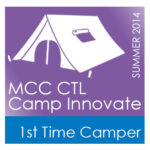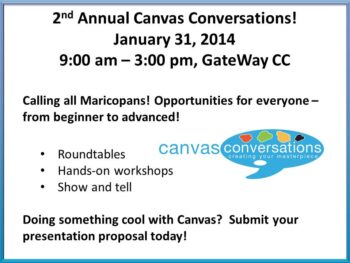Tag Archive: workshops

Stop by Paradise for Some Summer Fun!
Paradise Valley Community College is hosting its annual Summer Fun Technology Week Monday, July 14 – Thursday, July 17. A popular summer destination, this week is full of engaging sessions designed to help you teach, work and you and your students learn better with technology. Stay for a single session, a day or the whole week. Register Today!
MCC is Presenting!
The MCC Center for Teaching & Learning training team will be presenting a variety of sessions at PVCC including:
Captioning with YouTube – Wednesday, July 16, 1-2pm – Q305
Learn how to create captions and transcripts for your video files using the free YouTube web site. In this hands-on session participants will learn how to adjust settings in their YouTube account so uploaded video files are automatically transcribed and captioned. Participants will also learn how to adjust and correct captions within YouTube; and how to download subtitle files onto their own computers.
Building Awesome Infographics, Wednesday, July 16, 2-3pm – Q305
Infographics are a visual way for people to creatively display complex data simply. Attend this overview session to find out what infographics are, how they can be created, and how to integrate them into your department marketing plan or class assignments using free tools on the internet.
Flip it Real Good! Exploring the Flipped Model, Wednesday, July 16, 3-4pm – Q305
What is the Flipped Model? In this session we will take a look at this pedagogical model where the lecture and homework aspects of course work are reversed OR flipped! The important elements to building a flipped model will be discussed. Bring your own lessons to work on flipping.
The Art & Technology of Microlectures, Wednesday, July 16, 4-5pm – Q305
Maximize your lecture impact by micromanaging the length and focus. In this session we will identify short lecture techniques and practice using tools for lecture capture. Discover how quickly you can flip your classroom, connecting students to material online in a meaningful way and saving precious classroom time for engaging activities, collaboration and problem-based learning.
Additional Event Information
PVCC Summer Fun Week Session Schedule
PVCC Summer Fun Week Session Descriptions
Planning an extended stay? Meals are on your own, so take advantage of the Area Restaurants.
Don’t miss out on this exciting week! Register Today!

Reminders & Pre-Camp Activities for MCC’s 5th Annual Camp Innovate
The Mesa Community College Center for Teaching & Learning 5th Annual Camp Innovate event is just a few days away. We are looking forward to seeing you at your respective sessions Monday, May 19 – May 22 at the MCC Southern and Dobson Campus. So air out your tent and grab your gear to participate around the campfire of innovative teaching and learning!
Your Camping Sessions
You will receive individual email reminders for each session you register for, but you can also review your requested sessions by visiting the HRMS Time & Labor System. After you log-in with your MEID and MEID Password, follow this path, Main Menu > Self-Service > Learning & Development > Training Summary to review your sessions.
See the Full Week Guide for a day-to-day listing and description of all events.
Pre-Camp Activities & Camp Participant Canvas Course
We have created a special camping guide (Canvas Self-Enroll Course) just for you! In this course you will find general information about camp, pre-camp activities, session information/resources, session evaluations, online camp activities and more! Presenters will place all session resources and content into this guide throughout the week. We hope that you utilize this course to find resource, interact with fellow participants!
Self-Enroll Now to Access this Course and don’t forget to complete the Pre-Camp Activities!
Camping Area, Tent Locations & Camper Parking
All Camping Sessions will be hosted in the AS Building; Southern & Dobson Campus. We recommend that you leave your camper in the Northwest Parking Lot (Lot A) which is closest to the AS Building. Review the schedule for specific tent locations.
(more…)

Head to Camp This Summer with the MCC CTL!
Monday, May 19 – Thursday, May 22
The Mesa Community College Center for Teaching & Learning will be holding its 5th Annual Camp Innovate training camp Monday, May 19 – May 22 on the MCC Southern and Dobson Campus. So air out your tent and grab your gear to participate around the campfire of innovative teaching and learning!
Camp Innovate is a week of sessions and engaging activities offered every summer at the MCC Center for Teaching & Learning that address excellence in education, technology, teaching and learning.
Visit the Camp web site for more information.
Register Now
Camp Schedule
Event topics will include Accessibility, Digital Tools, Captioning, Screencasting, Lesson Design, Adventure-Based Learning, Multimedia, Retention Strategies, Educational Technology, Canvas and more! See the Full Week Guide for a day-to-day listing and description of all events.
Camp Location & Registration
Camp Sessions will be hosted in the AS Building; Southern & Dobson Campus. Review the schedule for cabin assignments.
All MCCCD faculty and staff are welcome. Attend one session, attend one day or attend all, we hope to see you there! Space is limited, so register soon.
Note: Registration is through HRMS Time & Labor.
Registration Instructions.
Is Camping Gear Required?
No! We won’t actually be camping. Just bring you and maybe a friend or two to enjoy the learning and community. Light provisions will be provided each day and at the Maker Party! Event Celebration on Thursday, May 22, 3:00 – 5:00pm. Register for the celebration.
Earn a Digital Badge for Participation and More
“Campers” can earn digital badges for participating in sessions, bringing guests and evaluating the event. These digital badges can be added to your professional portfolio. Learn more about using digital badges in education. The MCC Center for Teaching & Learning will track and award badges based on the individual badge criteria.
1st Time Camper Badge –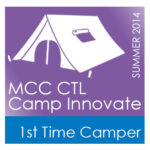 Attend 1 Session
Attend 1 Session
Avid Camper Badge –
Attend 3 or More Sessions
Camp Inspector –
Submit an Event Evaluation
Happy Camper –
Bring a Friend to Camp
Contact Us
Need assistance with registration? Call us at (480) 461-7331 and we will register you. Questions? Send us an email at ctl@mesacc.edu.

Webinar: Blended Course Design Principles
Monday, April 28, 10:00 – 11:30 a.m. *
Hosted by the MCC Center for Teaching & Learning, Southern & Dobson Campus, AS Building Room 175, Register Now
When executed properly, blended courses provide a high level of engagement from learners and establish measurable learning outcomes with the means for achieving them. How are you ensuring that the blended courses you are designing combine the best components of both online and face-to-face classes? Join us in the MCC CTL for a discussion around blended course design principles and how they align with instructional strategies.
Sponsored by the MCCCD MCLI.
Presented by: Academic Impressions
Dr. Denise Lowe; Instructional Design Team Lead,
Center for Distributed Learning University of Central Florida
*Note: This session is hosted at the MCC Center for Teaching & Learning. You must come to the Center to participate.
Who Should Attend
Instructional designers, faculty, and faculty developers who are at the beginning or intermediate stages of blended course development will benefit from this program. You will leave with key steps to using sound instructional design strategies to design, organize, and assess your courses. Learn more.
MCC Hosted Session
Monday, April 28
10:00 – 11:30 a.m.
AS Building, Room 175
FREE
About the MCC CTL
The mission of the MCC Center for Teaching & Learning is to lead and inspire the advancement of innovative teaching and learning for student success. Learn more about the CTL staff and programs at ctl.mesacc.edu.
Visit the CTL Calendar for dates for all upcoming sessions.
Mark Your Calendar for MCC’s 5th Annual Camp Innovate
The MCC Center for Teaching & Learning’s 5th Annual Camp Innovate is just a little more than a month away. Please air out your tent and grab your gear to participate in this exciting week of sessions around the campfire of innovative teaching and learning; Monday, May 19 – Thursday, May 22. Stay-tuned as this engaging week develops.

April is Adobe Learning Month in the MCC Center for Teaching & Learning
The Adobe Creative Suite is considered to be one of the Top 5 skills you can have on your resume. Learn more. The suite includes a variety of professional applications including Photoshop, InDesign, Acrobat Pro and more! These applications can be used to create engaging documents, fillable forms and images for your program or course! Join the MCC Center for Teaching & Learning this April for a series sure to build your job skills and improve your image.
Register Now Registration Instructions
Session Options
Adobe InDesign, Pt. 1
Adobe InDesign is a professional publishing program. Learn how to navigate the interface and create documents including layout, placing text/images, exporting and printing publications and more.
Choose from the following:
Monday, March 31, 9:00 a.m. – 11:00 a.m.
HRMS Course #001853, Session #0006; CTL Lab AS Building, Room 175
Tuesday, April 1, 3:00 p.m. – 5:00 p.m.
HRMS Course #001853, Session #0007; CTL Lab AS Building, Room 175
Adobe InDesign, Pt. 2
Learn how to maximize your Adobe InDesign by using advanced editing techniques, paragraph/character styles and master pages. Learn to create interactive PDFs that incorporate image slide shows and videos.
Choose from the following:
Monday, April 7, 9:00 a.m. – 11:00 a.m.
HRMS Course #001854, Session #0006; CTL Lab AS Building, Room 175
Tuesday, April 8, 3:00 p.m. – 5:00 p.m.
HRMS Course #001854, Session #0007; CTL Lab AS Building, Room 175
(more…)
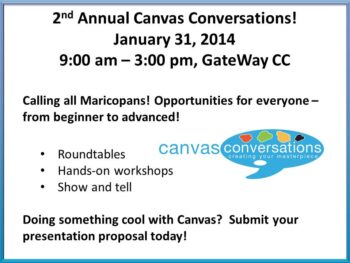
Mark Your Calendars
Mark your calendars and plan to join MCCCD for the 2nd Annual Canvas Conversations event January 31, 2014 from 9 am to 3 pm at GateWay Community College.
This all day event will focus on all things Canvas. Opportunities for everyone – from beginner to advanced! Participate in:
- Roundtables
- Hands-on workshops
- Show and tell
This event is open to all Maricopa faculty and staff. Don’t delay – take a minute to register today!
Submit a Proposal to Present
In addition, we know you are doing awesome work in Canvas; please consider submitting a proposal today to share your ideas and expertise!

C.A.F.E. (Cafe = Colloquy for Adjunct Faculty Experience) is an Mesa Community College Adjunct Faculty Development program sponsored by the Office of the Vice President of Academic Affairs and Coordinated by the Center for Teaching and Learning.
Who is Eligible for C.A.F.E.?
You must a adjunct faculty member currently teaching at Mesa Community College to be eligible for the C.A.F.E. Program. You must also submit the C.A.F.E. Program Form.
Earning C.A.F.E. Credits & Payment Information
Participants may earn up to just shy of $300 per academic year (a maximum of 11 credit hours) based on attendance at C.A.F.E. approved sessions offered by the MCC Center for Teaching & Learning. Funding is limited and priority will be given to first-time C.A.F.E. participants until funding for the year is exhausted. Payment for accumulated credits will be made toward the end of the fall and spring semesters (based on the availability of funds). Attendance at eligible sessions will be verified via the CTL and/or District online registration systems and signup sheets. You must sign-in attend an entire session to receive credit. Learn more about the Program.
Applying for the Program
Persons interested in earning C.A.F.E. credit must submit a form to receive payment based on the eligibility criteria. Forms submitted after the deadlines above will not be considered for credit. Credit cannot be carried over from one semester OR academic year to another. For the Fall 2013 application, sessions designated as C.A.F.E. from August 10 – September 13 may be included. Repeat attendance will not be considered for funding. Applicants must be currently teaching as adjunct faculty at MCC to receive payment under the program conditions. The deadline for C.A.F.E. program forms for the Fall semester is Friday, November 16, 5:00PM.
To be considered for C.A.F.E. Program funding you must complete the C.A.F.E. Credit Form by Friday, November 16 at 5:00PM.
You can view your training summary (training transcript) in HRMS (Time & Labor). Any training you have taken with the CTL is listed as part of your Learning & Development Training Summary under Self-Service. Verify your training is designated as C.A.F.E. in the CTL Schedule. Only sessions attended from August 10 – September 13 will be considered in the Fall application cycle.

Get Ready Campers! Camp Innovate is Almost Here!
Monday, May 20 – Thursday, May 23
The Mesa Community College Center for Teaching & Learning will be holding its 4th Annual Camp Innovate training camp Monday, May 20 – Thursday, May 23 on the MCC Southern and Dobson Campus. Jump start your summer with this exciting week of activities to support teaching & learning at MCC. The week will consist of sessions that address excellence in education, technology, teaching and learning.
Schedule of Events
Topics will include Designing for Canvas, Digital Tools, ePortfolios, YouTube Essentials, Microlecturing, Lesson Design, Quality Feedback, Library eResources, Self-Graded Assessments, Accessibility, Photoshop and more! See the Camp Innovate Full Week Guide for a day-to-day listing and description of all events. All sessions are C.A.F.E. Credit eligible.
All sessions will be hosted in the CTL Workshop Room, AS Building; Southern & Dobson Campus. All MCCCD faculty and staff welcome. Attend one session, attend one day or attend all, we hope to see you there! Space is limited, so register soon.
Is Camping Gear Required?
No! We won’t actually be camping. Just bring you and maybe a friend or two to enjoy the learning and community. Provisions will be provided at the Lunch N Share event on Thursday, May 23, 12:30 – 1:30pm. Register for the lunch event.

Earn a Digital Badge for Participation and More
“Campers” can earn digital badges for participating in sessions, bringing guests and evaluating the event. These digital badges can be added to your professional portfolio. The MCC Center for Teaching & Learning will track and award badges based on the individual badge criteria.
1st Time Camper Badge – Attend 1 Session
Avid Camper Badge – Attend 3 or More Sessions
Camp Inspector – Submit Evaluation for Week
Happy Camper – Bring a Friend to Camp
Learn more about using digital badges in education.
Register Now!
Register through the HRMS (Time & Labor System)
Registration Instructions
Having Trouble? Call us at (480) 461-7331 and we will register you. Questions? Send us an email at ctl@mesacc.edu.

Take Our Learning Survey
Please help the MCC Center for Teaching & Learning plan our session offerings for the 4th Annual Camp Innovate and the Summer 2013. Please take our Learning Opportunities Survey which includes a list of teaching and technology resources, programs and activities that the CTL may offer. Please review each category and let us know what type of learning opportunities you are most interested in. Thank you!
Upcoming Opportunities in the CTL
Register through HRMS (Time & Labor System)
Registration Instructions
Microsoft Office Excel
In this brief overview of the advanced features of Excel, learn how to use formulas to create dynamic datasheets that calculate sums and convert data to charts to visualize your data in new ways. Sessions available:
Tuesday, April 9
3:00 p.m. – 5:00 p.m.
MS Excel Pt. 2, Basic Formulas & Creating Charts
CTL Workshop Room, Course/Session#: 001770/0003
Wednesday, April 10
3:00 p.m. – 5:00 p.m.
MS Excel Pt. 2, Basic Formulas & Creating Charts
Red Mountain Campus; PV 209, Course/Session#: 001770/0004
Special Session: Lesson Design & Delivery (C.A.F.E. Eligible)
Friday, April 12
11:00 a.m. – 2:00 p.m.
CTL Workshop Room
Course/Session#: 001767/0003
This session will explore research-based instructional techniques to implement in any lesson design to support your learners of the 21st century. Components featured will be learning objectives, Bloom’s Taxonomy, scaffolding content to build background, increasing student interaction and integrating digital tools.
(more…)

I Love Learning Week! February 9 – 15, 2013
Explore our love of all things teaching and learning here at Mesa Community College. From exciting Canvas Tools to teaching techniques that engage and motivate students, the Center for Teaching & Learning is your support and resource for innovative education technology and pedagogy. So skip the flowers and chocolates this Valentine’s Day and treat yourself to this fun and informative week of learning sessions!
Register Now Registration Instructions
Watch Our Ad!
Saturday, February 9, 2013
8:30 a.m. – 11:30 a.m. Discovering Your Teaching True Colors (C.A.F.E. Credit, Weekend)
HRMS Course #001802, Session #0002; CTL Workshop Room AS Building
Discover your True Colors, a personality assessment based on the Myers-Briggs Inventory. This fun and interactive session will help you shape your classroom environment and activities to meet the needs of the full spectrum of students.
Monday, February 11, 2013
11:00a.m. – 12:00p.m. A Place for Games in the Online Classroom (C.A.F.E. Credit)
HRMS Course #001797, Session #0002; CTL Workshop Room AS Building
In this session, participants will learn how to incorporate games in the online classroom environment. Explore they way games can build student to student connections as well as student to instructor and content connections.
2:00p.m. – 3:00p.m. ShareStream: Integrating Rich Media into Your Classes (C.A.F.E. Credit)
HRMS Course #001847, Session #0001; CTL Workshop Room AS Building
Learn how MCC will use ShareStream to make media (rich video and audio files) easy to store and share with your classes both inside and outside of Canvas.
5:00p.m. – 7:00p.m. Working Together in Canvas: Peer Review & Groups (C.A.F.E. Credit, Evening)
HRMS Course #001841, Session #0002; CTL Workshop Room AS Building
Student-to-student interaction is critical to the learning experience in both face-to-face and online courses. Explore the tools in Canvas to build a variety of group experiences (informal study, projects, wikis) and allow students to provide valuable feedback to each other. The pedagogy of Group and Peer Review Assignments will also be discussed.
(more…)