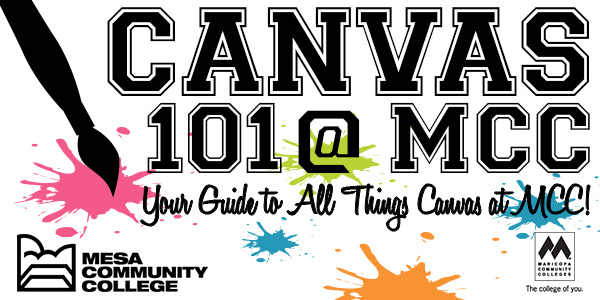It’s a Launch Party! MCC Canvas 101 Reloaded
The New MCC Canvas 101 – Student Orientation to Canvas Revamped!
The MCC Canvas 101 Student Orientation course has been revamped. This self-enrolled, self-paced course was first made 2 years ago when MCCCD transitioned to Canvas. It is given out by faculty to orient students to Canvas. It is also published on our MCC eLearning web site, Center for Teaching & Learning Canvas Tutorials and other locations.
What’s New? MCC Canvas 101 Reloaded
The course had become a bit out-of-date so we took the opportunity to overhaul the entire orientation and have some fun! We beefed up the content to match the wider feature set of Canvas since we created the original Canvas 101 course 2 years ago and made the the content more responsive so that won’t be out of date every 3 weeks when Canvas make an update. We also gave it an overall design facelift and an option for students to either take the full orientation (or approach modules ala carte). Finally we added some engaging gaming strategies with the use of digital badges to encourage students to go through the tutorial.
The improved course includes:
- All the relevant Student Canvas Tutorial Videos (embedded so they will be up-to-date at all times) and narrative with links to guides that are kept current by Canvas.
- Additional assignments for students to try-out Canvas features, specifically working in the Canavs Group Feature.
- A more course like feel with and opening module that explains the purpose of an learning management system and specifically the advantages of Canvas to student learning.
- Narrative and content to cognitively wrap students with a deeper understanding of how Canvas works, the expectations of how they should work in it (profile image professionalism, netiquette) and the resources available to them when they need help (HelpCenter, Canvas Guides, etc.).
- Digital Badges that students can earn for completing each module. This is administered by Credly, a free service. Learn more about digital badges – Educause 7 Things You Should Know About Badges.
- A final certificate of completion that can be earned if a student returns a survey telling us about their experience.
Check it Out & Spread the Word
If you have a moment, please review the course to familiarize yourself with what we are providing students for Canvas instruction. It is also highly recommended that you encourage students new to Canvas to take this course. This will not only help students be more successful in navigating Canvas to access important course information/activities, it should also save instructional time otherwise spent supporting students with technical issues.
Recommended Ways to Share the Course
Include the link to the course in your syllabus, welcome letter, getting started activities, etc..
Canvas 101: Student Orientation to Canvas Course – http://tinyurl.com/learncanvas
Other Valuable Canvas Resources at MCC & Beyond
Canvas Tutorials – this web page includes the most relevant Canvas Video Tutorials, a link to the full MCC Canvas 101 course and the Canvas Guides.
MCC HelpCenter – the HelpCenter provides a variety of Self-Help Guides for students to learn about Canvas and other college technology.
MCCCD Canvas Help – this districtwide resource includes tools to support both faculty and students with Canvas.
Questions or Concerns?
Contact the Center for Teaching & Learning at ctl@mesacc.edu OR (480) 461-7331.