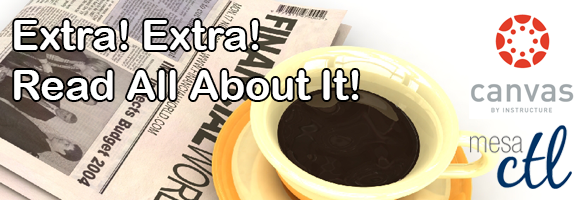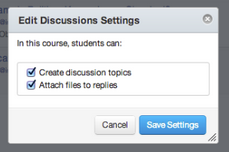Canvas Users Update – Week of February 18, 2013
Important Notices
- Changes to Withdrawn/Dropped students in Canvas: Soon you may notice a change in how we handle Withdrawn and Dropped students in Canvas. No longer will they appear in the ‘completed’ state in Analytics and Grades within your courses. Withdrawn and Dropped students will be completely removed from the course. If you need to see their data or if the student is re-added to the course (through SIS) all of their work and grades will reappear. This is a change the district has made from the current processes.
Current Updates – January/February Release
- Closed Captioning: Instructors can now add closed captioning to any video created or uploaded in Canvas and students can add captioning to their own videos. Note: Videos embedded from YouTube or other sources will have to include captioning from the source file.
- Improvements for iOS Devices: The majority of videos in Canvas will now play on iOS Devices, like iPads making it easier for all students to access your content across devices.
- Convenient Discussion Settings: Discussion board settings are now linked from the discussion board page making it easier for instructors to set specific permissions like file attachments or allowing students to create their own discussion topics. These settings were previously only available in the Course Settings area.
- All the Small Things! A new Printer Friendly Option has been added to the student gradebook making it easier for students and faculty to print grades. Students are also able to quickly move from one course grade view to another.
Upcoming Releases
The next change to Canvas will occur on 3/4/2013. The Beta Release and Notes will be available on 2/25/2013. If you’d like to see a preview of the changes, login to http://maricopa.beta.instructure.com on 2/25/2013.
Mesa Community College Canvas Integrations Update
At Mesa Community College, VoiceThread is now integrated into Canvas to allow instructors to make every day slideshows, presentations and images into interactive collaborative course materials or engaging assignments. Attend a training session or pick up a VoiceThread Quick Reference to learn how to use this amazing tool to tell content stories, generate lively discussions, debate topics and more. Learn more about VoiceThread.
Did You Know?
Provide Valuable Feedback & Speed Up Your Grading with the Canvas SpeedGrader!
The Canvas SpeedGrader is an extremely convenient way to grade student assignment submissions including discussion boards. Rather then having to print assignments, the SpeeGrader includes a preview of all assignments and compiles discussion posts by student in an easy to use interface. The SpeedGrader also includes an inline commenting tool, Crocodoc, that allows you to provide valuable feedback to each student.
Canvas Training Opportunities
- 11am Thursday 2/28 Canvas LIVE! ONLINE Webinar: Canvas Quizzes – Register at: https://learncanvas.webex.com Review the basic features and functions of the Canvas Quizzes tool including Quiz Banks and Outcomes.
- Instructure Webinar Archive – Missed a training? Visit the Instructure archive of engaging Best Practice Webinars.
Mesa Community College:
Mark your calendar for March Learning Madness March 18 – 23, a week of engaging sessions to help you re-energize your class after Spring Break. Canvas sessions will include design strategies, ideas for scavenger hunt learning and effective discussion boards. Check the CTL calendar for more information. Register through HRMS Registration Instructions