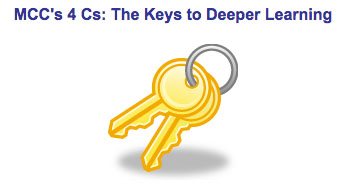Categories for News

Relax & Retool: CIS236 & CIS237 Online at MCC Summer 2015
Prepare for or Retool Your Online, Hybrid and Web-Enabled Course
Enjoy the summer and learn too! The CIS 236 and CIS 237 series is designed to help you get started in or retool for the unique world of teaching & learning in the hybrid and online formats. It can also help support you in web-enabling your ground/face-to-face course. The courses are offered online and open entry so that you can learn, even when lounging on the beach! Take advantage of this convenient and flexible option to build your teaching toolbox!
First, experience the ‘student’ perspective of online learning in CIS236. Get helpful tips to facilitate a course including policies, procedures and content management (copyright and accessibility). Along the way, see what the Canvas learning management system can do to enhance any course format and discover new digital teaching tools to engage learners. Then explore course design and content creation more deeply in CIS 237. Build engaging assignments, group activities and integrate technology to support learners’ needs.Take away a duplicative structure to build effective course modules.
Instructors will complete the series with practical tips, researched pedagogy and a helpful model for building and facilitating an online or hybrid format class or supporting a ground/face-to-face course with an online presence.
Advantages of the Open Entry Format
Mesa Community College is offering CIS236 and CIS237 in the Open Entry format for the Summer 2015.
Flexible Learning!
- Pick your own start date from May 26 – June 5.
- Set your own pace over an 8 week period.
- No hard deadlines.
Enroll Today
Enrollment through My.Maricopa.edu.
- Complete your Student Information Form
- Register for Class
- Pay for the course, *if eligible apply a Tuition Waiver
*Learn About MCCCD Tuition Waivers: http://www.maricopa.edu/publicstewardship/resources/tw.php
If you need assistance registering or have questions about these courses, contact the instructor:
CIS 236: Web Based Teaching & Learning I (2 credits), Section #16166
Experience using a web-based learning environment from an online student’s perspective. Use communication tools, submit assignments, use evaluation tools, and navigate an online-learning environment. Introduction to the basics of online pedagogy and lots of hands-on experience with a web-based learning environment and digital teaching tools! Prerequisites: CIS133CA or CIS 133DA, or permission of instructor. Contact instructor for override code.
- Offered fully online during Summer 2015 (Open Entry) – Choose a start date fromMay 26 – June 5. Students will have 8 weeks to finish the course from the start date.
CIS 237: Web Based Teaching & Learning II (3 credits), Section #16167
Discuss theories, methods, and best practices for designing, developing, and delivering an online course including Classroom Assessment Techniques, Flipped Classroom, Quality Matters and more. Create an online or hybrid course module using a web-based learning environment. Prerequisites: CIS 236, or permission of instructor. Contact instructor for concurrent enrollment code (allowing students to take CIS236 and CIS237 simultaneously).
- Offered fully online during Summer 2015 (Open Entry/Open Exit) – Choose a start date from May 26 – June 5. Students will have 8 weeks to finish the course from the start date.

Register Now for MCC’s Camp Innovate May 26 – May 28!
The Mesa Community College Center for Teaching & Learning will be holding its 6th Annual Camp Innovate event Tuesday, May 26 – Thursday, May 28 on the MCC Southern and Dobson Campus. So air out your tent and grab your gear to participate around the campfire of innovative teaching and learning!
What is Camp Innovate?
Camp Innovate is a week of sessions and engaging activities offered every summer at the MCC Center for Teaching & Learning that address excellence in education, technology, teaching and learning.
Visit the Camp web site for more information.

Camp Schedule Announced!
Event topics will include Accessibility/Captioning, Digital Tools, Video Production, Lesson Design, Virtual Reality, Broadcasting, Copyright, Canvas and more! See the full week Camping Guide for a day-to-day listing and description of events.
New this year! Introducing Rise & Shine (8-8:45am) and Smore-Sized (12-12:45pm) sessions! Join us over chow time for these engaging 45-minute demonstrations of emerging technologies and/or quick “best practice” tips that can maximize your instructional impact and activate learning. Light provisions (refreshments) will be served.
Camp Location & Registration
Camp Sessions will be hosted in the AS Building; Southern & Dobson Campus.
All MCCCD faculty and staff are welcome. Attend one session, attend one day or attend all, we hope to see you there! Registration will open soon. Stay-tuned in!
Is Camping Gear Required?
No! We won’t actually be camping. Just bring you and maybe a friend or two to enjoy the learning and community.
Earn a Digital Badge for Participation and More
“Campers” can earn digital badges for participating in sessions, bringing guests, submitting ideas/projects and evaluating the event. These digital badges can be added to your professional portfolio, Linked-In profile and more. Learn more about using digital badges in education. The MCC Center for Teaching & Learning will track and award badges based on the individual badge criteria.
1st Time Camper Badge – Attend 1 Session
Attend 1 Session
Avid Camper Badge – Attend 3 or More Sessions
Camp Inspector – Submit an Event Evaluation
Happy Camper – Bring a Friend to Camp
Camp Crafts – Share a “Craft” (Lesson, Strategy or Activity)
Campfire Chat – Tell the World about Camp (Twitter, Facebook, etc.)
Questions? Concerns?
Send us an email at ctl@mesacc.edu.
Camp Innovate Web Site | Learn More About the CTL | CTL Calendar

Mark Your Calendar to Make-Play-Repeat with MCLI
Plan to attend the Maricopa Community College’s premier learning technology event on May 19, 2015 at Estrella Mountain Community College.The theme is Make – Play – Repeat so expect a different type of conference experience this year as we explore the world of maker spaces, gaming and more! Be prepared to play with technology and ideas in the Sandbox (our faculty play area) and in our hands-on workshops. Bring your smart phones to join in on conference missions, while collaborating with your peers.
Conference Information
Location: Estrella Mountain Community College in the Estrella Conference Center
Date: Tuesday, May 19, 2015
Time: 8:30 a.m. – 3:30 p.m.
Register Today: https://mcli.maricopa.edu/techconf
Keynote Speaker/Agenda
Speaker:
Join us for an exciting keynote presentation by Jaime Casap, Chief Education Evangelist for Google! That is right Google!!
More about the speaker: Jaime Casap is the Chief Education Evangelist at Google, Inc. Jaime evangelizes the power and potential of the web, technology, and Google tools as enabling and supporting capabilities in pursuit of creating powerful learning models. Jaime works with educational organizations around the world, helping them find ways to continuously improve the quality of education by utilizing and enabling technology capabilities.
Agenda:
The agenda has been posted on the conference website. Topics will include,
- Learning in 3D
- Badging in Higher Education
- Medieval Siege
- Frank Lloyd Wright’s Design Commission
- Spread the Weird: Creative Corpse Collaboration
- Student Engagement and Feedback with Nearpod
- Motion Sensors, Force/Temperature Probes for Math
- Engaging Brains with Games
- Canvas Course Creation
- 3D Scanning and Printing
- Design Thinking
- Doing It Daily
- Exploring Learning Tools on the iPad
- Vendors include Samsung, Proctoru, Turning Technologies, and TechShop
- And much, much more!
Free Online VoiceThread Workshops
The MCC CTL is excited to recommend VoiceThread’s next series of workshops for May and June! VoiceThread is a teaching and learning tool that we currently have a license for at Mesa Community College. It is as unique platform desgined to engage learners in conversations around multimedia. Common uses of VoiceThread include presentations, projects, storytelling, debates, discussions, portfolios and more! It is a great tool for all course formats and easily integrates with the Canvas LMS within assignments and in the gradebook.
Learn more about VoiceThread.
Sign-up for these hands-on, FREE sessions to learn how VoiceThread can enhance your courses.
Lesson Design Series
- Teaching Reading and Writing – May 20th at 7:00pm ET – Register Now
- Student Portfolios – June 3rd at 3:00pm ET – Register Now
- Universal Design for Learning (UDL) – June 9th at 3:00pm ET – Register Now
- Flipped, Blended, and Hybrid Classes – June 17th at 3:00pm ET – Register Now
Basic VT Skills
- Uploading, Commenting, and Sharing – May 13th at 7:00pm ET – Register Now
- VoiceThread in your LMS – June 24th at 3:00pm ET – Register Now
About the Workshops
These workshops are completely free. Each session is led by George Haines, an instructional designer and former educator. George will share his expertise to help you get the most from VoiceThread.
Resources
VoiceThread Quick Reference
VoiceThread Manual
http://voicethread.com/support/guides/

Arizona Advanced Manufacturing Institute is proud to announce that Mesa Community College now has state of the art 3-D printing capabilities!
In the Manufacturing lab (TC 107), we have 2 new 3D printers, the Fortus 250 and 400, that can utilize 11 different materials with build size up to 16X14X16 inches.
We would like to invite you to participate in a one-hour session for orientation about 3-D printing technology and how it can possibly be incorporated into your current curriculum.
These sessions will be held in room TC 107.:
- May 4th at 1:00 pm
- May 8th at 5:00 pm
The 1 hour orientation will consist of:
- The history and applications of 3-D printing
- Current technology and capacity available at Mesa Community College
- A brief tutorial on protocols and procedures for using these resources
- Discuss modular curriculum and integration
- A demonstration of the 3-D printers
Many industries are beginning to utilize 3-D printing. The need for knowledgeable technicians is creating new career opportunities for graduating students. Everyone at AzAMI is very excited to share and introduce students to this rapidly growing technology. We are confident that applications for 3-D printing can be found in many academic departments here at Mesa Community College and look forward to hearing your ideas and receiving input about incorporating 3-D printing into your curriculum!
Facilitator: Dirk BeGell, resident Trained and certified Lab Technician for 3-D printing technology, also known as Additive Manufacturing.

Copy/Paste Culture – Plagiarism Education Week
Join Turnitin® their third annual virtual conference for Plagiarism Education Week April 20-24. This week of FREE, daily webinars is “devoted to sharing ideas and best practices to teach educators and students how to move from copying to critical thinking”.
This year’s theme is Copy/Paste Culture. Join in as experts, researchers, educators, authors and thinkers lead discussions that examine” how current global trends are affecting our values, especially those related to education, and proposes strategies on how we can address these challenges”. Certificates of Participation are provided for registered participants!
What is Turnitin?
Turnitin® is a service that is used by thousands of institutions in over 80 countries. It has a range of options, but the primary tool is its Plagiarism Prevention component, which has been purchased by MCCCD. Turnitin® is integrated with Canvas making it easy for you check for plagiarism in work submitted by students within Canvas. Learn more about using Turnitin® at MCCCD (MCC Intranet log-in required).
Schedule
This FREE series will kick off on Monday, April 20, and will include 45-minute webinars on the following:
April 20
Note that session times are listed in Pacfic Time. Use a timezone converter to adjust for AZ DST (Links to an external site.).
David Callahan, author of The Cheating Culture: Why More Americans Are Doing Wrong to Get Ahead
Michael Goodwin, Academic Integrity Coordinator at Kennesaw State University
April 21
Jean Twenge, author of The Narcissism Epidemic: Living in the Age of Entitlement
LiAnna Davis, Director of Programs at Wiki Education Foundation
April 22
Teresa Fishman, Director of the International Center for Academic Integrity (ICAI)
Tricia Bertram Gallant, Director of Academic Integrity at UC San Diego
April 23
Samantha Grant and Brittney Shepherd, co-producers of A Fragile Trust
More Turnitin Resources for Educators
What’s New
With Grade Anything, Cloud Submit, Mark-Criterion Association, Grading Forms, and Import Rubrics from Excel, you now have more ways to submit and evaluate assignments in Turnitin.
Instructor Training
Exploring the training resource page or watching the new QuickStart videos is a great way to help you get started or uncover instructional practices that may save you time grading and provide more personalized feedback for students.
Turnitin Educator Network
The Turnitin Educator Network is filled with blogs, stories, best practices and webcasts from educators nationwide. Learn more about providing richer feedback and improving student work—and join the conversation by becoming a member!
Research
Need help driving Turnitin adoption at your institution? Share this third-party academic research that supports the effectiveness of Turnitin with your colleagues.
For more information, please visit the Plagiarism Education Week web site.

Quality Matters APPQMR In-Person Session offered Friday, April 17 at GWCC
Register Now (Registration through HRMS/Time & Labor)
Quality Matters (QM) is a nationally recognized, research-based, faculty-centered, peer review process designed to acknowledge the quality of online/hybrid courses. The QM framework, implemented through a rubric, is about course design and making your course navigation and structure intuitive, so that students’ questions will be more focused on the content of your course. QM recognized courses improve both student learning outcomes, student success, and retention.
Workshop Details
Applying the Quality Matters Rubric presented by the MCC CTL & Hosted by GWCC
Friday, April 17, 9:00a.m. to 4:00p.m. (Lunch Included) GateWay Community College – MA Building, Room 1440 (Campus Map)
COURSE#001515, Section #0008; Register Now
Now featuring the Fifth Edition Rubric!
The Quality Matters course is designed to help you prepare your course for QM certification and is a prerequisite for the QM Peer Reviewer Certification (PRC) Course. This in-depth workshop explains each of the QM Rubric Standards through interactive activities and assignments. Participants will complete the training with tools and ideas to design your course to meet QM standards and skills to become a Quality Matters peer reviewer.
How do I register for the Quality Matters at MCC course? Who can register?
Registration is through the HRMS (MCCCD Time & Labor) system. View detailed registration instructions. Anyone in MCCCD interested in the QM Process and Rubric is welcome to attend.
Visit Our Quality Learning Site | Learn More About the MCC CTL | See Our Full Calendar
Questions? Contact Us:
Mesa Community College
Center for Teaching & Learning
(480) 731-7331
ctl@mesacc.edu
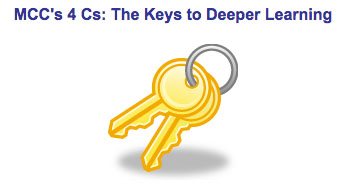
Which ‘C’ are you assessing?
Through the leadership of the Student Outcomes Committee, MCC has adopted Institutional Student Learning Outcomes, the MCC 4C’s, that are consistent with the Vision, Mission, and Values of Mesa Community College and reflect our commitment to Individuals and Community, Innovation, Integrity, Learning, and Service Excellence. These 4C’s are Communication, Civic Engagement, Critical Thinking, and Cultural & Global Engagement. This Spring MCC faculty are encouraged to pilot the assessment of the 4C’s in their classes.
Learn more about the Pilot: Overview Video
Who can participate? MCC faculty are invited to participate including OSO, OYO and adjunct faculty.
Learn More:

Register Now – The MET Program
Join your fellow colleagues at the Maricopa Excellence in Teaching (MET) program, formerly the Arizona Master Teacher Seminar (AZMT) retreat. All AZMT alumni and faculty who would like to learn more about the Maricopa Excellence in Teaching program are invited to attend. This will be an excellent opportunity to engage in the rich conversations held at AZMT, share effective practices, and learn about the exciting events that are being planned for 2015 and 2016.
Program Information
Friday, March 6, 2015, 1:00 – 5:00pm at Phoenix College, F-201
For more information please contact
Dr. Rob Morales, Instructional Designer, Maricopa Center for Learning and Instruction
Maricopa Community Colleges District
(480) 731-8300
rob.morales@domail.maricopa.edu

Web-Based Teaching & Learning
Prepare for or Retool Your Online, Hybrid and Web-Enabled Course
The CIS 236 and CIS 237 series is designed to help you get started in or retool for the unique world of teaching & learning in the hybrid and online formats. It can also help support you in web-enabling your ground/face-to-face course.
First, experience the ‘student’ perspective of online learning in CIS236. Get helpful tips to facilitate a course including policies, procedures and content management (copyright and accessibility). Along the way, see what the Canvas learning management system can do to enhance any course format and discover new digital teaching tools to engage learners. Then explore course design and content creation more deeply in CIS 237. Build engaging assignments, group activities and integrate technology to support learners’ needs.
Instructors will complete the series with practical tips, researched pedagogy and a duplicative structure for building and facilitating an online or hybrid format class or supporting a ground/face-to-face course with an online presence.
Advantages of the Open Entry / Open Exit Format
Mesa Community College is offering CIS236 and CIS237 in the Open Exit/Open Exit format for the Spring 2015.
Flexible Learning!
- Pick your own start date (1/19 – 3/13)
- Set your own pace over an 8 week period
- No hard deadlines.
Enroll Today
Enrollment through My.Maricopa.edu. (SIS will be unavailable until February 16)
- Complete your Student Information Form
- Register for Class
- Pay for the course, Learn About MCCCD Tuition Waivers:http://www.maricopa.edu/publicstewardship/resources/tw.php
If you have difficulties registering or have questions about these courses, contact the instructor:
CIS 236: Web Based Teaching & Learning I (2 credits), Section #31761
Experience using a web-based learning environment from an online student’s perspective. Use communication tools, submit assignments, use evaluation tools, and navigate an online-learning environment. Introduction to the basics of online pedagogy and lots of hands-on experience with a web-based learning environment and digital teaching tools! Prerequisites: CIS133CA or CIS 133DA, or permission of instructor. Contact instructor for override code.
- Offered fully online during Spring 2015 (Open Entry/Open Exit) – Choose a start date between January 19 and March 13. Students will have 8 weeks to finish the course from the start date.
CIS 237: Web Based Teaching & Learning II (3 credits), Section #31762
Discuss theories, methods, and best practices for designing, developing, and delivering an online course including Classroom Assessment Techniques, Flipped Classroom, Quality Matters and more. Create an online or hybrid course module using a web-based learning environment. Prerequisites: CIS 236, or permission of instructor. Contact instructor for concurrent enrollment code (allowing students to take CIS236 and CIS237 simultaneously).
- Offered fully online during Spring 2015 (Open Entry/Open Exit) – Choose a start date between January 19 and March 13. Students will have 8 weeks to finish the course from the start date.



 Attend 1 Session
Attend 1 Session