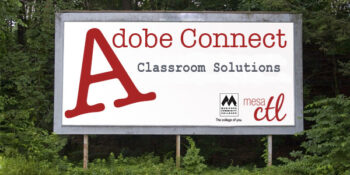Categories for News

The deadline for submitting MCLI Summer Project applications is next week, Thursday February 11th by noon.
Applications must be emailed to facultyprofessionalgrowth@domail.maricopa.edu
Three documents that will help you apply for a Summer Project: the summer project application, the application guide and the rubric used to score applications.
The maximum dollar amount for 2016 Summer Projects is $2,500.00. Please note Summer Projects can begin May 14, 2016 and must be completed by June 30, 2016.

Faculty who use Canvas have had the option of running their students online composition assignments against Turnitin.com right within the Canvas assignment since we first adopted Canvas in 2012.
Beginning Spring 2016, Turnitin.com is changing the way that Learning Management Systems such as Canvas integrate with their services. This will require a few simple steps to re-configure any existing assignments faculty wish to re-use from a previous semester.
Please click this link for instructions to the new way of configuring NEW assignments.
For help with configuring existing assignments click here.
There will be a workshop presented in the CTL workshop room (AS175) on Thursday Jan 14 at 11:00am with finer details/training on how to work with this new integration of Turnitin for Canvas.
If you are a faculty member needing help/assistance with these techology tools, please contact the Center for Teaching and Learning at 480-461-7331 or email: ctl@mesacc.edu

|

|
|
Revision Assistant Demonstration
Maricopa is investigating the opportunity to become an early adopter of a new tool called Revision Assistant to help students in the writing process. The primary audience is writing faculty, especially developmental and freshman composition courses. We are excited about this opportunity as a District and want to help you learn more about this leading edge tool.
On Monday, November 23, 2015, Turnitin visited GateWay Community College to deliver live demonstration Revision Assistant.
This tool is a proprietary product in early adopter phase and subsequently available to limited audiences. Turnitin permitted us to record the session to share with faculty who were unable to attend the live demo, but it is important that the demonstration video not be shared with anyone outside of MCCCD at any time.
-
Revision Assistant Demonstration. Learn more about the tool and how it works by watching the demonstration video.
-
Got Questions? If you have any questions about this tool or program, please submit it to the Revision Assistant Questions form.
-
Participate in the Early Adopter Program. Please complete the Revision Assistant Opt-In form no later than end of day Wednesday, 12/9/15, if you are interested in participating in the program.
Once we determine if we have enough interest in this program, we will follow up with planning and implementation details. Thank you for your interest.
|

Learn about Quality Matters at MCCCD
APPQMR In-Person Session offered
Friday, February 19th at Chandler-Gilbert Community College
Register Now (Registration through HCM Time & Labor)
Quality Matters (QM) is a nationally recognized, research-based, faculty-centered, peer review process designed to acknowledge the quality of online/hybrid courses. The QM framework, implemented through a rubric, is about course design and making your course navigation and structure intuitive, so that students’ questions will be more focused on the content of your course. QM recognized courses improve both student learning outcomes, student success, and retention.
Workshop Details
Applying the Quality Matters Rubric
Friday, February 19th, 9:00a.m. to 4:00p.m. *Lunch included
Chandler-Gilbert Community College, Pecos Campus
MSQ-150, Center for Teaching and Learning
Campus Map
Register Now
HCM COURSE#001515, HCM SESSION #0010
The Quality Matters course is designed to help you prepare your course for QM certification and is a prerequisite for the QM Peer Reviewer Certification (PRC) Course. This in-depth workshop explains the QM Process and the QM Rubric through interactive group activities. Participants will complete the training with tools and ideas to design your course to meet the QM Standards and the skills to become a Quality Matters peer reviewer.
Registration
How do I register for the Quality Matters at MCCCD course? Who can register?
Registration is through the HCM Time & Labor) system. View detailed registration instructions. Anyone in MCCCD interested in the QM Process and Rubric is welcome to attend.

Come learn about this new tool!
Maricopa is investigating the opportunity to become an early adopter of a new tool called Revision Assistant to help students in the writing process. The primary audience is writing faculty, especially developmental and freshman composition courses. We are excited about this opportunity as a District and do hope you’ll join us to learn more about this leading edge tool.
Where:
GateWay Community College
Center for Teaching & Learning (MA-1240)
108 N. 40th Street
Phoenix, Arizona 85034
When:
Monday, November 23, 2015
1:00 pm – 2:00 pm
Delivery Options:
In person or via Adobe Connect at https://connect.maricopa.edu/revisionassistant/.
RSVP:
Please let us know if you are interested in attending by completing this form.


October 21, 2015 is the day Marty McFly goes to the future. To celebrate the future being the present, you are invited to visit the CTL to enjoy a screening of Back to the Future 2, popcorn, and some friendly discussion on how the CTL can help you professionally develop to improve your future! Get your self-lacing Nike high tops and hop in your DeLorean because where we’re going, we don’t need roads!
Where: CTL Lobby
When: 12:00pm – 2:00pm October 21, 2015

Free Turnitin® Web Series
Join Turnitin® their third annual Student Success Week October 5-9. SSW15 is a five day virtual conference. This year the sessions will focus on “how technology affects writing instruction and the student learning experience”. Participants will learn techniques and strategies for using digital tools to increase student engagement and improve writing skills. Certificates of Participation are provided for registered participants!
What is Turnitin?
Turnitin® is a service that is used by thousands of institutions in over 80 countries. It has a range of options, but the primary tool is its Plagiarism Prevention component, which has been purchased by MCCCD. Turnitin® is integrated with Canvas making it easy for you check for plagiarism in work submitted by students within Canvas. Learn more about using Turnitin® at MCC.
Schedule
This FREE series will kick off on Monday, October 5, and will include 45-minute webcasts. Register for one or all 8 sessions!
Monday, October 5:
No Laptop Left Behind?
Kentaro Toyama, W.K. Kellogg Associate Professor of Community Information at the University of Michigan School of Information
Digital Tools for Writing Instruction
Kristine E. Pytash, Richard E. Ferdig, PhD, and Timothy Rasinski
Tuesday, October 6:
Writing and the Visual: Graphically Organizing Your Writing
Thomas DeVere Wolsey, CEO of the Institute to Advance International Education
Wednesday, October 7:
Crowdsourcing in the Classroom to Enhance Reading, Writing, and Presenting
Rabbi Tzvi Pittinsky, Director of Educational Technology at Frisch
Thursday, October 8:
Writing By Hand, Keyboard, Voice and Beyond
Steve Graham, Warner Professor in the Division of Leadership and Innovation in Teachers College
“The Network Effect”: Amplification and Opportunities for Global Feedback
Michael Fisher, Instructional Coach and Educational Consultant
Friday, October 9:
The Future of Writing: I Wandered Lonely In The Cloud
Anya Kamenetz is NPR’s lead education blogger
For more information, please visit the Student Success Week 2015 website.

Fiscal Management System (FMS)
Travel, PG & Expense Training at MCC
Considering a conference or event? Don’t miss this important training to help you plan your trip!
The Financial Management System (FMS) is Maricopa’s system of record for all business services transactions including travel. All Maricopa travel is done in FMS. In this training, employees will create and look up Travel Authorizations. Training will also include an Expense Report demonstration.
Fiscal personnel and professional growth representatives will be on hand to answer questions about the MCC travel and expense processes.
Tuesday, October 27, 1:30 – 3:00p.m.
Course #0002317, Session #0012
CTL Lab (AS175), AS Building
Center for Teaching & Learning | MCC Southern & Dobson Campus
Wednesday, October 28, 3:00 – 4:30p.m.
Course #0002317, Session #0013
CTL Lab (AS175), AS Building
Center for Teaching & Learning | MCC Southern & Dobson Campus
Special Notes:
Please view the Travel Process videos before attending these trainings. Also, please bring your MEID and Employee ID to the trainings.
Register Now! The sessions will Fill Quickly!
Registration via HRMS
Registration Instructions
Other Training Dates Available
| Session# |
When |
Where |
Seats Available |
| 0107 |
10/13 |
DO Technology Training Center |
6 of 24 available |
| 0108 |
10/13 |
DO Technology Training Center |
13 of 24 available |
| 0114 |
10/06 |
GateWay IE 1100 |
24 of 24 available |
| 0115 |
10/06 |
GateWay IE 1100 |
24 of 24 available |
| 0116 |
10/09 |
GateWay MA2114 |
24 of 24 available |
| 0117 |
10/09 |
GateWay MA2114 |
24 of 24 available |
Travel & Expense Resources
FMS Quick References
Travel Process Video
Travel Authorization Video Tutorial
Expense Report Video Tutorial

Create active and engaging lessons to support and assess student learning using student’s web-based devices.
Join the MCC Nearpod Pilot!
Nearpod is an all-in-one presentation and assessment tool that leverages student web-based devices to engage students in interactive and engaging lessons. MCC has secured an all access pilot of the District Edition to test this software beginning October 1st to the end of the Fall 2015 semester.
We are currently looking for 25 faculty willing to join the pilot. Ideal pilot participants should specifically be interested in using Nearpod beyond the feature set of the FREE license options.
Using Nearpod faculty can:
- Deliver synchronous presentations and assessments using student devices
- Build active learning with fun and dynamic content
- Collect and share student responses instantly to connect learners with each other
- Track student comprehension in real time to monitor and adjust instruction
- Give and monitor engaging asynchronous homework activities to flip the classroom!
Pilot Information
Why a pilot?
This pilot will help MCC determine if the extended options available in Nearpod’s District Edition supports student learning and meets instructional needs. Additionally we hope to gather feedback to assess demand for the service and support structures for considering a wider license at the college.
What will the pilot entail?
Faculty pilot participants will be expected to provide feedback to the college on their experience with Nearpod via an end of pilot survey. A student survey will also be created and pilot participants will be encouraged to ask students to complete the survey so their feedback can be assessed.
Who should join the pilot?
Nearpod offers a free account with a limited feature set. The District Edition will give users more storage space for larger presentations, additional interactive and content activities, access to the content repository, a greater reporting toolset and the asynchronous homework option. We are asking that faculty interested in the pilot are willing to use some or all of the extended feature set. We apologize that this pilot is not open to non-instructional use at this time. We will assess the number of applications and if space is available, we will open the pilot to non-instructional use.
How many licenses do we have for the pilot?
We are purchasing 25 single-use licenses for the pilot, so we will be limited to 25 participants.
What technical support and training will be available to faculty in the pilot?
This is a pilot! Although a training will be provided to pilot participants, faculty selected should feel comfortable with trying new technologies with minimal support and training. This is not an officially supported campus technology and the MCC Center for Teaching & Learning will provide assistance when possible, but will have minimal access to troubleshoot or track down issues.
Be prepared to help your students!
Faculty participants must provide all the product usage and technical support to students in their courses, not otherwise offered by Nearpod’s Support resources. The MCC HelpCenter will not be able to assist students with this tool.
How do I get started! Sign me up!
Please complete the
Google Form to join the pilot. Applicants will be notified of their status prior to
October 1.
Questions?
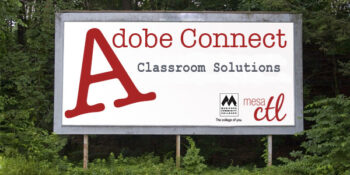
Are you interested in conducting online live classroom sessions or office hours?
Adobe Connect is the premier resource for online live classroom and web conferencing solutions for eLearning and business applications. Their comprehensive product provides a safe platform for faculty to deliver virtual real-time class presentations and host office hours with features such as: screen and file sharing, video/audio capture, mobile device support, session recording, live polling and more!
Learn more about Adobe Connect features.
Mesa Community College has officially rolled Adobe Connect out of its pilot phase, and is issuing meeting host ‘seats’ to faculty interested in conducting online live classroom sessions. MCC shares meeting host ‘seats’ with the rest of MCCCD so only faculty who feel that they need this type of learning experience for their students should click the link below to decide if this is the right tool for their their course.