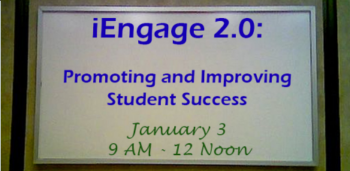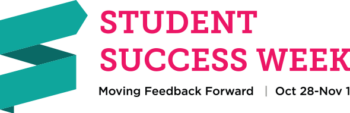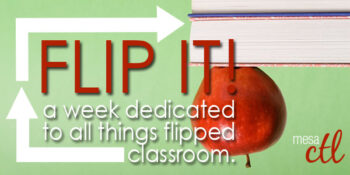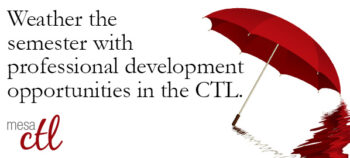CTL Blog
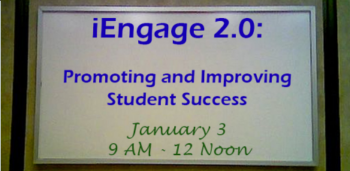
iEngage 2.0: Promoting and Improving Student Success
The iEngage 2.0 Conference will be held at MCC in January and will showcase the excellent things faculty do to improve the Teaching & Learning process and engage our students, helping our students successfully meet their goals. Save the date now! Friday, January 3, 9am – 12 noon. Don’t miss out on this excellent opportunity to see educators share their best practices for improving student success.
Call for Presentations
Do you have a lesson, activity, or strategy that improves Student Success or the Teaching & Learning in your classroom? You are invited to present about your innovative approaches to Teaching & Learning with your students! Presentations formats for iEngage2.0 may be any of the following:
• Poster presentation
• 15 minute oral presentation (includes 2 minute Q&A period)
• 30 minute oral presentation (includes 5 minute Q&A period)
• 60 minute interactive, workshop-style presentation
Group Presentations highlighting discipline, interdepartmental and other collaborative approaches are encouraged! Abstracts for presentations at the iEngage 2.0 Conference, limited to 150 words, must be received by 5 PM on Monday, December 2. Accepted presentations will be delivered at the conference on Friday, January 3, 9am to 12 noon.
To submit an abstract describing the content of your presentation, go to: http://tinyurl.com/iEngage2.
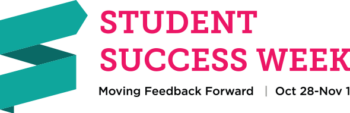
Join Turnitin for a series of FREE webcasts for educators that explore using web-based tools to provide feedback and enhance student success. Turnitin® is a service that is used by thousands of institutions in over 80 countries. It has a range of options, but the primary tool is its Plagiarism Prevention component, which has been purchased by MCCCD. Turnitin® is integrated with Canvas making it easy for you check for plagiarism in work submitted by students within Canvas. Learn more about using Turnitin® at MCC.
This FREE series will kick off on Monday, October 28, and will include 45-minute webcasts on the following:
For more information, please visit:
http://turnitin.com/en_us/resources/student-success-week

The CTL is hosting the virtual edition of the Educause 2013 conference in our lobby area!
If you wish to participate come to the CTL Lobby Wednesday, Thursday, and Friday this week at 8:00 AM .
Of particular participant interest is the keynote speaker: Sir Ken Robinson and his presentation entitled “Leading a Culture of Innovation” beginning at 8:00 AM Wednesday, October 16 and available only as a live stream.
If you can’t attend that session there are others you may be interested in watching, so here’s the agenda of all the online virtual sessions. The choice of session will be made by the majority of attendees in the virtual conference area in the CTL Lobby. For assistance please speak with Jeff Anderson or the CTL Front Desk.

A Festival of Learning Just for You
The Center for Teaching & Learning will be holding its 2nd Annual Fall Tech & Teach Fest Monday, October 21 through Friday, October 25 on the Southern and Dobson and Red Mountain Campuses.
What is the Fest?
The Fall Tech & Teach fest is a week of activities to support teaching & learning at MCC. The week will consist of sessions, discussions, hands-on demonstrations and other events that address excellence in education pedagogy and technology. All MCCCD faculty and staff welcome. Attend one or attend all, we hope to see you there! Register soon for this festival of learning.
Topics will include:

Integrating Study Skills into Classes, Digital Tools (PowToon, Nearpod, Piktochart, YouTube), Adobe Photoshop & Acrobat Pro, Designing for Canvas, Canvas App Center, Multimedia in Canvas, Lesson Design & Delivery, Classroom Assessment Techniques and more! See the Full Fest Guide for a day-to-day listing and description of all events. Topics are both staff and faculty focused!
See the Event Full Calendar:
Fall 2013 Tech & Teach Fest Guide
Sessions will be hosted in the CTL Room AS175, AS Building; Southern & Dobson Campus AND PV209, Palo Verde Building, Red Mountain Campus. Review the Full Fest Guide for specific locations. Recordings of some sessions will be made available at youtube.com/mesacc.
Register Now!
Register through the HRMS (Time & Labor System)
Registration Instructions
Having trouble registering? Call us at (480) 461-7331 and we will register you. Questions? Send us an email at ctl@mesacc.edu.

Earn a Badge!
All event attendees will earn a 2013 Fall Fest Digital Badge. Earn and share your sills, accomplishments and professional development with others. Learn more about digital badging.
* We apologize, but C.A.F.E. Funds have been exhausted for this semester.
** Sessions with low enrollment may be canceled up to 24 hours prior to the start time/date.

Important Notices
Try the New Canvas Conversations
Canvas has released a New Conversation Inbox to make it easier for students and instructors to communicate as easily and intuitively as possible. The New Conversation is a beta feature that you can opt into. To try the new interface, from the question mark on the far right side of the inbox, choose Try New Conversations from the menu.
The new interface is cleaner and clearer to navigate behaving more like email. Some of the new and improved features are:
- a new composition window in the middle of your screen
- course labels for messages to filter recipients by course
- subject lines for messages
- message search by user name
- quicklinks to compose or sort from messages
- customizable course drop down menu to organize inbox messages

See these Canvas Guides for basic conversation help:
Inbox organization.
Compose a new message.
Filter messages.
Canvas Update Cycle
Canvas is on a 3-week update-release cycle. The beta release notes for this next cycle were available on 9/23, production notes will follow on 9/30 with the release and documentation to follow on 10/5. For information about Canvas updates follow the release page.
Recent Updates
Group Assignments
Managing Group Assignments has just gotten easier. When downloading a group assignment, Canvas will download ONLY one copy of each group submission. In addition the assignment file name will include the group name making it easier to identify. Comments and re-uploads of group assignments will be sent to each member of the group making it more efficient to provide valuable feedback. These group assignment options do not apply if instructors choose to assign grades to each student individually.
Quick Reference on using the Canvas Group Feature.
Downloading assignments from Canvas.
Quiz Regrade
Instructors can now edit quiz questions and tell Canvas to update grades for students who have already taken the quiz. When changing the answer on a multiple choice or true/false quiz question for quizzes in progress, instructors will have one of four additional options:
- Award points for both corrected and previously correct answers (no scores will be reduced)
- Only award points for the corrected answer (some students’ scores may be reduced)
- Give everyone full credit for this question
- Update question without regrading

Canvas Conferences – Recording Feature Available!
Canvas now offers a free tier of BigBlueButton conference hosting to all customers. As part of this plan, conferences can be recorded and will be available for 14 days after the conference is completed. This free conference tier also provides users with the latest features of BigBlueButton which include:
- Recording of all activity in a session
- Simplified interface for users
- Layout manager to easily switch layouts
- Text tool for whiteboard

Learn more about Canvas Conferences in the Canvas Guides:
What are Conferences?
Creating Conferences.
Recording Conferences.
Upcoming Features Preview
Grade One Question at a Time
Instead of grading quizzes student-by-student, instructors will be able opt to grade quizzes by quiz question. This will make it easier in grading essay and short answer quiz questions when the rest of a quiz is self-grading. This new feature will be the first of several planned improvements to SpeedGrader™. Question grading will be an opt-in feature. Learn more about this and other upcoming features.

To try question grading and other upcoming features, login to the MCCCD Canvas Beta Environment at http://maricopa.beta.instructure.com with your MEID and MEID Password.
Remember that the Beta environment is where Canvas tests out new features without interfering with the production or live software. If the tests go well the features are added to the production version of Canvas. You can interact with your course in Beta to see how upcoming changes may look and feel when released in production.
Did You Know?
New Canvas Tutorials Available
Canvas has released some new and exciting training videos.
New Instructor Videos
The Instructor overview course video is designed for people who are new to Canvas and want to get started. The concepts are presented in the order that new users often have questions about.
Student Videos
Canvas is continuing to update the student orientation video series this week. Look for one or two new videos everyday.
Canvas Guides
Canvas continues to expand its library of online guides for assisting students and instructors with Canvas features. The guides are organized by feature for example Assignments, Quizzes, Conversations, etc. Topics are presented as common questions and a search feature makes it easy to find a guide on a particular subject. The guides include both written step-by-step instructions as well as illustrations. The topics are broken down into manageable bite size lessons.
Best Practice Tip: Include a link to relevant student guides throughout your course to help students with “just in time” support. For example, in a discussion topic include the link to the relevant student guide that assists them in posting discussion replies.
Here is a quicklink to the Canvas Guides:
Student Guides
Instructor Guides
Video Guides
You will also find mobile phone and tablet guides for instructors and students.
Canvas Learning Opportunities
CanvasLIVE
CanvasLIVE is a free webinar series designed to give Canvas users additional training and an opportunity to share their knowledge with the community. Each session includes a brief tutorial on a Canvas tool or feature, focused demonstration, and a short Q&A with Canvas experts.
Upcoming Sessions:
- 10 Things Instructors Should Know About Assignments, Thursday, September 26 9:00am MDT (Register)
Canvas assignment activities (a.k.a. graded activities) can come in the form of quizzes, discussions and assignments. When creating assignments for your class, you have many options from which to choose. This session will address the 10 things you should know about assignments. Facilitator: Biray Seitz, Instructure
- Open Q & A on Assignments, Thursday, September 26, 2:00pm MDT (Register) This session is a Q & A related to assignments. A Canvas trainer will address any questions related to the assignment tool in Canvas. Facilitators: Canvas Trainers
- 4 Ways Rubrics Can Enhance Student Feedback, Tuesday, October 15, 9:00am MDT (Register)
Rubric is an assessment tool for communicating expectations of quality. They are a way to set up custom or Outcome-based assessment criteria for scoring. This session will address ways to set up and administer rubrics in your course in an effort to enhance student feedback. Facilitator: Biray Seitz, Instructure
Webinars are open to everyone. Click here to see all upcoming CanvasLIVE sessions.
MCC Learning Opportunities
Mark your calendar for our 2nd Annual Fall Tech & Teach week October 21 – 25, 2013. The Fall Tech & Teach fest is a week of activities to support teaching & learning at MCC. The week will consist of sessions, discussions and other events that address excellence in education, technology, teaching and learning.
MCC Center for Teaching & Learning How-To Documents – Review our helpful how-to guides including Getting Started with Canvas in 10 Steps.
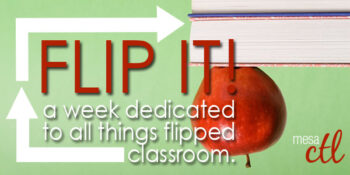
FlipIT! Learning Week Sep. 23 – 27
Explore the tips, tools and strategies for flipping the classroom at the Mesa Community College Center for Teaching & Learning.
Register through HRMS
Registration Instructions HRMS
Monday, September 23, 2013
9:00 a.m. – 10:00 a.m. Exploring the Flipped Model
HRMS Course #001978, Session #0001; CTL Workshop Room AS Building
What is the Flipped Model? In this session we will take a look at this pedagogical model where the lecture and homework aspects of course work are reversed OR flipped! The important elements to building a flipped model will be discussed. Bring your own lessons to work on flipping.
1:00p.m. – 2:30p.m. Flipping the Library: eBooks as Essential Instructional Resources
HRMS Course #001370, Session #0002; CTL Workshop Room AS Building
Relax, kick back and let us show you how easy it is to use eBooks as essential instructional resources. This session will introduce you to the various eBook collections at MCC. You will be able to download books onto mobile devices, add links to ebooks in Canvas and gain insider tips on deep searching.
5:00p.m. – 6:00p.m. Micromanage Your Online Lectures: The Art & Technology of Microlectures
HRMS Course #001914, Session #0002; CTL Workshop Room AS Building
Maximize your lecture impact by micromanaging the length and focus. In this session we will identify short lecture techniques and practice using tools for lecture capture. Discover how quickly you can flip your classroom, connecting students to material online in a meaningful way and saving precious classroom time for engaging activities, collaboration and problem-based learning.
Tuesday, September 24, 2013
9:00 a.m. – 10:00 a.m. Lights, Camera, MCC Library Streaming Videos!
HRMS Course #001985, Session #0001; CTL Workshop Room AS Building
Invite the Coen Brothers, Che Guevara, Michael Eric Dyson, and bell hooks into your classroom. These — and many others — can be booked for on-going engagements in your online or F2F classes. Learn how to embed Edward Said with a simple code, how to upload Morgan Freeman with the click of a mouse. This session will show you how you can create customized lessons in Swank, our database of commercial films, and how to screen documentaries on issues such as body image, media violence, advertising, racism, and more.
11:00 .m. – 12:30 p.m. The Canvas App Center: Content & Assessment Tools
HRMS Course #001979, Session #0001; CTL Workshop Room AS Building
Looking for good content to compliment your course? The new Canvas App Center can help you easily find and integrate content building and assessment tools. In this hands-on session you will get a chance to explore and learn how to add these features to create rich and engaging lessons and also give your students a repository of content to synthesize into their assignments.
4:00p.m. – 5:00p.m. Exploring the Flipped Model
HRMS Course #001978, Session #0002; CTL Workshop Room AS Building
Wednesday, September 25, 2013
9:00 a.m. – 10:30 a.m. Lecture Capture with Panopto
HRMS Course #001813, Session #0003; CTL Workshop Room AS Building
Panopto is the fastest-growing solution for recording, sharing and lecture capture. See Panopto in action and discover whether this tool can help you create and deliver a powerful lecture library.
11:00 a.m. – 12:30 p.m. Accountability & the Flipped Classroom
HRMS Course #001980, Session #0001; CTL Workshop Room AS Building
No need to flip out. Students can be accountable for their own learning! In this session we will discuss how to keep students engaged and on task in the Flipped Model classroom. Learn strategies like self-graded assessments and advanced reading organizers to make sure that students come to class prepared and ready to apply what they learned.
3:00 p.m. – 4:00 p.m. Lights, Camera, MCC Library Streaming Videos!
HRMS Course #001985, Session #0002; CTL Workshop Room AS Building
Thursday, September 26, 2013
11:00 a.m. – 12:30 p.m. YouTube Essentials: Video Sharing & Beyond
HRMS Course #001891, Session #0003; CTL Workshop Room AS Building
YouTube can be a great source of cute kitten videos and Russian dash-cam footage, but what can it really do to help us flip the classroom? In this session we will explore the often overlooked features of this video social network platform including video editing, creating, recording, annotations, polling/surveying and more. Learn how to create an engaging channel to store your video resources and share playlists in a few easy steps.
3:30 p.m. – 5:00 p.m. Multimedia in Canvas
HRMS Course #001842, Session #0006; CTL Workshop Room AS Building
Best practices for presenting instructional multimedia from within Canvas will be explored in this hands-on session. Learn about the tools and functionality contained within Canvas such as the Multimedia Uploader, external providers and integrated video content repositories supported by MCC campus. Browser support and accessibility for multimedia will also be discussed.
Friday, September 27, 2013
9:00 a.m. – 10:00 a.m. Micromanage Your Online Lectures: The Art & Technology of Microlectures
HRMS Course #001914, Session #0003; CTL Workshop Room AS Building
Maximize your lecture impact by micromanaging the length and focus. In this session we will identify short lecture techniques and practice using tools for lecture capture. Discover how quickly you can flip your classroom, connecting students to material online in a meaningful way and saving precious classroom time for engaging activities, collaboration and problem-based learning.
11:00 a.m. – 12:30 p.m. Solving Problem-Based Learning
HRMS Course #001984, Session #0001; CTL Workshop Room AS Building
In this session discover the power of problem-based learning through the eyes of a student. Actively participate in problem-based learning strategies and then learn to create your own.
1:00 p.m. – 2:00 p.m. Let’s Flip Disruptive Innovation! A Flipped Brown Bag Conversation
Open Dialog, No Registration; CTL Lobby
What is a flipped brown bag? Simply watch the selected video prior to the brown bag session then come to the CTL ready to discuss its implications for MCC and higher education. All you have to do is watch the video, pack your lunch, and then join the conversation. We’ll provide the cookies and lead the discussion. Selected Video: Ted Talk, Ken Robinson on Changing Education Paradigms.
2:00 p.m. – 3:00 p.m. Problem-Based Learning Dialog
Open Dialog, No Registration; CTL Lobby
Continue flipping your classroom by incorporating problem-based learning strategies into your lesson design. In this informal discussion we will brainstorm strategies for having students learn content at home and come to the classroom ready to engage in problem-based exercises.
View the Event Flyer
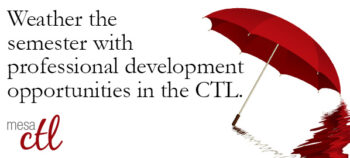
Professional Development Opportunities
See our Start-Up Guide Book for descriptions and dates for all of our upcoming opportunities. Check our calendar for updates.
Register Now:
CTL sessions use HRMS (Time & Labor) for our registration system. Each opportunity has a unique course and session number to make it easy to identify and register for. Please feel free to contact us, ctl@mesacc.edu, if you have any questions or concerns about how to register with this system.
Register through HRMS – http://tinyurl.com/MCCRegisterNOW
Registration Instructions HRMS – http://tinyurl.com/hrmsregister
Tuesday, September 10, 2013
9:00 a.m. – 10:30 a.m. Learning with Infographics (C.A.F.E. Credit)
HRMS Course #001917, Section #0005; CTL AS Building – Room 175
Infographics are a visual way for students and faculty to creatively display complex data in a simple way. Attend this overview session to find out what infographics are, how they can be created, and how to incorporate them into your classroom using free tools on the internet.
1:00 p.m. – 5:00 p.m. EOLT First Aid (EOLT Offering)
HRMS Course #001795, Section #0102; AS Building – Room 300
The Heartsaver First Aid Course teaches how to manage illness and injuries in the first few minutes until professional help arrives. Course content includes general principles and medical emergencies. Please contact EOLT at 480-731-8763 for more information.
1:30 p.m. – 4:00 p.m. Communication Skills Bootcamp (EOLT Offering)
HRMS Course #000787, Section #0030; CTL AS Building – Room 175
Most courses in human relations, conflict management, supervision, and just getting along with others refer to basic communication skills. This 2.5 hour course focuses exclusively on the basics necessary for all of these. Participants will identify and practice paraphrasing, identifying feelings, clarifying, summarizing, and giving and receiving feedback. Please contact EOLT at 480-731-8763 for more information.
Thursday, September 12, 2013
3:00 p.m. – 4:30 p.m. Learning with Infographics (C.A.F.E. Credit)
HRMS Course #001917, Section #0004; CTL AS Building – Room 175
Infographics are a visual way for students and faculty to creatively display complex data in a simple way. Attend this overview session to find out what infographics are, how they can be created, and how to incorporate them into your classroom using free tools on the internet.
Friday, September 13, 2013
1:00 p.m. – 5:00 p.m. Apps + Lessons = Lots of Apptivity (C.A.F.E. Credit)
Sign-up for all 3 sections!
HRMS Course #001910, 001911, 001912, Sections #0002
CTL AS Building – Room 175
With Apps, the classroom is at your fingertips. Understanding which apps to use for your specific content and how to integrate them into your classroom to support learning is challenging. Come explore how to use Apps to promote critical thinking using Blooms and Apps (iPads, web-based, etc.). Tablets not required. Sign-up for all three sessions.
MCCCD  MCLI Presents – A Maker Party
MCLI Presents – A Maker Party
Friday, September 13, 2013, 4:30 p.m. to 10:00 p.m.
at the Mesa Community College Center for Teaching & Learning
AS Building, Room 175
Special Event Registration
Night of Innovation is an opportunity to provide an innovative and collaborative environment for staff and faculty to join forces, knowledge, and resources for the purpose of enriching the quality of instruction through the use of technology. The spirit of ONE Maricopa will help drive the ideas and projects. The first Night of Innovation kicks off with the Maker Party concept. Attendees will participate in a remix video activity and create something new to share on the internet. There will be guided instruction for those participants new to remixing content while experienced participants may form groups and start creating. Dinner (pizza) will be provided. Stay for the whole night or just a few hours.
Session Learning Objectives:
- Upon successful completion of the workshop, you will be able to:
- Define what it means to remix content
- Identify classroom applications for remixed activities
- Use web tools and resources from the internet to create a remixed video
- Collaborate with individuals across campuses to remix a video
- Showcase appropriate remixed on the MCLI Learning Technology webpage
- Create guides for faculty to repeat remix projects in the classroom
View the full calendar.
Questions? Call the CTL 1-7331.
For a full description of the workshops visit the CTL Calendar, ctl.mesacc.edu/events/calendar.

Important Notices
Firefox 23 Update – Issues with Mixed Content
Mozilla recently released Firefox 23 (FF23). This version of Firefox includes new rules and features related to displaying mixed content. Canvas is served securely, using https. But users can embed or link to things hosted outside of Canvas and delivered via an unsecure (http) connection. (Note: “unsecure” does not mean that the content is “bad” or “dangerous” to you or your students, it is just unsecure information that does not require authentication, etc.).
- What does this mean? When a user running FF23 visits a Canvas page with mixed content FF23 prevents unsecure content from displaying. For example, this could effect a video or digital tool that you embedded in a page or a link to a website that you added to a module.
- What can I do about it? How to I help students find missing content? Users can tell FF23 to allow unsecure items to run or show. On visiting a page, all active unsecure content is disabled and a small shield icon in the address bar will alert the user to the presence of unsecure content. To view this content, click the shield icon followed by the Keep Blocking drop-down menu and choose Disable Protection on This Page. All content will subsequently load and the usual yellow warning sign indicating mixed content will be displayed in its place. Learn more. Users can also use Chrome or Safari as alternative browsers.

Canvas Update Cycle
Canvas is on a 3-week update-release cycle. The next beta release notes are available on 9/3, production notes will follow on 9/9 with the release and documentation to follow on 9/14. For information about Canvas updates follow the release page.
Recent & Upcoming Changes
Currently Released – Canvas Mobile 2.0

Canvas has just released an update to both the Android and iOS mobile device applications. The apps have been redesigned in an effort to supportusers to complete an entire course on a mobile phone. This includes support for critical features such as Modules and Quizzes. Additionally both apps received an interface update making it easier to access, navigate and interact with courses on the go. Download the Canvas by Instructure app in iTunes or the Google Play store.
Preview 9/14/2013 Release – Conversations Re-Design
The Conversation Inbox is getting an overhaul to make it easier for students and instructors to communicate as easily and intuitively as possible. The new interface will be cleaner and clearer to navigate behaving more like email. Some of the new and improved features will include:
- a new composition window in the middle of your screen
- course labels for messages to filter recipients by course
- subject lines for messages
- message search by user name
- quicklinks to compose or sort from messages
- customizable course drop down menu to organize inbox messages

Canvas Training
Canvas learning opportunities are available throughout September.
Mesa Community College Learning Opportunities
Register through HRMS
Registration Instructions
Collaborative Presentations, Projects and Storytelling with VoiceThread VoiceThread makes an every day slide show in to interactive collaborative course materials. Learn how to use this amazing tool inside Canvas to tell content stories, generate lively discussions, debate topics and more.
- Thursday, September 5, 10:30am – 12:00pm, Room 175 AS Building Southern & Dobson Campus; COURSE #001800, Session #0004
Tips & Tricks for Managing Your Courses in Canvas In this session we will discuss strategies for managing the Canvas Inbox, as well as tips for getting the most out of the Canvas organizational tools to keep your courses on target all semester.
- Thursday, September 5, 3:30 – 4:30pm, Room 175 AS Building Southern & Dobson Campus; COURSE #001964, Session #0002
Collecting & Reflecting on Learning in Canvas In this session we will explore the different types of ePort assignments and how easily students can store, track, reflect on and share their learning using the Canvas ePortfolio Tool.
- Monday, September 9, 9:00 – 10:30am, Room 175 AS Building Southern & Dobson Campus; COURSE #001843, Session #0003
The 3 C’s: Collaboration, Chat & Conferencing in Canvas Explore the interactive features in Canvas that can bring a dynamic, high-touch learning environment to any class.
- Monday, September 9, 5:30 – 7:00pm, Room 175 AS Building Southern & Dobson Campus; COURSE #001768, Session #0005
View our full calendar for more sessions.
Online Resources, Tutorials & Guides
Check out the Instructure “Keep Learning Blog”. The purpose of this blog is to “engage as much of the education and technology communities as possible, by hosting relevant articles and encouraging fruitful interactions amongst practitioners and thinkers throughout the world”. Articles are provided by educators and technologists worldwide.
Canvas 101 is an open enrollment course that will walk you through the basics of setting up a new course in Canvas. To enroll, simply click on the “Join this course” button on the Course Home Page. There is no facilitator, but it is a good series of self-paced exercises.
MCC Center for Teaching & Learning How-To Documents – Review our helpful how-to guides including Getting Started with Canvas in 10 Steps.

Take CIS 236 & 237 at Mesa Community College
The CIS 236 and CIS 237 series are designed to help you get started in teaching & learning in the hybrid and online formats. First, experience the ‘student’ perspective and discover new digital teaching tools in CIS 236 and then explore course design and content creation in CIS 237. Instructors will complete the series with practical tips, researched pedagogy and a duplicative structure for building and facilitating an online or hybrid format class.
Advantages of the Open Entry / Open Exit Format
Mesa Community College is offering CIS236 and CIS237 in the Open Exit/Open Exit format for the Fall 2013.
Flexible Learning!
- Pick your own start date
- Set your own pace over a 12 week period
- No hard deadlines.
Enroll Today
Enrollment through My.Maricopa.edu.
- Complete your Student Information Form
- Register for Class
Learn About MCCCD Tuition Waivers: http://www.maricopa.edu/publicstewardship/resources/tw.php
If you have difficulties registering or have questions about these courses, contact the instructor(s) listed below:
CIS 236: Web Based Teaching & Learning I (2 credits), Section #46044
Experience using a web-based learning environment from an online student’s perspective. Use communication tools, submit assignments, use evaluation tools, and navigate an online-learning environment. Introduction to the basics of online pedagogy and lots of hands-on experience with a web-based learning environment and digital teaching tools! Prerequisites: CIS133CA or CIS 133DA, or permission of instructor. Contact instructor for override code.
- Offered fully online during Fall 2013 (Open Entry/Open Exit) – Choose a start date between September 9 and November 9. Students will have 12 weeks to finish the course from the start date.
CIS 237: Web Based Teaching & Learning II (3 credits), Section #46045
Discuss theories, methods, and best practices for designing, developing, and delivering an online course including Classroom Assessment Techniques, Flipped Classroom, Quality Matters and more. Create an online or hybrid course module using a web-based learning environment. Prerequisites: CIS 236, or permission of instructor. Contact instructor for concurrent enrollment code (allowing students to take CIS236 and CIS237 simultaneously).
- Offered fully online during Fall 2013 (Open Entry/Open Exit) – Choose a start date between September 9 and November 9. Students will have 12 weeks to finish the course from the start date.

MCC Gold Star is looking for Mentees and Mentors for Fall 2013
The CTL in collaboration with the eLearning Committee would like to announce the Gold Star Program for Fall 2013. Gold Star is a faculty-centered, training and peer-review process to support MCC faculty developers (mentee) to redesign an existing Internet or hybrid course based on the QM Rubric. A total of 30 faculty will be selected to participate in the Gold Star program as Mentee applicants to include both individuals and/or collaborative teams.
Applications are now being accepted for:
Individuals – Faculty interested in re-designing an existing online or hybrid course.
Collaborative Teams – Inner-disciplinary or cross-disciplinary faculty interested in re-designing an existing online or hybrid course. Not to exceed more than 3 members per team.
Mentors – 30 faculty will be selected to participate in the Gold Star program as Mentors to support the Gold Star Mentees with the re-design of their online or hybrid courses.
Apply Now, applications due Friday, August 30, 5pm.
Gold Star Program Dates & Information:
Who should apply?
Mentee Applicant – any faculty member interested in redesigning their course to meet the QM Standards.
Mentor Applicant – Any faculty member interested in mentoring another faculty to redesign their course to meet the QM Standards.
Do I need to be a QM Peer Reviewer?
Mentee Applicant – No. You can complete the QM Peer Review Training this Spring if you want to become a mentor in the future. There are two parts. APPQMR & PRC.
Mentor Applicant – Yes. You have to be an approved QM Peer Reviewer or have completed the APPQMR training and currently working on the QM PRC course.
APPQMR Training Dates – Visit the CTL Calendar for Registration Info
- Face to Face – Friday, November 1, 9am – 4pm
- Online Course – Friday, October 18 – Friday, November 1

Will there be required training for Gold Star?
Mentee Applicant – Yes. You will need to attend the Curriculum Mapping and Instructional Design and TBA Design in Canvas Session.
Mentor Applicant – Yes. You will need to attend the Curriculum Mapping and Instructional Design and TBA Design in Canvas Session.
Training Dates – Visit the CTL Calendar for Registration Info
- Curriculum Mapping – Friday, September 6, 11am – 2pm OR Saturday, September 7, 8:30am – 11:30am.
- TBA Design in Canvas Session – Friday, September 27, 10am – 2pm
What is expected of me?
Mentee Applicant – Design your course to meet the QM Standard AND submit your course for an official QM review.
Mentor Applicant – Provide feedback about the design of the mentor’s course and complete an official QM Review of a GS course.
What are the Application Deadlines?
Mentors and mentees should submit their applications no later than Friday, August 30 at 5pm.
To learn more about the GS Program and to submit an application to become a Gold Star Mentee or Mentor, go to: Gold Star.
Is there a stipend?*
Mentee Completer – Yes, $800.00 will be awarded upon the course becoming GS approved and addition payment of $2oo.oo when the course is QM certified. (Contingent upon funding availability). No payment is made for those who do not successfully complete the process within the required time frame.
Mentor Completer – Yes, $800.00 will be awarded upon the course becoming GS approved and addition payment of $2oo.oo when the course is QM certified. (Contingent upon funding availability). No payment is made for those who do not successfully complete the process within the required time frame.
*Note: Gold Star events are not eligible for C.A.F.E.
Questions?
Learn more at the MCC Quality Learning Web Site or contact Annapurna Ganesh, the Gold Star Coordinator at aganesh@mesacc.edu or 480-461-7305.