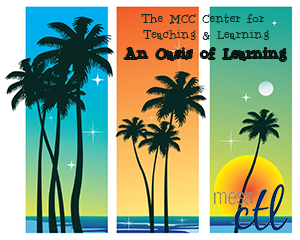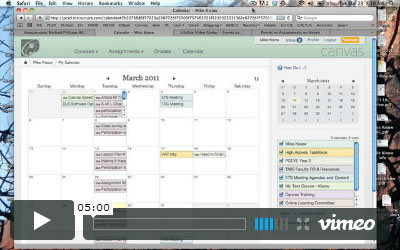I Love Learning Week! February 9 – 15, 2013
Explore our love of all things teaching and learning here at Mesa Community College. From exciting Canvas Tools to teaching techniques that engage and motivate students, the Center for Teaching & Learning is your support and resource for innovative education technology and pedagogy. So skip the flowers and chocolates this Valentine’s Day and treat yourself to this fun and informative week of learning sessions!
Register Now Registration Instructions
Watch Our Ad!
Saturday, February 9, 2013
8:30 a.m. – 11:30 a.m. Discovering Your Teaching True Colors (C.A.F.E. Credit, Weekend)
HRMS Course #001802, Session #0002; CTL Workshop Room AS Building
Discover your True Colors, a personality assessment based on the Myers-Briggs Inventory. This fun and interactive session will help you shape your classroom environment and activities to meet the needs of the full spectrum of students.
Monday, February 11, 2013
11:00a.m. – 12:00p.m. A Place for Games in the Online Classroom (C.A.F.E. Credit)
HRMS Course #001797, Session #0002; CTL Workshop Room AS Building
In this session, participants will learn how to incorporate games in the online classroom environment. Explore they way games can build student to student connections as well as student to instructor and content connections.
2:00p.m. – 3:00p.m. ShareStream: Integrating Rich Media into Your Classes (C.A.F.E. Credit)
HRMS Course #001847, Session #0001; CTL Workshop Room AS Building
Learn how MCC will use ShareStream to make media (rich video and audio files) easy to store and share with your classes both inside and outside of Canvas.
5:00p.m. – 7:00p.m. Working Together in Canvas: Peer Review & Groups (C.A.F.E. Credit, Evening)
HRMS Course #001841, Session #0002; CTL Workshop Room AS Building
Student-to-student interaction is critical to the learning experience in both face-to-face and online courses. Explore the tools in Canvas to build a variety of group experiences (informal study, projects, wikis) and allow students to provide valuable feedback to each other. The pedagogy of Group and Peer Review Assignments will also be discussed.
(more…)
Important Notices
Instructor Changes from SIS
Instructor Changes in SIS are still not populating through to Canvas this semester.
New  instructors are added when there is an instructor change but old instructors are not removed. This should be working later in the semester when district has modified the SIS data sent to Canvas.
instructors are added when there is an instructor change but old instructors are not removed. This should be working later in the semester when district has modified the SIS data sent to Canvas.
In the meantime, take a moment to access the Settings of your course (at the bottom left) and click on Users. If there are previous instructors in your course, send an e-mail to ctl@mesacc.edu with the section number and your name.
Upcoming Changes
Next Release is 1/26/2013
The next Canvas release is scheduled for 1/26/2013, included in this release are minor adjustments to the options in the Collaborations tool and bug fixes.
Attendance Tool Preview
The attendance tool (aka Roll Call tool) is in beta testing and is not ‘yet’ available at MCC. By summer semester it should be enabled. In the meantime, as a preview, the Attendance tool seems to be a quick and easy way to mark attendance:
- Instructors can mark students as ‘attended’, ‘late’, or ‘missed’.
- Canvas will automatically calculate the attendance earned by the student and post a percentage to the gradebook throughout the course (if desired).
- Instructors can use the list of student names to mark attendance each date or can use a visual seating chart.
The Mesa Community College Center for Teaching & Learning has an exciting semester of learning opportunities planned for you. From pedagogy to productivity, there is something for everyone. Topics include: active learning, rubrics for assessment, lesson design and delivery, Google products, Canvas tools, Adobe products and more. So come to An Oasis of Learning filled with your friends at the MCC Center for Teaching & Learning.
Our Spring Learning Guide:
See our Spring 2013 Training Guide for descriptions and dates for more of all of our upcoming opportunities. Check our calendar for updates.
A Registration System Designed to Track Your Growth:
We have completed the move of our registration system to HRMS. This allows for an up-to-date attendance system that integrates with your employee record and allows for wait-lists for busy workshops. Each opportunity has a unique course and session number to make it easy to identify and register for. Please feel free to contact us if you have any questions or concerns about how to register with this new system.
Register through HRMS – http://tinyurl.com/MCCRegisterNOW
Registration Instructions HRMS – http://tinyurl.com/hrmsregister
Learning Opportunities for this January:
Thursday, January 17, 2013
9:00 a.m. – 10:00 a.m. 10 Steps to Getting Started with Canvas (C.A.F.E. Credit)
HRMS Course #001839, Section #0001; CTL Workshop Room AS Building
Did you know that Canvas can benefit any course format face-to-face, hybrid and online? Learn how to communicate with your students, post course materials/syllabus, set-up assignments and grades within Canvas in just 10 easy steps.
Friday, January 18, 2013
3:30 p.m. – 5:00 p.m. Getting Started with Google
HRMS Course #001718, Section #0011; CTL Workshop Room AS Building
Getting Started with Google at MCC – Attend this workshop to learn the basics of using Google Mail and Google Calendar at MCC.
Tuesday, January 22, 2013
6:00 p.m. – 7:00 p.m. 10 Steps to Getting Started with Canvas (C.A.F.E. Credit)
HRMS Course #001839, Section #0002; CTL Workshop Room AS Building
Did you know that Canvas can benefit any course format face-to-face, hybrid and online? Learn how to communicate with your students, post course materials/syllabus, set-up assignments and grades within Canvas in just 10 easy steps.
Thursday, January 24, 2013
3:00 p.m. – 4:00 p.m. Google Tips & Tricks (Gmail and Calendar)
HRMS Course #001840, Section #0001; CTL Workshop Room AS Building
Maximize your Gmail and Calendar with a few tips and tricks. This session will cover some of the helpful and time saving Google Features such as Canned Responses, Tasks, Calendar “Find a Time”, Preview Pane, Labs and more.
Saturday, January 26, 2013
9:00 a.m. – 11:00 a.m. Giving Quality Assignment Feedback in Canvas: The SpeedGrader, Crocodoc & Turnitin (C.A.F.E. Credit)
HRMS Course #001828, Section #0002; CTL Workshop Room AS Building
Quality assignment feedback is critical to student success. In this hands-on session we will explore the variety of tools available in Canvas for providing excellent and detailed feedback. Learn how to use the SpeedGrader, Rubric, Crocodoc (in-line comment tool) and Turnitin (plagarism tool) to increase your students’ success in your classes.
Monday, January 28, 2013
5:30 p.m. – 7:00 p.m. Using the Canvas Quiz Tool Effectively (C.A.F.E. Credit)
HRMS Course #001742, Section #0005; CTL Workshop Room AS Building
This session will focus on creating quizzes/exams, practice quizzes and surveys in Canvas. Creating quiz/survey questions, question banks, the quiz settings (such as selective release), and looking at student quiz attempts will be explored hands-on in Canvas. Best practices in quiz design will also be discussed.
Tuesday, January 29, 2013
3:00 p.m. – 4:30 p.m. Using the Canvas Quiz Tool Effectively (C.A.F.E. Credit)
HRMS Course #001742, Section #0006; CTL Workshop Room AS Building
This session will focus on creating quizzes/exams, practice quizzes and surveys in Canvas. Creating quiz/survey questions, question banks, the quiz settings (such as selective release), and looking at student quiz attempts will be explored hands-on in Canvas. Best practices in quiz design will also be discussed.
Wednesday, January 30, 2013
3:30 p.m. – 4:30 p.m. 10 Steps to Getting Started with Canvas (C.A.F.E. Credit) – Red Mountain
HRMS Course #001839, Section #0003; Palo Verde Building Room 209
Did you know that Canvas can benefit any course format face-to-face, hybrid and online? Learn how to communicate with your students, post course materials/syllabus, set-up assignments and grades within Canvas in just 10 easy steps.
Please make sure to let us know you will be attending the iEngage Conference so that we can have food for you! To register, go to http://tinyurl.com/iEngageRegister.
On the first day of the Spring Semester Week Of Accountability, January 4, Mesa Community College will host the iEngage Conference showcasing the excellent things faculty do to improve the Teaching & Learning process and engage our students. The iEngage Conference will run from 9:00 AM to 1:00 PM. Lunch will be provided to those attending the iEngage Conference.
Presentations will be 30 minutes in length and will include time for Questions & Answers from the audience.
There will be sessions running: at both the Southern & Dobson and Red Mountain Campuses.
We had a busy summer here at Mesa Community College, changing both our Learning Management and Email systems! Managing two large migrations was hard, but we are already seeing the ways that these changes are enhancing teaching and learning.
Canvas – Our Learning Management System
MCC is now using the Canvas Learning Management System. Canvas replaced the WebCT system. WebCT is no longer available for the purpose of teaching classes or grading in Fall 2012. After December 2012 WebCT will no longer be available for course migrations.
Get started today
Whether you teach a face-to-face, online or hybrid, Canvas can help you improve student learning and communication with your classes! Get started with Canvas in our online self-paced course. Self register at http://tinyurl.com/canvasgettingstarted. Learn how to migrate your course from WebCT, navigate the interface, set-up your course, find helpful guides and more. (more…)
Hi Everyone! We would like to welcome you to the upgraded CTL website. “What’s new? It all looks the same.” you may ask. This is a complete overhaul of the website to a better, more mobile friendly design. That’s right! Pull this website up on your smart phone, tablet, or simply resize this very window and get a customized version of the site targeted specifically to that device. This is accomplished through the magic of a technique called responsive web design. Responsive means that the design will automatically respond to any screen size by adjusting itself accordingly. As with any website overhaul there are always bugs that appear through the course of others using the site so please feel free to contact James Bowles with issues with this site you may be experiencing or any general feedback on the site. Special thanks goes to 1140px CSS Grid for providing the system for the responsive design and to Andrew Kasian for tirelessly providing iPhone UI testing and feedback. Enjoy!
-The CTL
Google Forms is an excellent quick way to produce a form for polling, surveys, or gathering any data from any amount of people. It produces a nice spreadsheet of all the submissions to the form and even provides some basic analytics for the data. You may be thinking, “This is great! I can get all my friends to send me a lengthy explanation of the meaning of life through my Google Form and have it displayed nicely in a Google Spreadsheet!” Unfortunately my friend, you will be a little disappointed as the spreadsheet becomes virtually unreadable when long paragraph field entries are submitted. Fortunately, I created a neat little script that will convert the contents of any Google Spreadsheet into a Google Document!
UPDATE
 I recently published this script as a Google Sheets add-on. You can install it by clicking Add-ons > Get add-ons… in the Sheets menu. Then find Save as Doc and install it! (more…)
I recently published this script as a Google Sheets add-on. You can install it by clicking Add-ons > Get add-ons… in the Sheets menu. Then find Save as Doc and install it! (more…)