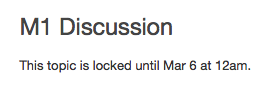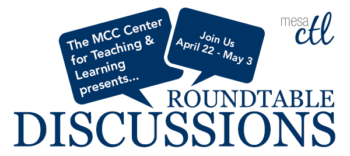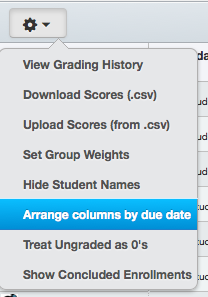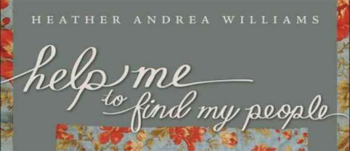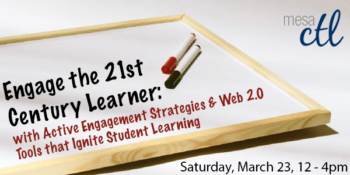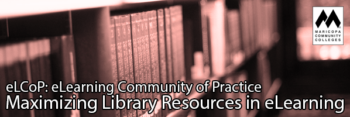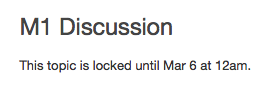CTL Blog
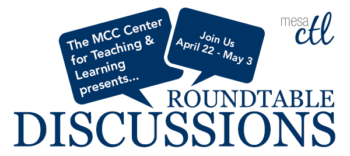
Roundtable Discussions
The Mesa Community College Center for Teaching & Learning is hosting a series of Roundtable Discussions the weeks of April 22 – May 3. Join us for 15-20 minute presentations on various topics presented by your colleagues followed by an engaging dialog.
Register through HRMS (Time & Labor System)
Registration Instructions
Everything I Needed to Know I Learned in PreSchool
presented by Kris Bliss, Manager Children’s Center
Wednesday, April 24, 11:30 a.m. – 12:30 p.m. – CTL Workshop Room; Course#001898, Session #0001
Most of us have heard of the book Everything I Needed to Know About Life I Learned in Kindergarten. I propose that for many of us, these skills were actually learned in preschool. This short session will provide insight into what important life skills those of us who attended preschool learned. We will also learn and/or discuss how to look at the world from a child’s perspective – allowing us to think differently.
Special Education (SPED) Students: The Transition from High School to College
presented by Joseph DePinto, Adjunct Faculty Social Work
Monday, April 29, 11:00 a.m. – 12:00 p.m. – CTL Workshop Room; Course #001898, Session #0002
Many SPED students enter the community college system as their first foray into post-secondary education. They are coming from a setting with comprehensive support services and sometimes feel lost in the self-directed world of a college campus. How can we help these students make a smooth transition?
HackerSpaces
presented by Paul Hickey, Enterprise and Applications Intelligence
Thursday, May 2, 2:00 p.m. – 3:00 p.m. – CTL Workshop Room; Course #001898, Session #0003
Come down and speak with Paul Hickey, board member of Arizona’s largest, most successful hackerspace. You’ll get a peek at what kind of activities and events happen at the hackerspace and maybe get some ideas of how you can participate and work on your own projects there.
Upcoming EOLT Sessions at MCC
Special Saturday Session: Career Development Trilogy
Do you feel like your career is at a crossroads and you don’t know which direction to turn? Or, are you desiring something new and different? Whatever your situation, we have some resources for you!
Saturday, April 27, AS Building – Room 191
Career Connections, 8:00 a.m. – 10:00 a.m.
Course#000793, Session #0027
In this workshop you will learn how to keep your career at Maricopa satisfying and meaningful through an interactive session of self-discovery. Explore your personal definition of success based on your values, skills, and priorities and use your findings to develop a career action plan.
Cover Letters, Resumes & Portfolios, 10:00 a.m. – 12:00 p.m.
Course#001307, Session #0020
This interactive workshop is designed to provide participants with the basics on what to include in a cover letter, what format to utilize for their resume, and what types of information to include in a portfolio so they are better prepared for finding a position within Maricopa Community Colleges.
Interviewing 101, 1:00 p.m. – 3:00 p.m.
Course#001157, Session #0025
This interactive workshop is designed to provide participants with interview basics. You will learn about different types of interviews, how to market yourself, how to prepare for an interview, the types of questions you could be asked during an interview, and what you should do after an interview.
Mark Your Calendars for Camp Innovate, May 20 – 23!
Join the Center for Teaching & Learning for our 4th Annual Camp Innovate, a week of fun and engaging learning sessions to close out the academic year. Sessions to be determined in April so stay tuned! Have any suggestions? Looking for a specific training, we want to know ctl@mesacc.edu.

Important Notices – April 8th Beta Release
What are Beta Releases? Canvas tests out new features and fixes in a separate environment, known as the Beta Environment. In this area the software developers and users can preview upcoming changes without interfering with the production or live software. If the tests go well the features are added to the production version of Canvas. Users can access the Maricopa Beta Environment at http://maricopa.beta.instructure.com.
Here are some features that are currently being tested in the Beta Environment:
Advanced Math Equation Formatting: The Rich Content Editor’s Equation Editor will be given new functionality. The new Advanced Editor accepts LaTex input for more advanced equation formatting. Users can type LaTeX or copy/paste LaTeX in the Equation Editor Advanced View and see a rendering of the equation.
Varied Due Dates Error Checking & Due Date Hover Display: Instructors will be notified when they submit invalid or conflicting due dates for a quiz, assignment, or discussion. Error messages will be given for not unlocking the assignment before it is due, or not placing the due date inside the assignment availability window.

In addition, instructors will be able to hover over an assignment and view each the individual due dates for sections without opening each individual assignment. This feature applies to Quizzes, Assignments, Modules, Global Assignments, Course Assignments. Varied due dates will be added to the current hover boxes located in Global Dashboard, Course Dashboard, and Course Analytics.

Did You Know?!?
Canvas Conversation Inbox
How does the inbox work? First it is important to note that the inbox is not an email system, rather, the Inbox collects ‘conversations’ throughout Canvas including the announcements assignment submission and grading areas. Conversations are grouped by user. User Notifications can be set-up to receive conversations from Canvas to email, text, social networks and more.
Inbox Management Tips
The Canvas Conversation Inbox can be overwhelming for first-time users or for large classes. Here are some strategies to help you make the inbox more manageable:
- Tip 1: Check your Canvas Conversations Inbox once a day and archive, delete and/or respond to messages as needed. More Information.
- Tip 2: Set your notifications to receive important alerts to your preferred contact method, but go back to Canvas Inbox whenever possible to manage the messages. More Information.
- Tip 3: Close Announcements for commenting and encourage students to contact you via the Inbox instead. More Information.
- Tip 4: Use the Canvas Inbox filters to find conversations. You can filter messages by course, name and group. You can also search conversations by status (read, sent, archived, etc.).
- Tip 5: Canvas Conversations do not have subjects because they are generated from so many different areas in Canvas AND are pushed out to devices (like phones) that do do have subject lines. Put the subject of the message in the body of your conversation, making it easier to quickly see what a conversation is about within the first line of the message.

MCC Teaching & Learning Grants Available for Summer 2013 Projects
The Center for Teaching and Learning is pleased to announce that the College has made monies available to fund 2013 MCC Teaching & Learning Grant projects during Summer 2013. Applications for 2013 MCC Teaching & Learning Grants will be accepted until 5:00 PM on Wednesday, May 1.
Apply Now! Accepting Applications Until May 1 at 5PM
For more information about 2013 MCC Teaching & Learning Grants, including links to download the Application Form, please see the Project CTL Webpage:
https://ctl.mesacc.edu/programs/tlg/
If you have any questions about the process, the instructions for how to fill out the form, or how to fill out the form, please contact John Griffith in the CTL by stopping by AS-164 or by sending an email to john.griffith@mesacc.edu or calling 480-461-7666.
Please note that the MCC Teaching & Learning Grants are different from the MCLI Learning Grants Program.

Take Our Learning Survey
Please help the MCC Center for Teaching & Learning plan our session offerings for the 4th Annual Camp Innovate and the Summer 2013. Please take our Learning Opportunities Survey which includes a list of teaching and technology resources, programs and activities that the CTL may offer. Please review each category and let us know what type of learning opportunities you are most interested in. Thank you!
Upcoming Opportunities in the CTL
Register through HRMS (Time & Labor System)
Registration Instructions
Microsoft Office Excel
In this brief overview of the advanced features of Excel, learn how to use formulas to create dynamic datasheets that calculate sums and convert data to charts to visualize your data in new ways. Sessions available:
Tuesday, April 9
3:00 p.m. – 5:00 p.m.
MS Excel Pt. 2, Basic Formulas & Creating Charts
CTL Workshop Room, Course/Session#: 001770/0003
Wednesday, April 10
3:00 p.m. – 5:00 p.m.
MS Excel Pt. 2, Basic Formulas & Creating Charts
Red Mountain Campus; PV 209, Course/Session#: 001770/0004
Special Session: Lesson Design & Delivery (C.A.F.E. Eligible)
Friday, April 12
11:00 a.m. – 2:00 p.m.
CTL Workshop Room
Course/Session#: 001767/0003
This session will explore research-based instructional techniques to implement in any lesson design to support your learners of the 21st century. Components featured will be learning objectives, Bloom’s Taxonomy, scaffolding content to build background, increasing student interaction and integrating digital tools.
(more…)

Important Notices – March 30th Release
‘Sticky’ Gradebook 2 Column Customizations: Gradebook 2 columns will now remain (sticky) when they are rearranged in a custom order, i.e. by assignment due date or assignment group. Rearranging assignments in the Gradebook view will not affect the order on the assignments page, however, rearranging assignments on the assignments page will continue to change the Gradebook view order. Note: Changes are browser specific, so customizations to the Canvas Gradebook made in one browser will not be reflected when opening it in another browser.
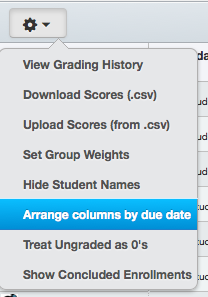
Quiz Settings Alignment: Quiz settings will be relocated to the Gear Icon. Tools related to quiz functions, but not specifically settings, such as Quiz Statistics, Moderation and SpeedGrader will be displayed in the right sidebar.
Future Enrollments: Students will now be able to see upcoming enrollment in Canvas. Students will not have access to view the course material until it is published, but they will be able to confirm their enrollment in an unpublished course.
What is a Bug? And How Are Bugs Fixed?
A bug is a glitch or error in intended software functioning. Whereas a feature is a “like to have” a bug is a “need to fix”.
Known Bugs in the Canvas Inbox: Currently there are a few bugs in the Canvas Inbox that Instructure is working on. These include issues with filtering messages AND sending messages to students no longer enrolled when messaging an entire class.
March 30th Bug Fixes:
- Instructors are now prompted to re-publish a quiz after adding or changing a question group.
- Image ALT attributes can now be edited correctly in the Rich Content Editor.
- Grades will now display scores correctly on student pages, and grades will always round-up to two decimal places.
(more…)
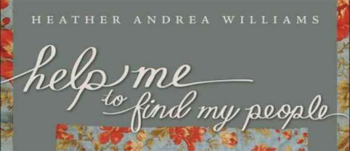
MCC Book Club Features Live Chat with Author
Mesa Community College’s Book Club (Southern and Dobson) is currently featuring Help Me to Find My People: The African American Search for Family Lost in Slavery by Heather Andrea Williams. The author will Skype-in live to take questions on Wednesday, April 3 from 2:45-4:15 p.m. in the Southwest Reading Room on the 3rd floor of the Library.
William’s book addresses the separation of family during slavery and the emotional journey that many took to reunite. Through letters, public records, narratives and historical documents, the author re-constructs the turmoil and agony of lives separated by slavery and hatred. Hear the story and read an excerpt from the book on NPR.
Anyone interested in the slave era or post-Civil War era is invited to attend. For more information, contact: katemohler@mesacc.edu.

Canvas Conversations
Please join our Maricopa Canvas Training Team for a fun, informative day of open learning sessions to assist you as we continue our transition to Canvas. The Canvas Conversations Day event is at South Mountain Community College, March 29th, 9:00am – 2:00pm. Come and go as you please, as you learn from your colleagues and MCCCD technical training team about everything Canvas!
Event Agenda
| Topics |
Room # |
| Canvas Overview9:30am-10:00am, 10:30am-11:00am, 11:30am-12:00pm, 1:00pm-1:30pm |
L162/L163 |
| Canvas AssessmentGrades, SpeedGrader, Rubrics, Quizzes, Assignments, Crocodoc |
BE151 |
| Canvas Communication and CollaborationConferences, Collaboration, Conversations, Announcements, Discussion Boards |
SMCL208 |
| Canvas Course DesignModules, Pages, Files, Instructional Alignment |
TC157 |
| Bye-Bye BlackboardGrade Center Backup, Content Retrieval, Export Quizzes, Export Content Collection |
L101Beginning at 11:30am |
| Odds and Ends – (I Don’t Know What I Don’t Know)Any general Canvas questions – Basic to Advanced |
BE150Beginning at 12:00pm |
| Birds of a Feather – Tips, Tricks, and FAQs |
SMCL235 |
Please review the attached flyer for event details, as well as a SM Campus Map, and restaurant ideas.
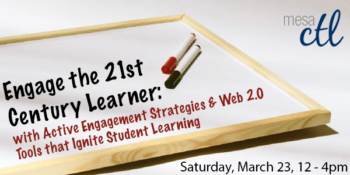
Saturday, March 23, 12:00 p.m. – 4:00 p.m.
CTL Workshop Room, Southern and Dobson Campus
Course #: 001761 Section: 0003 Eligible for C.A.F.E. Program
Interactive Whiteboard Activities
Learn about Mesa Community College’s new Whiteboard Classroom Engagement Program. Discover how collaborative whiteboard activities can change a classroom dynamic by giving students a way to connect with content and work together. Build critical thinking skills, problem solving and creative risk taking using this classic classroom tool turned active engagement strategy. Be entered in a special prize drawing for a set of whiteboards by presenting how you will utilize this engagement tool in your class lessons. BYOL (Bring Your Own Lesson) to create activities to take back to the classroom and use!
(more…)
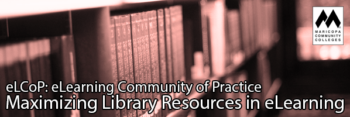
Maximizing Library Resources in eLearning
Special eLCoP: eLearning Community of Practice Session at Mesa Community College
Friday, March 22, 2:00 p.m. – 3:30 p.m.
Sponsored by the MCC Center for Teaching & Learning
Register Now: http://tinyurl.com/eLCoPMarch
eLCoP is composed of faculty and staff dedicated to the research, discussion and dissemination of best practices for eLearning at MCCCD. eLearning includes courses taught both online as well as hybrid, and those using Canvas and alternative delivery methods for teaching and learning. eLCoP is open to all faculty and staff who are interested in positively impacting student learning outcomes through the creation and adoption of eLearning best practices.
(more…)

Important Notices – March 9th Release
- Varied Due Dates for Combined Sections: Instructors can now add different due dates for sections of courses combined into one course. If you teach a MWF and a T/Th class you can set different due dates for each.
- Turn off Announcement Comments globally: When posting an Announcement if you prefer to not allow students to respond publicly to the announcement, look for this option in the course Settings.
- Turn off Editing/Deleting of Discussion Posts: If you prefer students to not edit or delete their postings you can now turn this option off within the course Settings or from the main Discussions area.
- Updated Interface: The look and feel of the Assignments Quizzes, and Discussions will change slightly in Canvas on March 9th. The result is an even more intuitive interface. Additionally, the date settings for Discussions is now consistent with Quizzes and Assignments. You can now pre-program a specific start and end date on Discussions.